Microsoft Edge Immersive Reader now supports Wikipedia
2 min. read
Published on
Read our disclosure page to find out how can you help MSPoweruser sustain the editorial team Read more
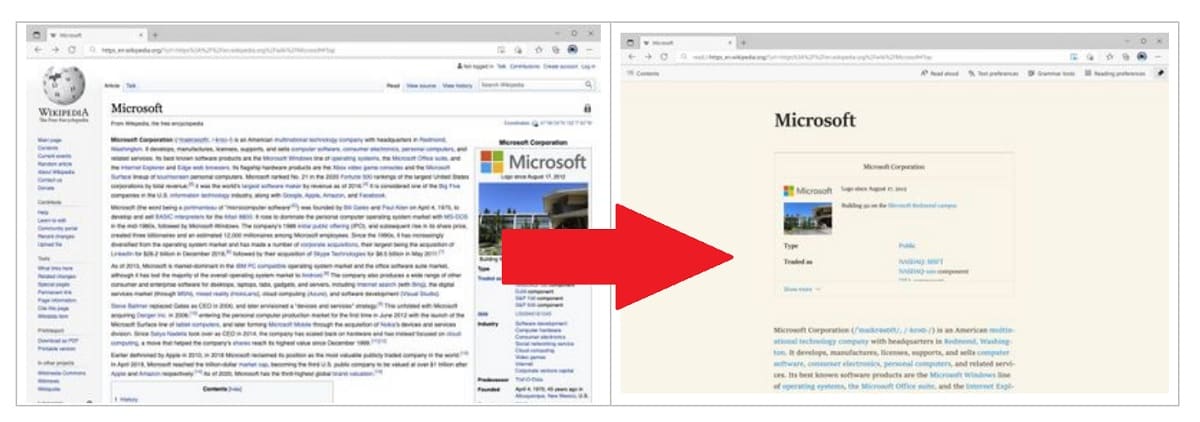
Immersive Reader, a feature of Microsoft Edge that strips down extraneous content on web pages, makes the web more accessible and less distracting.
Today Microsoft announced that the feature now supports Wikipedia, greatly simplifying the presentation of the web pages.
You can now open all Wikipedia webpages in Immersive Reader by clicking Immersive Reader (book and speaker) icon in the address bar.
Microsoft added some additional features to support the online encyclopedia:
Quickly navigate the page with Table of Contents
New to Immersive Reader is a Table of Contents so you can easily navigate through Wikipedia pages while using Immersive Reader .
Click on Contents within icon (three lines and dots in the toolbar) to open the navigation pane and see a list of sections based on the Wikipedia webpage. You can click on any of the labels in the pane to navigate to that section of the webpage. You can keep the pane open for as long as you need it and close by either clicking Contents button or cross (x) button when you want to go back to reading the document.
Expand or collapse data tables as you read
This capability will help you to scroll through content easily by providing the option to hide tables that might not interest you.
When you open a new webpage in Immersive Reader, data tables will display first few rows followed by a button “Show more”. You can click this button to see more rows in the table.
Immersive Reader does not just make web pages more distracting, but also more accessible for everyone. Read more about the improvements at Microsoft here.

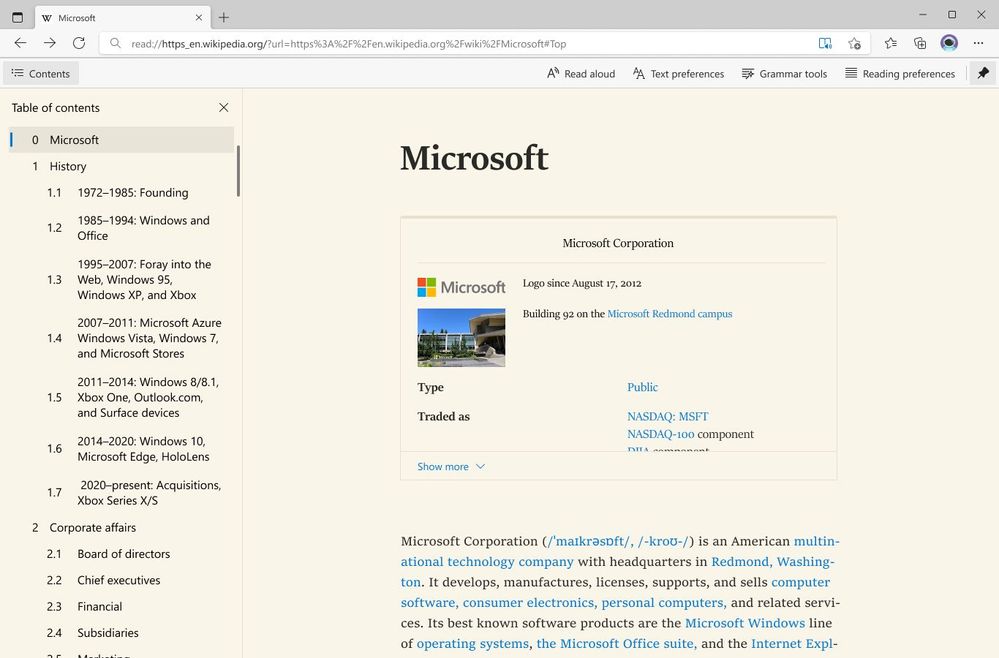
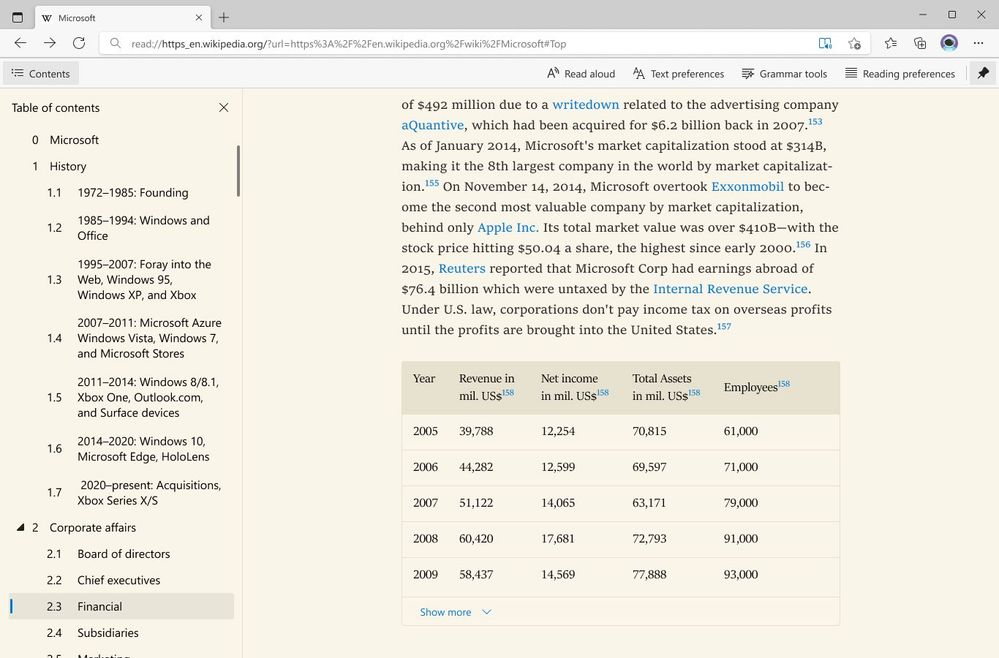







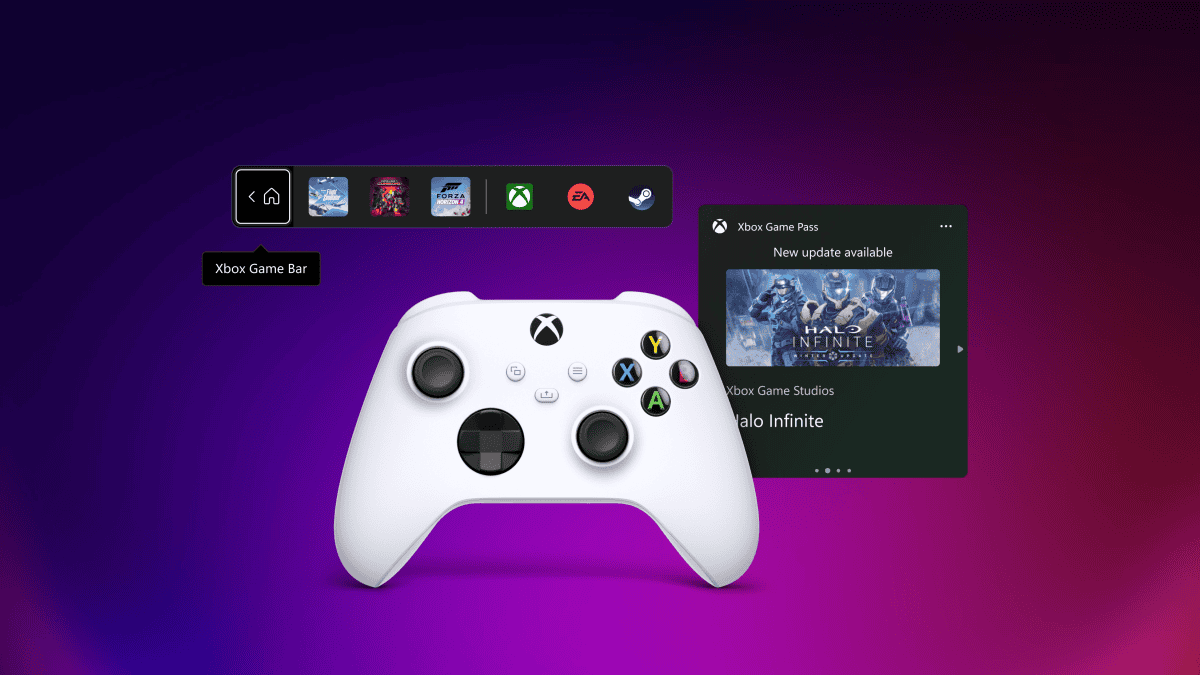
User forum
0 messages