Microsoft Edge Dev channel build 87.0.658.0 comes with the ability to translate selected text
5 min. read
Published on
Read our disclosure page to find out how can you help MSPoweruser sustain the editorial team Read more

Microsoft today announced the release of v87.0.658.0 build for Edge Dev channel users. This new Edge Dev channel build includes four new features, several bug fixes and some small improvements. In this build, Microsoft is rolling out the ability to translate selected text, the ability to never translate a particular site and more. Find the full change log of Edge Dev Channel build below.
Edge Dev Channel Added features:
- Added the ability to translate selected text on a page.
- Added the ability to never translate a particular site.
- Added a management policy to Configure Speech Recognition. Note that updates to documentation and administrative templates are still needed.
- Obsoleted the management policy to Enable Deprecated Web Platform Features.
Improved reliability:
- Fixed an issue where opening Edge sometimes causes the device to bluescreen.
- Fixed an issue where opening the Downloads management page sometimes crashes the browser.
- Fixed a crash when opening a website installed as an app.
- Fixed a crash when Password Monitor shows an alert.
- Fixed an issue where using certain accessibility features like Narrator sometimes causes tabs to crash on certain versions of Windows 10.
- Fixed an issue where dragging items into a Collection sometimes crashes the Collections pane.
- Fixed an issue where Edge sometimes opens many command prompt windows with ERROR: file_io_win.cc(180).
Changed behavior:
- Temporarily disabled the cards that appear when hovering the mouse over tabs.
- Fixed an issue where there is sometimes blank space between tabs or between the new tab button and the last tab.
- Fixed an issue where Read Aloud sometimes doesn’t start reading from the current location in PDFs.
- Fixed an issue where the profile image on the Taskbar shortcut doesn’t match the image in the browser.
- Fixed an issue where searching on the History management page sometimes doesn’t work.
- Fixed an issue where using Guided Switch opens an additional new tab.
- Fixed an issue where Guided Switch sometimes is triggered for popup windows.
- Fixed an issue where text selected in PDFs sometimes doesn’t unselect when it should.
- Fixed an issue where keyboard shortcuts registered by extensions sometimes don’t work.
Known issues:
- Users of certain ad blocking extensions may experience playback errors on Youtube. As a workaround, temporarily disabling the extension should allow playback to proceed. See https://techcommunity.microsoft.com/t5/articles/known-issue-adblock-causing-errors-on-youtube/m-p/14… for more details.
- Some users are still running into an issue where all tabs and extensions immediately crash with a STATUS_INVALID_IMAGE_HASH error. The most common cause of this error is outdated security or antivirus software from vendors like Symantec, and in those cases, updating that software will fix it.
- Users of the Kaspersky Internet Suite who have the associated extension installed may sometimes see webpages like Gmail fail to load. This failure is due to the main Kaspersky software being out of date, and is thus fixed by making sure the latest version is installed.
- Some users are seeing favorites get duplicated after we made some previous fixes in that area. The most common way this is triggered is by installing the Stable channel of Edge and then signing into it with an account that has already signed into Edge before. Fixing this should be easier now that the deduplicator tool is available. However, we’ve also seen duplication happen when running the deduplicator on multiple machines before either machine has a chance to fully sync its changes, so while we wait for some of the fixes we’ve made to come to Stable, make sure to leave plenty of time in between runs of the deduplicator.
- After an initial fix for it recently, some users are still experiencing Edge windows becoming all black. Opening the Browser Task Manager (keyboard shortcut is shift + esc) and killing the GPU process usually fixes it. Note that this only appears to affect users with certain hardware and is most easily triggered by resizing an Edge window. For users with discrete GPUs, updating graphics drivers may help.
- Some users are seeing “wobbling” behavior when scrolling using trackpad gestures or touchscreens, where scrolling in one dimension also causes the page to subtly scroll back and forth in the other. Note that this only affects certain websites and seems to be worse on certain devices. This is most likely related to our ongoing work to bring scrolling back to parity with Edge Legacy’s behavior, so if this behavior is undesirable, you can temporarily turn it off by disabling the edge://flags/#edge-experimental-scrolling flag.
- There are some issues where users with multiple audio output devices sometimes don’t get any sound from Edge. In one case, Edge becomes muted in the Windows Volume Mixer and unmuting it fixes it. In another, restarting the browser fixes it.
This Edge Dev channel update should download and install directly but in case it doesn’t then you can head to the Edge settings and manually update the browser.





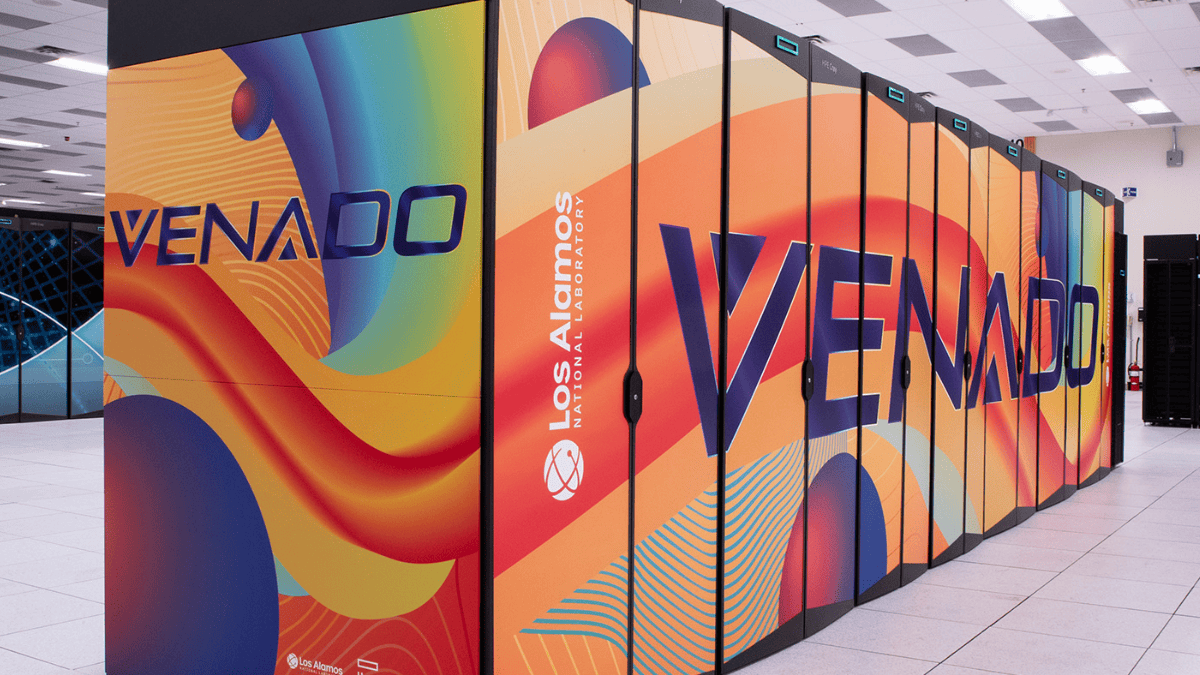

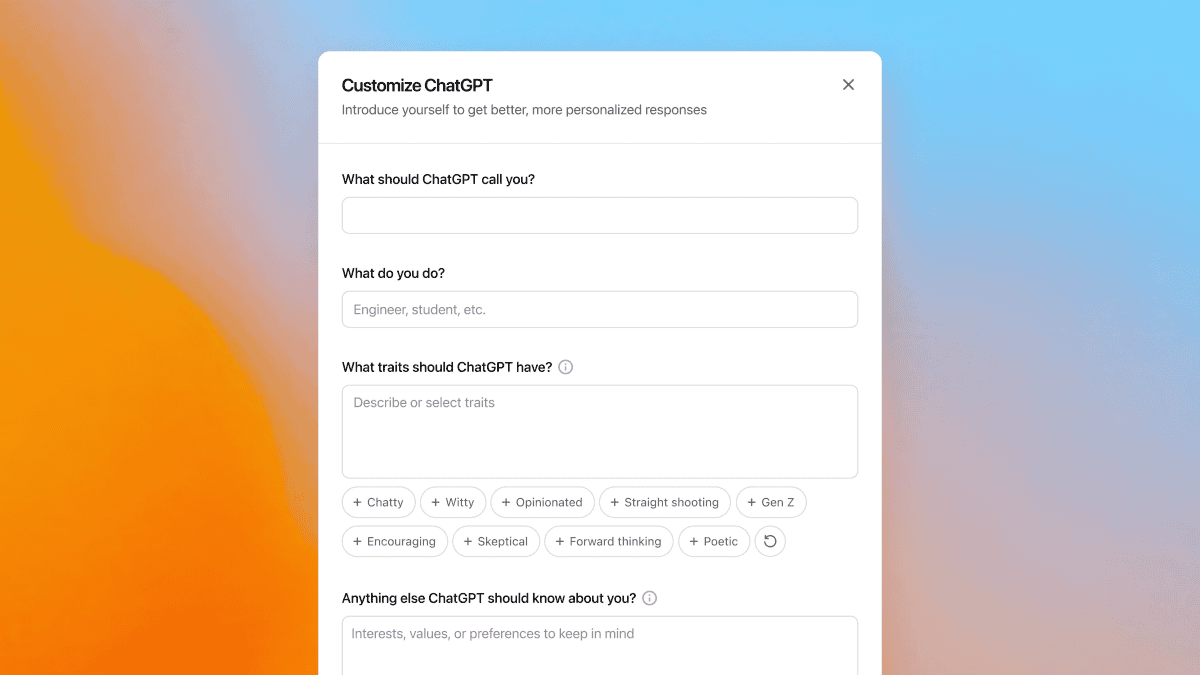
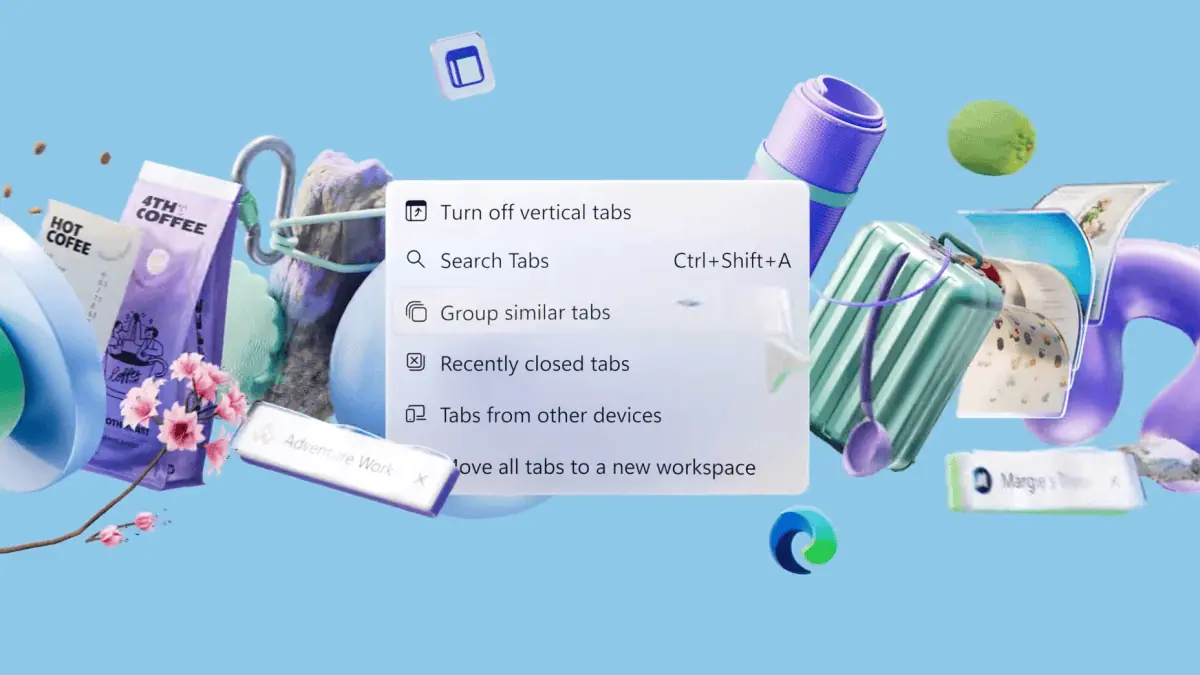
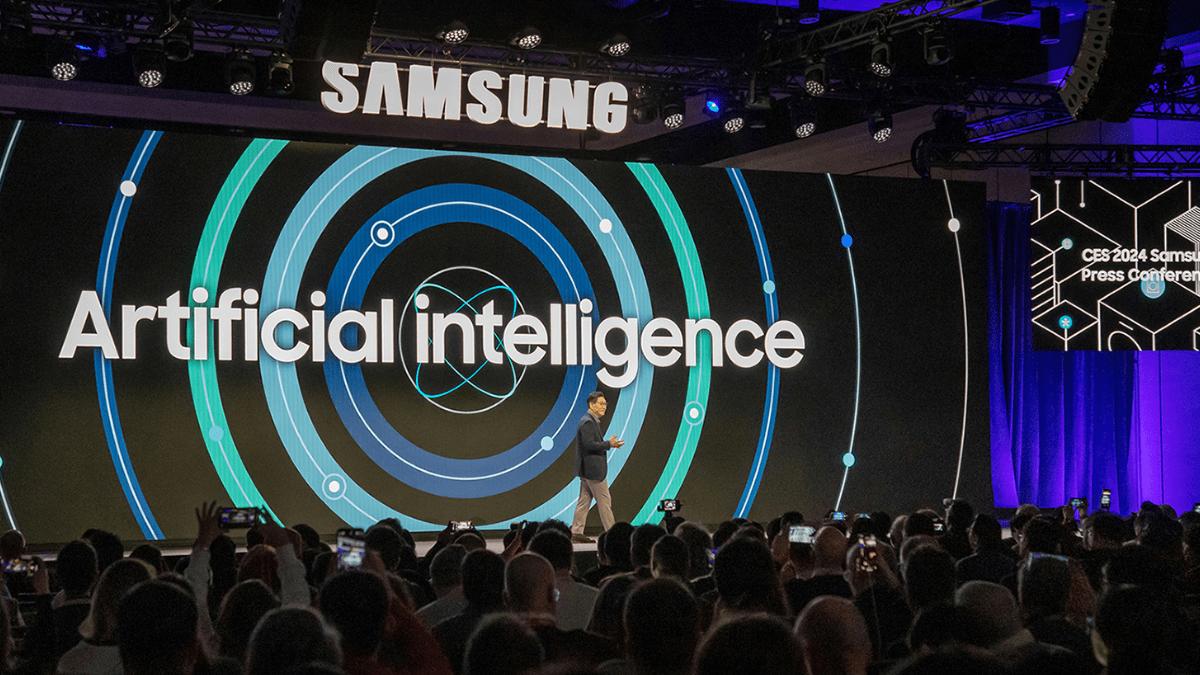
User forum
0 messages