Microsoft Edge Canary in Windows 10 updated with video autoplay blocker
1 min. read
Published on
Read our disclosure page to find out how can you help MSPoweruser sustain the editorial team Read more

Microsoft has pushed an update to its new browser, Microsoft Edge. The browser in the Canary distribution channel is currently receiving a new update, which takes the browser to version 77.0.211.0
The update brings the long expected blocker for auto-play videos found on some websites.
We’re working on adding a global and per-site setting similar to what we have in the current version of Edge ?
— Kyle Pflug (@kylealden) June 11, 2019
The feature is activated by the edge-limit-autoplay flag, which according to Microsoft “algorithmically limits certain websites from playing media automatically.”
Disappointingly Microsoft says the feature will not affect “most popular websites” who are often the worse offenders.
Microsoft has however also said a per-site blocking feature was coming, which should address the remaining websites.
To enable the feature, enter Edge://flags and search for Limit Media Autoplay.
Does this feature work for your most difficult websites? Let us know below.
Thanks, Leo Varel for the tip.


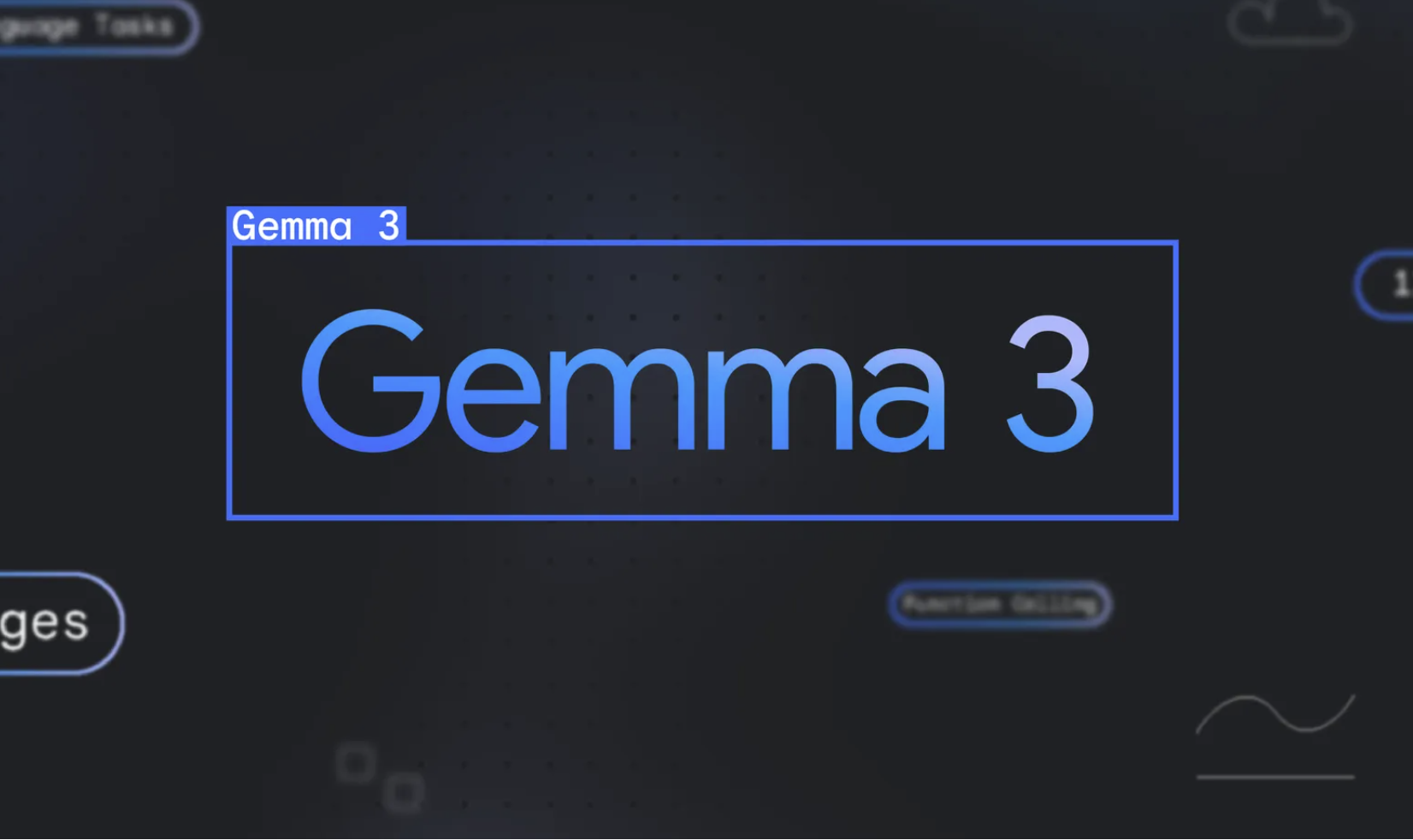



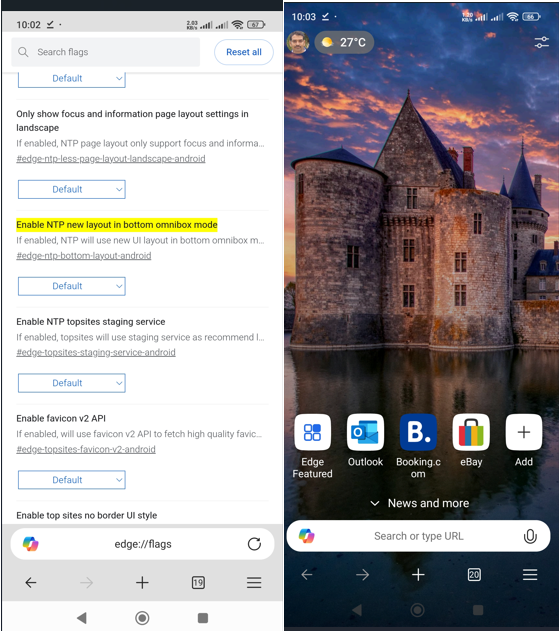

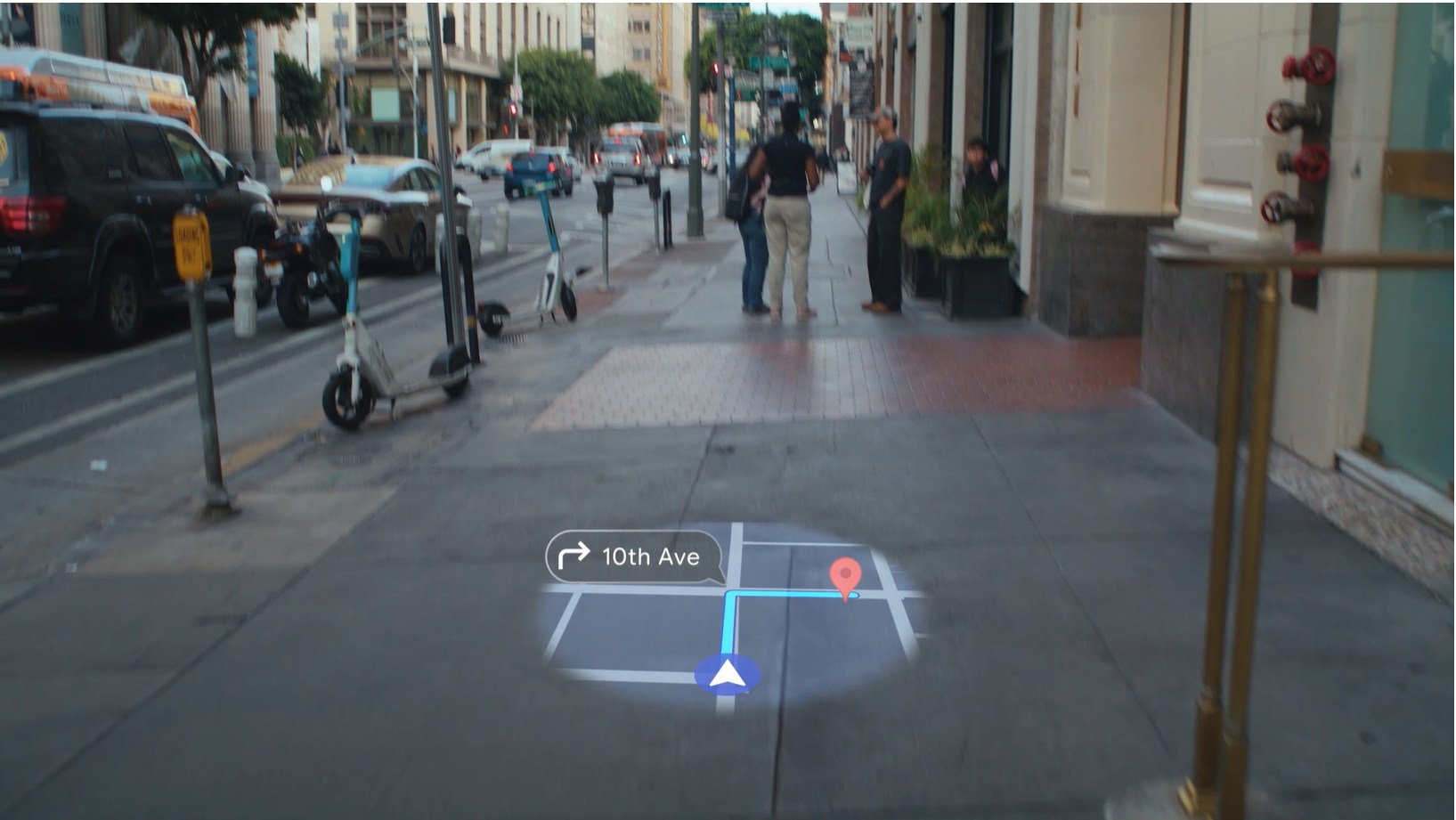

User forum
0 messages