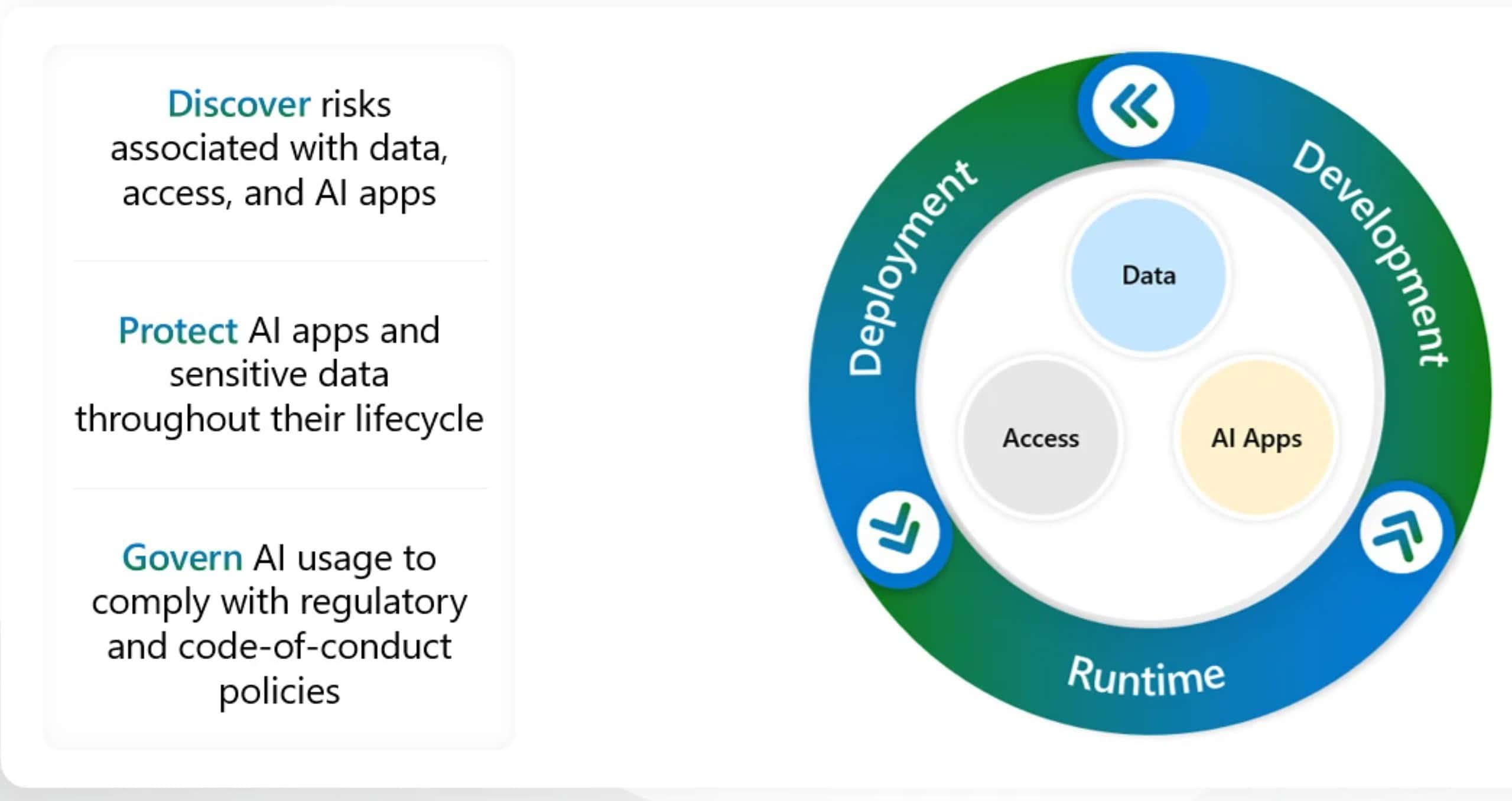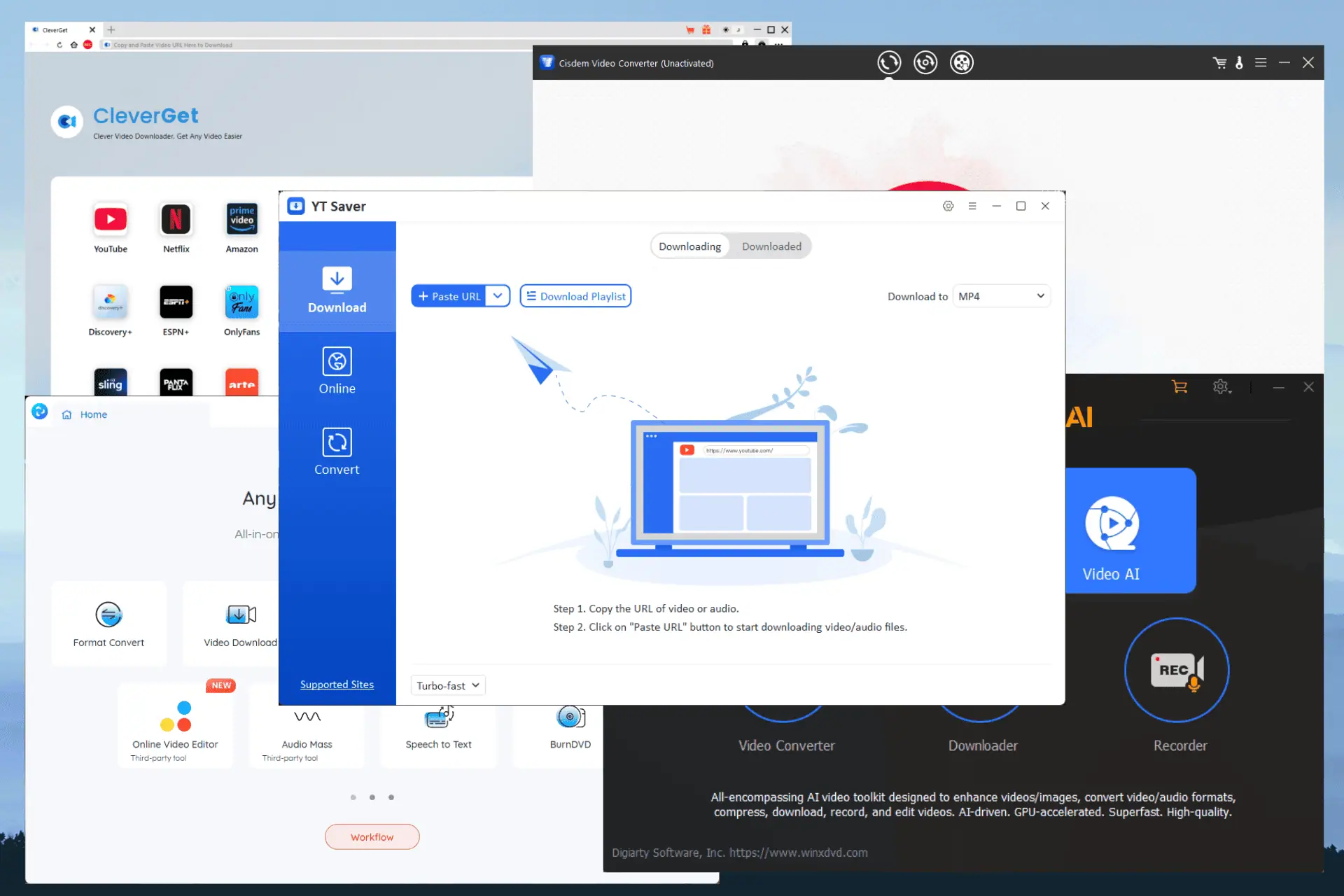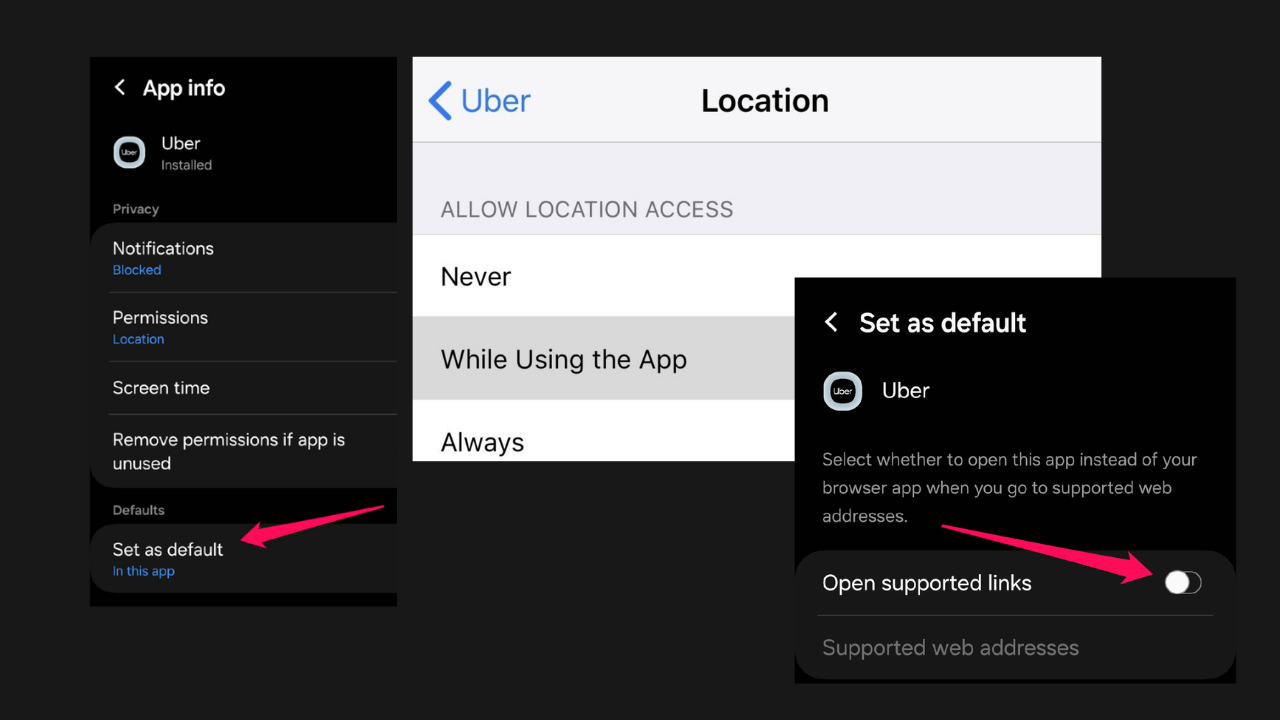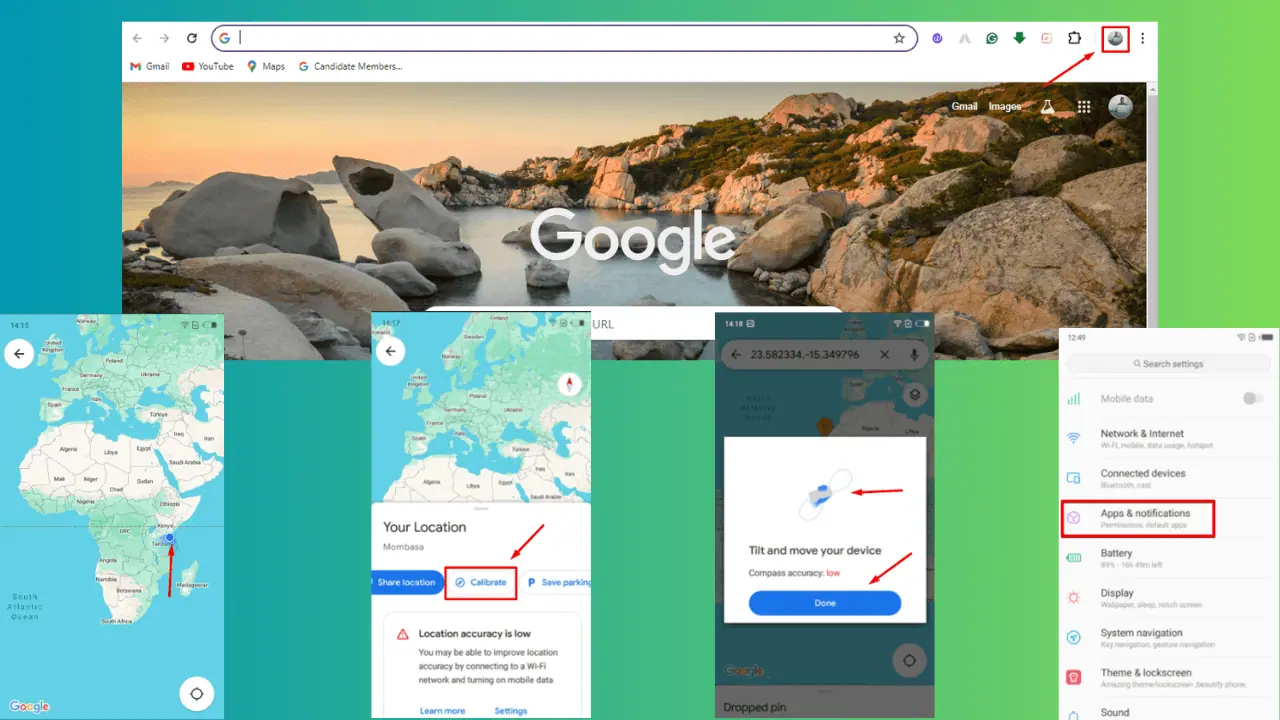Is Microsoft Edge making it easy to allow harmful downloads on the browser?
1 min. read
Published on
Read our disclosure page to find out how can you help MSPoweruser sustain the editorial team Read more

Microsoft Edge has a strict policy when it comes to letting the browser to allow harmful downloads, but it seems like there’s been a slight change in this.
Usually, when you download “uncommon” files or anything that the browser considers harmful, there’s an additional dialog if you want to keep the download.
But, as shared by insider @Leopeva64 on X (fka Twitter), this dialog is gone in Dev and Canary versions of the browser. It typically asks the user to confirm that they want to download the file and provides a brief description of the risks associated with doing so.
Once you click Keep from the three-dot menu, the file will automatically be downloaded. Take a look at the difference between the Stable and the other versions below:
The additional dialog that appears when downloading "uncommon" files or files that Edge considers "harmful" to the device no longer appears in Dev and Canary ?: pic.twitter.com/duqVj7a02Q
— Leopeva64 (@Leopeva64) October 18, 2023
Is this a bug or a tested change? Who knows, but one thing for sure is we’ll keep you updated.
Elsewhere in the Edge universe, its split screen feature is getting new vertical view makeover. The change, spotted back in September, will let you open the split-screen view in vertical way.
Thoughts on this change?