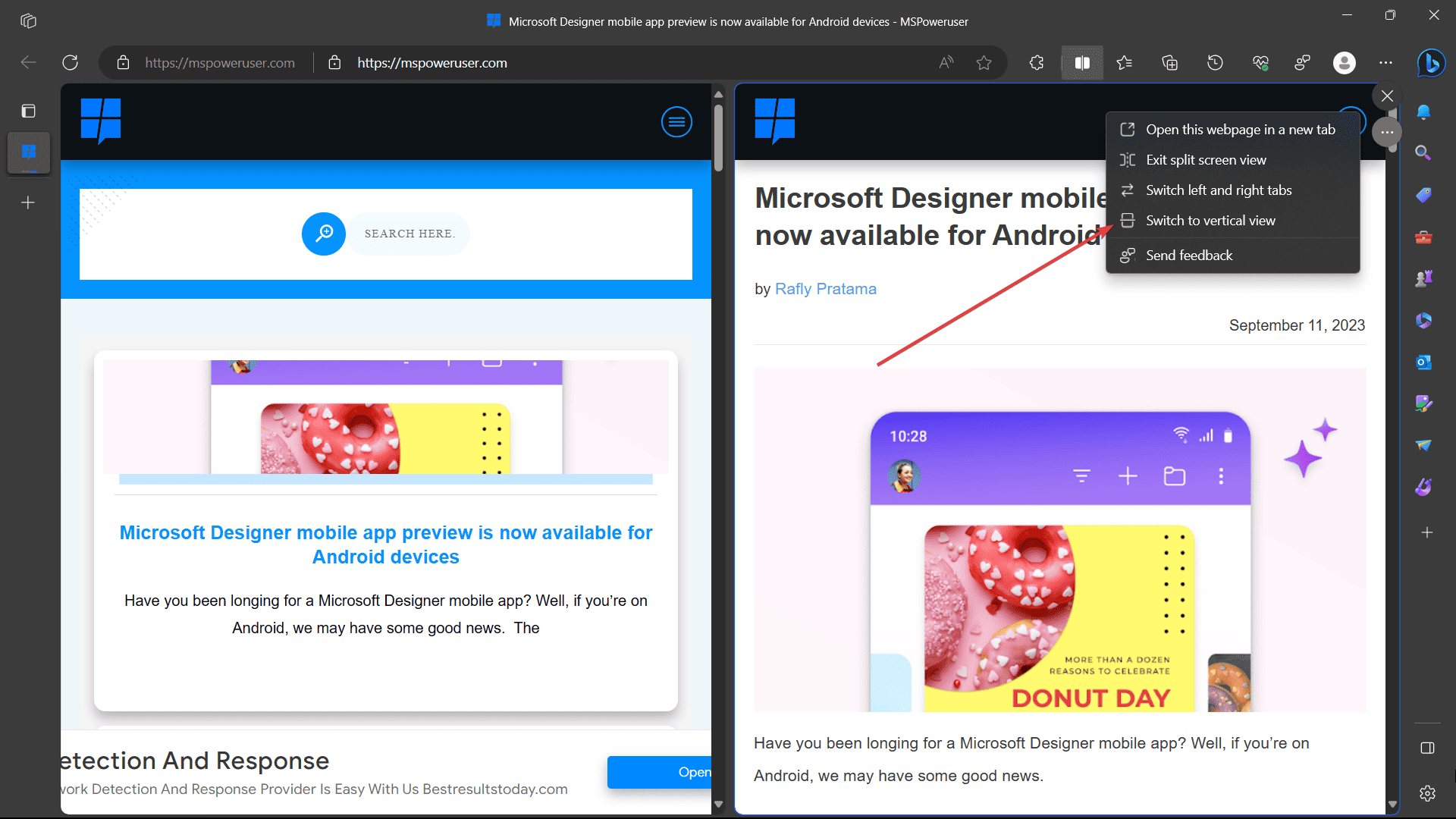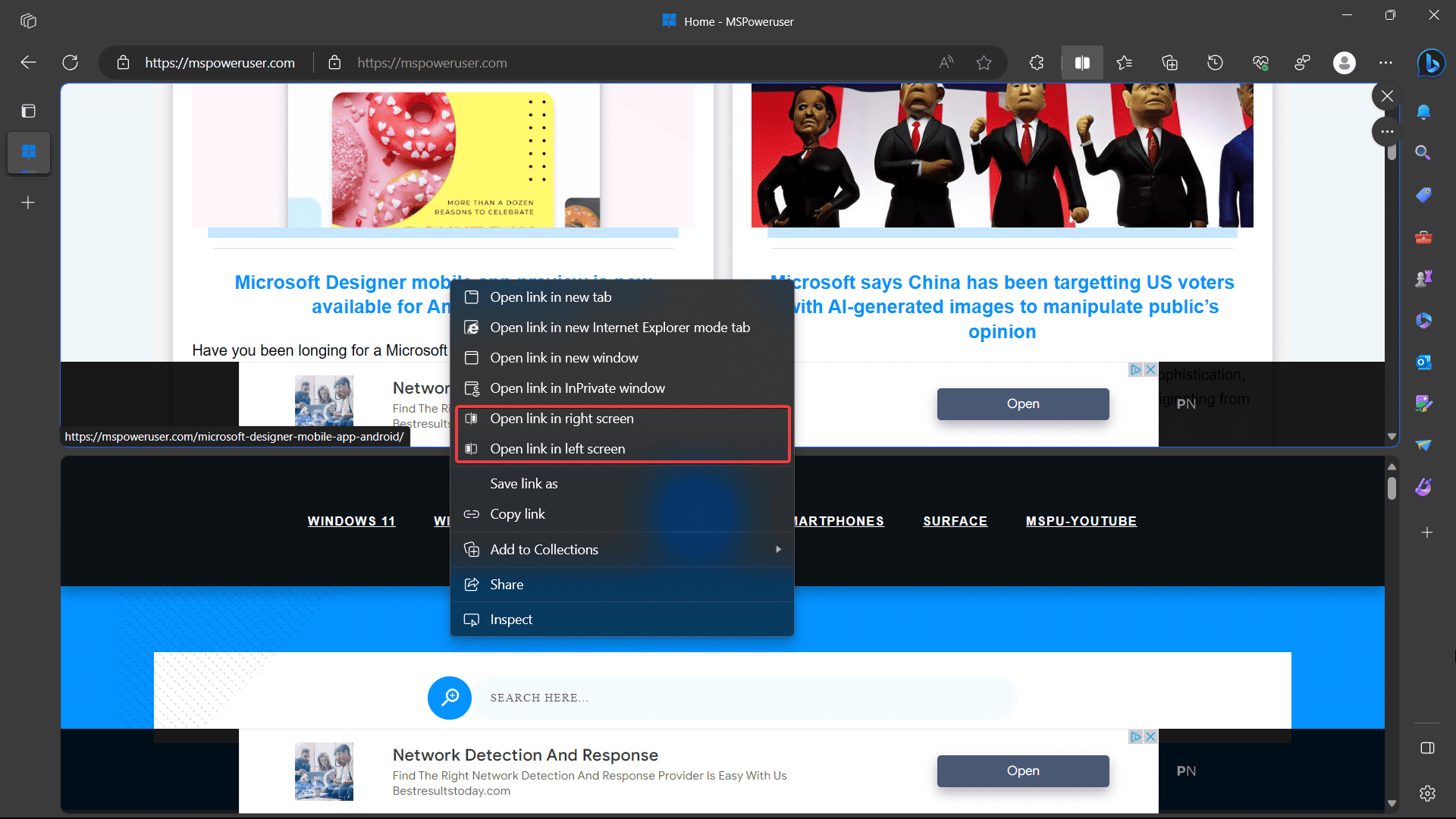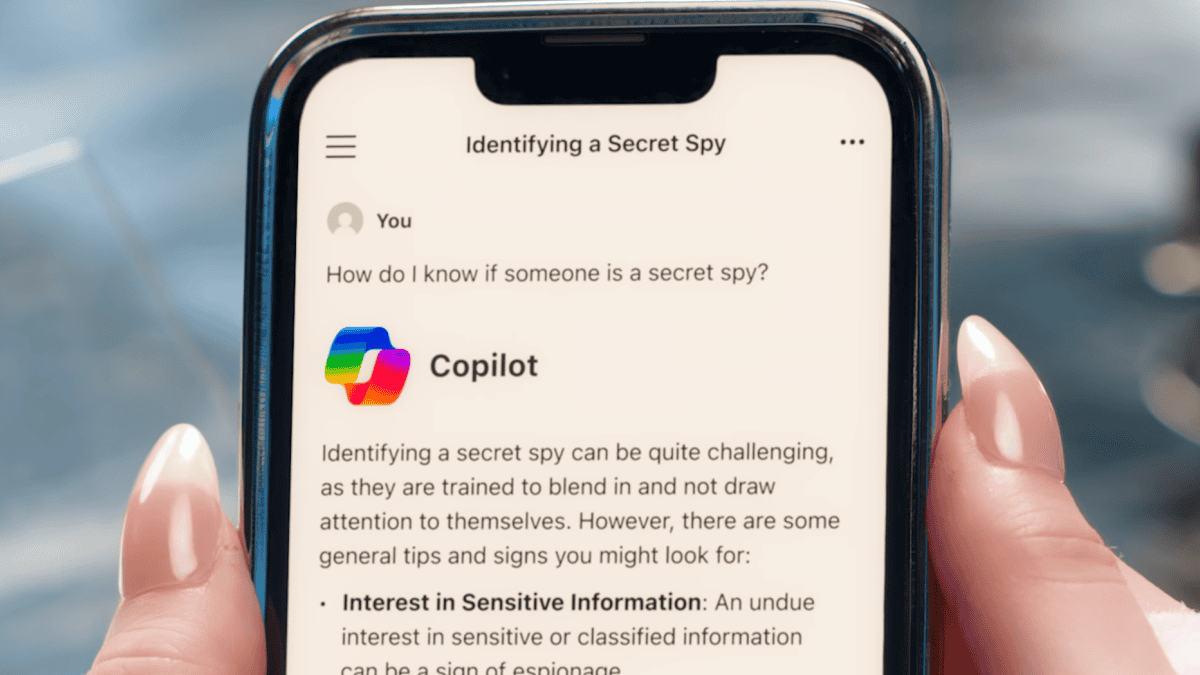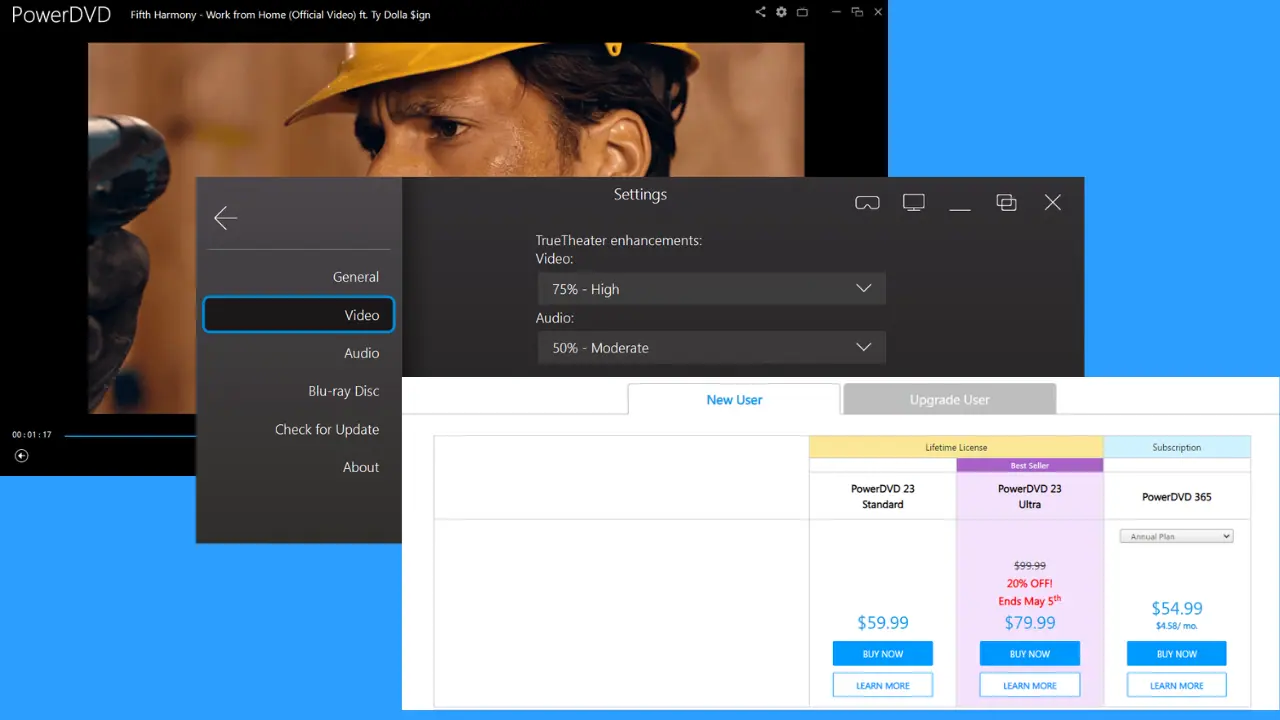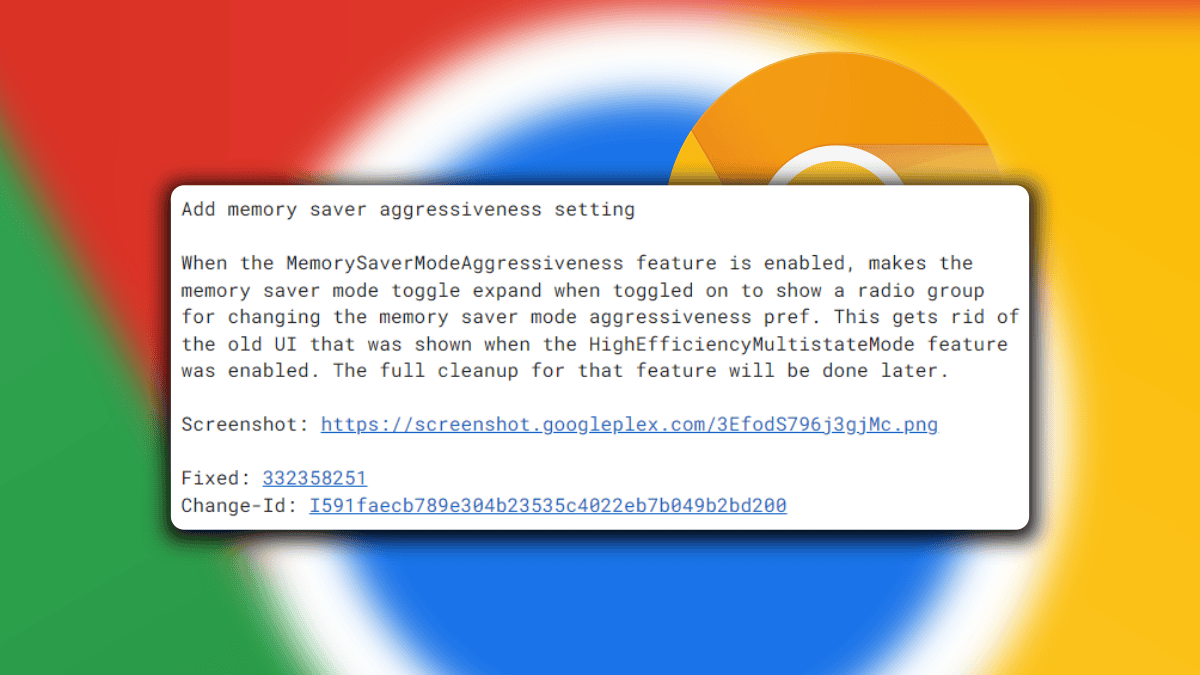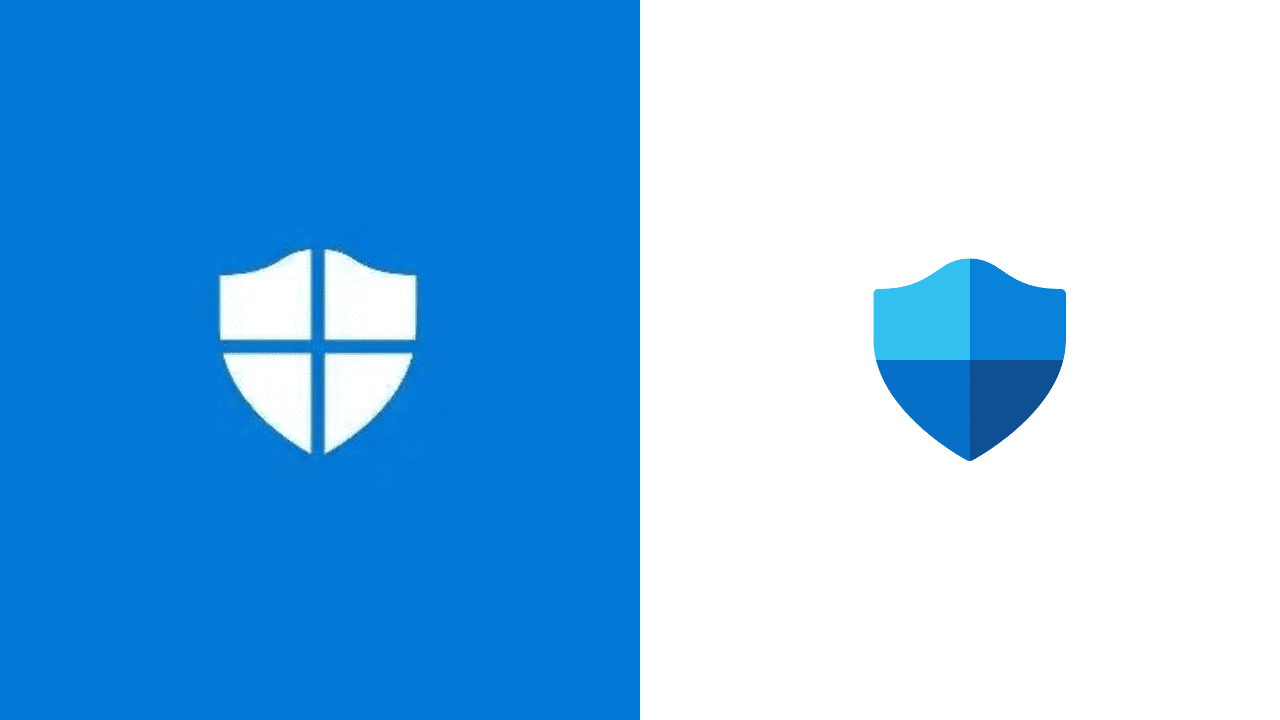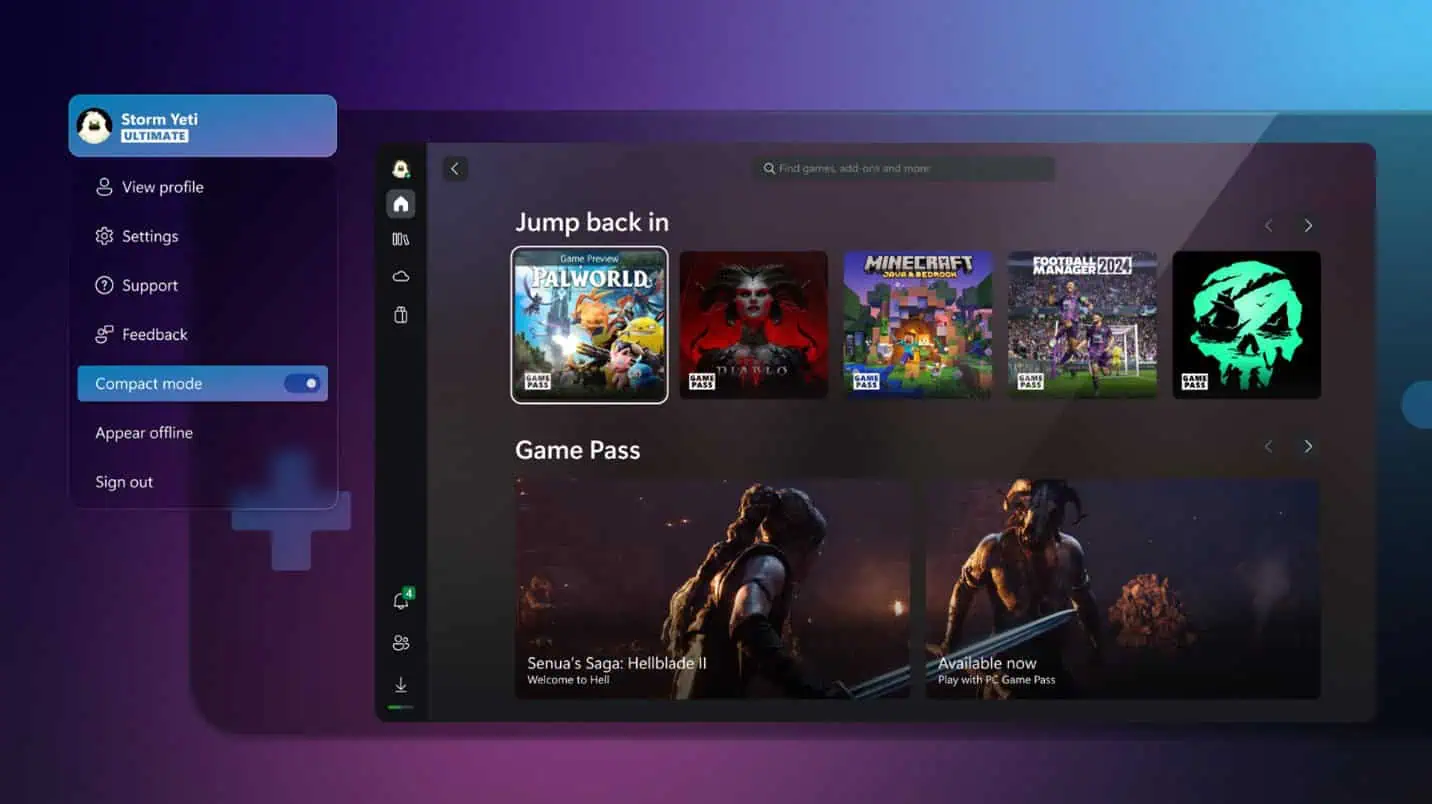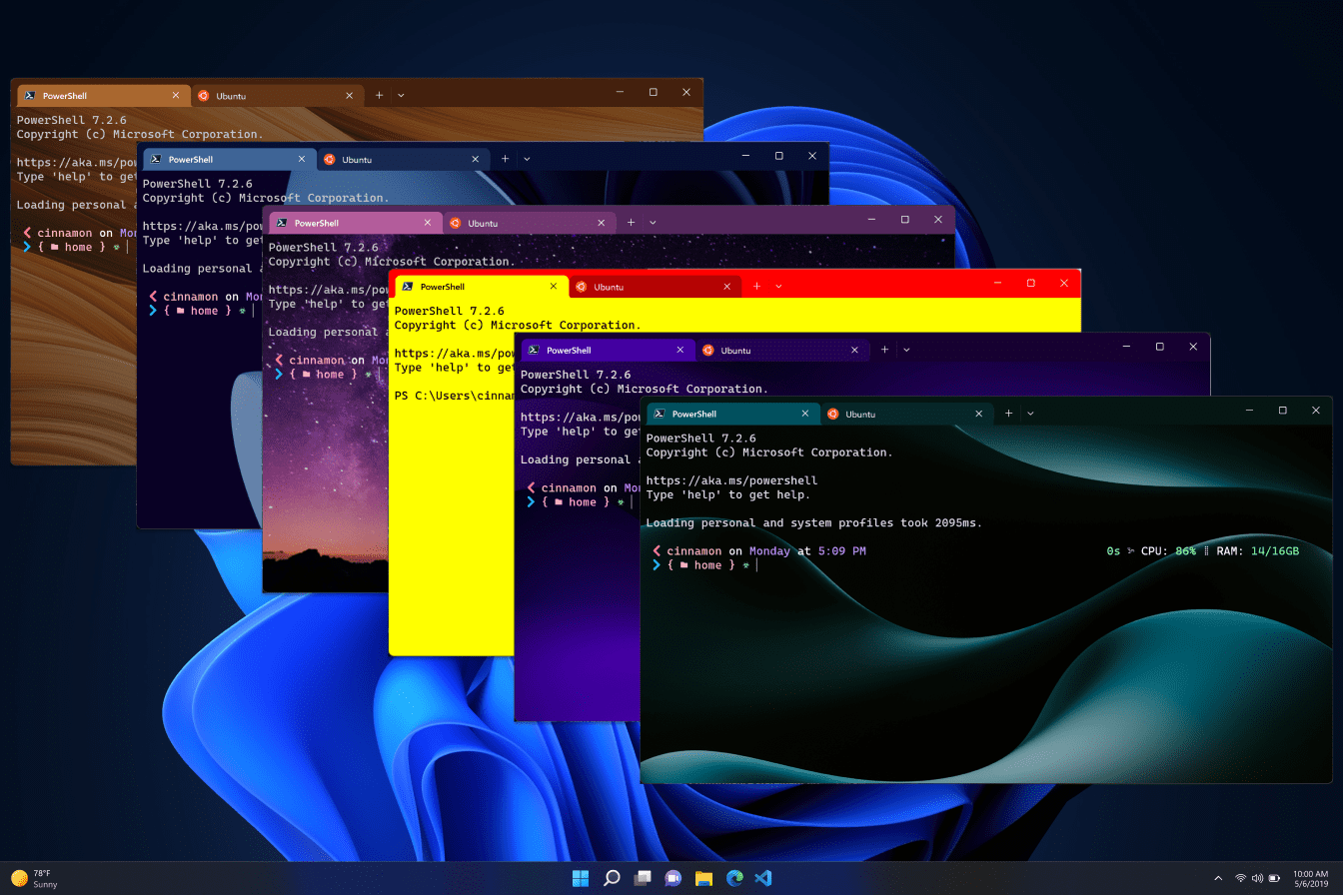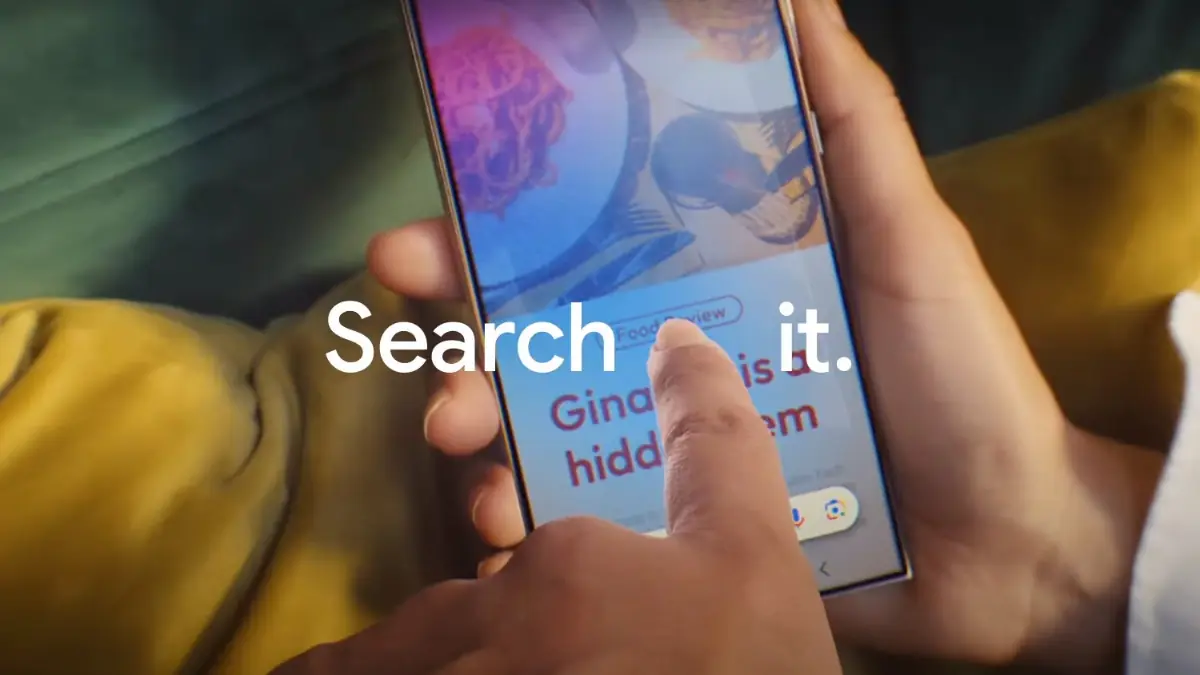Microsoft Edge's split screen feature gets new vertical view makeover
1 min. read
Published on
Read our disclosure page to find out how can you help MSPoweruser sustain the editorial team Read more
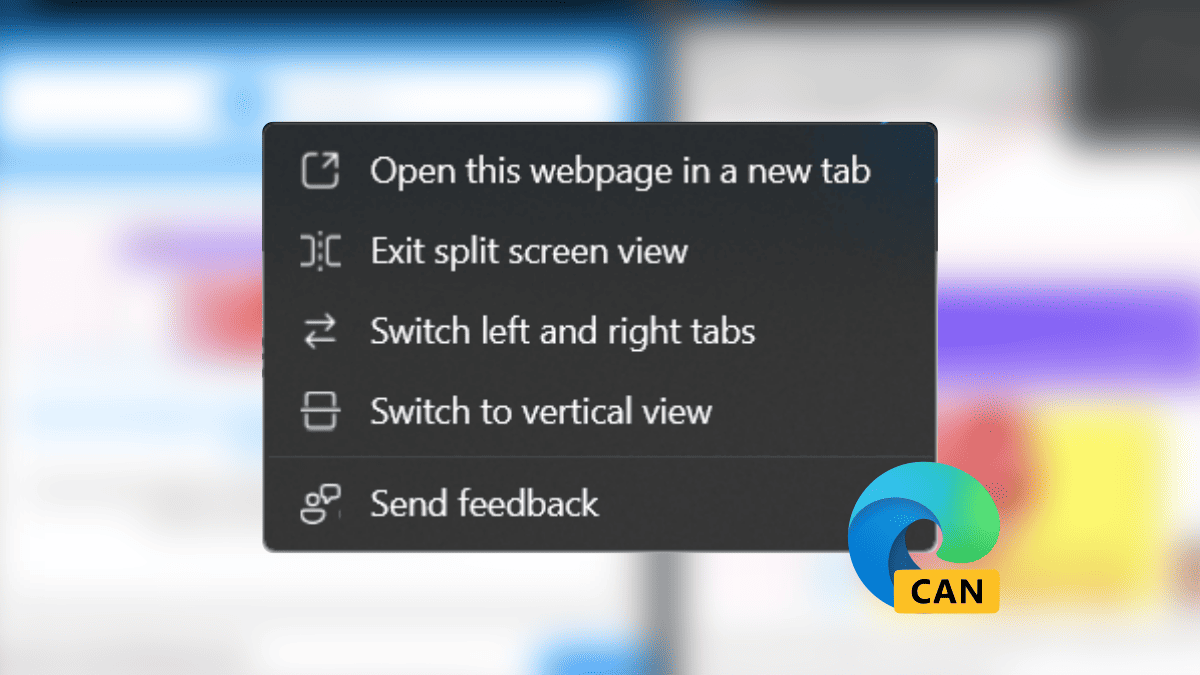
You may remember that Microsoft Edge introduced a split-screen feature earlier this year. It’s super helpful, especially if you’re someone who needs to browse two different web pages at the same time without jumping back and forth. Well, now, besides the usual horizontal side-by-side view, we may see a vertical view coming up soon.
As first spotted by insider @Leopeva64, the vertical view is now live in Canary, the browser’s experimental channel, and possibly in a controlled rollout.
When you right-click on a link, you can choose to open it in a split-screen window. If split-screen mode is already enabled, you can choose to open the link on the right or left screen.
However, even when the view is vertical, the options are still “right” and “left,” which can be confusing. Microsoft should change this to make it clearer which screen the link will open on.
As we have recently reported, Microsoft has been working on several new features and improvements for Edge. These include AI-powered Smart Find, flags to enable handwritten text and a darker UI.
Microsoft Edge Canary on Windows, iOS, and Android.