Microsoft Bing's new My Saves feature lets you to bookmark search results
1 min. read
Published on
Read our disclosure page to find out how can you help MSPoweruser sustain the editorial team Read more
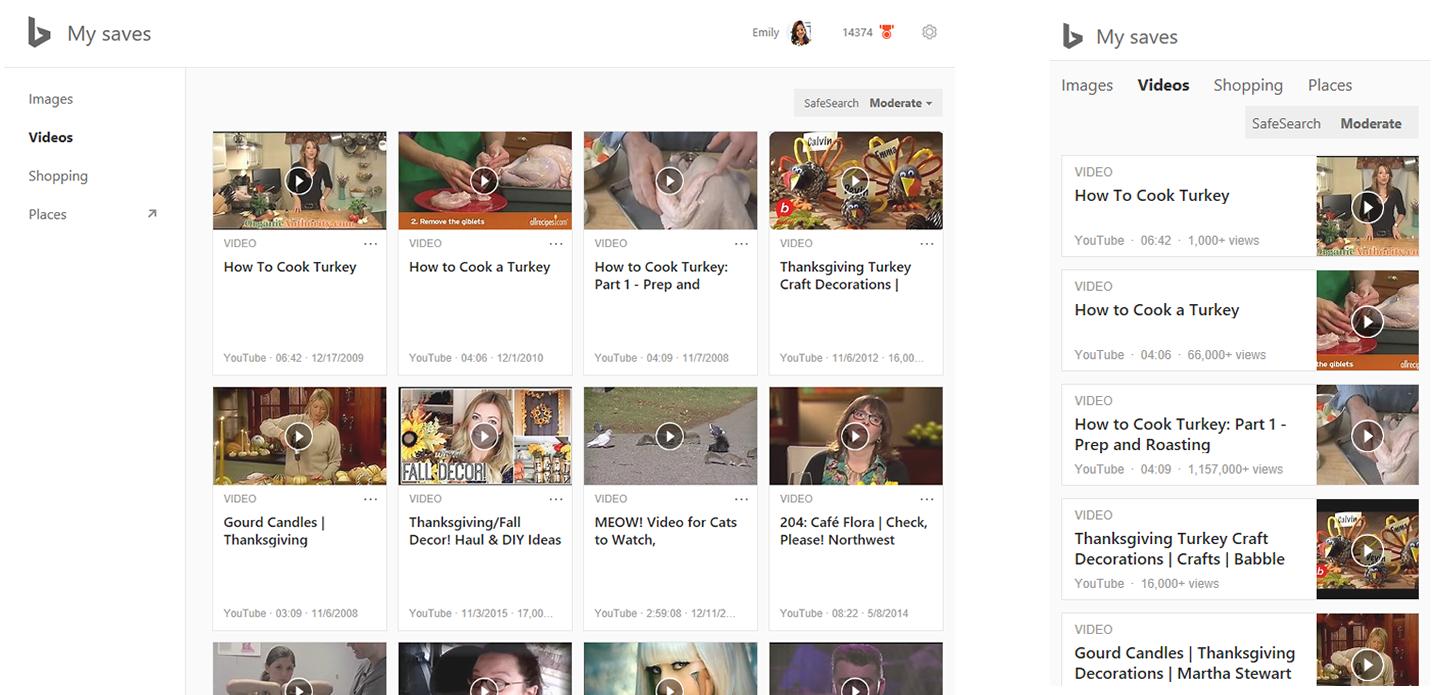
https://youtu.be/MtOdjX3ggBc
Microsoft today announced a new feature on Bing that allows you to bookmark search results. The new My Saves feature will allow you to easily save video, images and shopping searches you find while using Bing, and view them later on your PC or mobile device, as long as you’re signed in using the same Microsoft account.
For example, when you do a video search on Bing, you will be presented with several videos to choose from. With the new My Saves searching feature, you can save where you found them by hovering on the video result and clicking ‘Save.’ This action saves that searched item to ’My Saves’ where you can come back and view it later when it’s convenient for you. The same feature exists for image search and shopping search results too. If you no longer need a saved item, you can easily delete them.


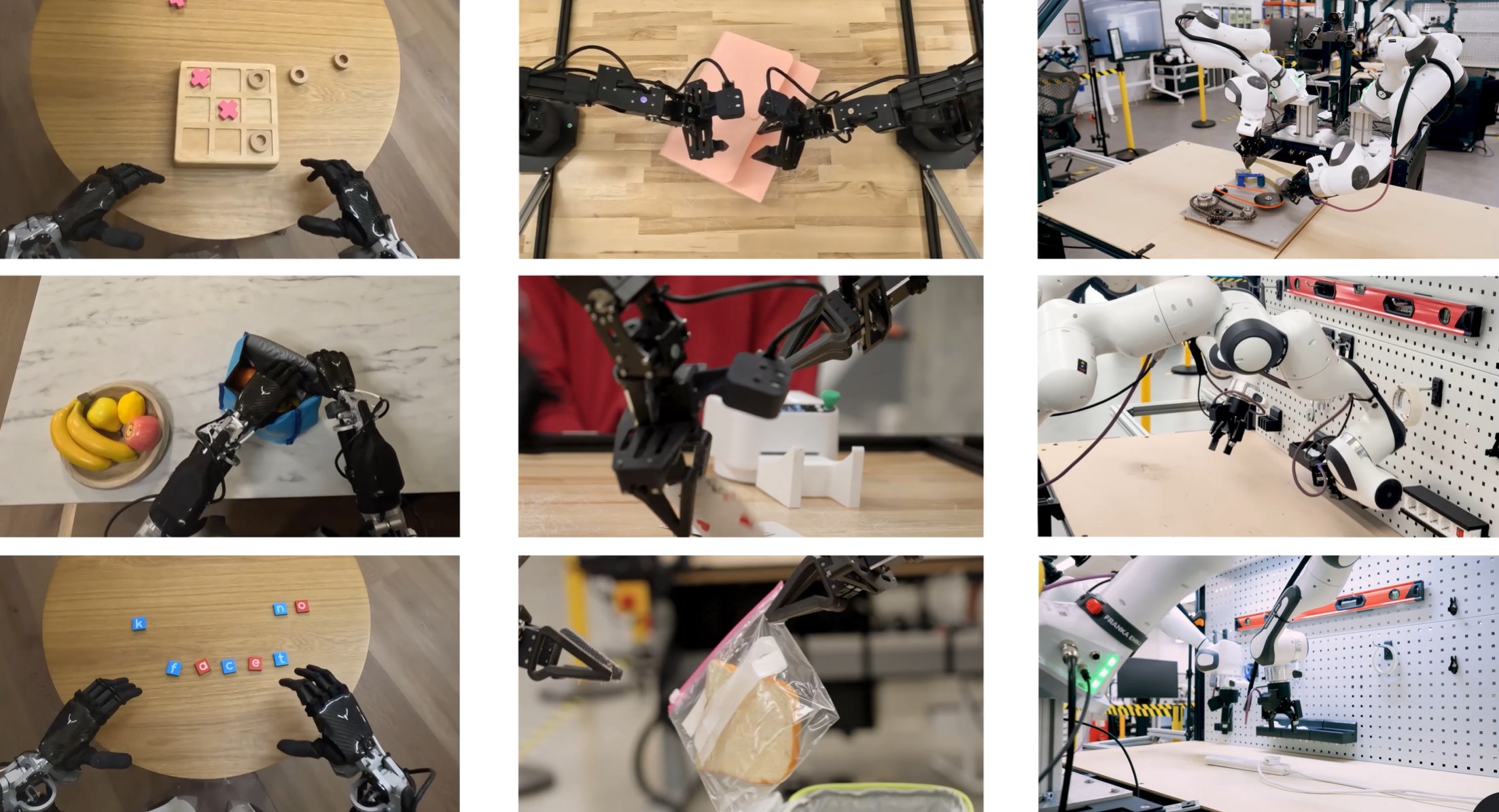
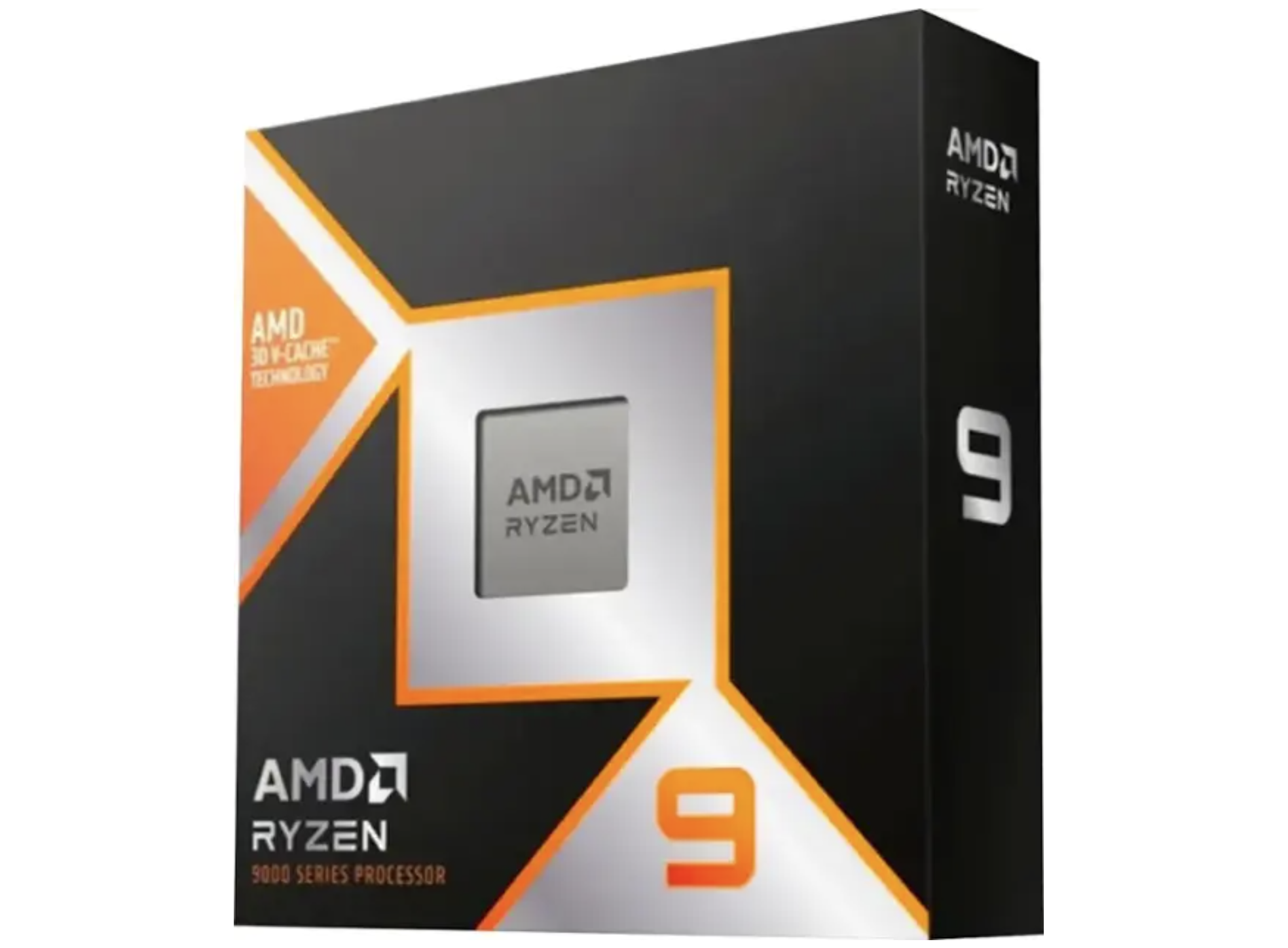


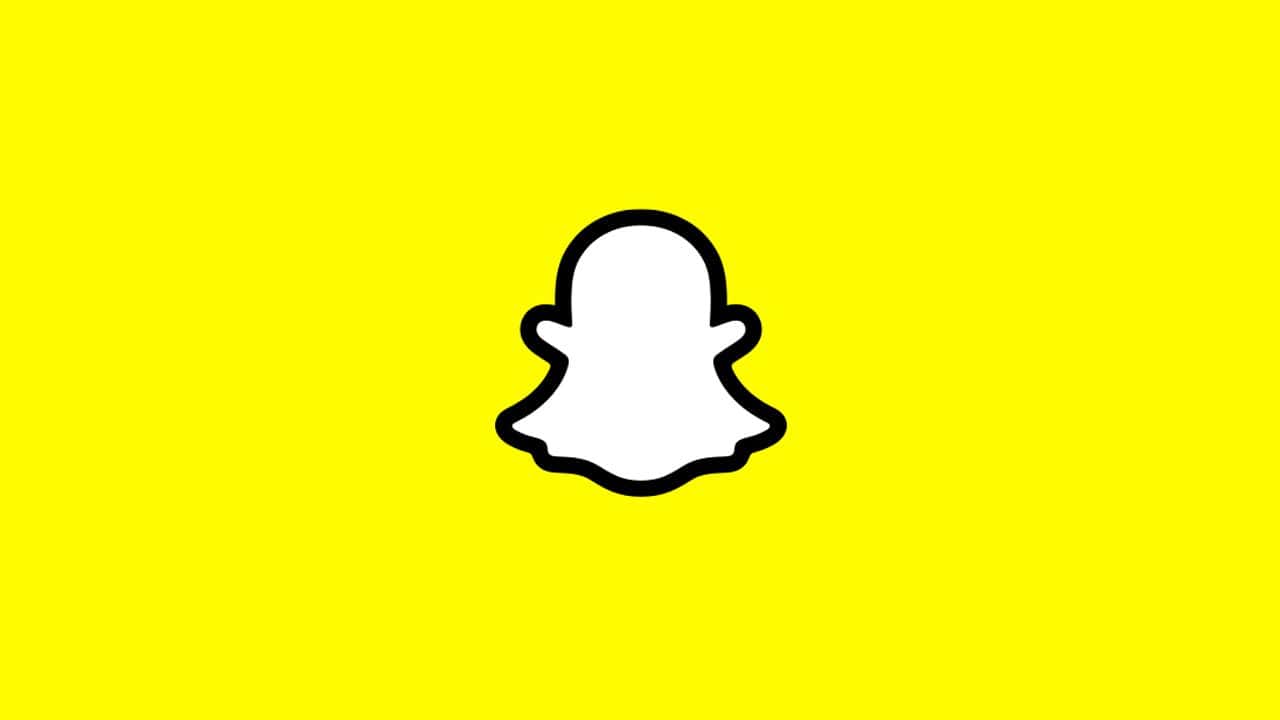
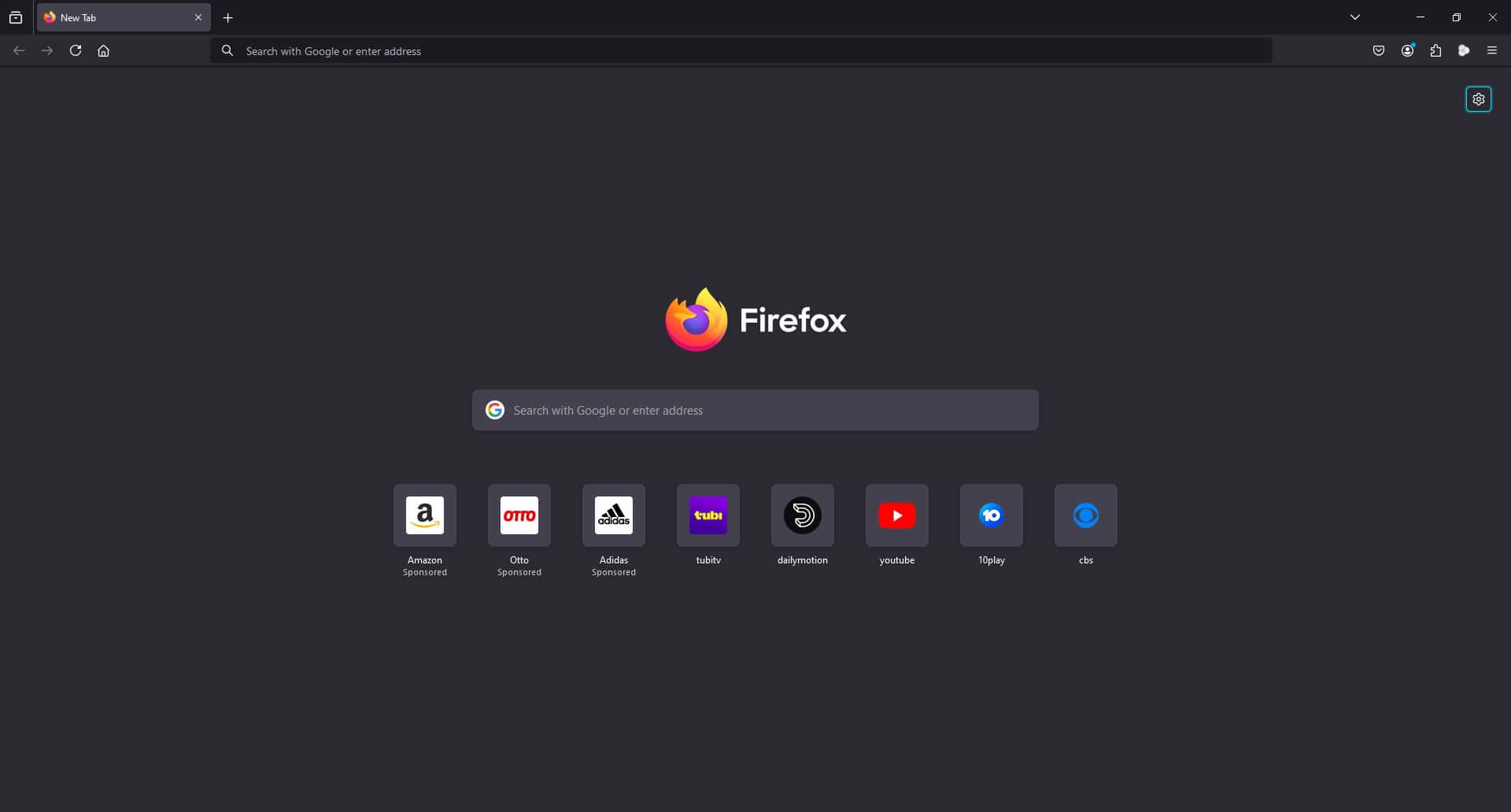
User forum
1 messages