Microsoft Announces New People View In Outlook Web App
1 min. read
Published on
Read our disclosure page to find out how can you help MSPoweruser sustain the editorial team Read more
Ever missed an email from a key individual because it was buried in your Inbox? A new feature called People View in Outlook Web App will allow you to prevent such cases. With a single click, you can quickly view unread messages from people you frequently communicate with. This saves you time and helps ensure that you respond promptly to the people who matter most.
People View helps you get to important email first and stay on top of the messages from people who matter to you. People View appears in the folder pane in Outlook Web App below your favorite folders.
The number of unread messages from each person in your list appears next to their photo. When you click a person’s photo, the email messages from that person in your Inbox are shown in the order received. You can read or respond to individual messages or take other quick actions like delete or flag as important. You can also use bulk actions in People View. For example, if a person’s messages are not relevant, you can simply right-click that person in your list to mark all messages from them as read.
Source: Outlook



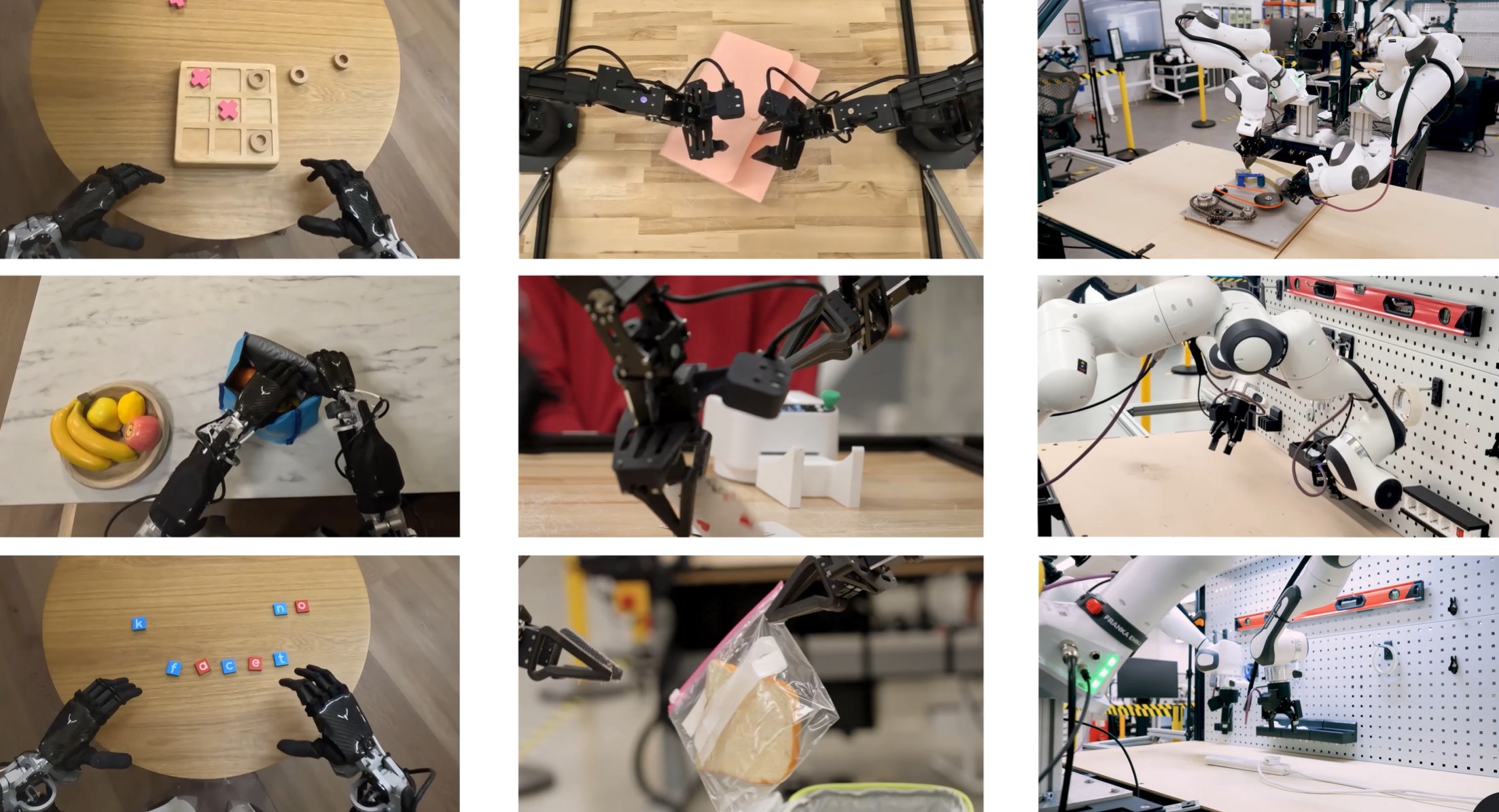
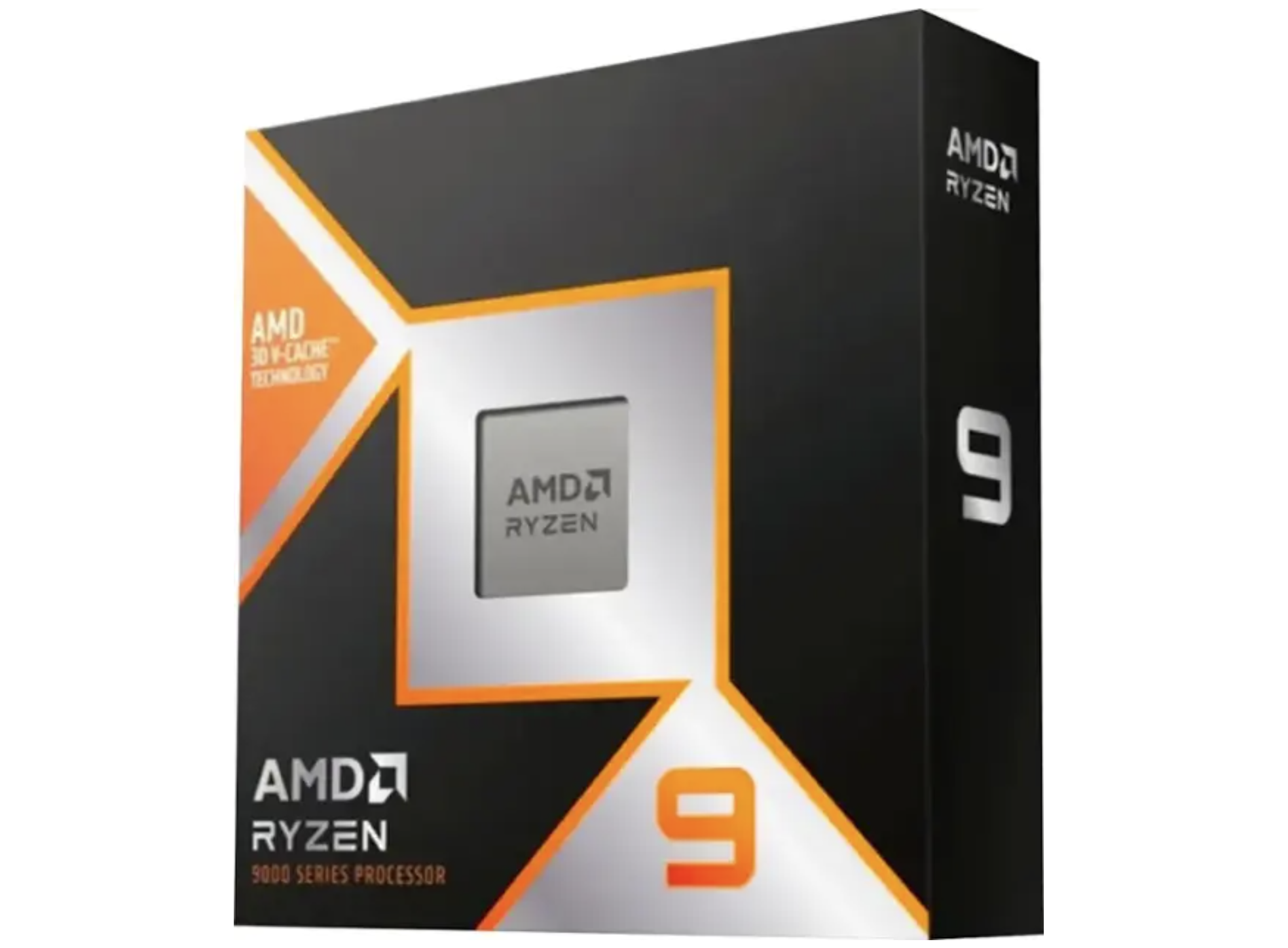


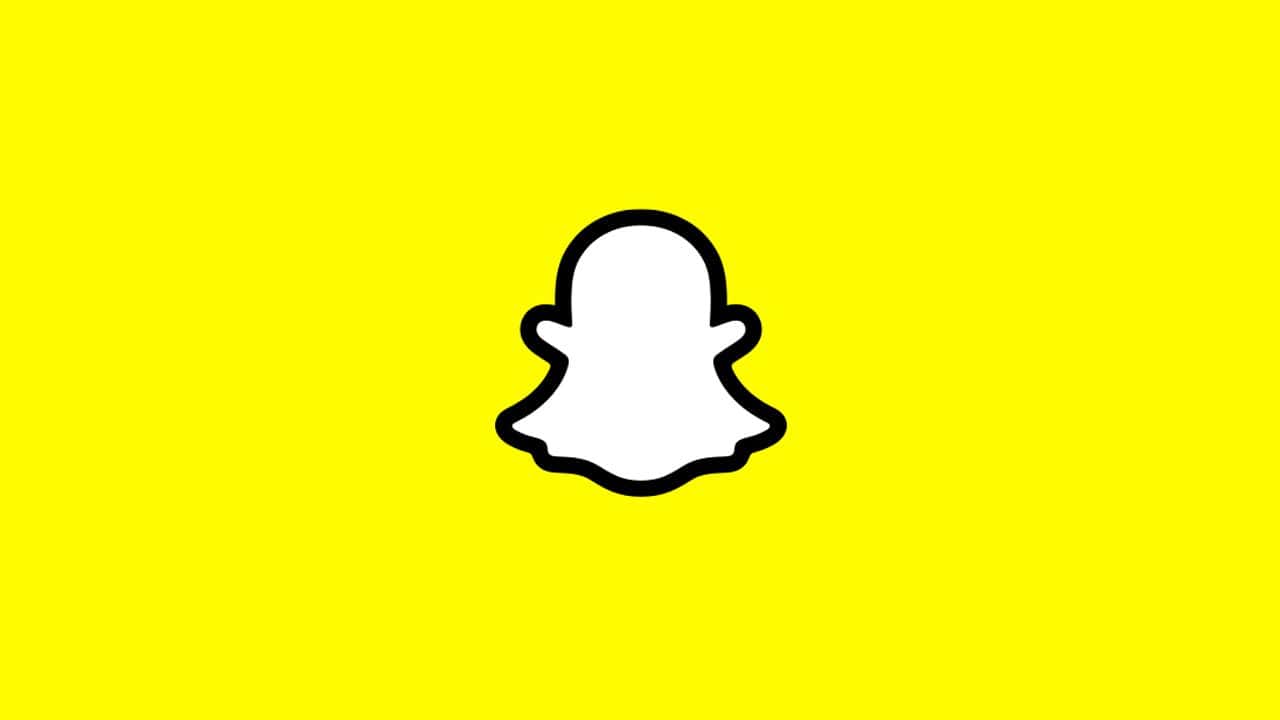
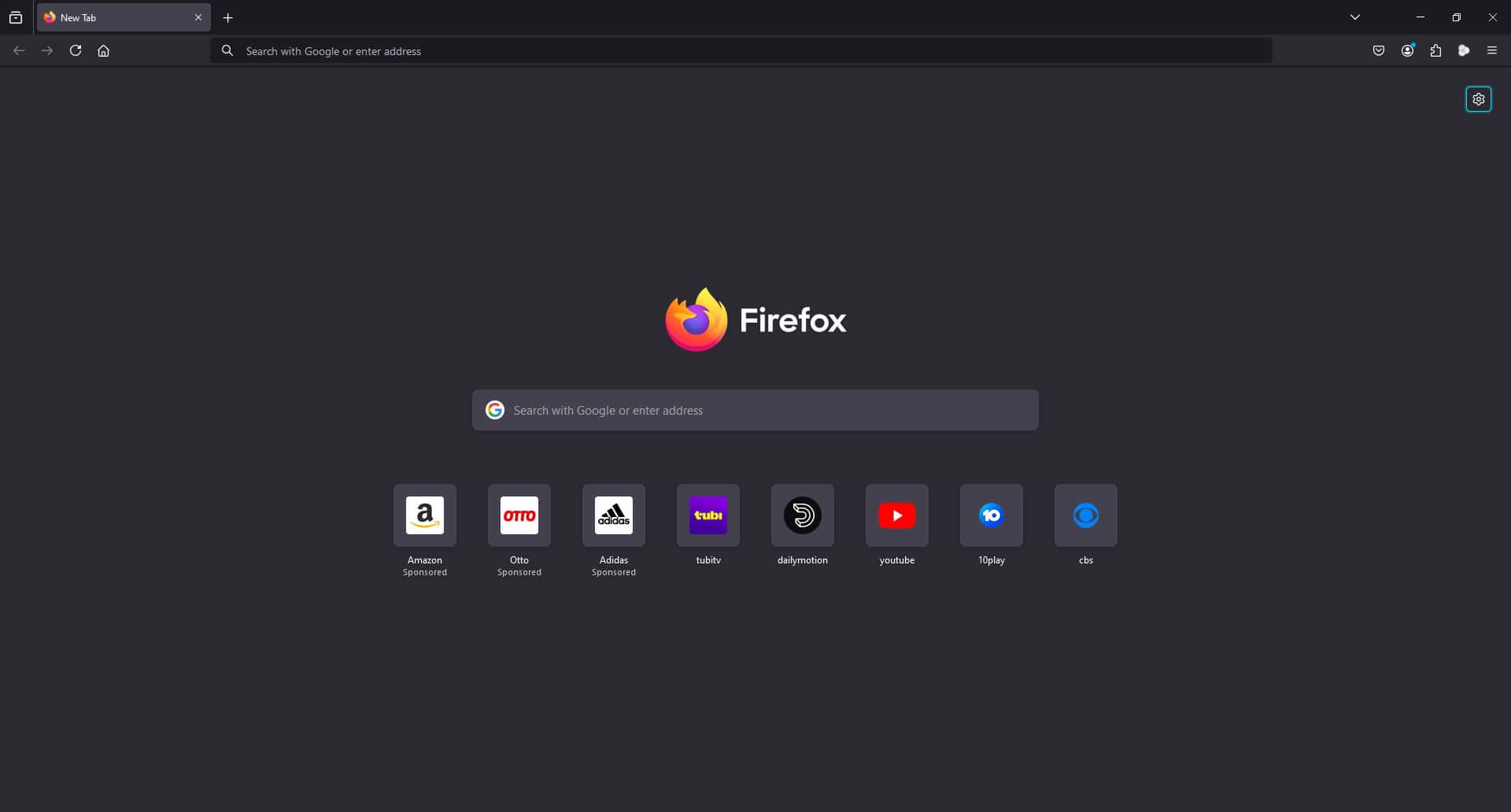
User forum
0 messages