Microsoft announces new features and improvements for OneNote Class Notebook app
2 min. read
Published on
Read our disclosure page to find out how can you help MSPoweruser sustain the editorial team Read more
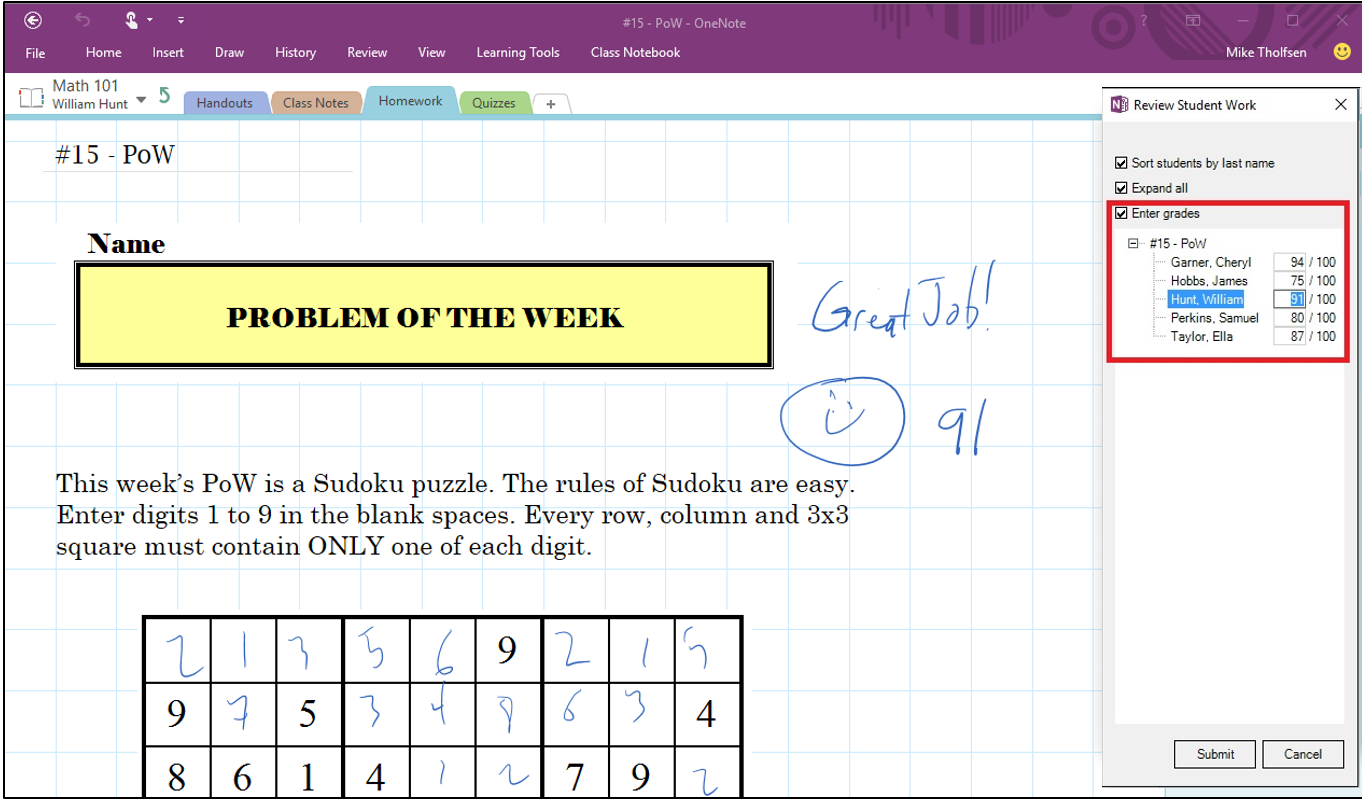
Microsoft today announced that they are releasing new features and improvements for OneNote Class Notebook across 44 languages and 63 markets. On the homepage of the Office 365 Class Notebook app, they have updated the old Get Notebook Links button to include the new Manage notebooks button, and all of the improvements can be found under this button.
By clicking the Manage notebooks button, a teacher can see all of his/her class notebooks on one page with an expanded set of capabilities, including:
- Rename student sections—If you want to rename any student sections, click the pencil icon and type the new name of the section. Be sure to press Save after adding the student sections.
- Add section—To distribute a new section to all students, simply click the Add section button. Be sure to press Save after adding the student sections.
- Enable Teacher-Only section group—The Teacher-Only section group is a private space where only the teacher can see what is inside—students cannot see anything. To add a Teacher-Only section group to your class notebook, click the Enable Teacher-Only section group link. Co-teachers also have access into the Teacher-Only section group.
- Lock Collaboration Space—Enabling this feature makes the Collaboration Space read-only (or locked down) to disallow any students from editing. You can move the switch between a locked and unlocked state.
- Open—Clicking this link opens the class notebook.
- Link to the class notebook—Provides easy way to copy the class notebook link to share with others.
Microsoft also announced that OneNote Class Notebook add-in is now generally available. In addition to announcing general availability, they are announcing some new updates detailed below:
- GA in 44 languages and 63 markets.
- Edmodo assignment and grade support.
- Firefly Learning assignment and grade support.
- Improved help and feedback options.
- For IT admins—Group Policy support for prepopulating LMS and SIS information.
- New group policy deployment page: Class Notebook add-in group policy.
- General Download Center information.
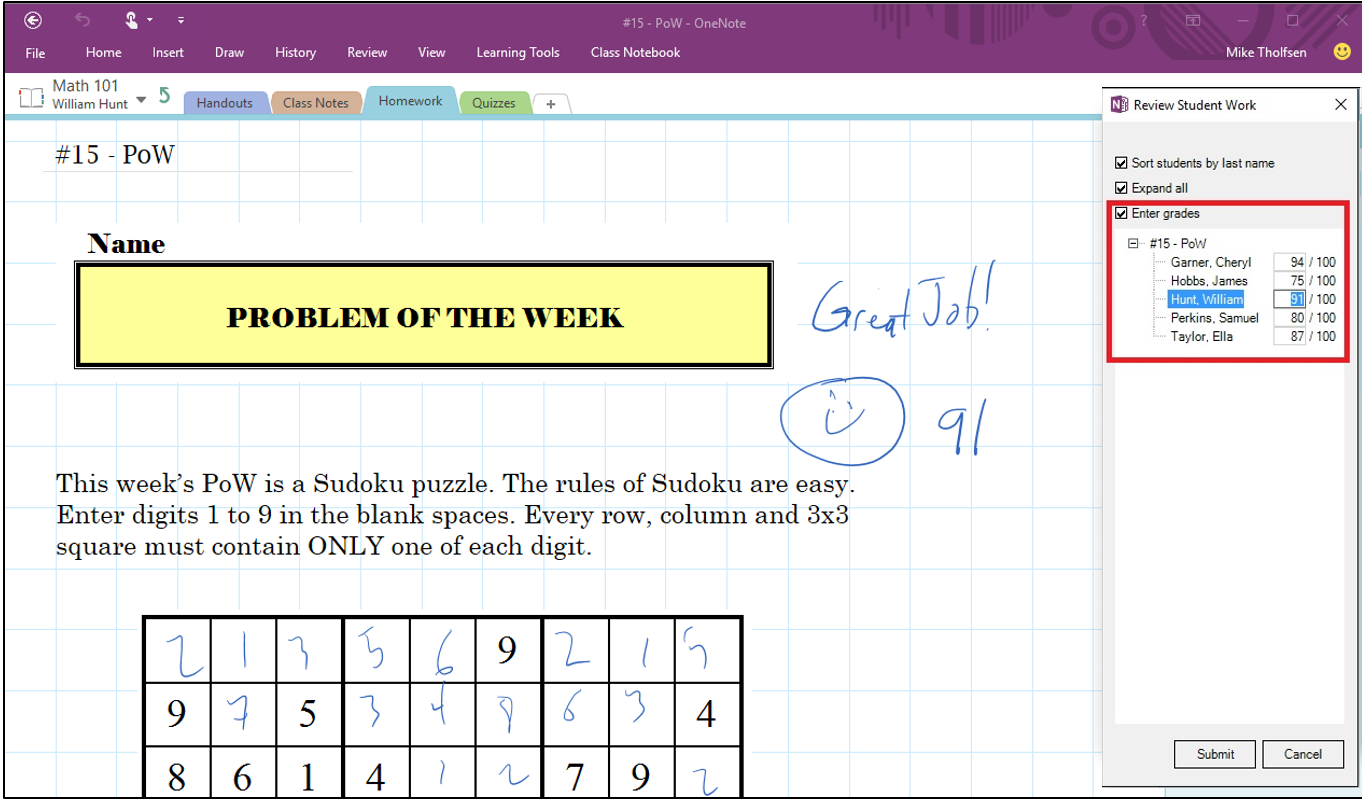
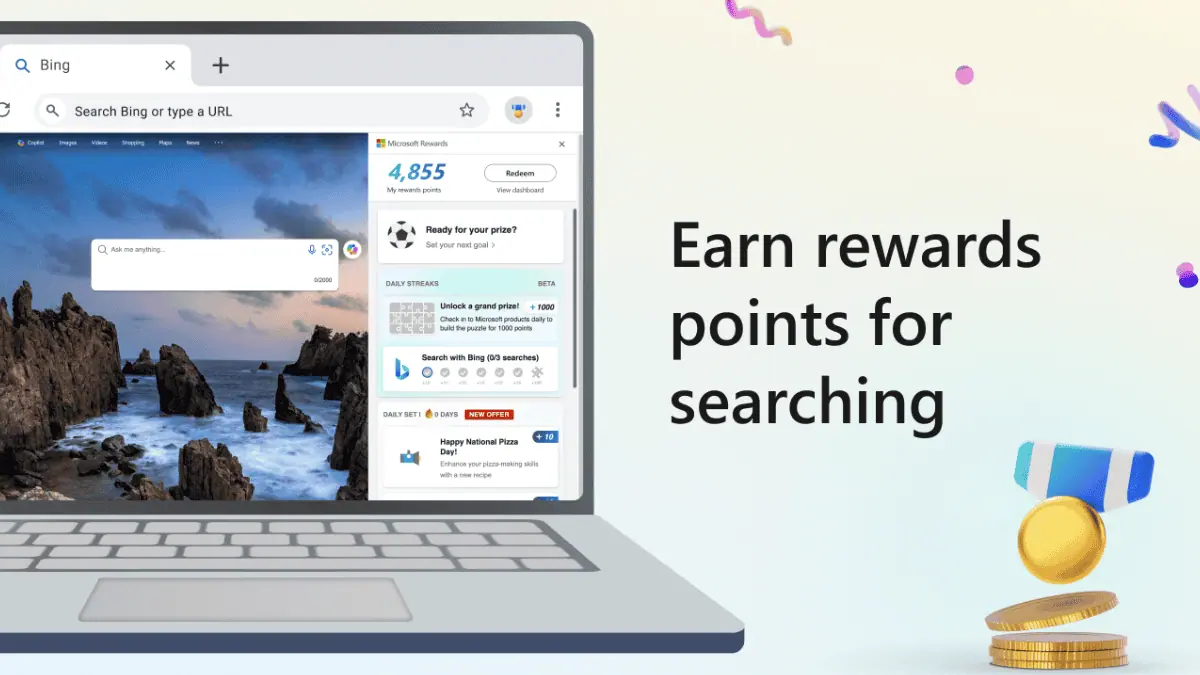

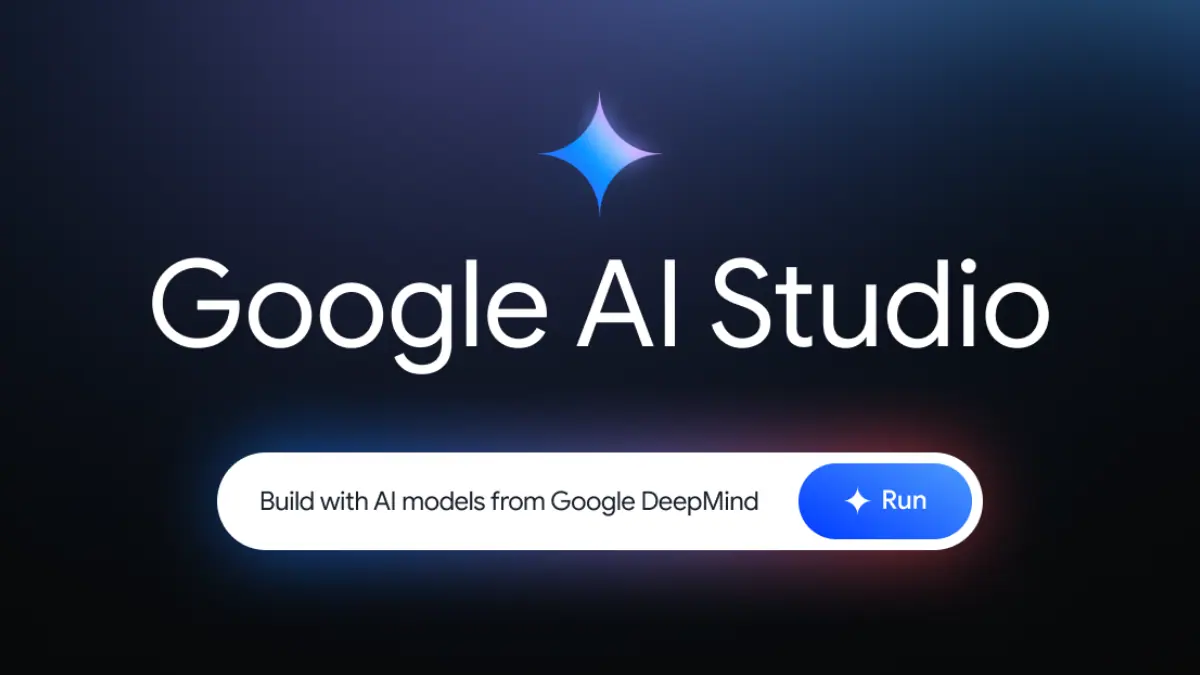

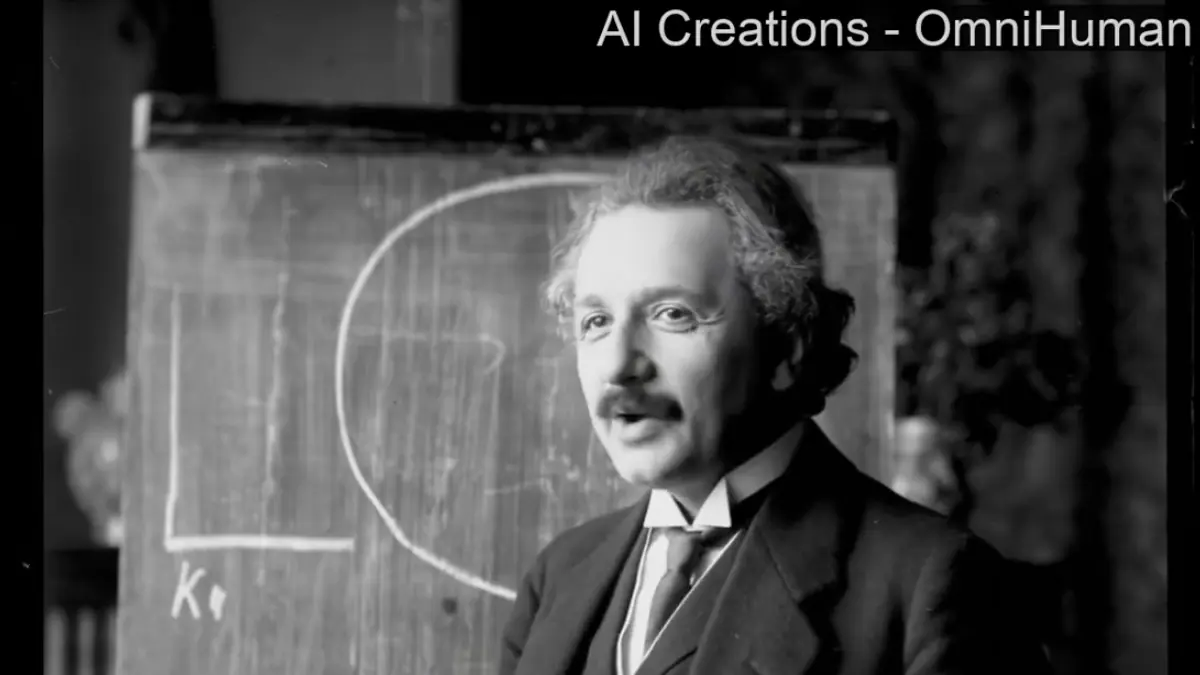


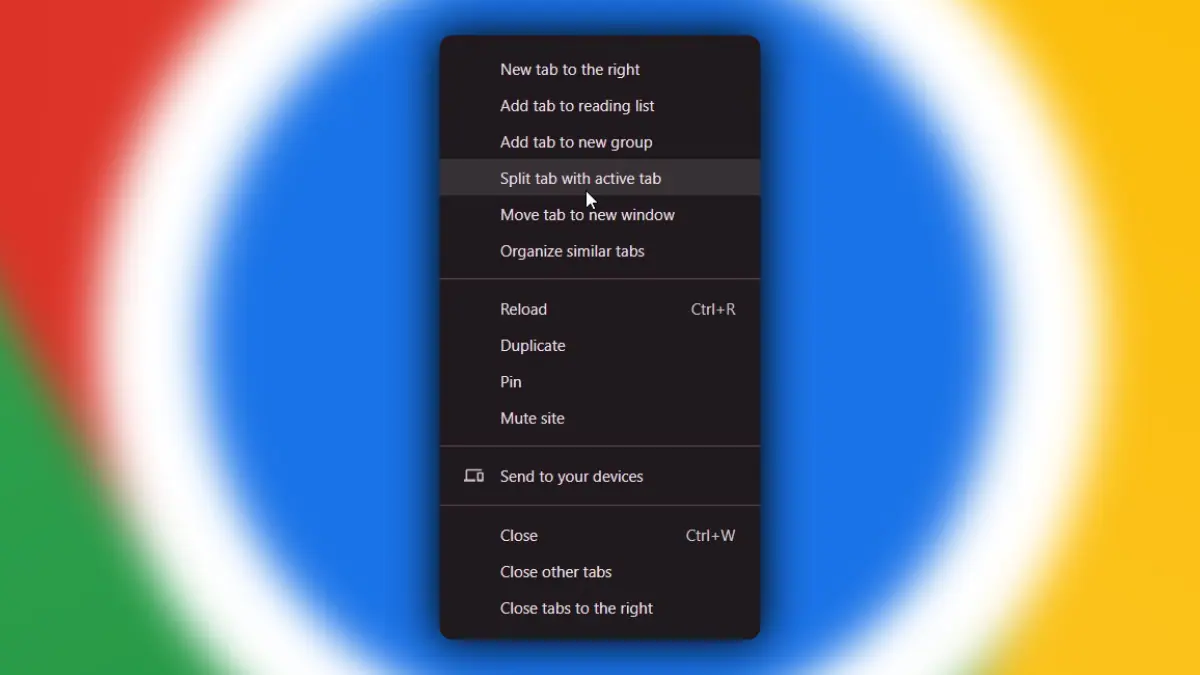
User forum
5 messages