Microsoft announces improved Calendar and sign-in experiences for Outlook on the web
1 min. read
Published on
Read our disclosure page to find out how can you help MSPoweruser sustain the editorial team Read more
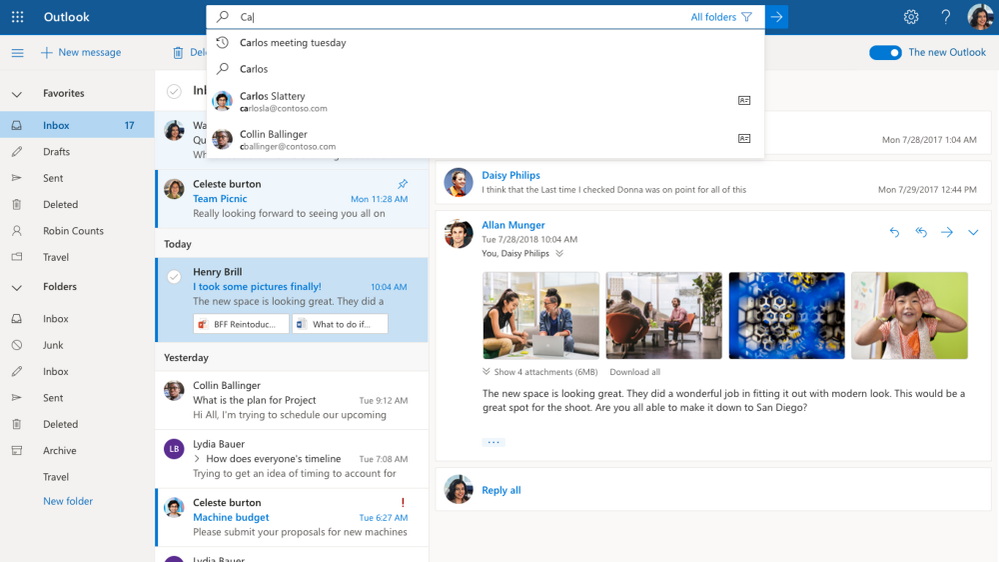
Microsoft today announced improved Calendar and sign-in experiences for Outlook on the web users.
Improved sign-in experience:
Microsoft is making it easier for Office 365 users to sign in to Outlook on the web. Customers with an Office 365 account can now sign in to their work or school accounts using https://www.outlook.com/. If the account entered is not a MSA, it will automatically redirect them to their organization’s sign in page with email address pre-populated for sign in process.
Improved Meeting response:
When you respond to a meeting invite and choose to not send a response or to not notify the organizer, Outlook will now update the user’s response in invitee list but won’t send an email to the organizer.
New default meeting client:
Outlook on the web now uses Teams as the default online meeting tool. This change will be available in the new Outlook on the web only if your organization has enabled Teams. For others, Skype for Business will be the default.
Source: Microsoft
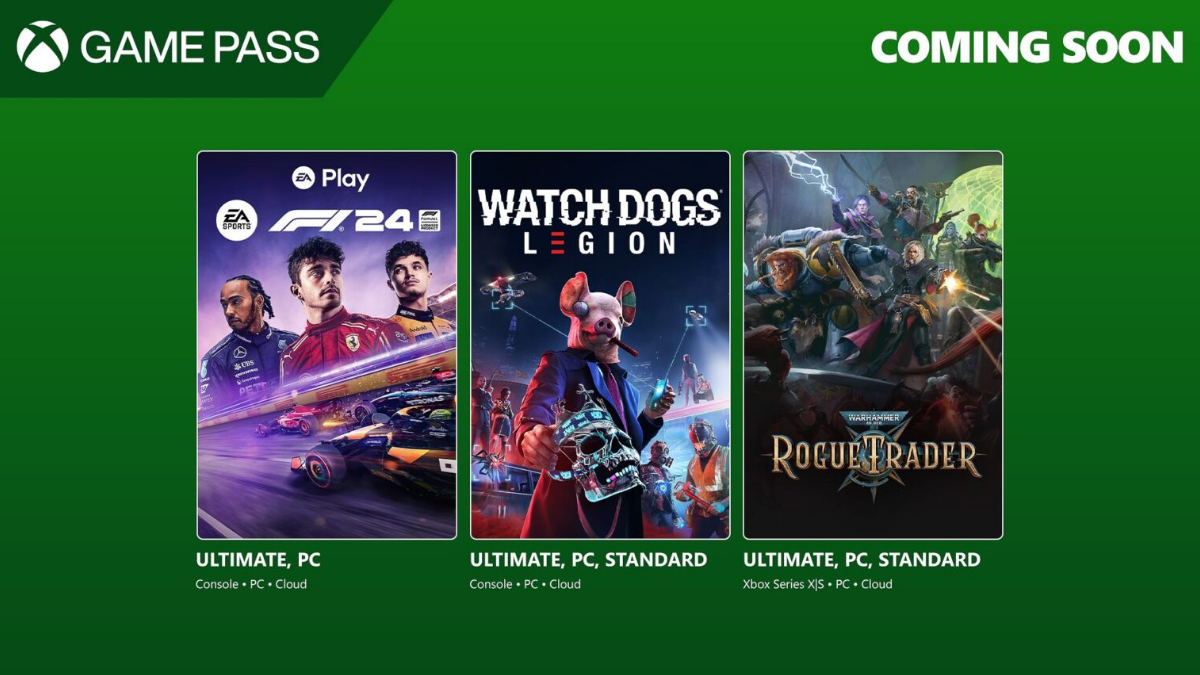
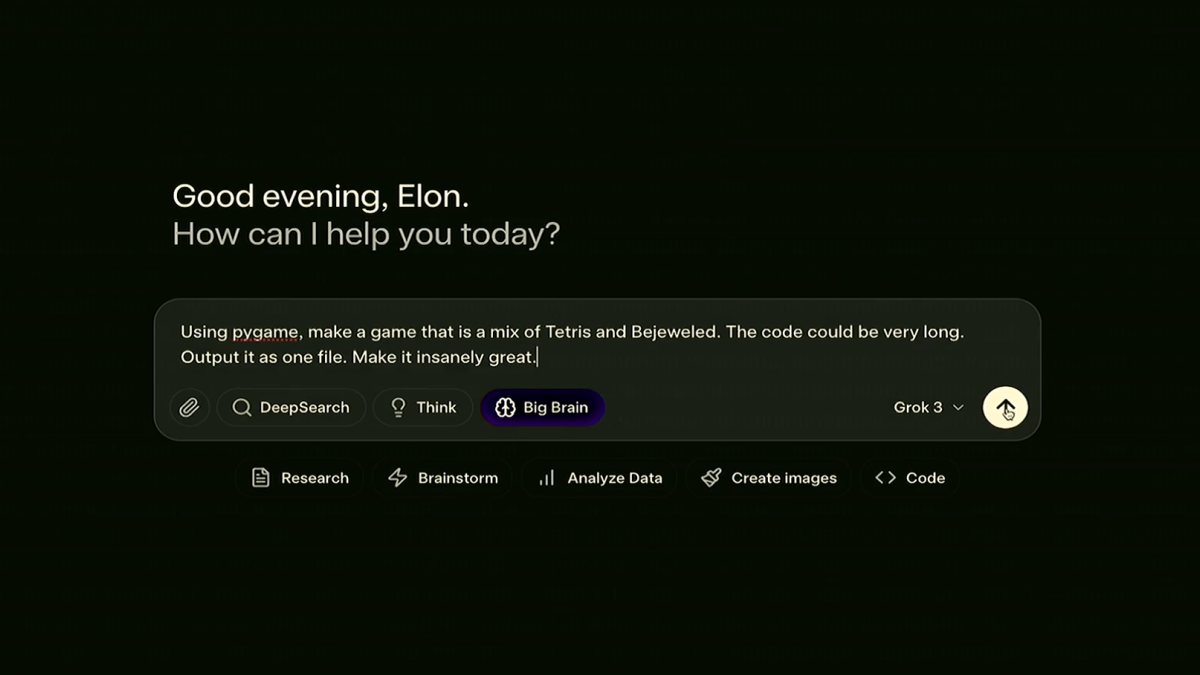
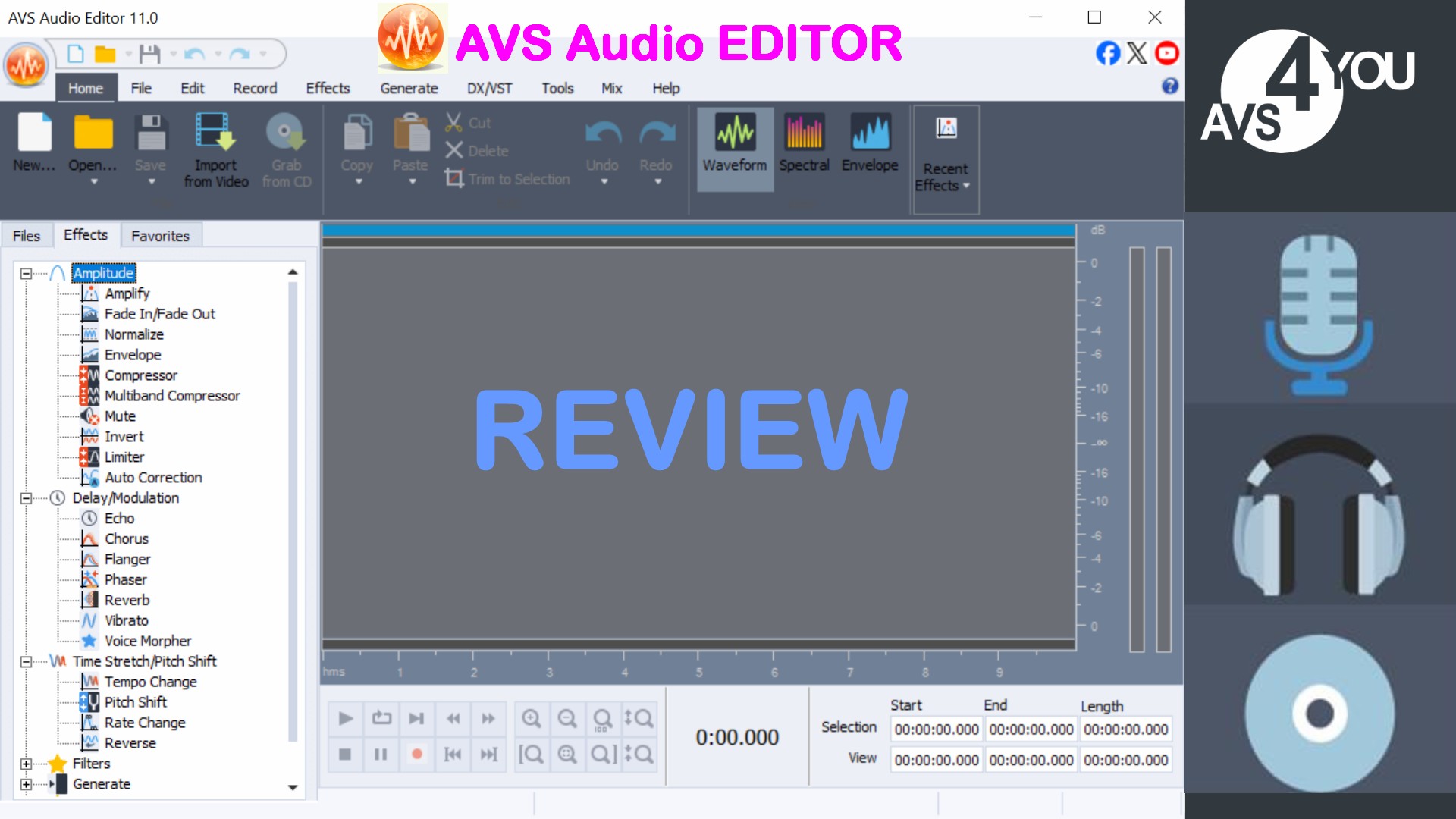
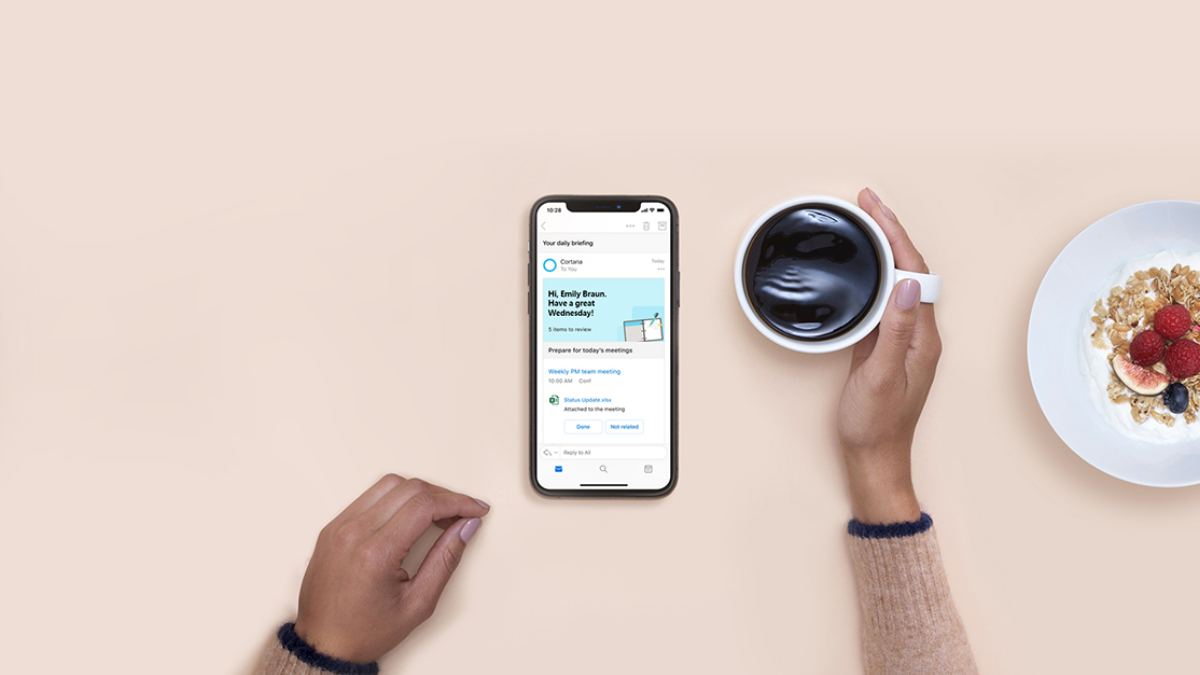

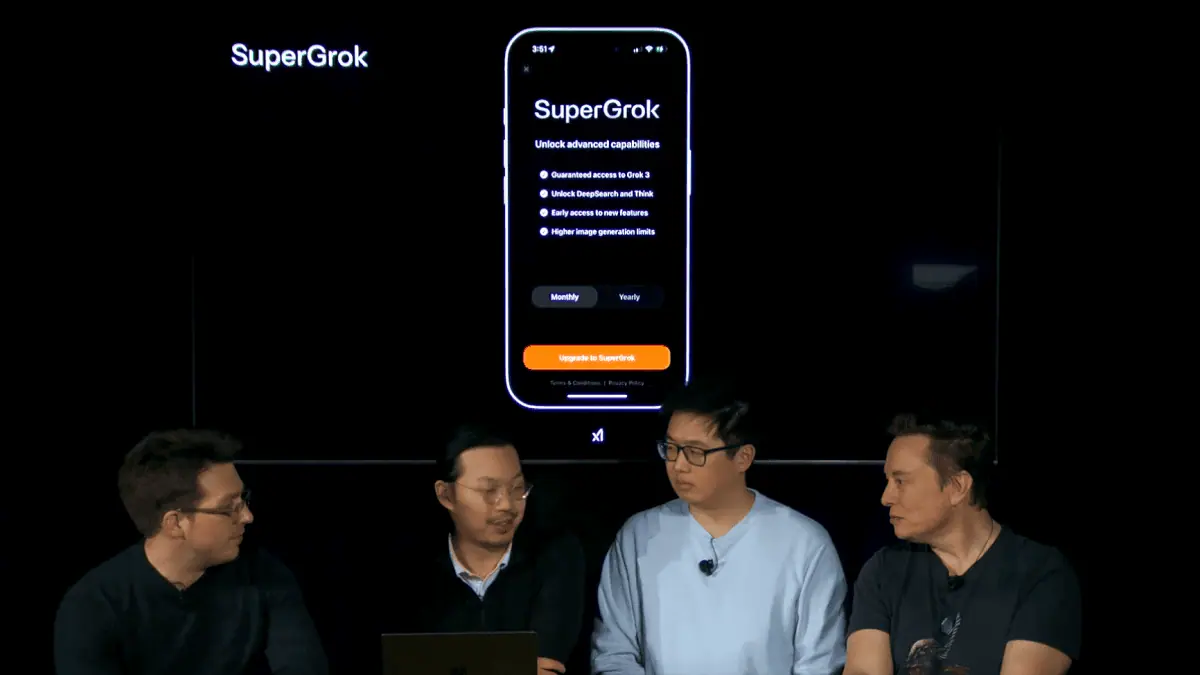
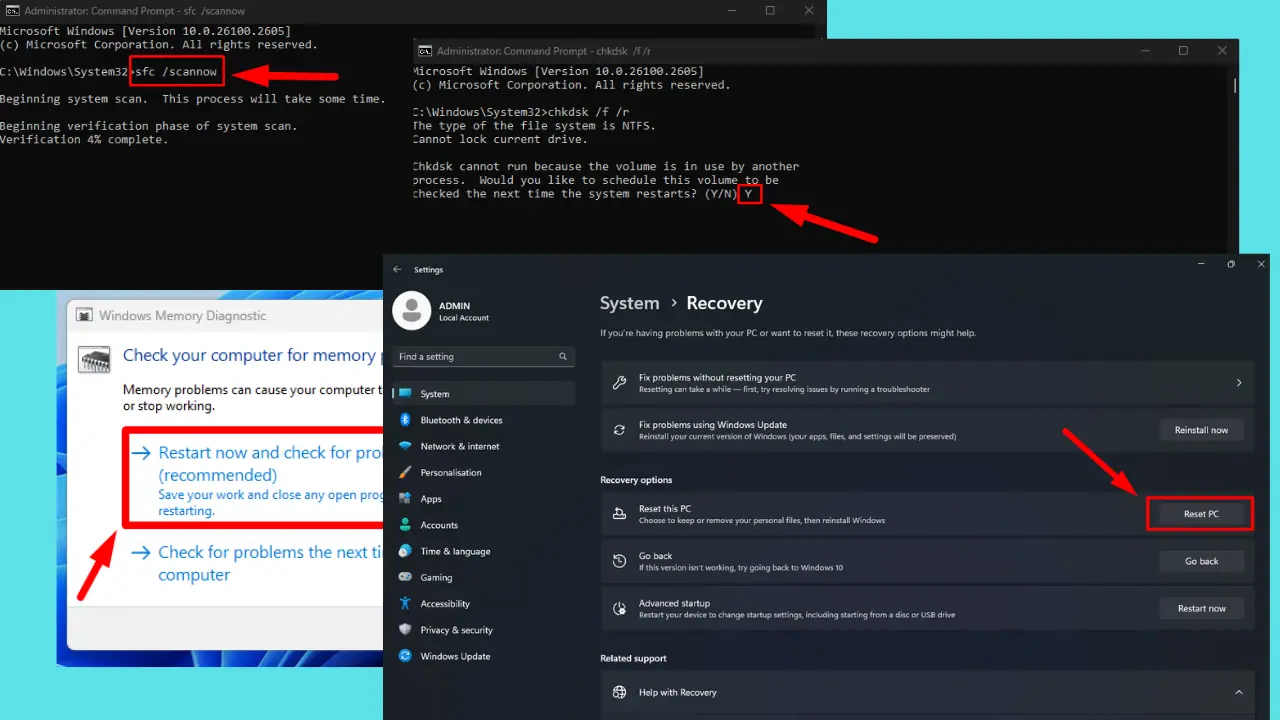
User forum
0 messages