Microsoft announces the brand & campaign management solution template for Twitter on Power BI
1 min. read
Published on
Read our disclosure page to find out how can you help MSPoweruser sustain the editorial team Read more
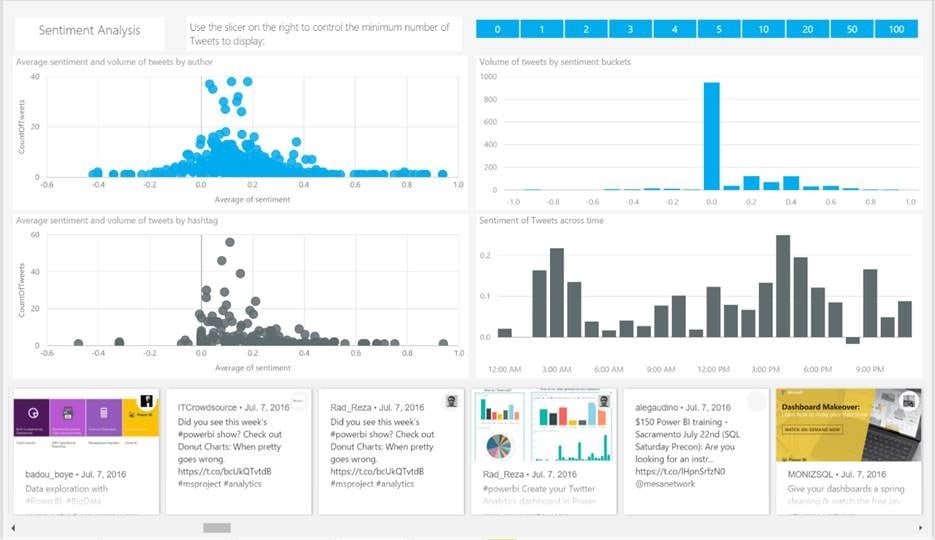
Microsoft Power BI team today announced the release of the brand and campaign management solution template for Twitter. This new brand and campaign management solution template will help you to quickly and easily do analytics on top of Twitter data. All you will need to get started are Twitter credentials, the search terms you want to track, and an Azure subscription.
The Twitter solution template leverages a number of components from the ‘Social Command Center’ and packages them up for users to easily consume. Reports like the one above allow users to effortlessly explore networks of interconnected authors and hashtags. It becomes easy to organically spot patterns of trending topics, and slice data by authors and time.
The data has also been enriched through natural language processing techniques like sentiment analysis. This means we can help users quickly identify areas of concern, such as authors who are consistently posting negative tweets about campaigns or products. You can even drill down into the raw tweets thanks to the awesome ‘Strippet Browser’ visual created by our favorite Microsoft research team.
Read more about it here.

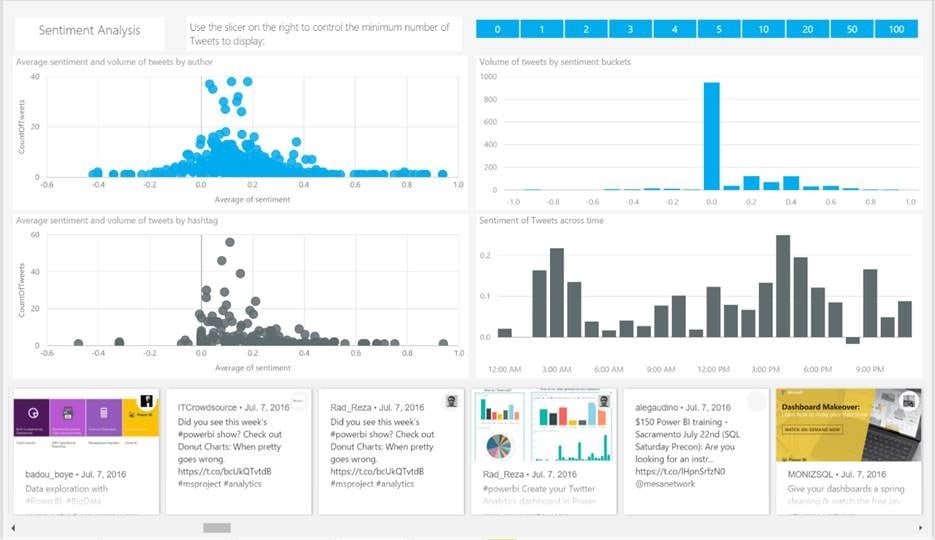




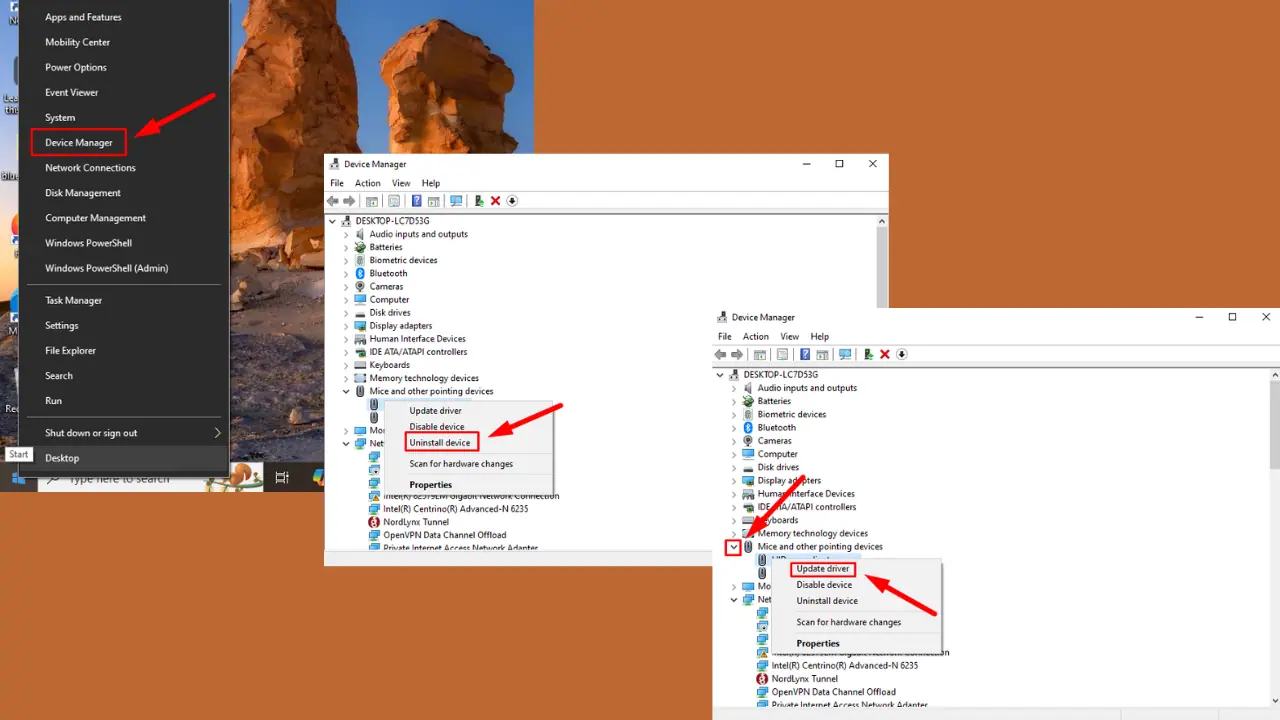
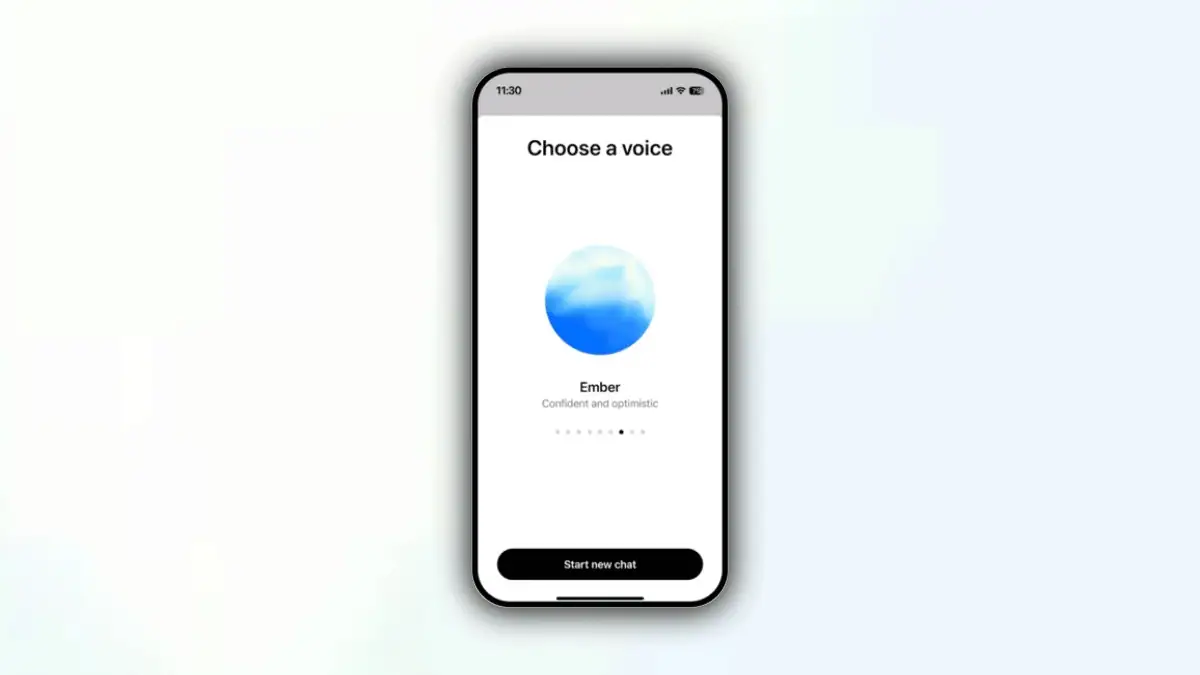


User forum
0 messages