AI-powered Smart Find on Edge will let you search for words even if you misspell
2 min. read
Updated on
Read our disclosure page to find out how can you help MSPoweruser sustain the editorial team Read more
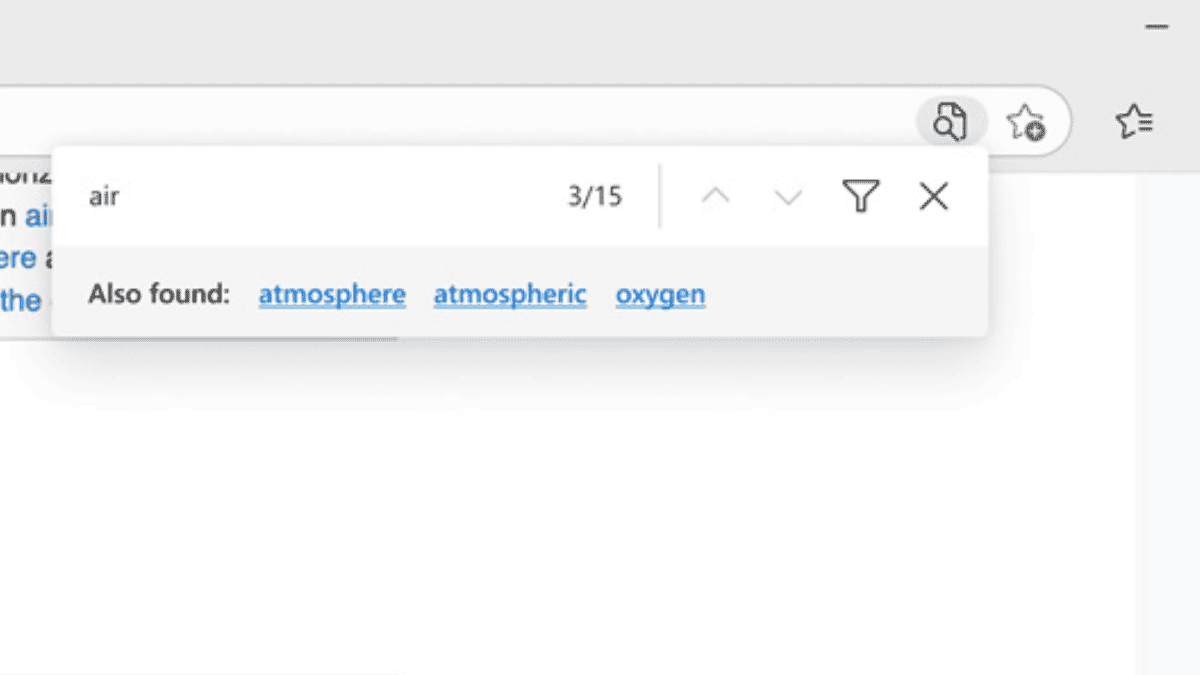
Another day, another AI-powered tool was being worked on. Just like what they did by working on a Bing AI chat button on Edge’s tab strip, Microsoft also has a new AI-powered feature on the browser. It’s called Smart Find on Edge, and here’s how it works.
As we’ve spotted on the Microsoft 365 Roadmap site (Feature ID: 165696), Smart Find uses AI to suggest related matches and words, even if you misspell your search query. This can help you find the information you’re looking for more quickly and easily.
To use Smart Find, simply press Ctrl+F to open the find bar. Then, type in the word or phrase you’re looking for. Smart Find will suggest related matches and words below the find bar. You can click on a suggested link to quickly locate the desired word or phrase.
“Click on a suggested link to search for phrases like what you want to search for and may have missed. Note: Some search queries may generate unrelated match phrases. Smart Find will only show results if they’re found on the page,” says Microsoft.
Besides this, Microsoft is also working on another feature to make word searching on a webpage on Edge a whole lot better. As we’ve previously reported, the Find on Page feature will soon be moved to the sidebar and start showing all sentences that contain the term that you’re looking for.
Microsoft Edge is available on Windows, Linux, macOS, Android, and iOS. This feature is scheduled for a worldwide rollout starting from September 2023 on all devices with most versions of Windows.

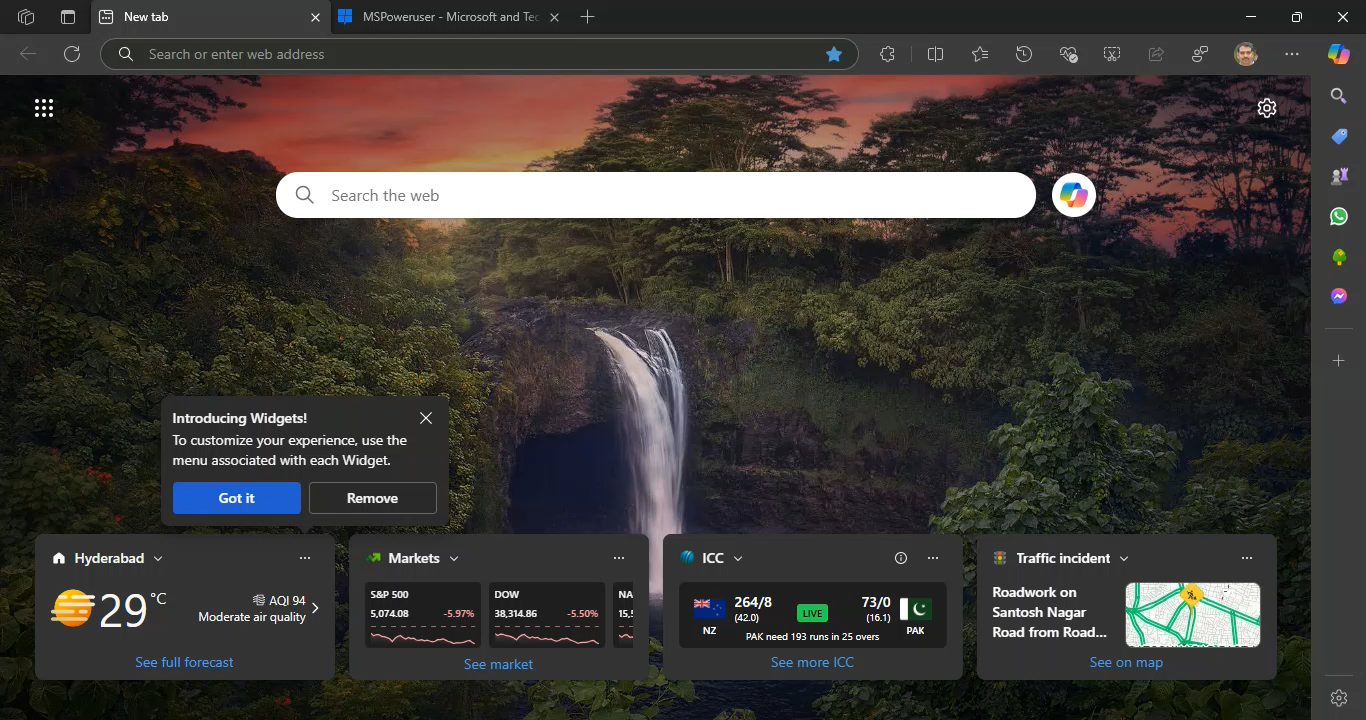

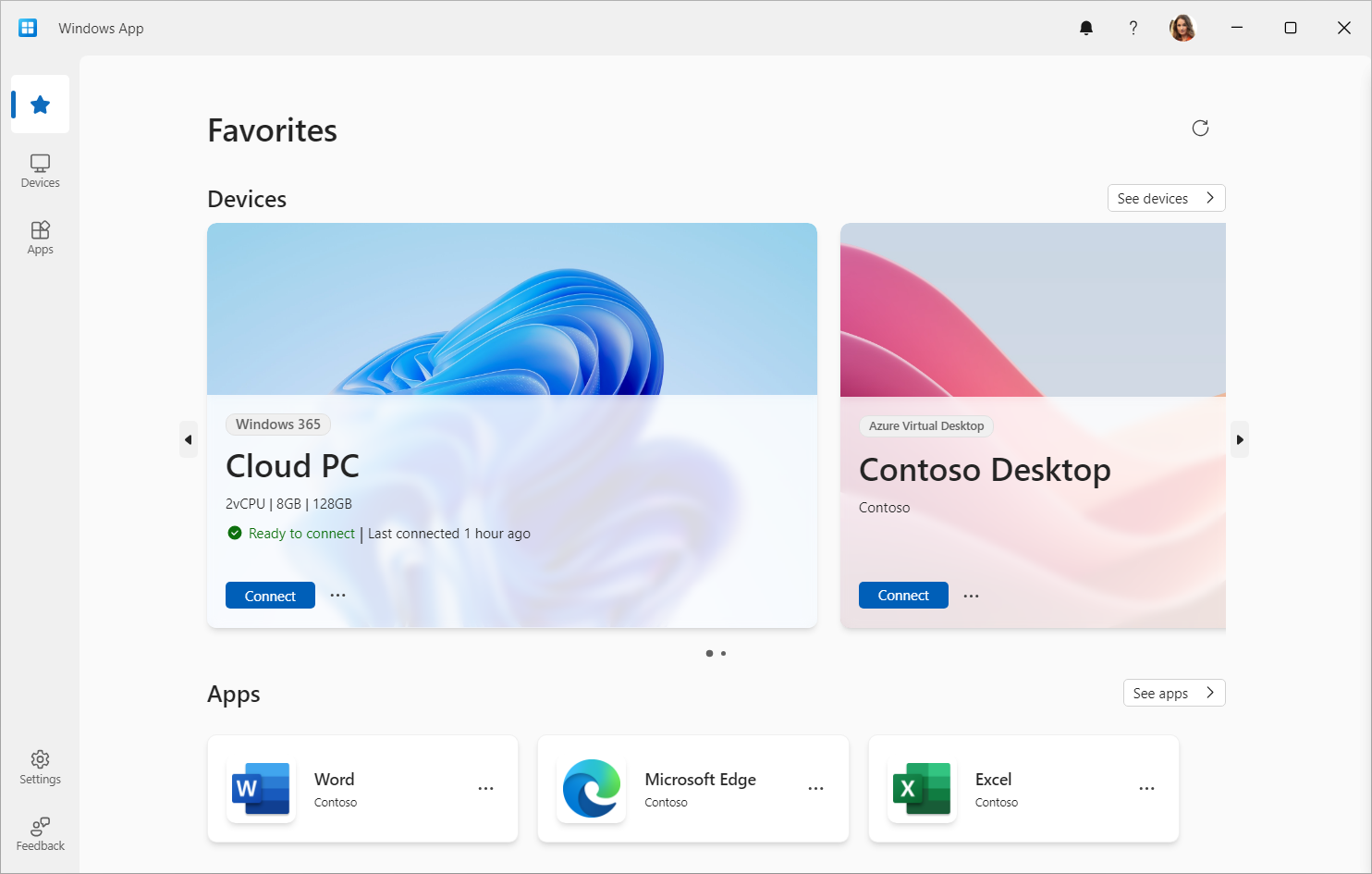
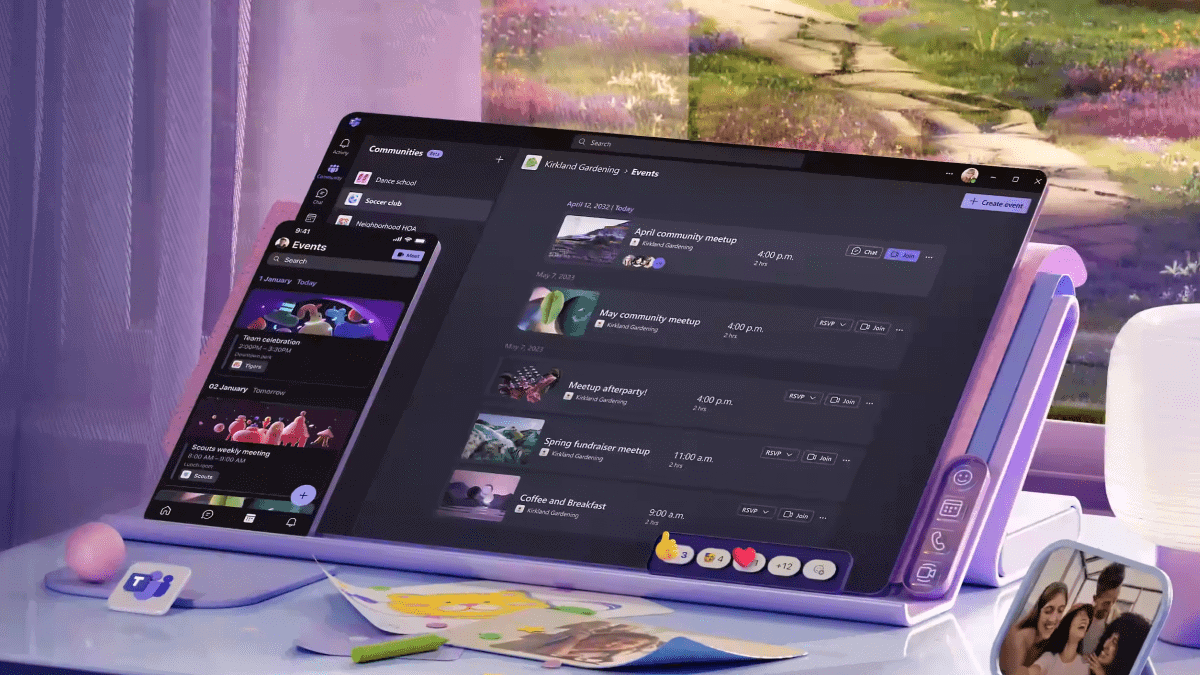


User forum
0 messages