Microsoft now allows Microsoft account users to remove their passwords and opt for better authentication methods
1 min. read
Published on
Read our disclosure page to find out how can you help MSPoweruser sustain the editorial team Read more
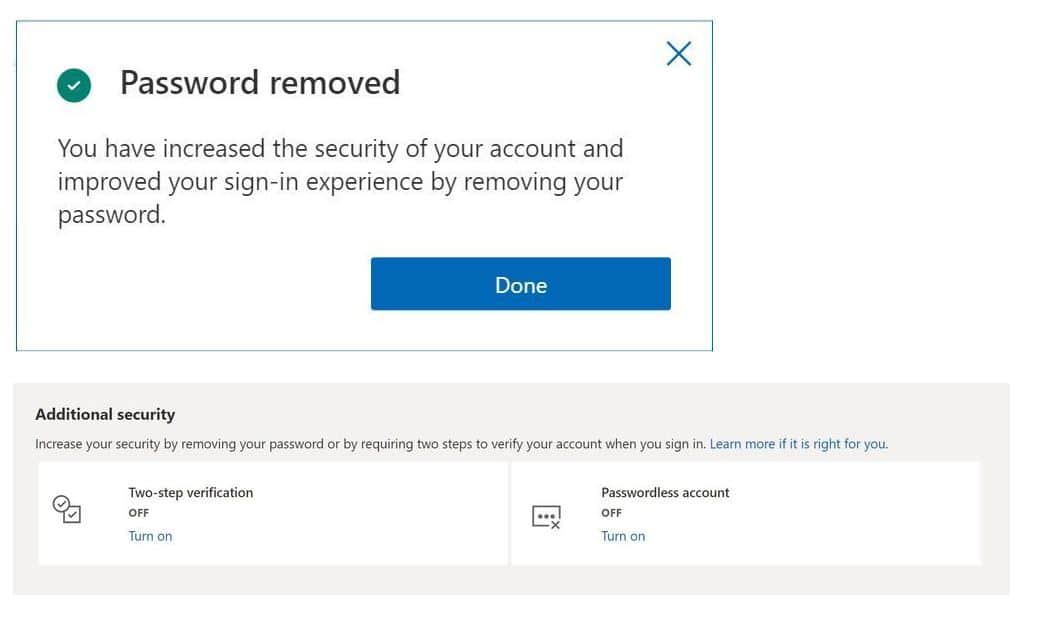
Microsoft today announced that consumer Microsoft account users can go completely passwordless. Yes, you can remove your existing password from your account and use more secure authentication methods such as the Microsoft Authenticator app, Windows Hello, or physical security keys to sign-in. Also, when you create a new Microsoft Account, passwords are no longer mandatory.
Here’s how you can remove password from your Microsoft Account:
- Visit Advanced Security Options for your Microsoft account.
- Select Passwordless Account.
- Follow the on-screen prompts.
Microsoft will soon start the work necessary to remove passwords for Azure AD accounts. Once the implementation is ready, IT admins will be able to choose whether passwords are required, allowed, or simply don’t exist for a set of users.
Source: Microsoft








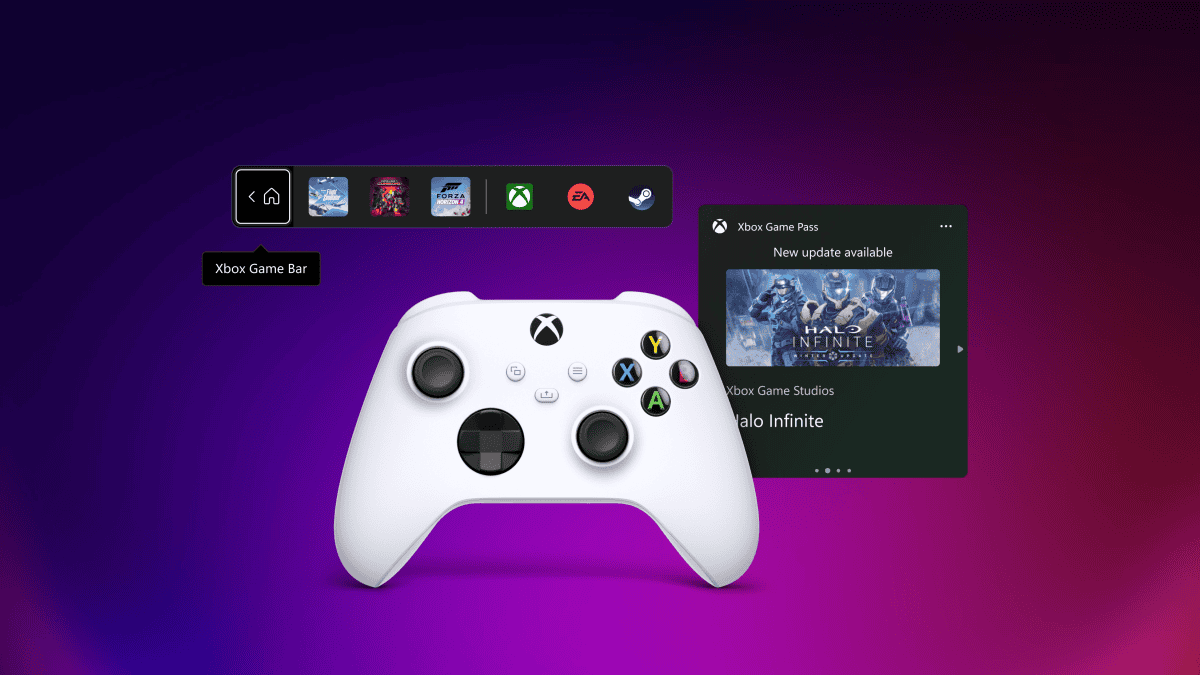
User forum
0 messages