Maxthon MX5 beta now available to download
4 min. read
Published on
Read our disclosure page to find out how can you help MSPoweruser sustain the editorial team Read more
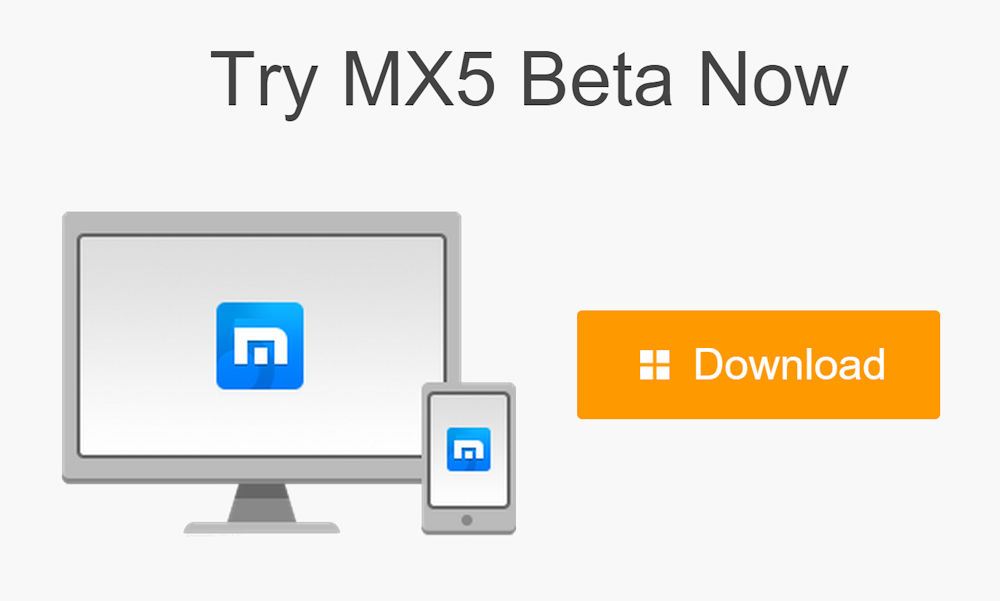
Popular browser Maxthon, which has more than 100 million monthly users in 140 countries, has now released the MX5 version of their browser as an open beta for anyone to try out.
Maxthon bills the app as a one-stop information assistant that serves as a platform to provide valuable services and content to users with unique features like personal online information center, intelligent password keeping and sophisticated email management.
“The traditional browser is dying,” said Chen. “Web browsers have, for the most part, been defined as just simple presentation tools. But we’re saying, hey wait, a browser can be much more than that. It’s really a platform that can give people services and content to make lives better and more enjoyable. In other words, the browser will shift more from its minimalist form to a richer information center. ”
Maxthon MX5 includes three unique features, each fully integrated and that exist as part of the browser: Infobox, Passkeeper and UUMail.
Infobox
Say Goodbye to the Old Bookmark System “Maxthon put a lot of thought into developing Infobox,” said Chen. “We saw a lot of pain points and wanted to do something—to reduce users’ difficulties in browsing the web, make note-taking more convenient and eliminate cross-platform sync-up issues. Infobox isn’t just a collection function, it’s a service for the whole platform.”
Infobox is, in essence, a personal online information center—one that integrates bookmarking, note-taking and management, and personal cloud storage. Typical web browsers only allow a user to save website address, not the content. But Infobox lets users easily manage and save information from websites, including content, photos, screenshots and even users’ notes as a permanent bookmark “card,” with just one click. The information a user saved in Infobox will not be changed even if the content provider shuts down.
Infobox also makes note-taking easy with its Easy Note feature that includes many editing functions and allows users to take notes at anytime, anywhere. Other features include support for cross-platform data synchronization, offline visiting and free 1 GB of new uploads monthly.
Passkeeper
The Intelligent Password Management Solution—and it’s Free Remembering multiple passwords is a hassle. That’s why many users keep the same password for different occasions and products. But that’s not secure. Once others know a user’s password, they can access everything. While there are some password management products in the market to unify users’ multiple passwords, Passkeeper does more than simply that.
Passkeeper greatly improves the function of password keeping in the MX5 information assistant. It helps users by automatically generating, saving and filing password in the cloud for easier and more secure log-in. With Passkeeper, users can check each account login detail to avoid remote, unauthorized login. What’s more, Passkeeper can sync up and function across all device types.
For the utmost security and privacy, Passkeeper provides triple encryption and multi-channel security using the AES25 algorithm which strengthens the local database encryption and provides safer transmission to the cloud via https.
UUMail
Helps You Protect Real Email Addresses and Get Rid of Spam Today, most people have multiple email accounts—one for work and business, another for private use, others for certain websites or services. The 2014 Email Research Report found the typical user had 3.8 emails. Having multiple emails, though, has its own problems: they’re difficult to manage, generate lots of spam and are unsecure and vulnerable to hackers. UUMail was developed to solve these problems and help users manage their mailboxes efficiently.
UUMail is a virtual email inbox. It’s not a real mailbox, but rather a management tool for multiple mailboxes. UUMail allows one mailbox to control all of the user’s mailboxes, helping users manage emails in a safer, more personalized and pithy way. UUMail users can create numerous shadow email ids that connect to their personal email box. Without revealing one’s personal email id, UUMail protects the privacy of the email ids and keep users safe from spam and other unwanted information.
UUMail users have the option to personalize their email address. A typical UUMail address comes with a customized account name of the user’s choice, a domain name of the user’s choice followed by uu.me. For example, we could generate a UUMail address for MX5 as: [email protected]. Go to www.uu.me to learn more.
Since pre-registration opened in June, more than 100K people have signed up with Maxthon for the MX5. The beta version of the M5X is now available for download at: http://www.maxthon.com/beta/.









User forum
18 messages