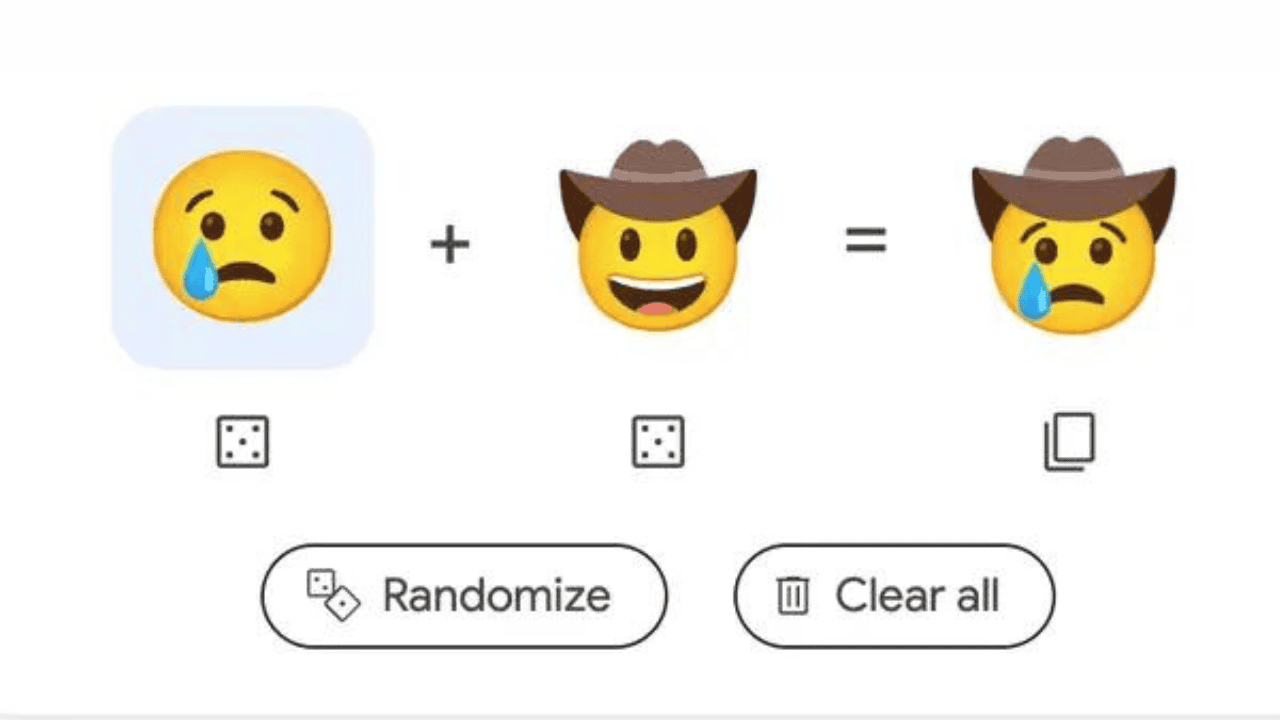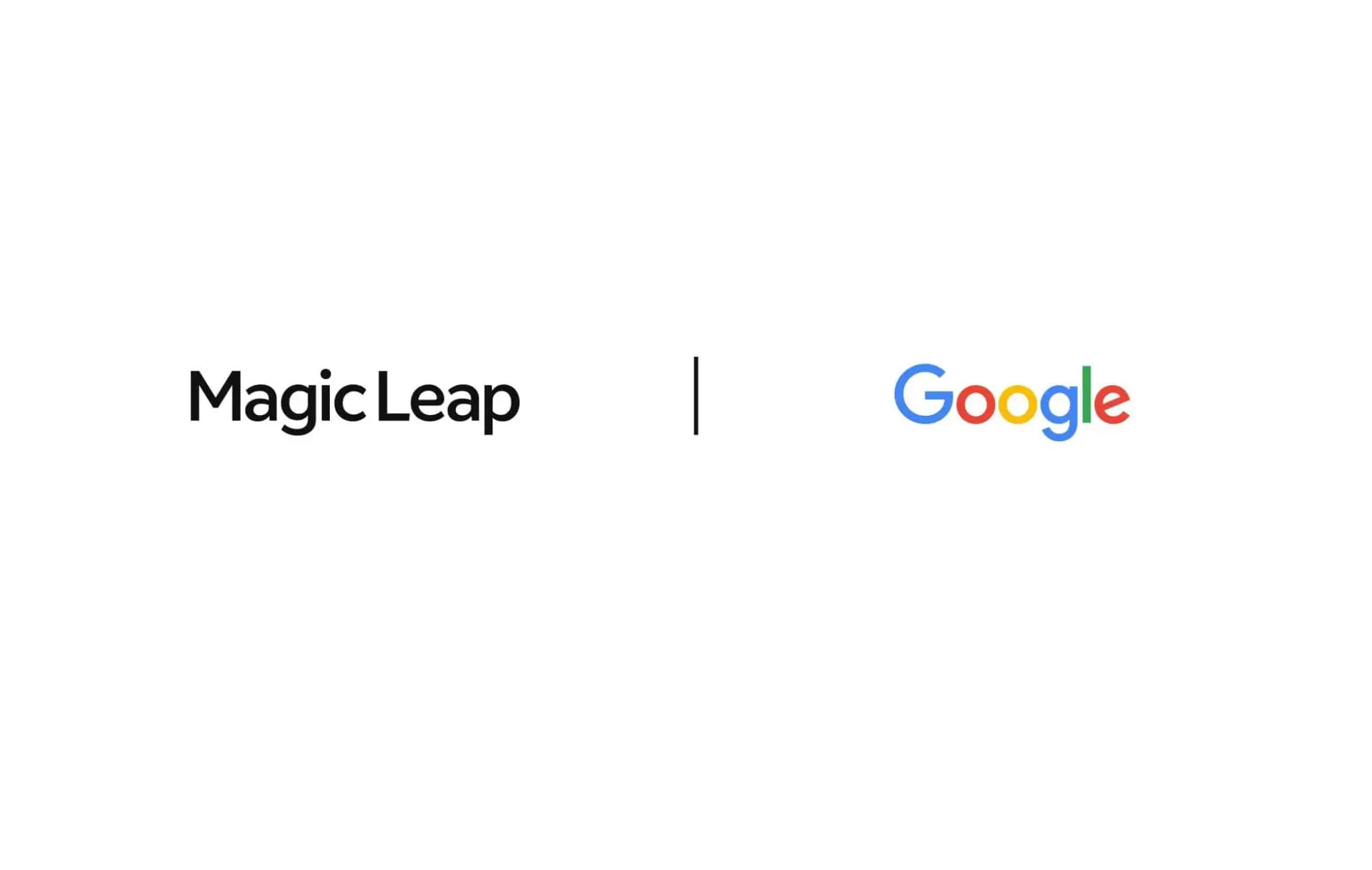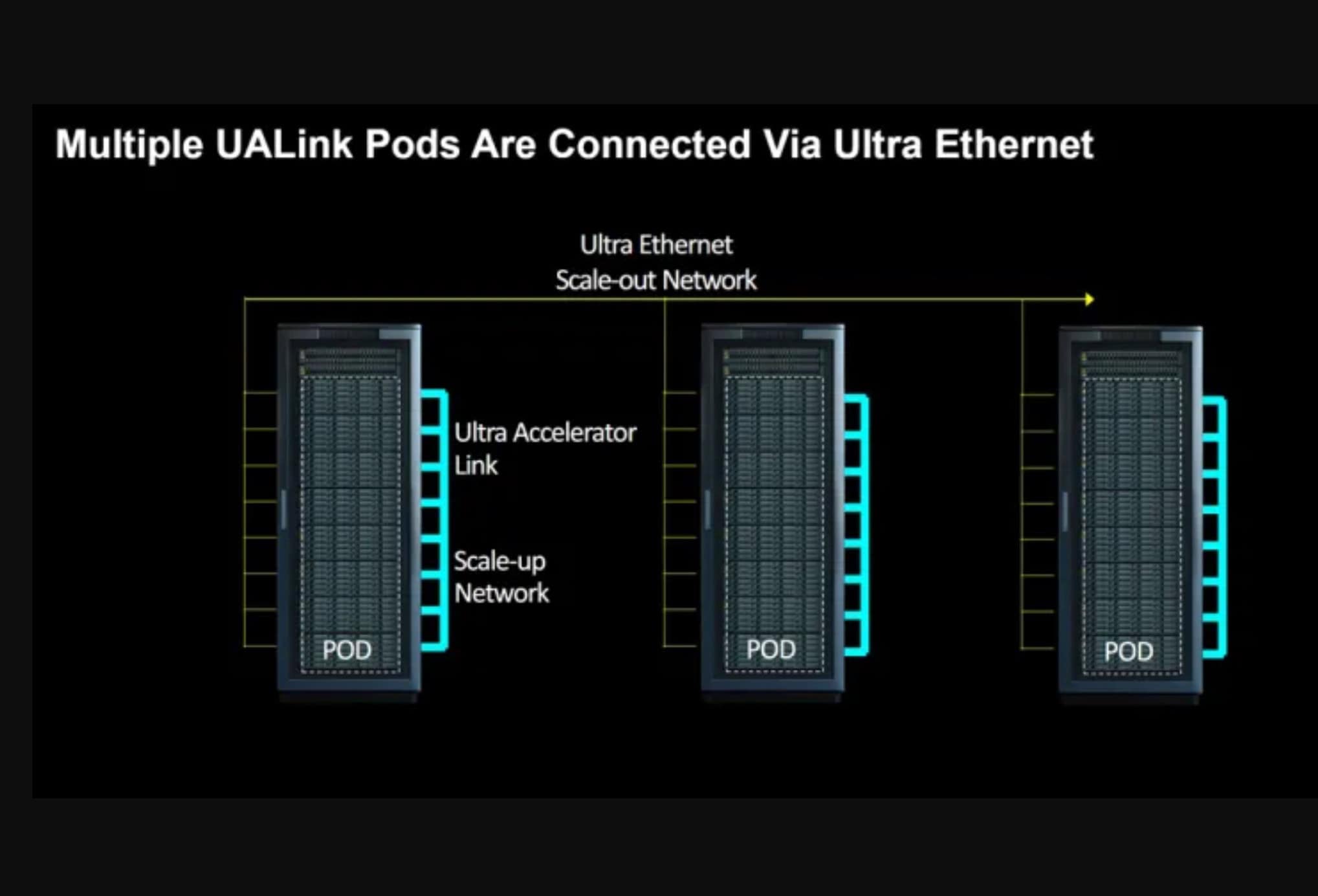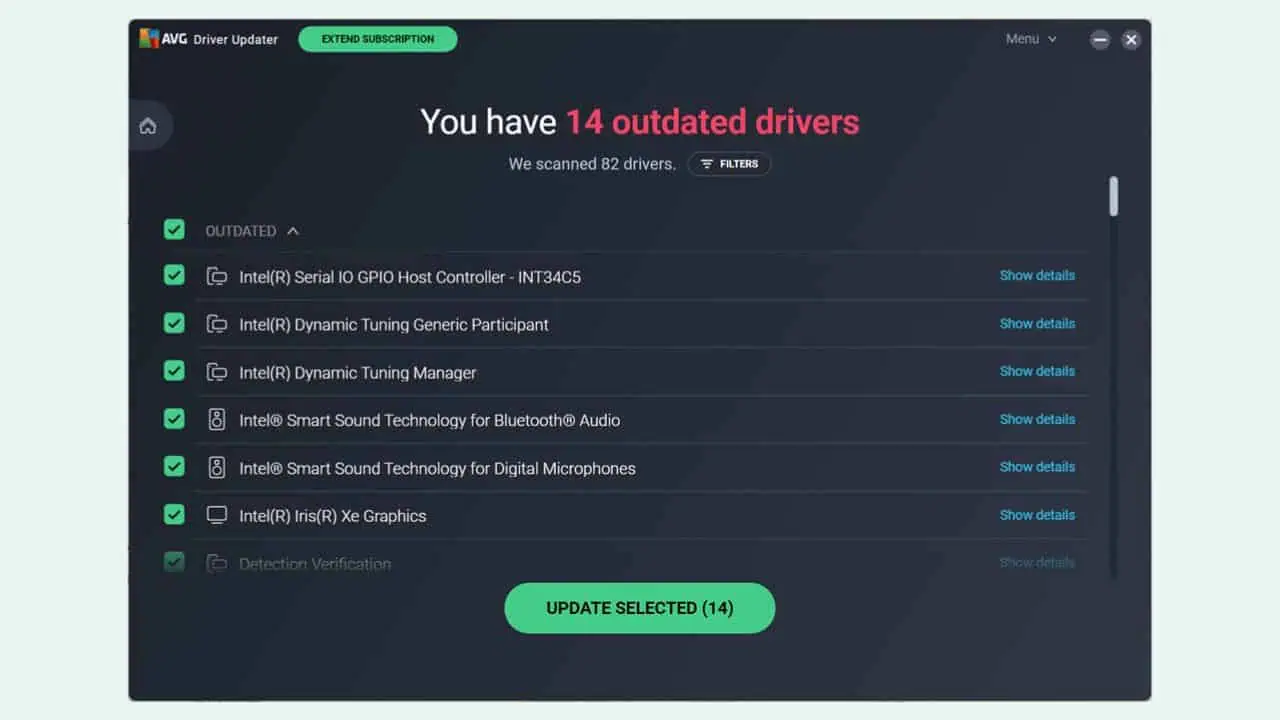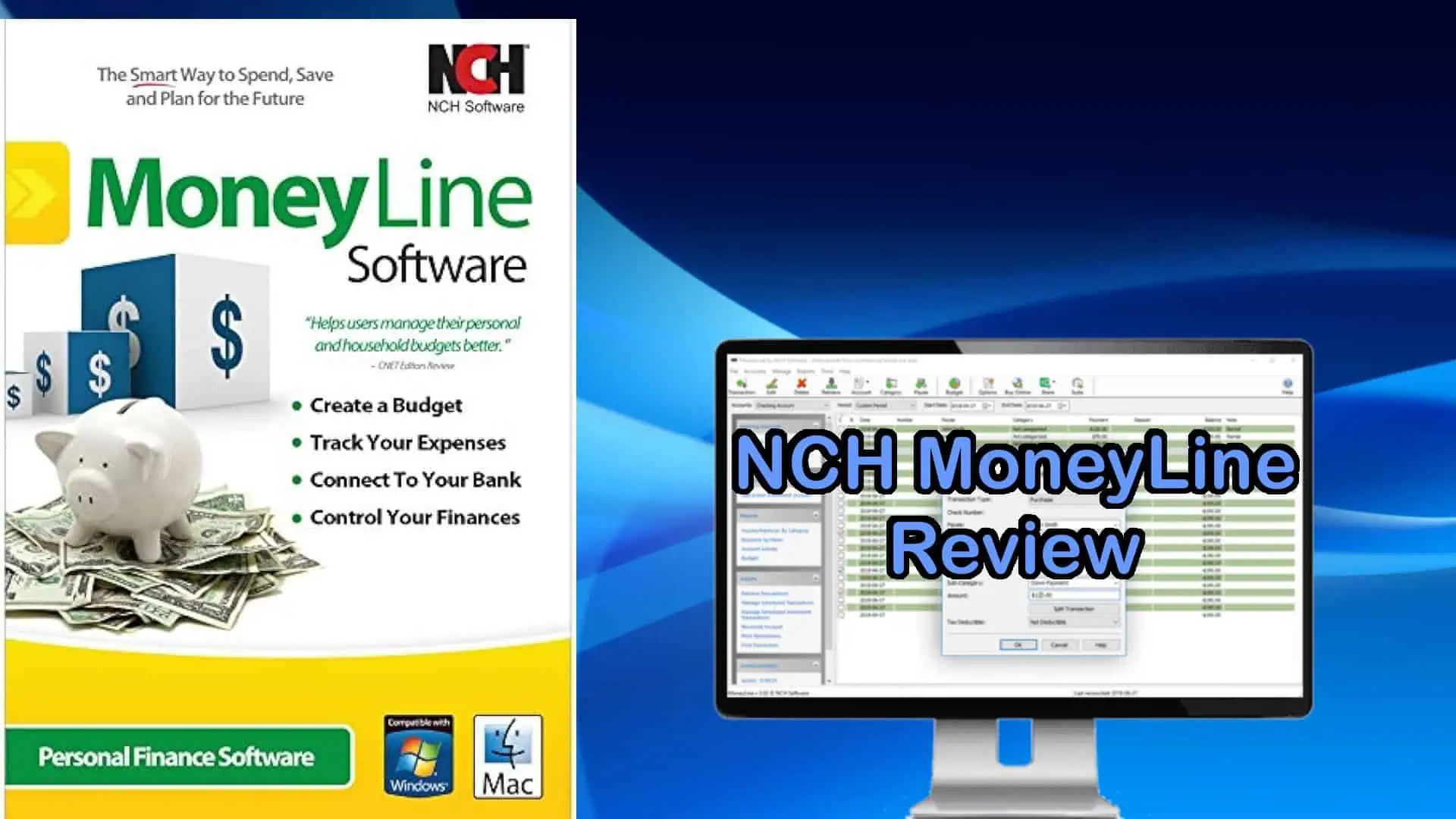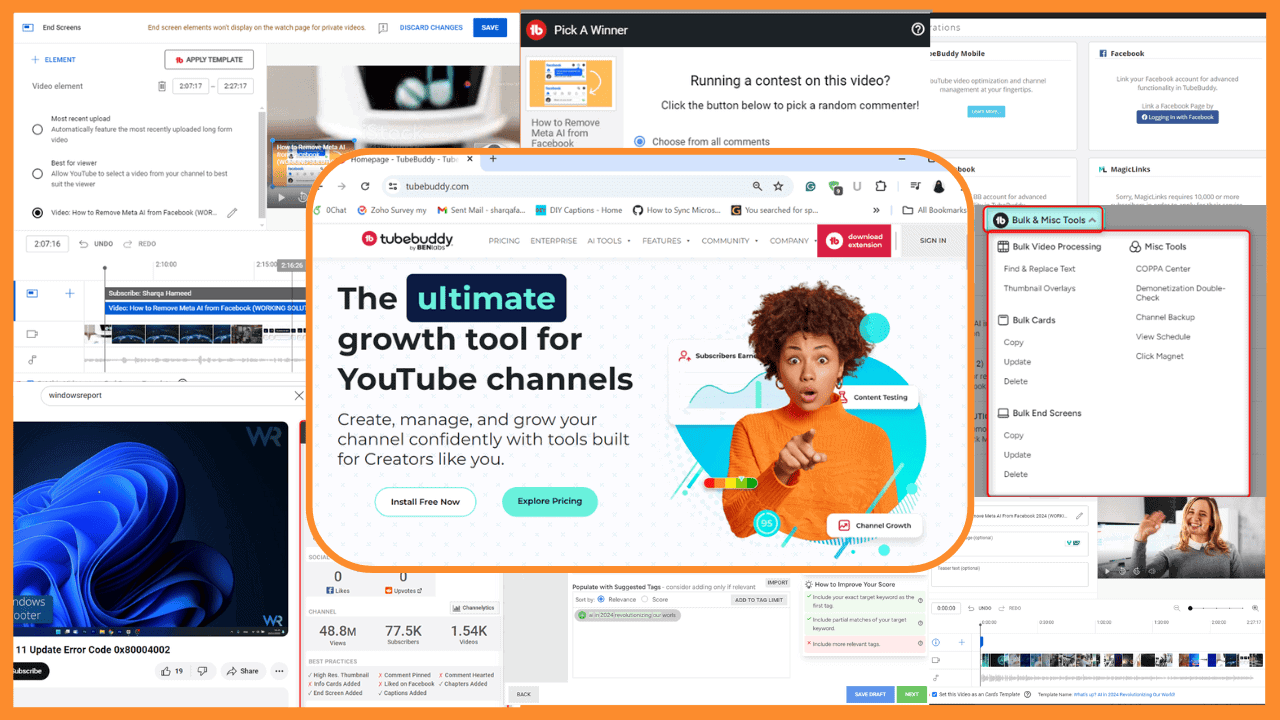The feature to map keyboard to Xbox controller just expands to the Omega ring
2 min. read
Published on
Read our disclosure page to find out how can you help MSPoweruser sustain the editorial team Read more
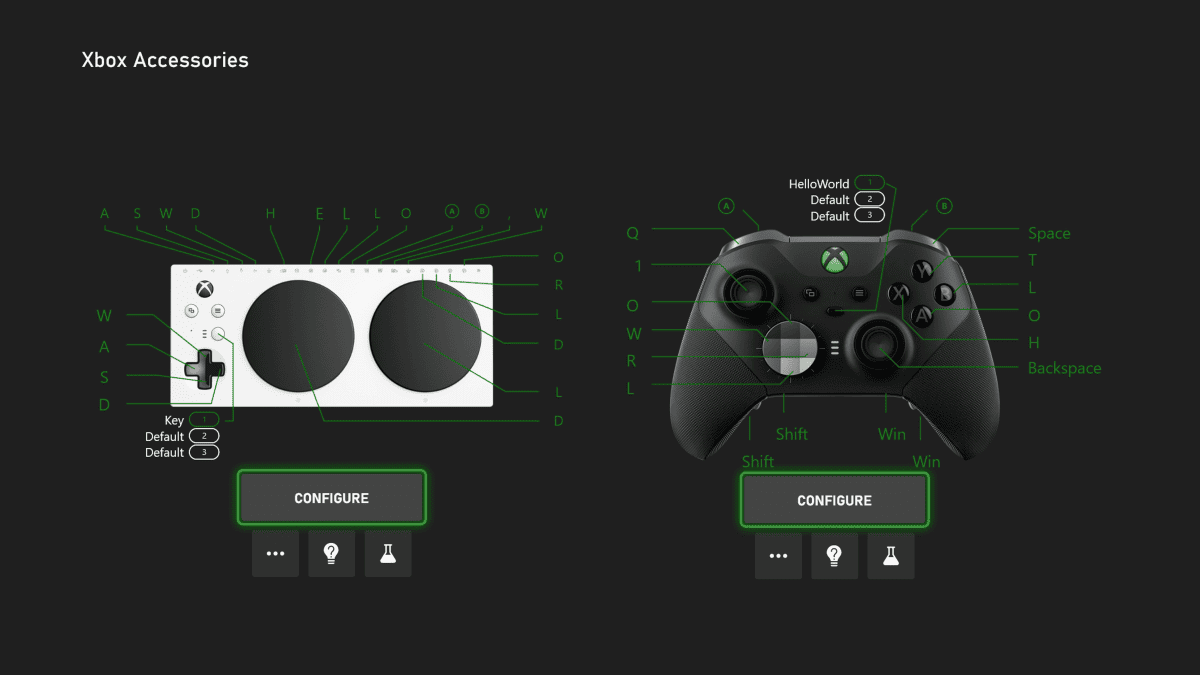
Microsoft invites Omega insiders to test out the feature that lets you map keyboard to Xbox controller. This new feature is available for the Xbox Elite Wireless Controller Series 2 and the Xbox Adaptive Controller through the Xbox Accessories app.
“There are over 100 games that support keyboard input on Xbox console, and nearly all games on PC. Some titles even simultaneously support keyboard and controller at the same time.? For instance, Sea of Thieves can take keyboard input for something like quick select of a tool/weapon, while using controller for most other actions,” says the green console’s software engineer Sam Dannemiller in the announcement.
If you remember, we’ve previously reported that Microsoft tested this feature in the Alpha Skip-Ahead ring, which is a group of Xbox Insiders who receive early access to new features. The feature has now been tested in the Omega ring, which is the final ring before the feature is released to the general public. This means that the feature is getting close to being released to everyone.
To use the feature, open the Xbox Accessories app and connect your controller. Then, select the “Configure” button and create a new profile or edit an existing one. Click a button in the app, corresponding to the button you wish to map. Move over to the “Key” tab and click “Assign a key.”
Then, on your PC, press a key on your keyboard. On Xbox, press a key on your keyboard if you have one connected to your Xbox, or press a key on the virtual keyboard that comes up. Afterward, you can apply modifiers like Shift, Ctrl, Alt, and Win to the mapping.
Have you tried to map keyboard to Xbox controller? Let us know in the comments!