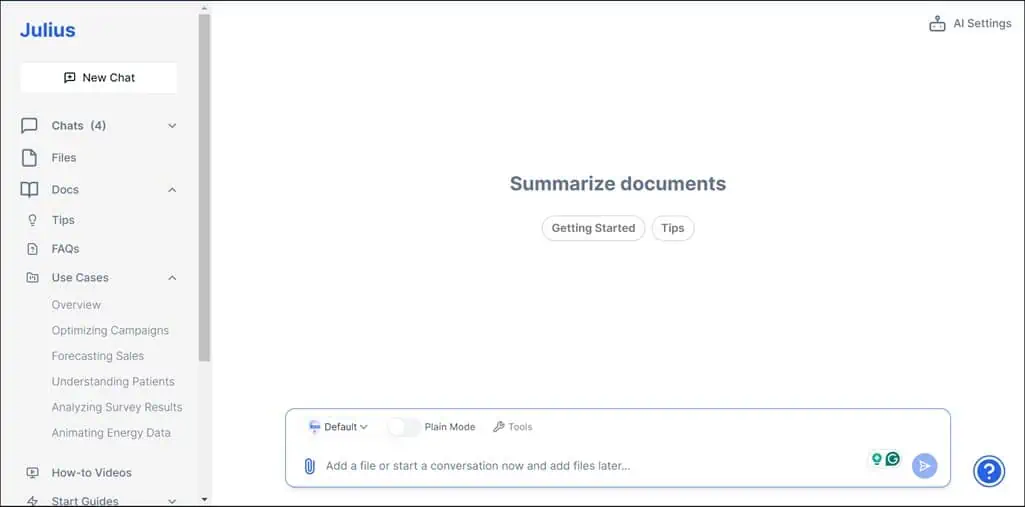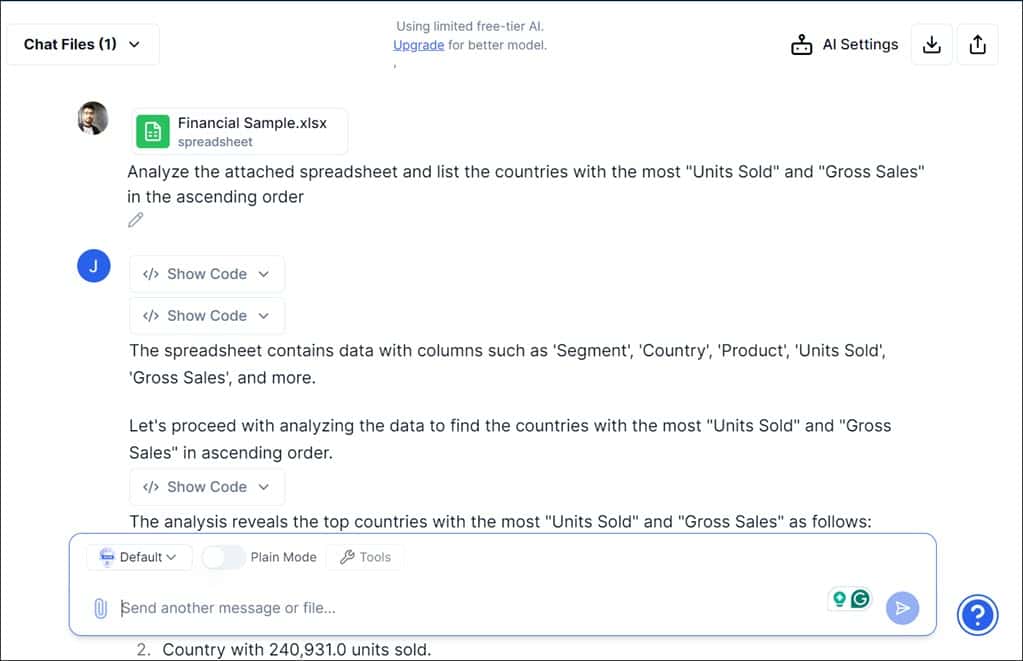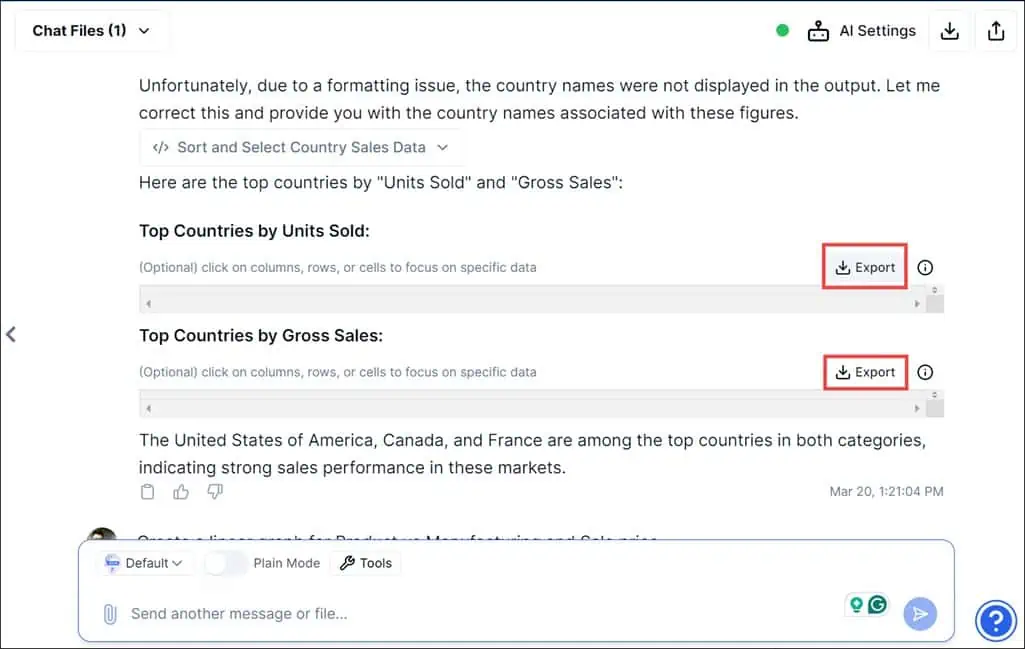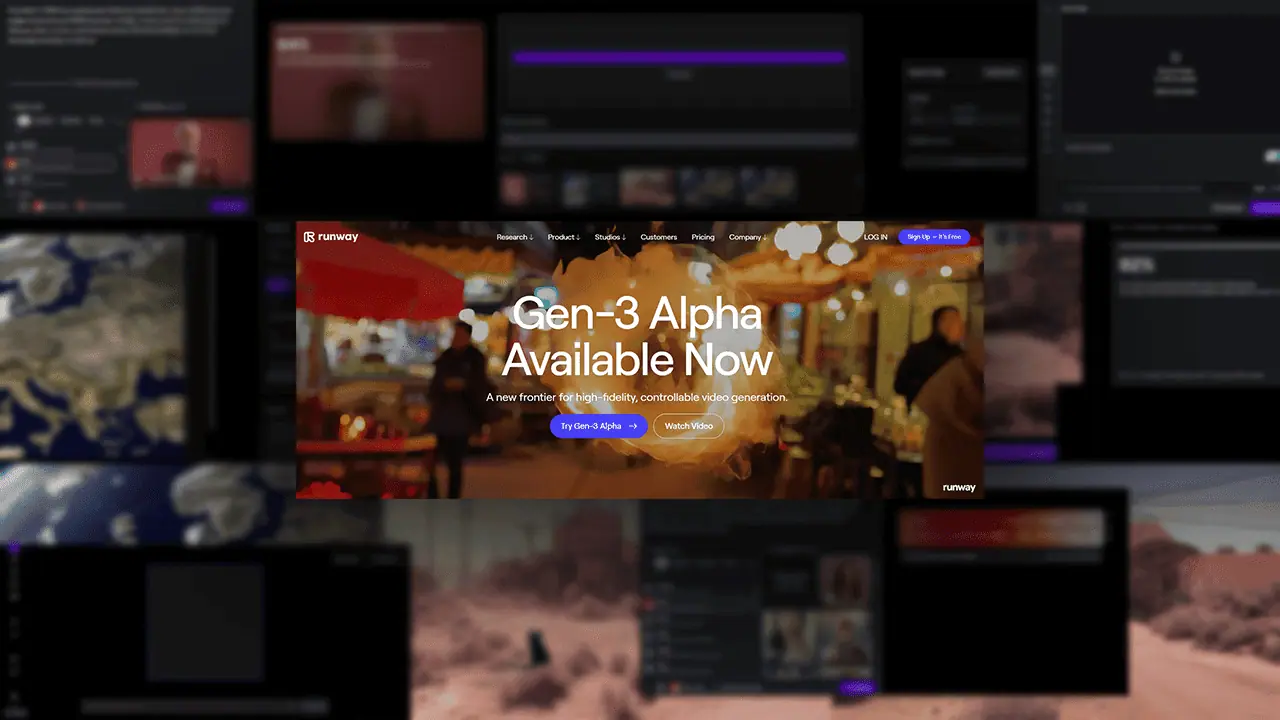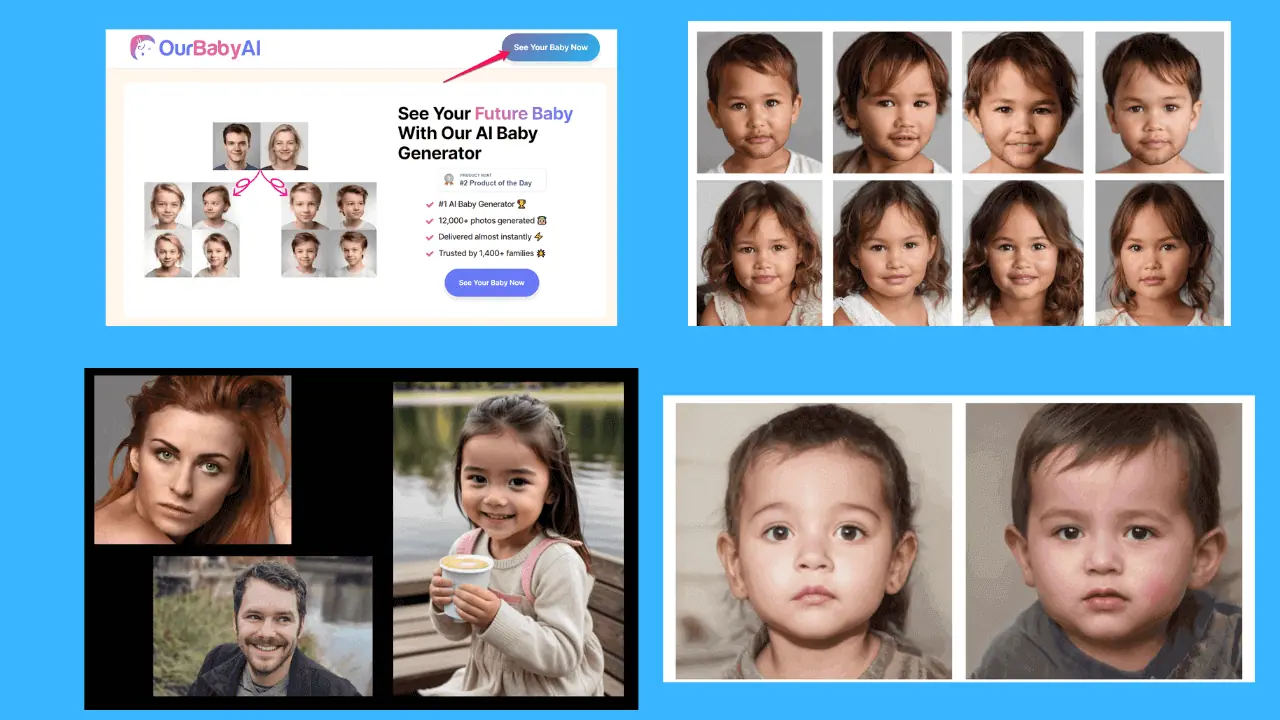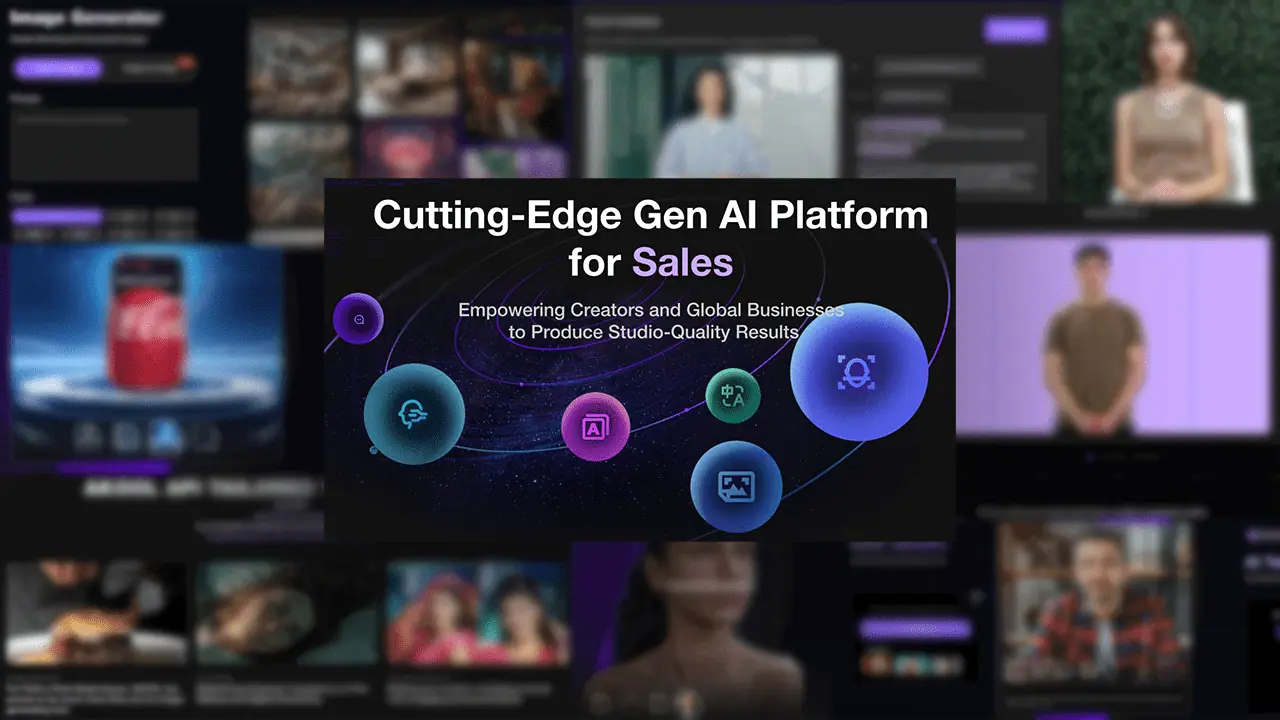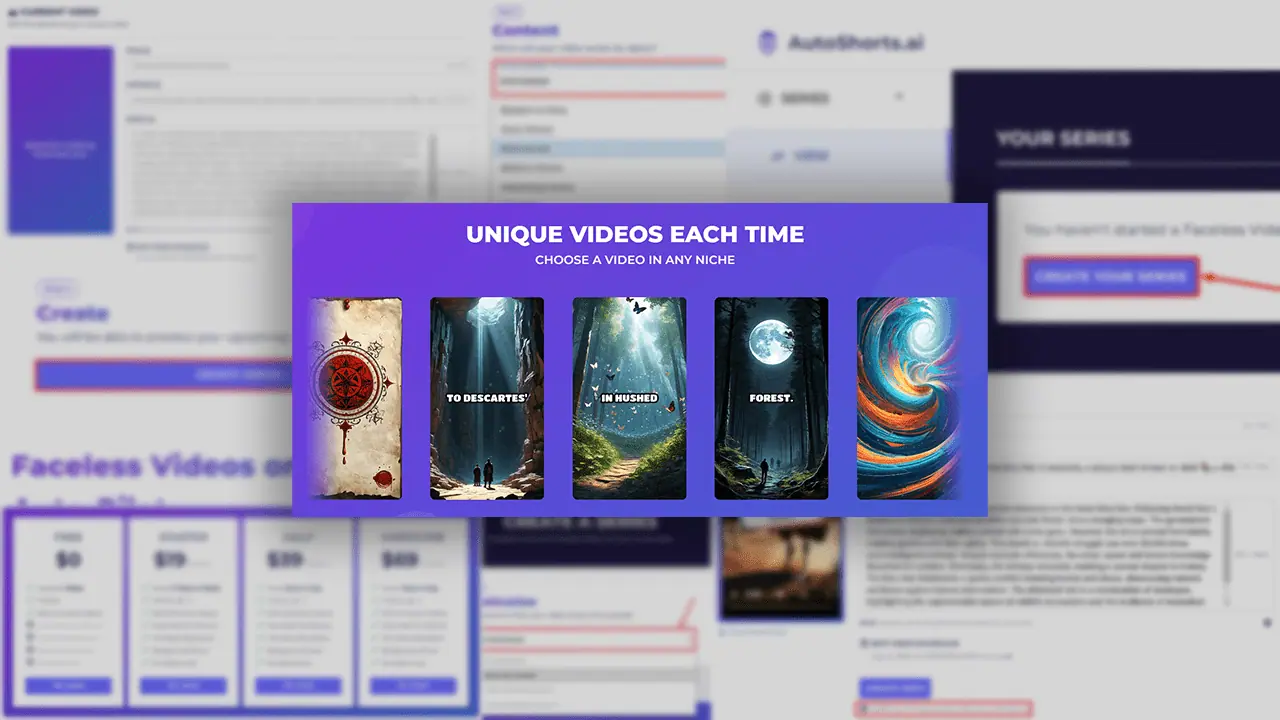Julius AI Review – Is It the Right Data Analysis Tool for You?
7 min. read
Updated on
Read our disclosure page to find out how can you help MSPoweruser sustain the editorial team Read more
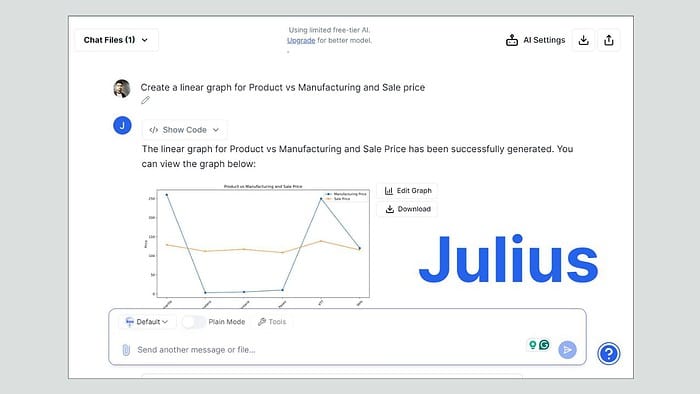
If you’re looking for an in-depth Julius AI review, my experience with it might help you decide if it’s right for you.
So, recently, I’ve been testing various AI tools and I came across Julius AI. It’s been getting some buzz for being a bit of a jack-of-all-trades in the data analysis field. I’ve heard a lot about it and wanted to find out if it’s worth the hype.
After spending quite a bit of time with it, here are my thoughts!
|
Julius AI Review Summary
|
|||||||||||
 |
Overall Rating: 4.3/5
|
||||||||||
| Pros | Cons | ||||||||||
|
|
||||||||||
|
Verdict:
Julius AI impressed me with its versatility and user-friendly approach, making it a decent tool for various analytical tasks. However, its value might vary depending on how much you’re willing to invest in such a tool. Additionally, it’s not suitable for advanced tasks. If you’re looking for a jack-of-all-trades data analysis AI assistant and the price isn’t a major concern, it’s worth considering. |
|||||||||||
What Is Julius AI?
Julius AI is a powerful AI tool that can help you analyze and visualize your data. With it, you can interact with your data via chat, create graphs, build forecasting models, and much more.
It’s supposed to make data analysis accessible and actionable, even if you don’t have a statistics background. It uses Python to generate the results.
Moreover, you can analyze various structured data types, including spreadsheets, SQL databases, etc. Simply upload the files and interact with the AI in plain English.
Here are a few use cases of Julius AI:
- Optimizing marketing campaigns: This app can be useful if you’re a digital marketing or SEO professional with several ads running across various platforms. It can analyze which ads are performing the best, where you’re getting the maximum worth of your money, and suggest tweaks.
- Healthcare: It can help you analyze patient data to spot patterns or risk factors they might miss.
- Animating energy data: Julius AI can turn complex data sets like electricity usage patterns, production rates from solar panels, or temperature impacts on energy demand into simple visualizations.
- Forecasting sales: Sales forecasting is all about predicting how much you’ll sell in the future, so you can manage your inventory, cash flow, and plan for growth. This app can inspect your past sales data, consider market trends, and maybe even the impact of upcoming promotions.
But is it actually as good as projected? Let’s find out in the next section.
Features
1. Analyze Spreadsheets
I’m someone who gets headaches just looking at spreadsheets. Luckily, Julius AI can analyze them and produce whatever data you’d like to know.
To test it, I downloaded a financial sample containing sales data for various products across different segments and countries.
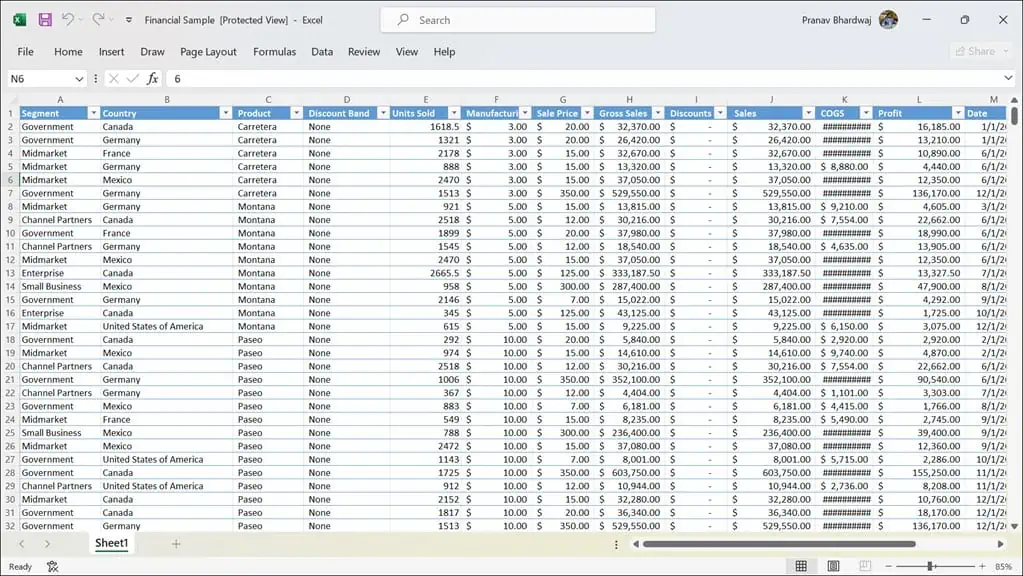
First, I asked Julius AI to list the countries with the most “Units Sold” and “Gross Sales” in ascending order. It went through various steps to produce the result using Python.
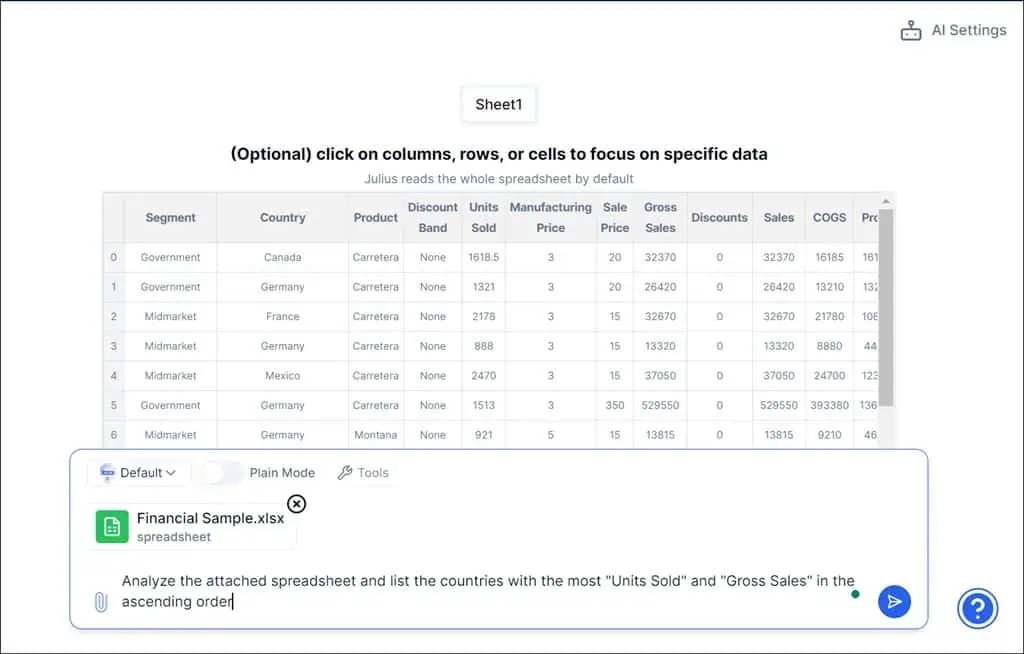
Due to formatting issues, it couldn’t display the country name. Surprisingly, it autocorrected itself and used another code to generate the required list correctly. Additionally, I could download the output file in CSV and XLXS format.
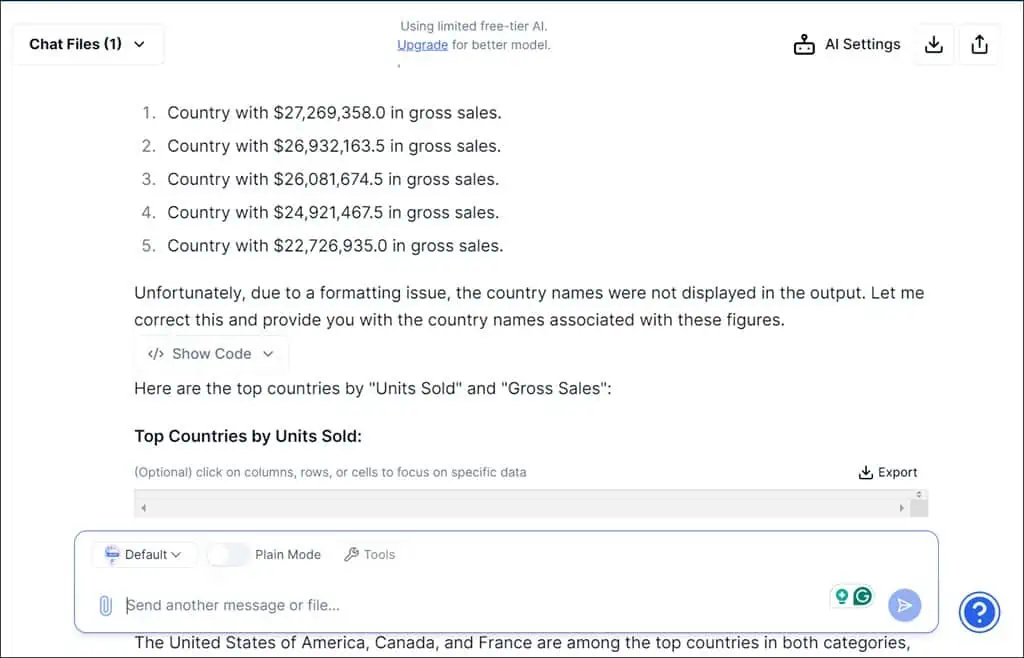
I manually verified the results, and they were correct. The only issue was that I asked to list the countries in “ascending” order, but it provided the result in descending order.
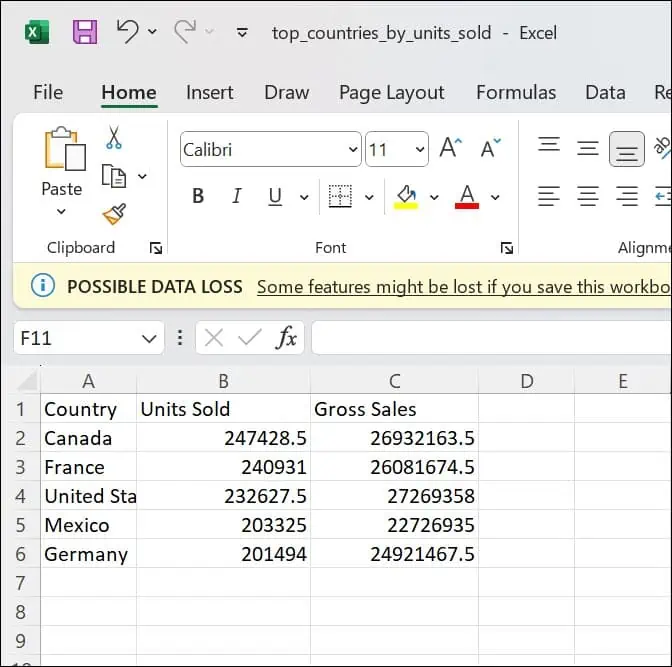
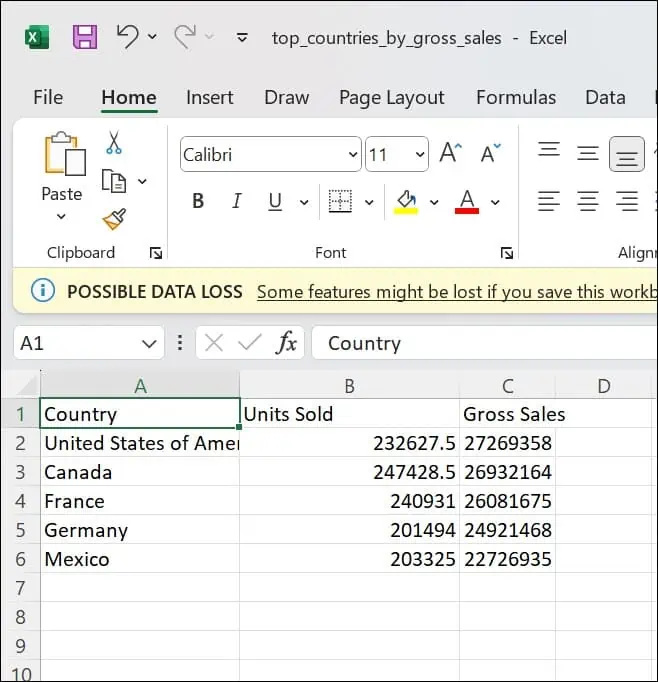
Overall, I believe it’s a decent tool for performing basic data analysis even on a huge dataset. I’ve also used MonkeyLearn and felt Julius AI is better in UI and self-correction. But for a really detailed analysis, it might not be enough. You’ll still need a data expert for the heavy lifting.
2. Make Graphs
The ease with which it translates complex datasets into comprehensible graphs is amazing. For testing, I used the same dataset and asked it to make a linear graph for Product vs Manufacturing and Sale Price.
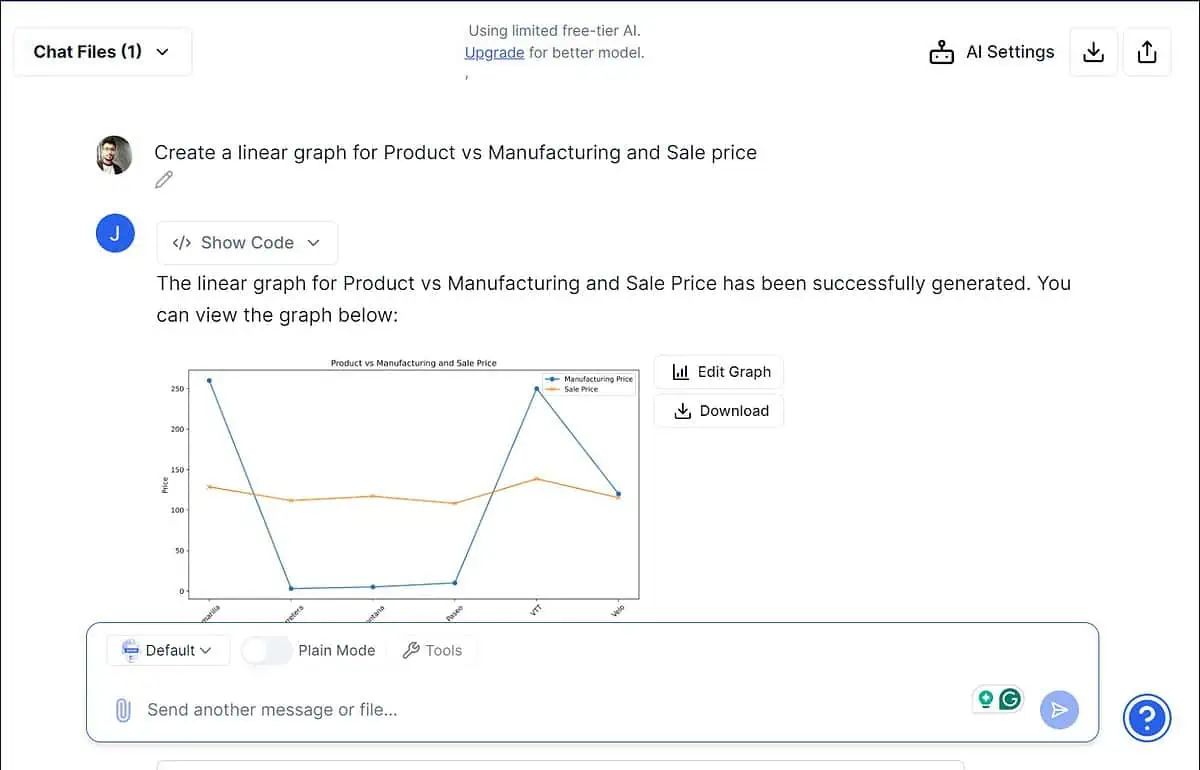
The result was as expected.
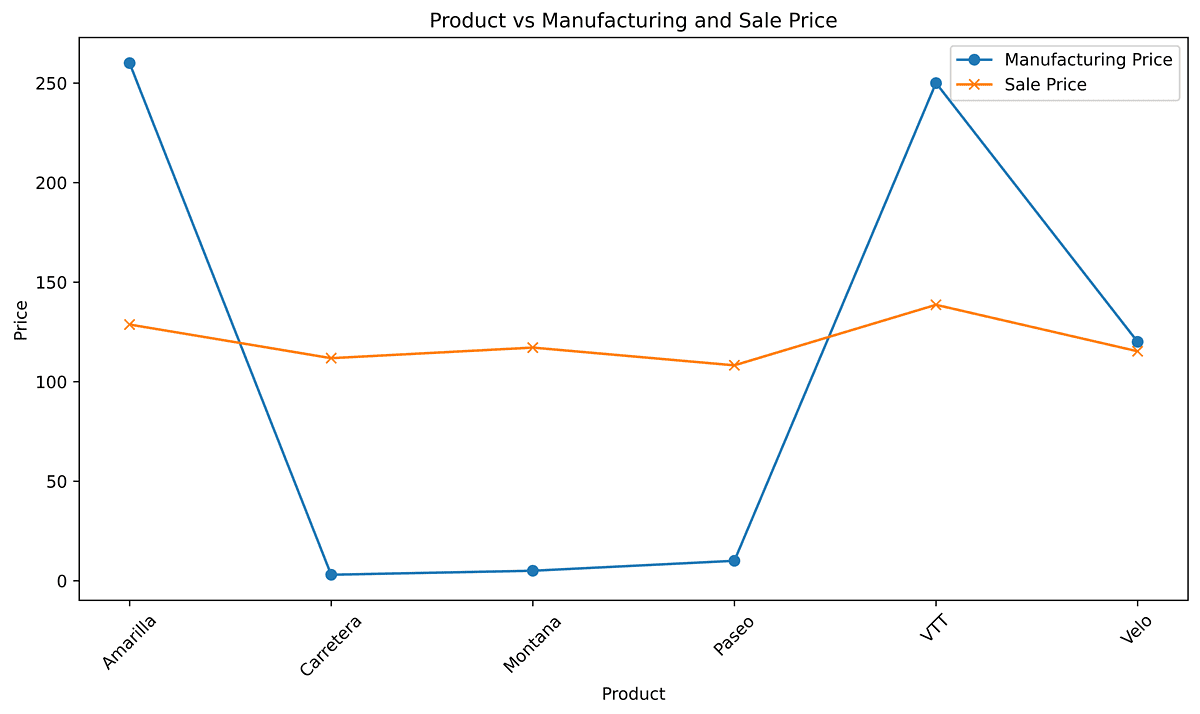
Next, I asked it to create a pie chart of the countries with the most “Gross Sales.” It made a decent, colorful pie chart that was easy to understand.
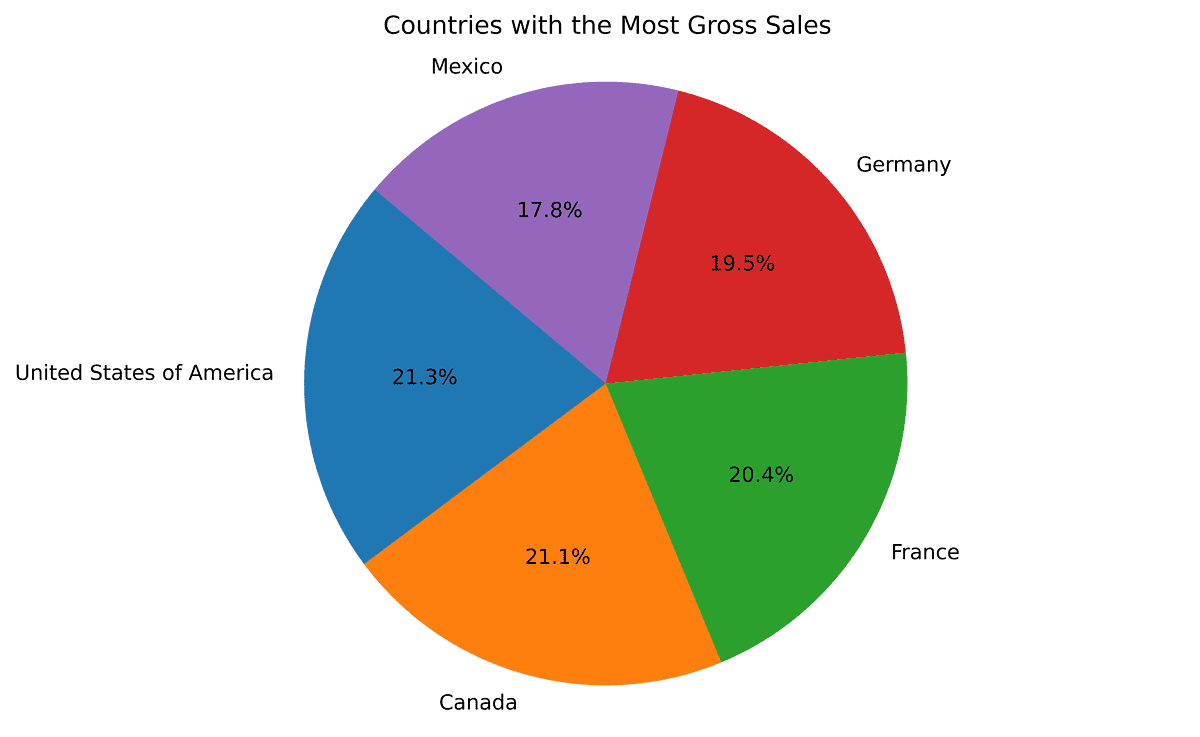
3. Write Codes
Julius AI simplifies the coding process, offering suggestions and even writing chunks of code. It uses Python to perform the analysis requests. You can export them to your PC.
Apart from that, you can ask it to write any code in any programming language you want. For example, I asked it to solve the “Tower of Hanoi” problem in C++. It completed the task within seconds.
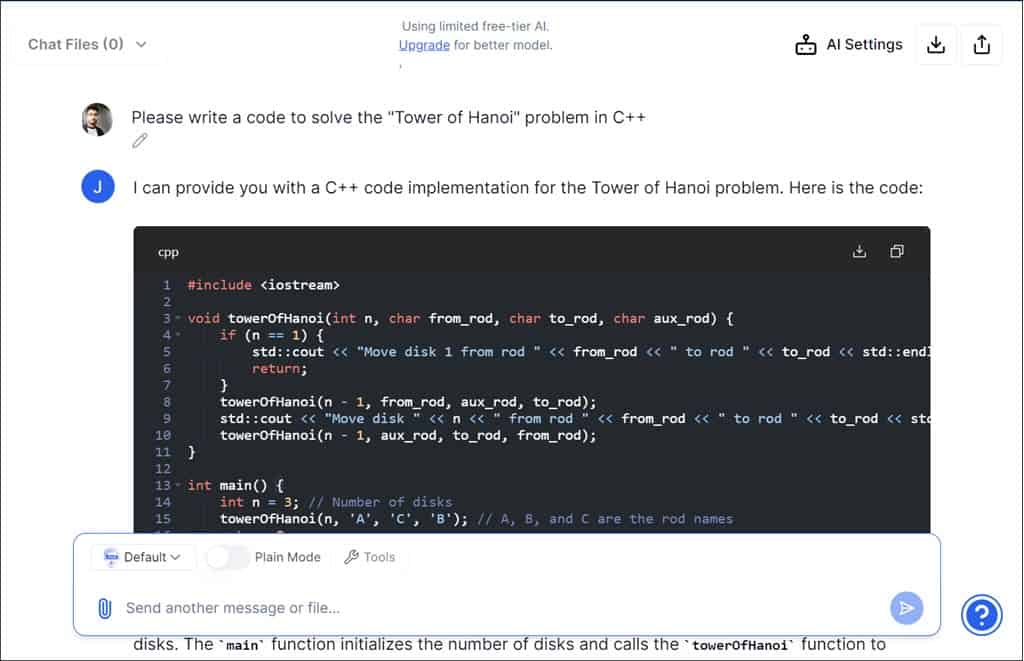
That was a pretty general question, so generating code for it was relatively easy. So, to test Julius AI further, I asked the following:
“I want to display the warning message when the battery percentage goes above 85% on my Windows 11 laptop. Write a code and explain the procedure to implement it.”
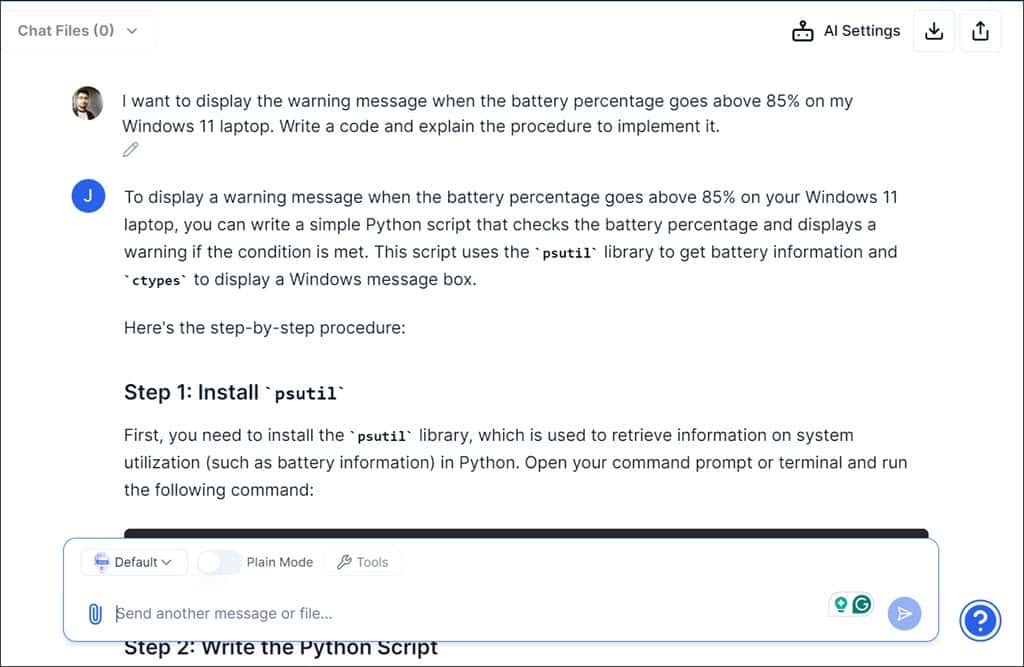
In the output, I got the code and step-by-step instructions to apply it. I followed them and successfully executed the action I wanted.
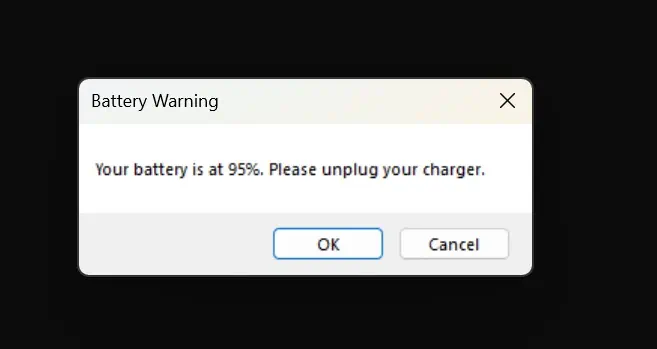
Of course, for the best results, you need to know some basics of coding. However, I got the same results using the free version of ChatGPT. So, if you’re looking for an AI tool specifically for writing codes, Julius could be an expensive buy.
4. Solving Math
It can solve basic arithmetic problems and more complex equations. It also offers step-by-step solutions to explain the process.
I tried various questions from trigonometry and calculus and got the right answer every time. However, again, I tried the same with free ChatGPT and got an even better response with more details on the solution.
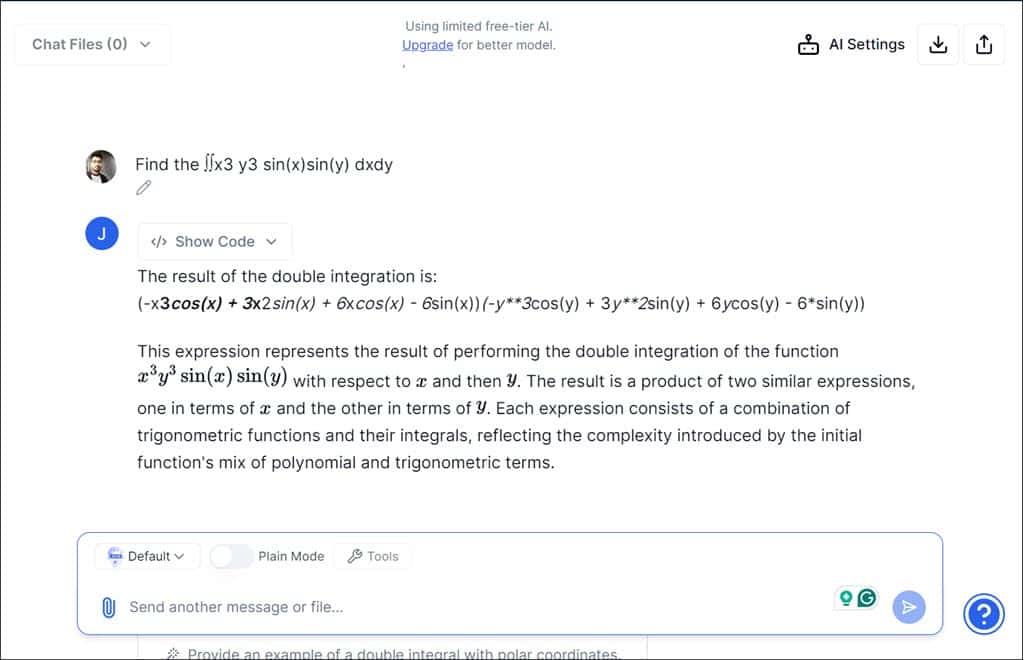
How To Use Julius AI
Here are the steps to use it:
- Visit the official website and sign up/log in with your email address, or use Google Login.
- After a successful login, you’ll be redirected to the Julius AI chat page.
- Now, you can start talking to the AI and instruct it to complete your desired tasks.
- Click the New Chat button on the top-left.
- Click the clip icon to upload your spreadsheet or data file, and use the prompts to perform the action you want.
- The tool will take some time to generate the result. If you’re not satisfied, edit the prompt and try again.
- Finally, click the Export button to save it.
- Now, you can analyze the saved result.
- From the left pane, you can access all the chats you’ve made, uploaded files, tips, documents, and an upgrade option.
Pricing
Julius AI offers a tiered pricing model. The free plan provides a taste of its capabilities but with some limitations. You only get 15 messages per month.
Meanwhile, the paid plans include expanded features, higher usage caps, and priority support. The Basic plan costs $20/month and allows you 250 messages/month. The Essential plan costs $45/month and provides unlimited messages and longer inputs. Finally, there’s a Pro plan that costs $60/month. You get everything from the essential plan plus premium support, the CEO’s phone number, and the longest inputs.
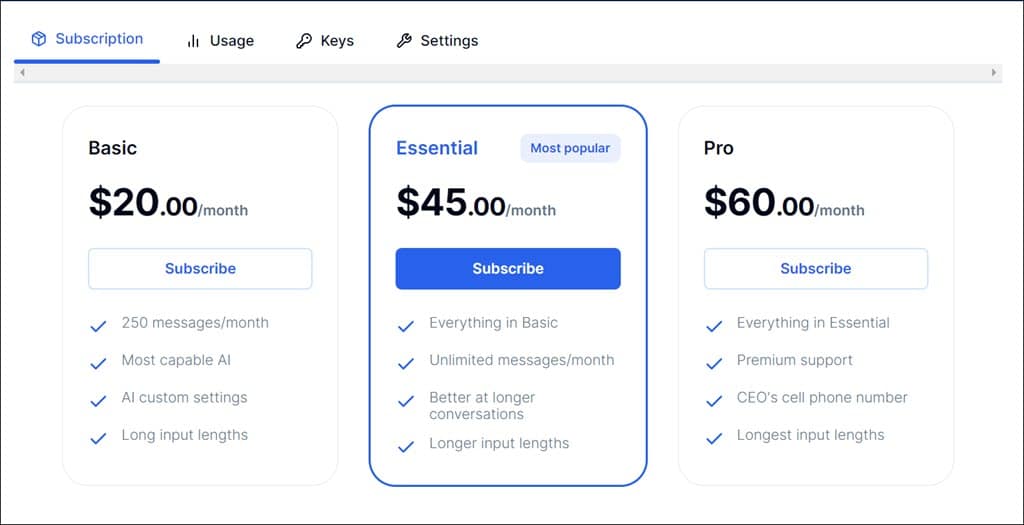
Julius AI Review – Verdict
Overall, it’s a handy tool for those who aren’t into data analysis or coding but regularly require such services. It did a solid job analyzing my sample spreadsheet, although it mixed up a few instructions. Its strongest point was its graph-making ability. For most other tasks, free tools like ChatGPT can achieve the same results.
Hopefully, this Julius AI review has covered the app’s strengths and weaknesses. What do you think?