iOS sketch app concepts comes to Windows 10 with Surface Dial support
2 min. read
Published on
Read our disclosure page to find out how can you help MSPoweruser sustain the editorial team Read more
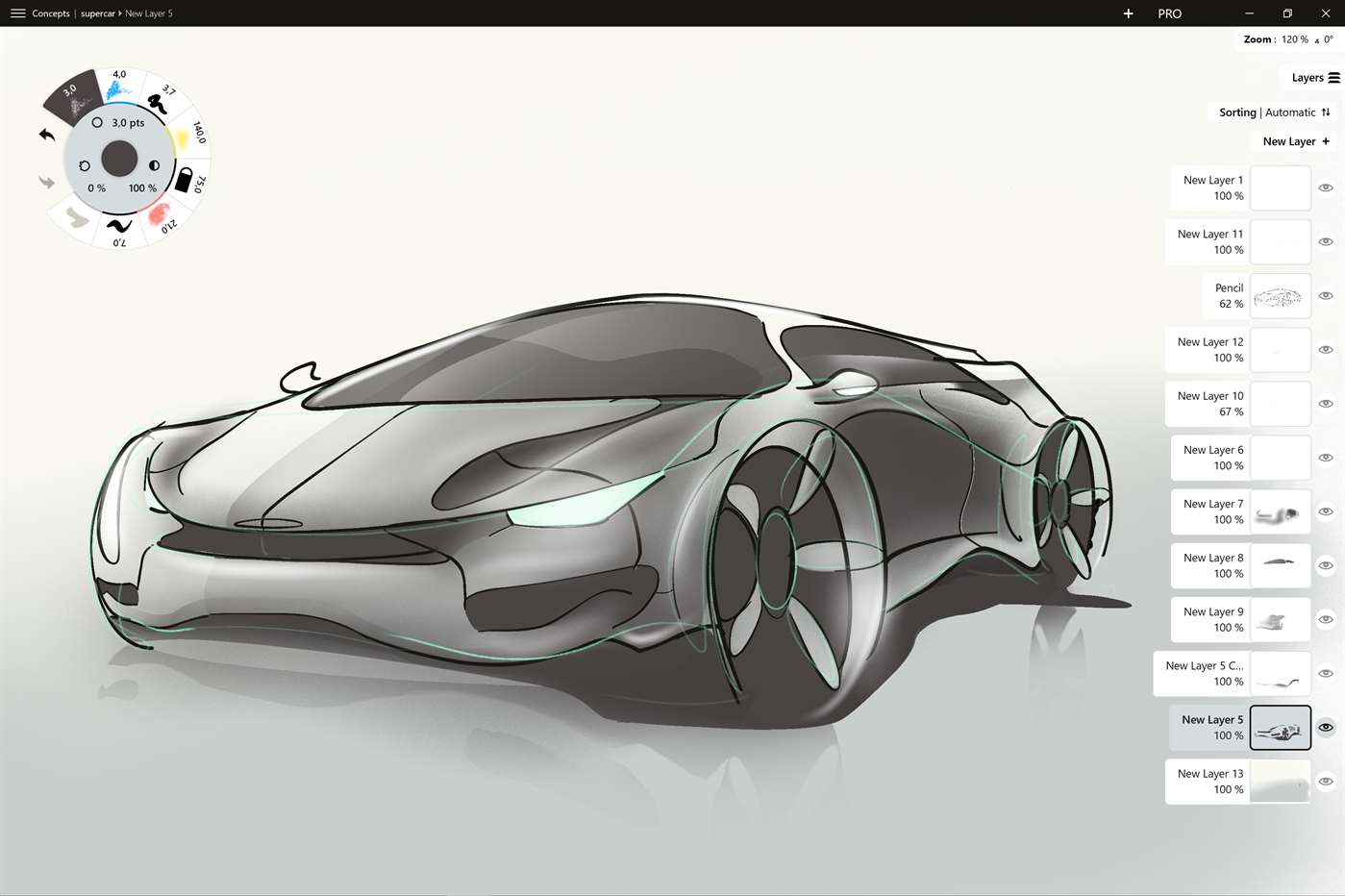
Concepts is a popular iOS sketch app for the iPad with a 4.6 rating from 900 reviews in the App Store. The app is used by designers in major companies such as Disney and has won multiple awards.
The app has now made the jump to the Microsoft Store, with special enhancements for Windows, including specific support for the Surface, Surface Pen and Surface Dial.
They write:
Concepts is an award-winning, high performance sketching and design app for creative professionals. Our first version for Windows is optimized for the latest devices including Surface, the Surface Pen and Surface Dial. Sketch your ideas by hand with natural tools and vector-based strokes, then adjust them after-the-fact with intuitive gestures. When you’re ready for feedback, quickly share with colleagues and friends anytime, anywhere.
- Sketch, design and take notes with fluid and organic brushes. Our realistic tools respond to pressure, tilt and velocity, and stay crystal clear while zooming.
- Zoom and pan across the infinite canvas for boundless imagination and creativity.
- Customize your UI for a comfortable, focus-driven workflow.
- Design faster with eight customizable tool slots, tool presets for size, opacity and smoothing, and the beautiful COPIC color wheel that helps you choose colors that look amazing together, all the time.
- Tap+hold to select any part (or whole) of your sketch and adjust it, tweak it, copy it and move it with natural gestures.
- Unlimited Undo with a two-finger tap on screen.
- Infinite, adjustable layers with automatic tool-based sorting help to keep your work organized.
- Choose your background paper type or a custom background color.
- Set your finger action to do something separate from your stylus, like panning or selecting.
- Export to standard and high-resolution formats for beautiful printing and fast feedback between colleagues and friends.
The app is free with in-app purchases and can be found in the Store here. When you upgrade to the Essentials, designed specifically for professionals, you gain the powerful ability to select and adjust your strokes after you’ve drawn them, unlock infinite layers, and export high-resolution PNG files for printing or feedback. Or users can subscribe and gain access to every library and feature in app, including those going forward.
[appbox windowsstore 9ngqm8fph9wq]
Via WindowsLatest





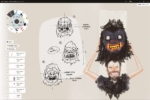









User forum
0 messages