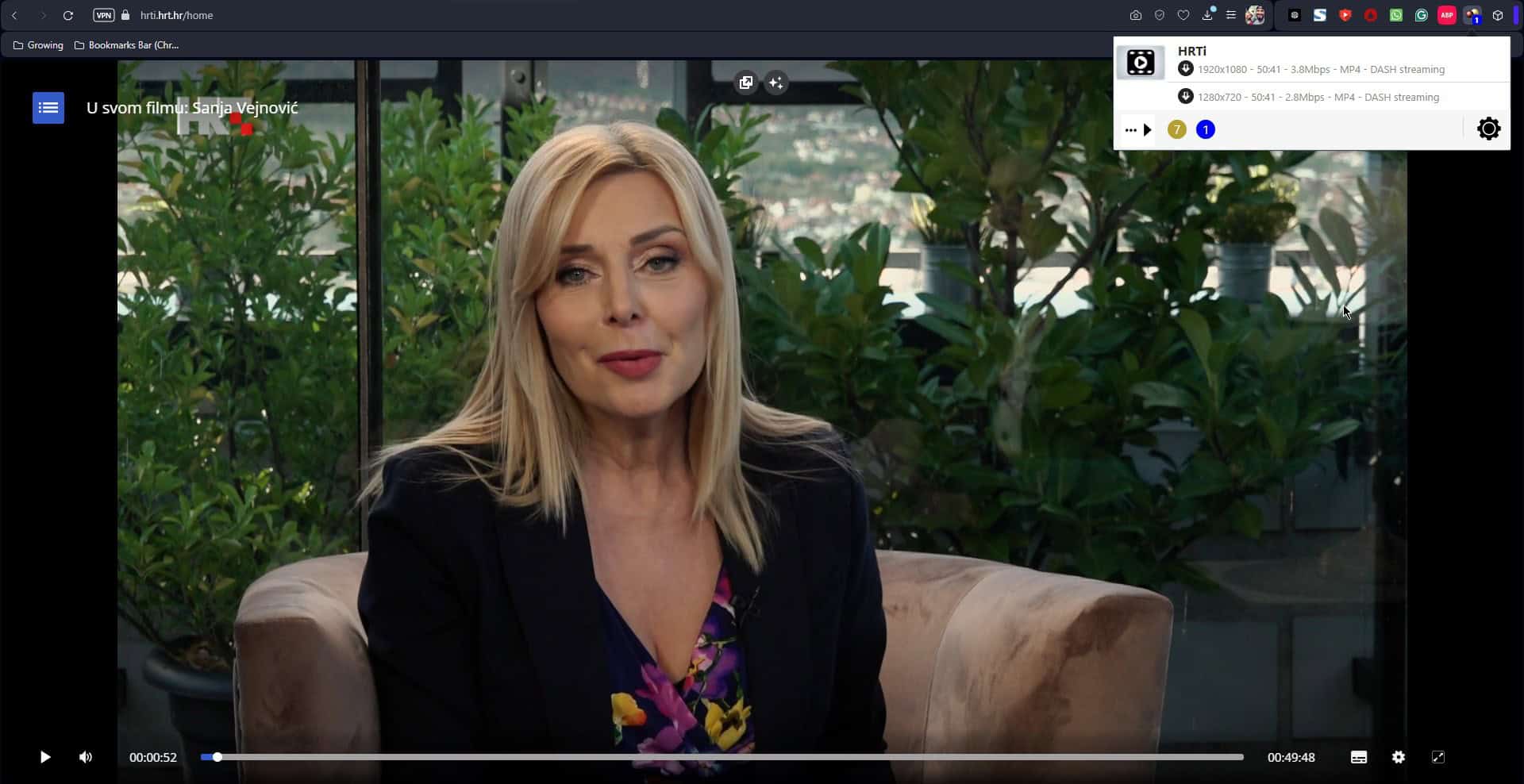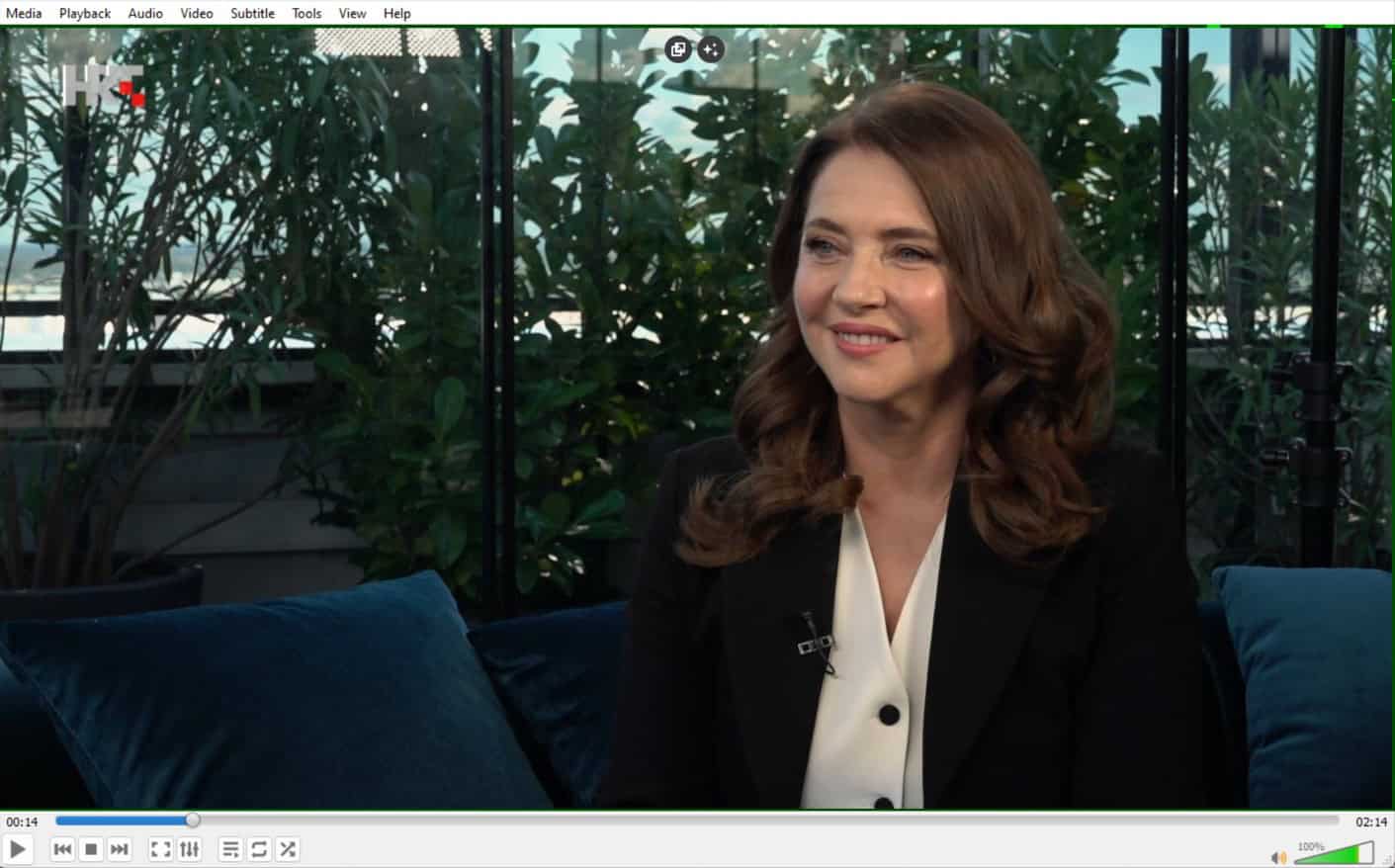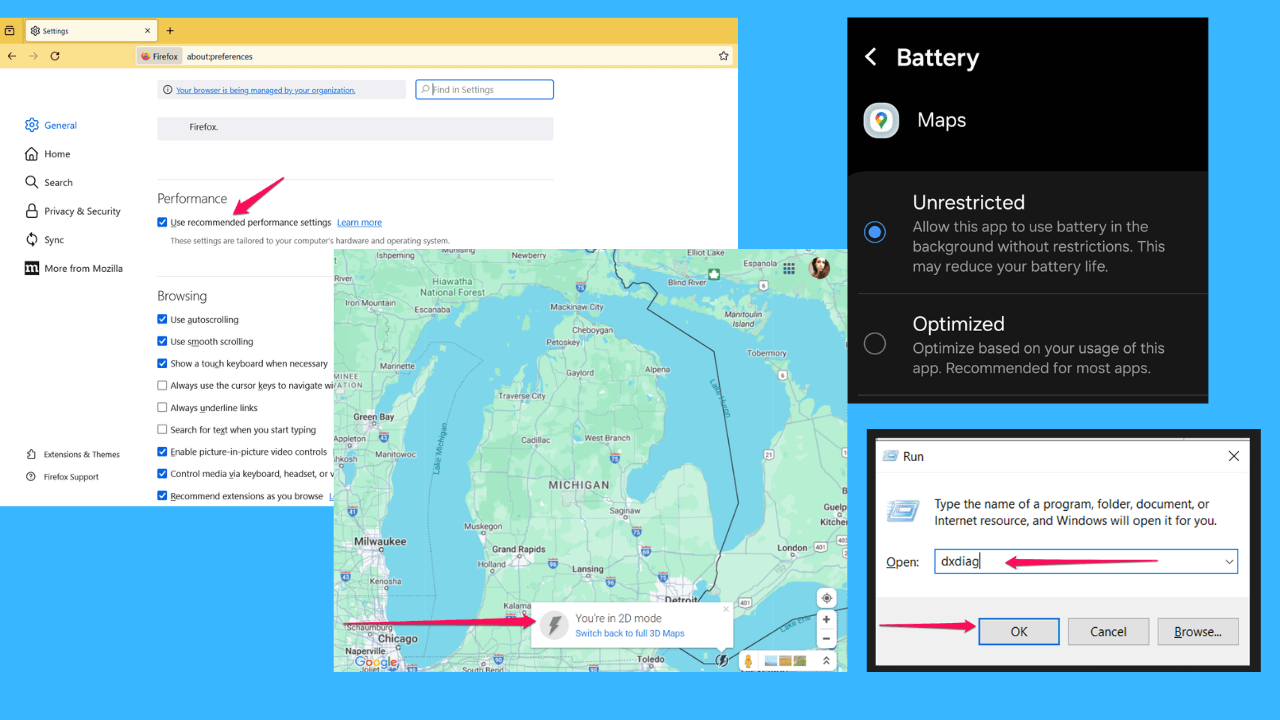HRTi Downloader: How To Save Clips For Offline Viewing
3 min. read
Published on
Read our disclosure page to find out how can you help MSPoweruser sustain the editorial team Read more
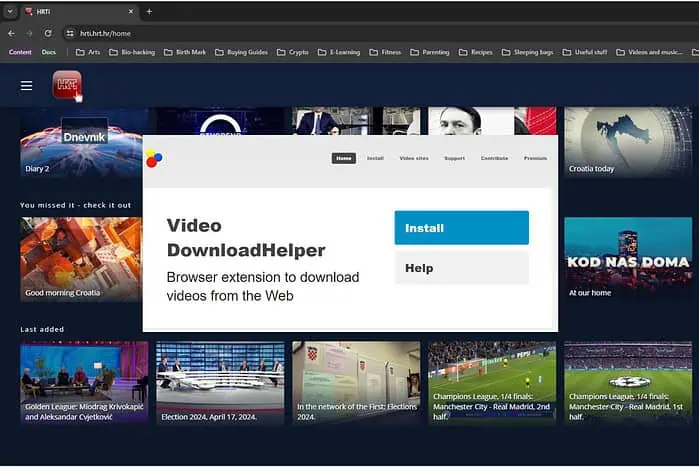
Finding a good HRTi downloader was surprisingly tricky!
Extracting the link can be difficult because the platform protects its content from downloading using Java scripts. I even tried accessing the page’s source code to find the link manually but to no avail.
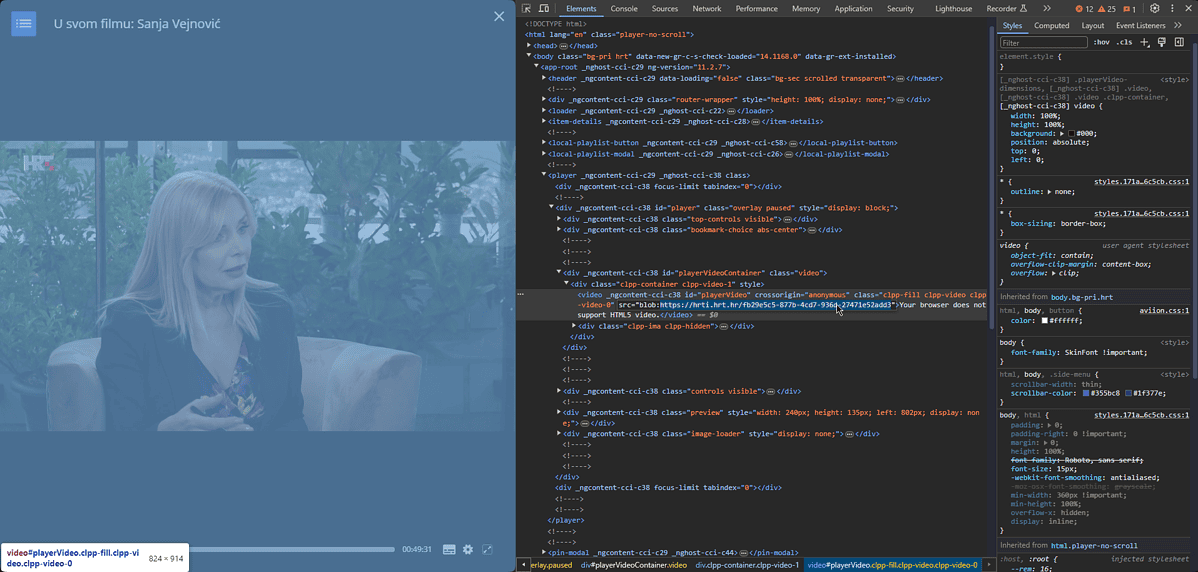
After testing all the software and online download options, I’ve found a quick and efficient way to save clips!
Best HRTi Downloader
1. Video DownloadHelper
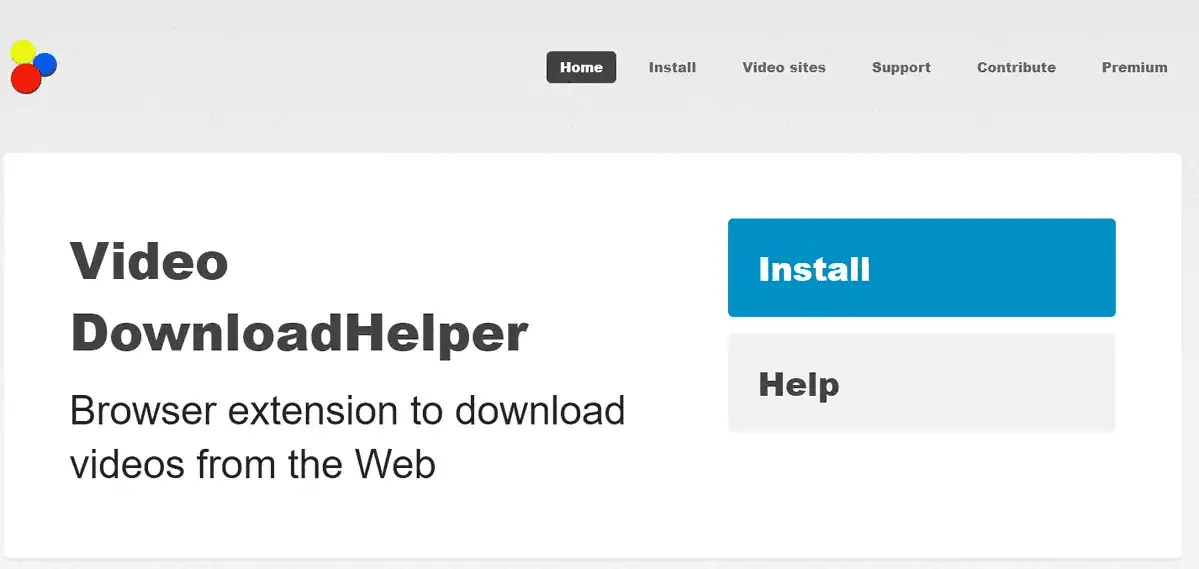
Video DownloadHelper is the only HRTi downloader that worked after testing over 20 software options. This handy tool integrates inside your browser and identifies the video links.

Video DownloadHelper has offered me three different quality options for this clip. I chose the lower-quality version for a quicker download.
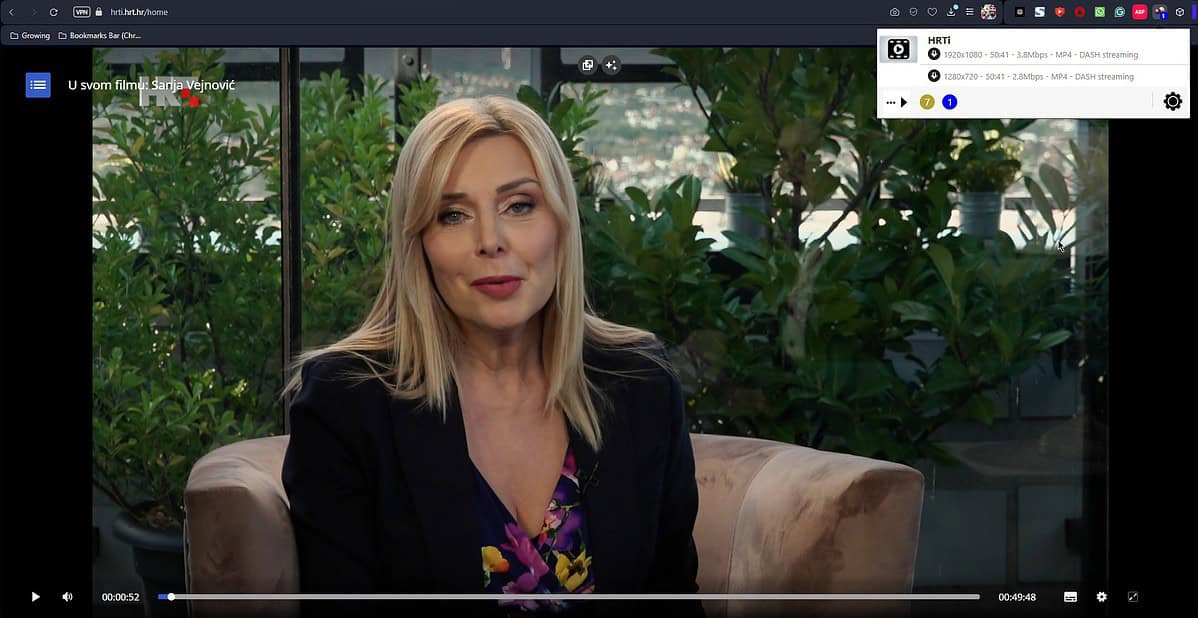
You can see the progress in the blue icon above.

Once it’s done, you can navigate to the local download location and play the content as usual.
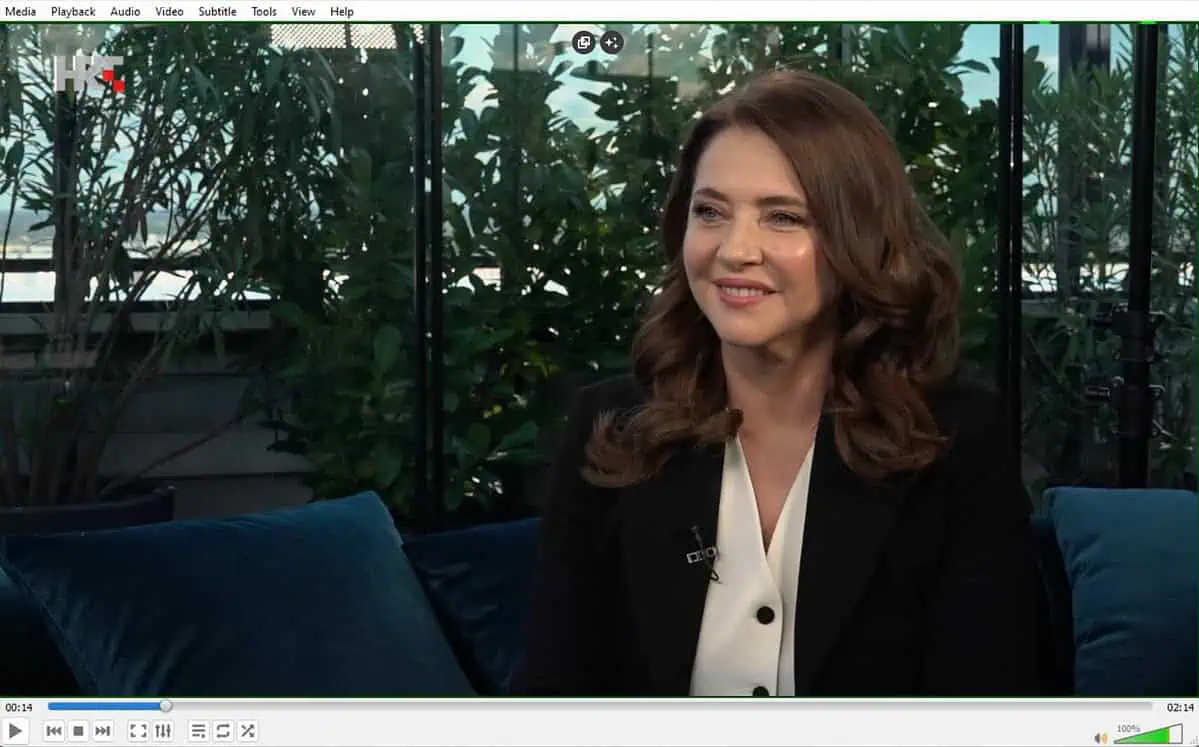
I used VLC Media Player, but you can use any other player.
Pros:
- Integrates seamlessly into the browser
- Automatically identifies the video link from the respective webpage
- Provides you with customization options and quality control before downloading
- Fast speeds
- Easy access to the downloaded files
- Works with thousands of online platforms
Cons:
- The interface is outdated and might be confusing to beginners
- Accessing the settings of the extension is a bit complicated
How To Download From HRTi?
- Download, install, and set up your Video DownloadHelper extension.
- Open the HRTi webpage that contains the video you want to download, and click the extension to activate it.
- Initiate the download by choosing the right quality settings.
- Wait for the app to download the content.
- Play the video in your preferred media player.
Is It Legal To Download From HRTi?
No, it’s not legal to download from HRTi. To answer this question, I’ve explored its Terms of Use.
Here’s what I found within the document:
- Changing, lending, selling, or distributing the content isn’t allowed, except with the prior written consent of HRT, that is, advertisers or partners.
Disclaimer: The information provided on our website is intended for educational and informational purposes only. We do not endorse or promote the unauthorized downloading or circumvention of copyright protection mechanisms of any service mentioned on our site.
We understand and respect content creators’ and service providers’ intellectual property rights. Our discussions and reviews of downloader tools aim to inform our readers about the technological capabilities and potential legal considerations of using such tools. We strongly advise our readers to always comply with the respective platforms’ terms of service and respect copyright laws.
By using our website, you acknowledge and agree that you are responsible for ensuring your actions are legal and compliant with the terms of service of the platforms discussed. We disclaim any liability for the unauthorized or illegal use of downloader tools and any infringement of intellectual property rights.
Even though I couldn’t find other working HRTi downloader apps, I’m glad Video DownloadHelper does the job.
If you have any other suggestions, feel free to share them in the comments section below!