How to send videos as GIFs in Google Messages
2 min. read
Published on
Read our disclosure page to find out how can you help MSPoweruser sustain the editorial team Read more
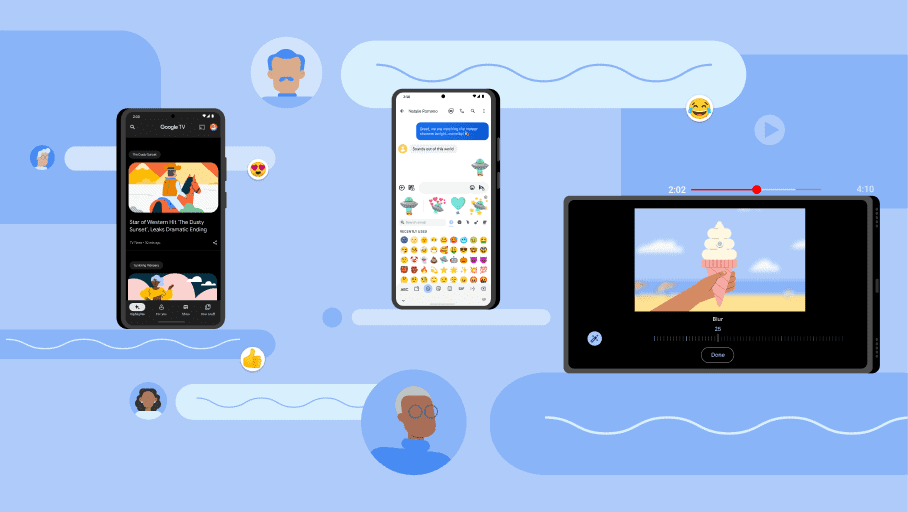
In December last year, Google celebrated one billion monthly active RCS users Of Google Messages by announcing a plethora of new features for the app, but the company forgot to mention one interesting capability that was and is still in the works. As per the latest reports, Google is working on allowing users to send a four-second short video as a GIF using Google Messages.
As first spotted by TheSpAndroid, the feature is called “Selfie GIF”, though you can use both front and back cameras to record videos, with a length of up to four seconds. And the best part is that it’s super easy to use the “Sefie GIF” capability of Google Messages. All you have to do is long-press the camera attachment icon, sitting right next to the text field. Now, you’ll see a circular camera frame, providing you the option to use either front or rear cameras. Once done, you can capture a four-second video and send it as a GIF to recipients to make conversations more fun on Google Messages.
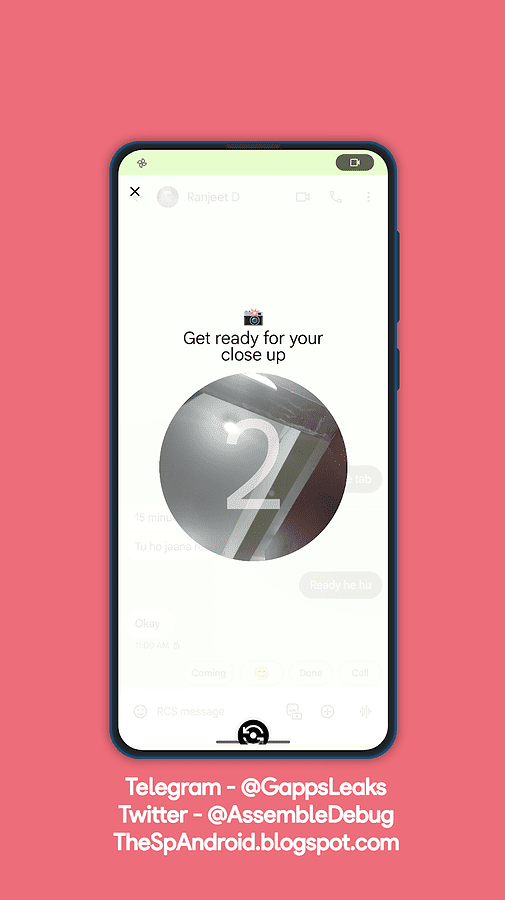
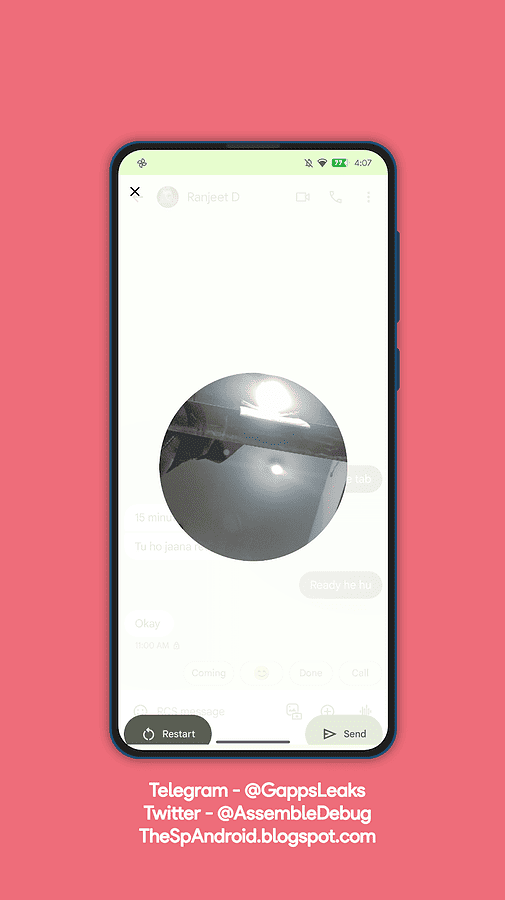
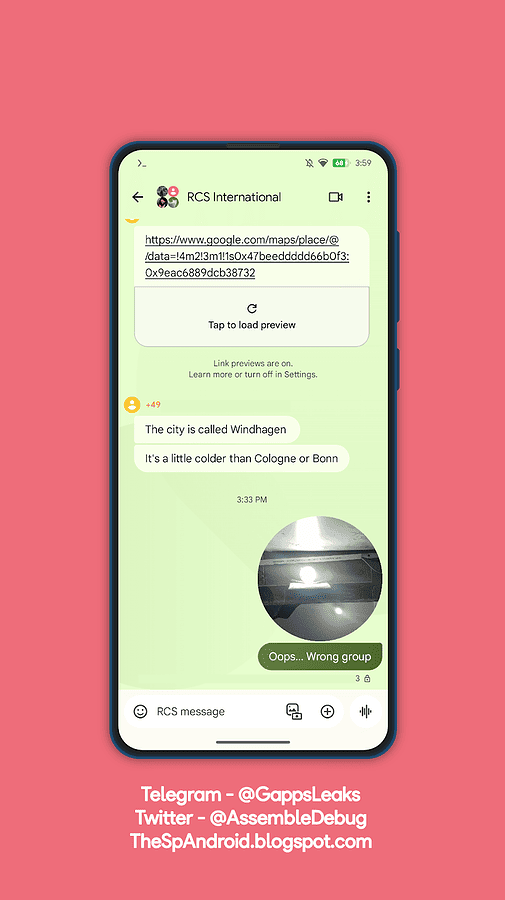
However, it’s important to note that the feature will show you a preview of what you recorded before sending it. So, if you aren’t happy with the short clip, there is an option to use the Restart button, tapping which will start capturing the video again, giving you another chance to record and send a perfect GIF to the recipient.
It’s important to note that the “Selfie GIF” feature is in the testing phase, so you can’t use the feature right now, as it’s not available for public use. TheSpAndroid triggered the feature by enabling a flag, giving us useful information on how the feature will work. However, since the feature is a work in progress, there might be some minor changes here and there when it launches in Google Messages for everyone.
If you’re using Google Messages, let us know whether you’ll use the “Selfie GIF” feature when it rolls out to everyone.

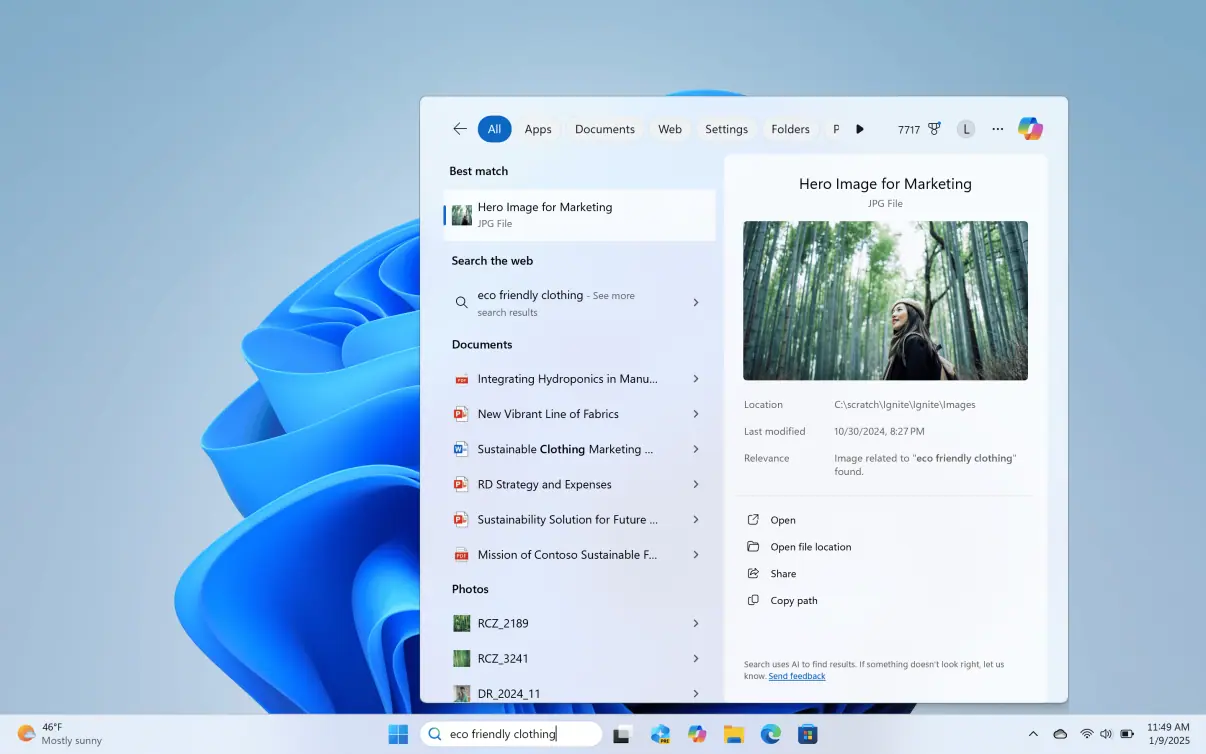

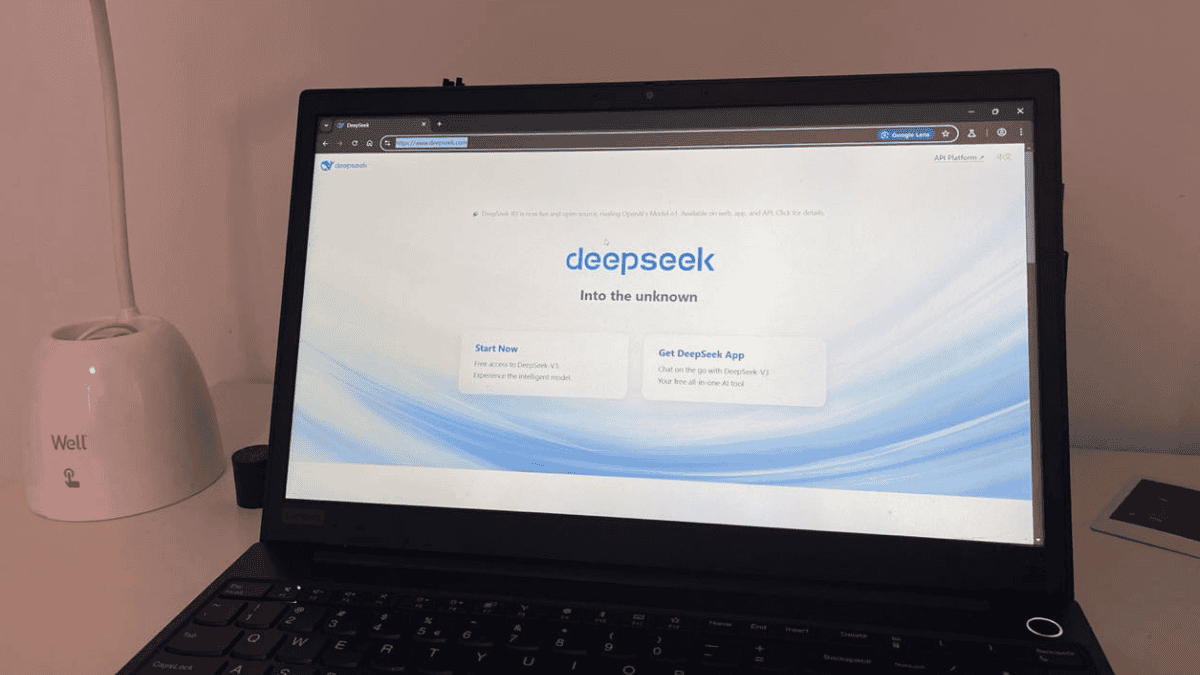




User forum
0 messages