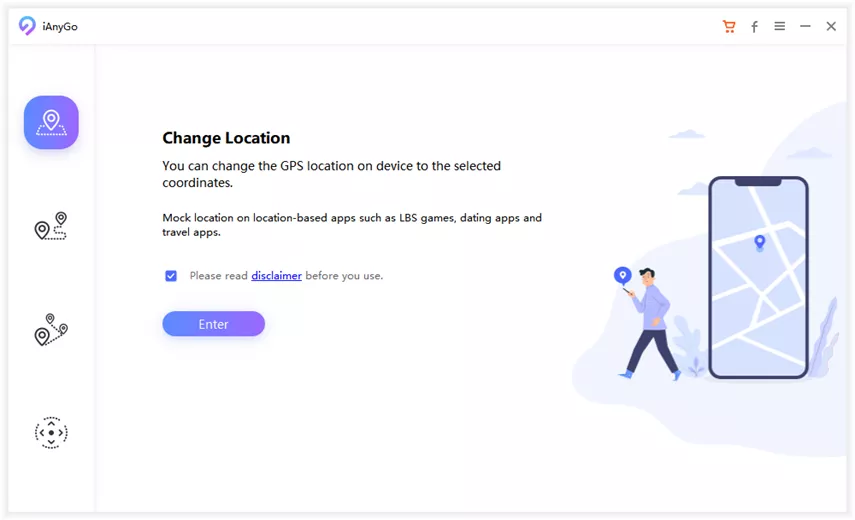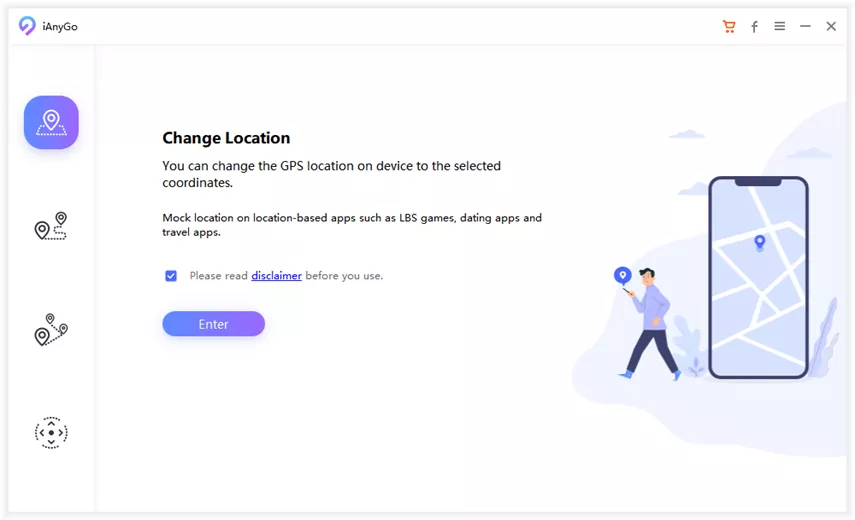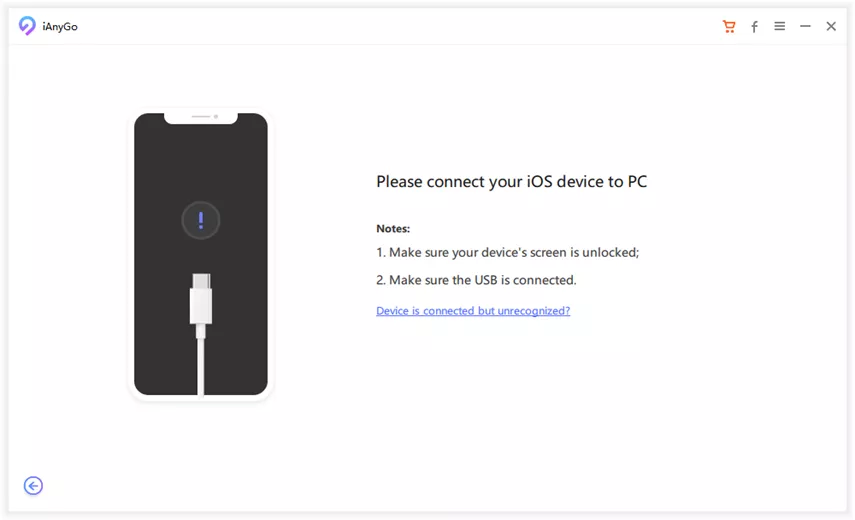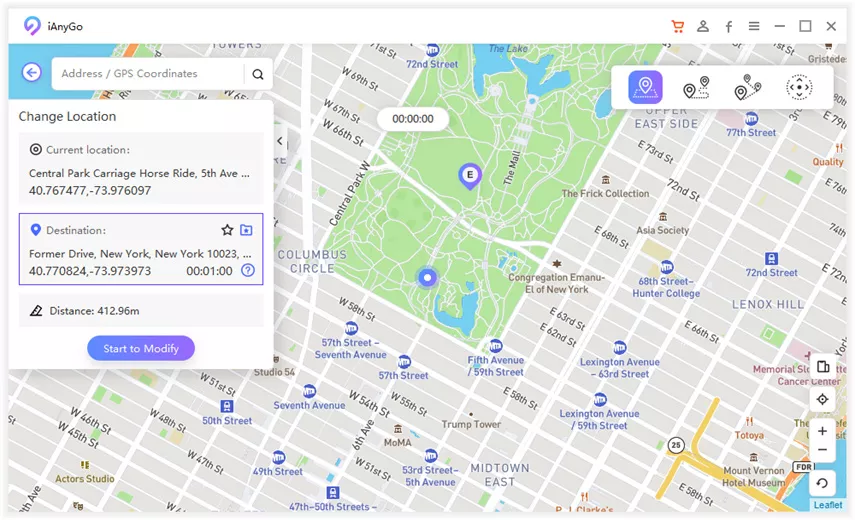How to Send Fake Location on WhatsApp? (iPhone 14)
5 min. read
Published on
Read our disclosure page to find out how can you help MSPoweruser sustain the editorial team Read more

| Sponsored |
Have you ever been in a tricky situation where you cannot tell your friend or partner where you are? And you must have thought about whether you can share location WhatsApp without being in a particular place. Well, we have all the answers for you. Read on to explore more about How to Fake Location on iPhone.
Part 1: Can Someone Use a Fake Location on WhatsApp?
Yes, you can send a fake WhatsApp location. There are numerous ways to go about it. For example, you can use a third-party app. That was with your location and tracking your GPS into believing that you’re in a different place. Then, when you send your current location on WhatsApp, it automatically changes it to another location. Although, you have to take a reroute toward it. But it is possible if you are wondering how to send fake location on whatsapp.
Part 2: How to Send Fake Location on WhatsApp for iPhone?
In case you want to send a fake location of WhatsApp for iPhone. You can use the Tenorshare iAnyGo app to do so. Tenorshare iAnyGo is a handy application that lets you spoof your location on your iPhone without hassle. So, if you want to send a fake location to another person successfully, you will need to download iAnyGo ios location changer and follow the steps below.
Step 1: Get a computer and download the Tenorshare iAnyGo application on it.
Step 2: Launch the Tenorshare iAnyGo on your computer.
Step 3: From the options, choose the “change location” option and then press “enter.”
Step 4: Once you are done – connect your iPhone to the computer via a data cable. Also, press “trust” if your device shows a popup.
Step 5: You will see a map on your screen. Now, from the corner – enter the GPS location that you want to send to someone on WhatsApp. And then “start to modify.”
Note: Carefully enter the address that you want. If you are in a particular country – use the exact address. If you make any mistakes, the fake pin location hack will not be successful.
Part 3: How to Send Fake Location on WhatsApp (Without Any App)?
You can send fake locations on WhatsApp without any application. All you need to do is use the ?WhatsApp application to send a fixed location instead of a live one. However, the other person can’t find out about the street. But, if you want to take the chance, here’s how you can do it.
Step 1: Hop onto your phone settings and turn on the GPS location.
Step 2: Launch your WhatsApp application and open up the chat with the person you want to send the location to.
Step 3: Click on the little paperclip icon from the chat box.
Step 4: Next, press on the Square [ ] and look for the red bin indicating the location.
Step 5: now comes the main part. All you need to do is drag that red pointer to anywhere that you want to spoof your location.
Step 6: Click the send this location icon, and you’ll be good to go.
Now, use your iPhone for the steps below.
Step 1: Launch the WhatsApp application on your iPhone.
Step 2: Now, enter the chat option to proceed further.
Step 3: Click on the “+” icon on your screen.
Step 4: The app will present two options to you. You can either choose “send your current location,” or you can choose “Send your live location.”
Note: Knowing which option you use while sending your location is important. When you use the option “Send your current location,” – the app will pick up on your real location unless you have used the Tenorshare app to spoof your location. On the other hand, when you use the live location option – the app will constantly update your location.
Part 4: How Can You Tell If Someone Sent You A Fake Location?
In case you want to know whether someone has sent you a fake location, here’s what to do.
When you receive the location on your WhatsApp, notice the message in particular. If only a red pin is dropped on the pin location, then it is not a fake location. However, if the address is mentioned as text along with the red bin, it is a fake location.
However, It can be tricky to find out if someone has shared a fake location on WhatsApp using a third-party application. But you can always call up the person and inquire about their location.
Part 5: Closing Remarks
While technology has made our life easier, it also erased our sense of privacy at certain levels. For example, if you are out somewhere and your friend wants to know where you are. But you don’t want to disclose the location. It can become an issue. However, you can use third-party apps like Tenorshare iAnyGo and change your location before sending it to another person. You will be able to spoof your location while share location iphone.
However, you must be very careful and ensure that you enter the correct address while using the app because the location spoof will not be efficient if you put in the wrong address.
Download Tenorshare iAnyGo now!