Here's how to revert the new YouTube design
1 min. read
Published on
Read our disclosure page to find out how can you help MSPoweruser sustain the editorial team Read more

YouTube yesterday announced a new look, but if you are adverse to change, this is how to revert the new YouTube design.
The new design features larger, higher resolution thumbnails, longer text labels and a new queue button, so it’s not exactly clear why you would want to go back to the old look, but here is how to revert the new YouTube design in the Chrome browser.
Visit Polymer disabled link for YouTube https://www.youtube.com/?disable_polymer=true and bookmark it, use it to YouTube from now on.
OR
Chrome: If you use Chome and other Chromium browsers, download and install “Restore Classic for YouTube ” extension available on Chrome web Store. Going back to Classic YouTube may, of course, lose you some features.
After installing the extension, click on its icon toolbar, and select “Classic Design”, if you’re on YouTube, it will be refreshed and loads the old design.
ViaTechdows
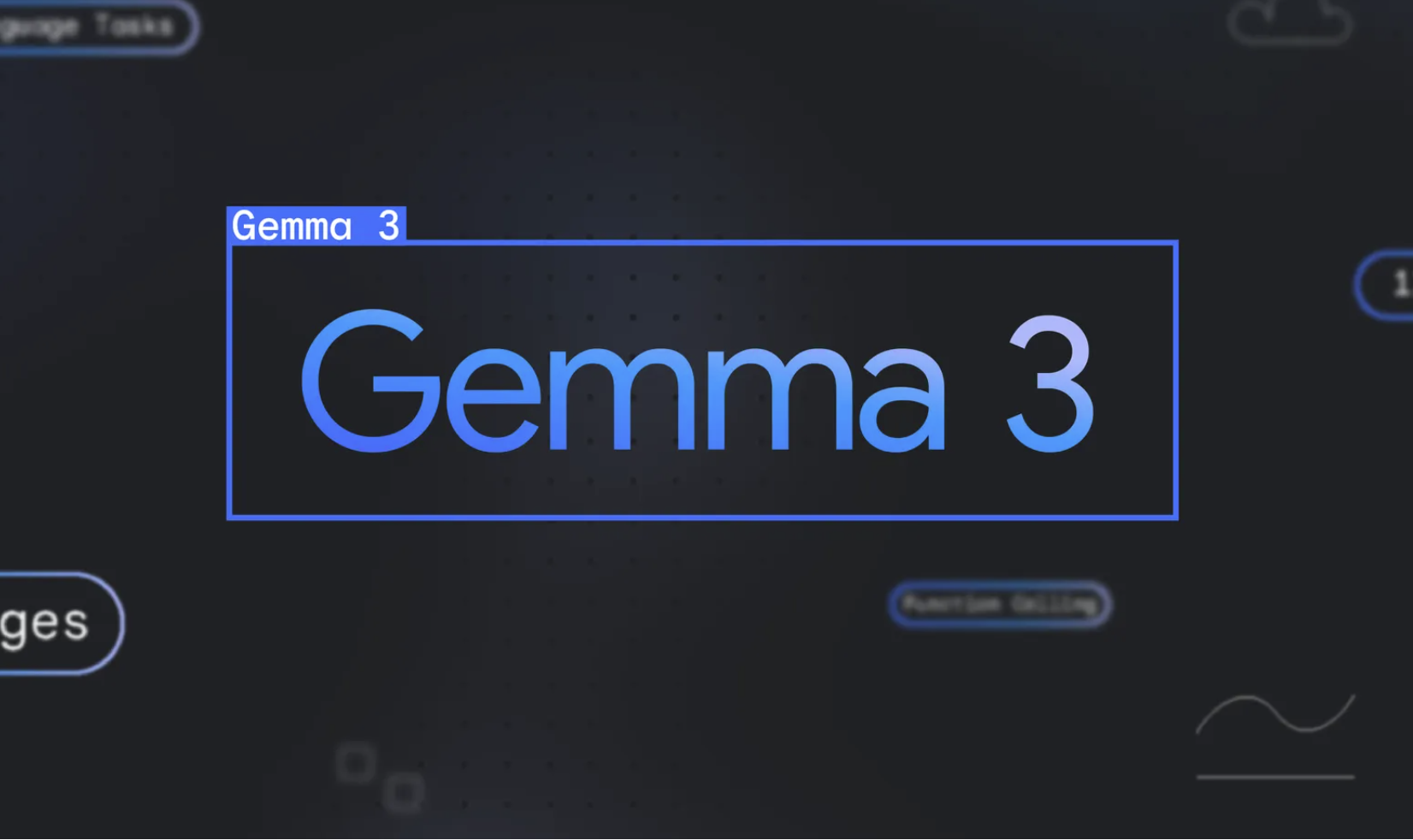



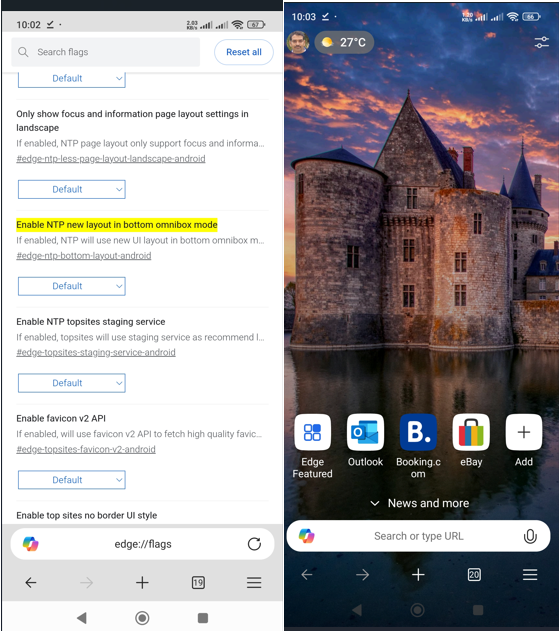

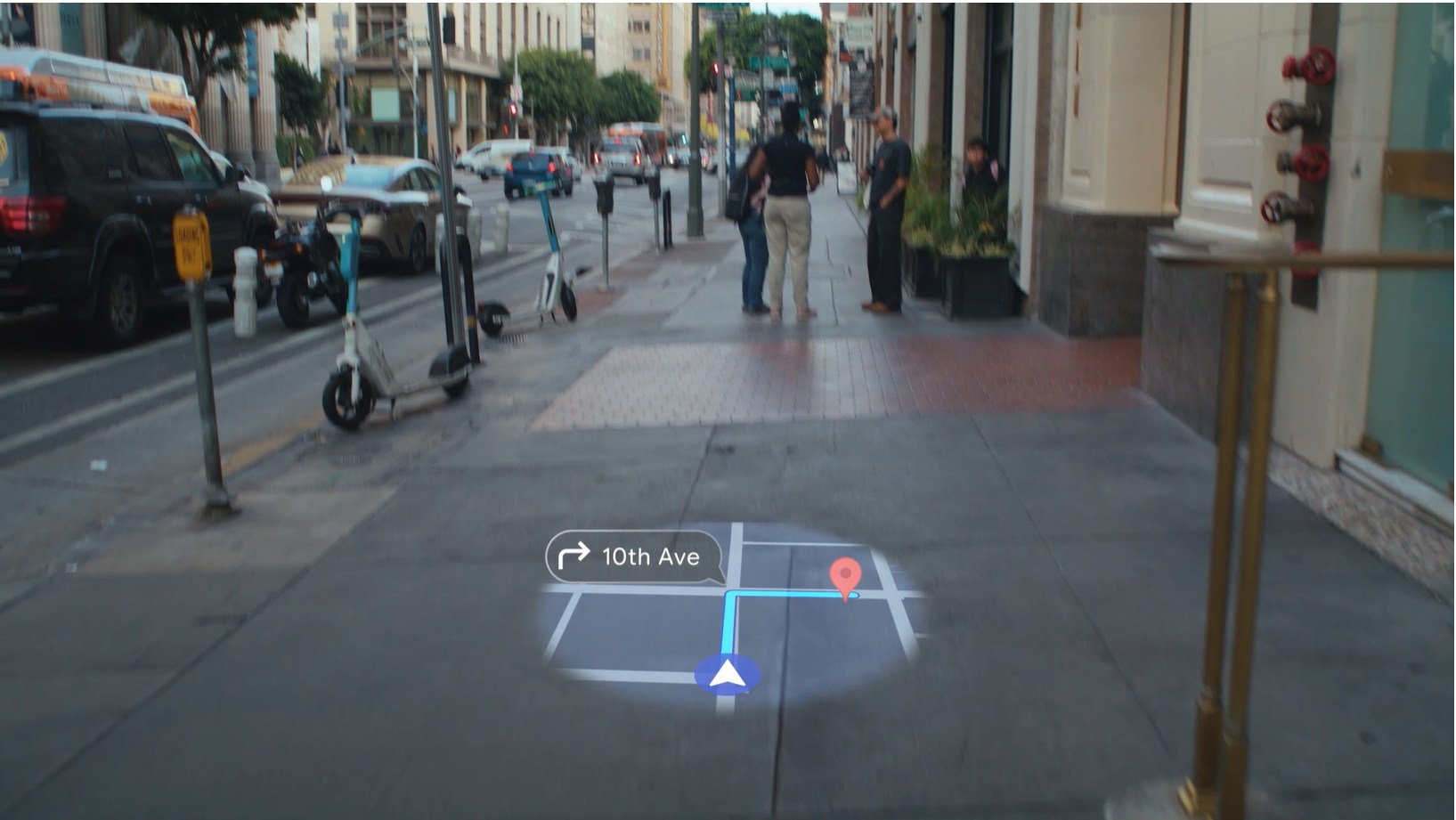

User forum
0 messages