Galaxy phones running OneUI 3.0 update can’t show battery stats for 2021, and here is how to fix it
2 min. read
Published on
Read our disclosure page to find out how can you help MSPoweruser sustain the editorial team Read more

Samsung started the rollout of the Android 11-based OneUI 3.0 update to its top-tier Galaxy phones, including Galaxy S20, S20 FE Note20, S10. And while the rollout was smooth and none seemed to have faced any problems while installing it, many of those who installed the latest OneUI 3.0 update on their Galaxy phones are facing a weird issue where affected users aren’t seeing any battery stats in the Settings » Device care section on their phones ever since January 1. Weirdly enough, when you change the date back to December 31 or earlier, everything gets back to normal(via SamMobile).
There are no official solutions available to this problem. And what’s even worse is that Samsung hasn’t acknowledged the issue yet, so don’t know when exactly a fix is coming from Samsung. Nevertheless, if you’re one of those facing the issue, you can follow a few simple steps to fix the issue.
Here is how to fix the battery stats issue in OneUI 3.0 update
- Open the Settings app on the phone and then go to Apps
- Tap the small icon next to the Your apps text, then enable the Show system apps option and press OK.
- Now, Scroll down to find the Samsung Device Health Manager Service app, and then tap it
- Go into the Storage submenu, and hit the Clear data option at the bottom.
If you follow the above steps, things will get back to normal and you will see the battery stats for 2021, as you’d expect. However, this isn’t a major issue for most of us, so many of you wouldn’t want to fix the issue immediately and will wait for Samsung to fix it via a software update. Meanwhile, we’ll let you know when Samsung brings a fix for this issue.

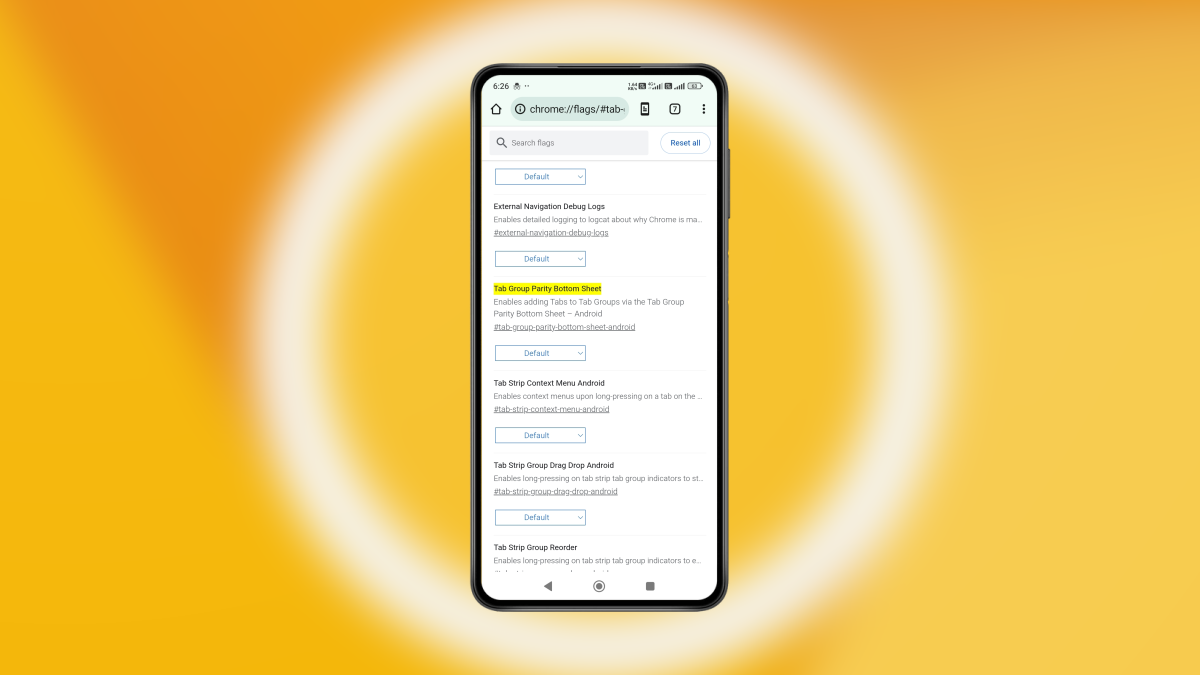







User forum
0 messages