Here's how the Twitter for Windows 10 app will look (screenshots)
2 min. read
Published on
Read our disclosure page to find out how can you help MSPoweruser sustain the editorial team Read more
Twitter recently update the app listing for its official Windows app. The company has added the screenshots of its upcoming Windows 10 app, although the update isn’t available just yet. Nonetheless, you can take a look at the new Twitter app in the screenshots below:
[gallerify]
[/gallerify]
As you can see from the screenshots, the Twitter app looks pretty sweet. We’re not entirely sure what’s new and when the update will be live for users – however, we’ll keep you updated as soon as it’s available. Until then, tell us what you think of the Twiter app for Windows 10 in the comment section below.
Also, if you’re a Twitter user and want to stay updated with the latest Microsoft, Windows, Office 365 and Xbox news, make sure to follow us on Twitter here!
Update: It looks like the changelog for Twitter for Windows 10 is live as well:
- Tweets with Twitter photos, Vine videos, and other select content now show a preview in your home timeline.
- Share photos privately in Messages
- You can reply, retweet, favorite, or follow someone straight from a Tweet in your home timeline.
- Capture the moment by uploading multiple photos to a single Tweet.
- Upload animated gifs and view in your home timeline.
- Conversations are easy to find and join.
- Reply, retweet or favorite straight from a Tweet!
- See what’s happening right now without being logged in to your account.
Thanks, Andrew B. for the tip!












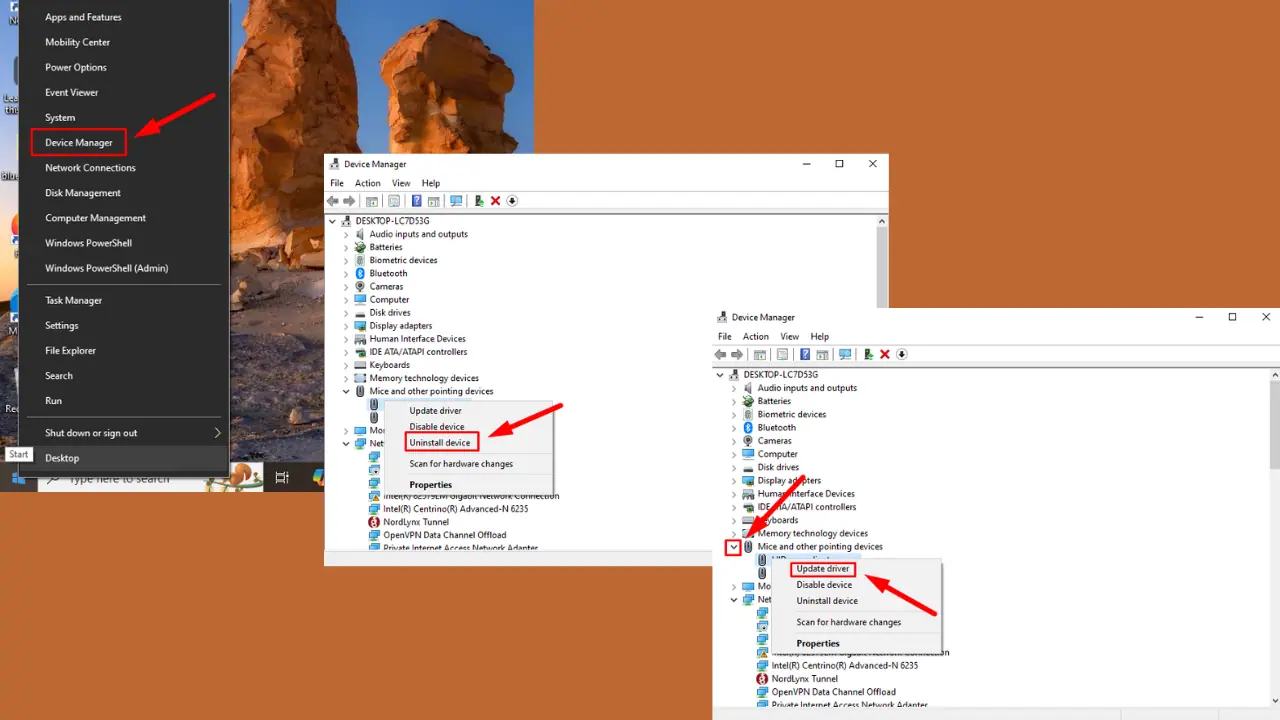
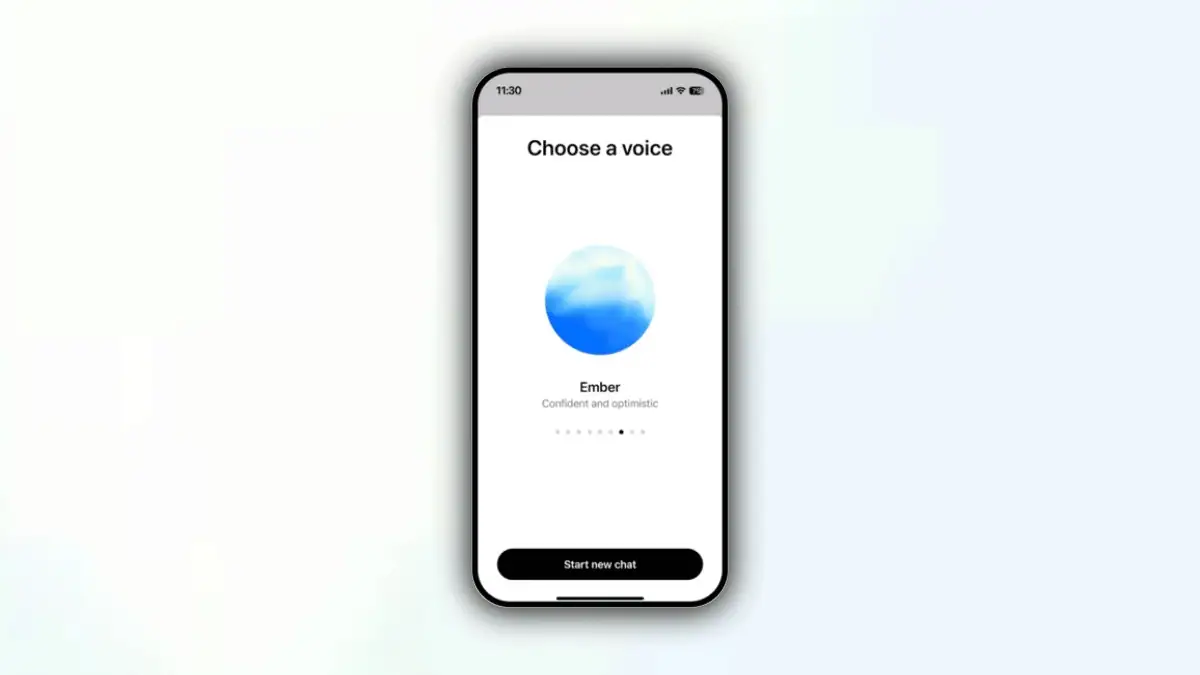



User forum
0 messages