Here Is The Workaround To Make Skype Work Again On Windows 10 Technical Preview
1 min. read
Published on
Read our disclosure page to find out how can you help MSPoweruser sustain the editorial team Read more
If you installed Windows 10 Technical Preview Build 9860, you might have noticed that Skype modern app has stopped working. This is an issue with the Webcam Privacy settings in Build 9860. To work around the issue you will need to give Skype permission to use your webcam through “PC settings”.
- Close the Skype App
- Launch “PC settings”
- Select “Privacy”
- Select “Webcam”
- Locate Skype in the app list and move the slider to the “On” position
I tried this fix and it works perfectly fine.
Source: Microsoft









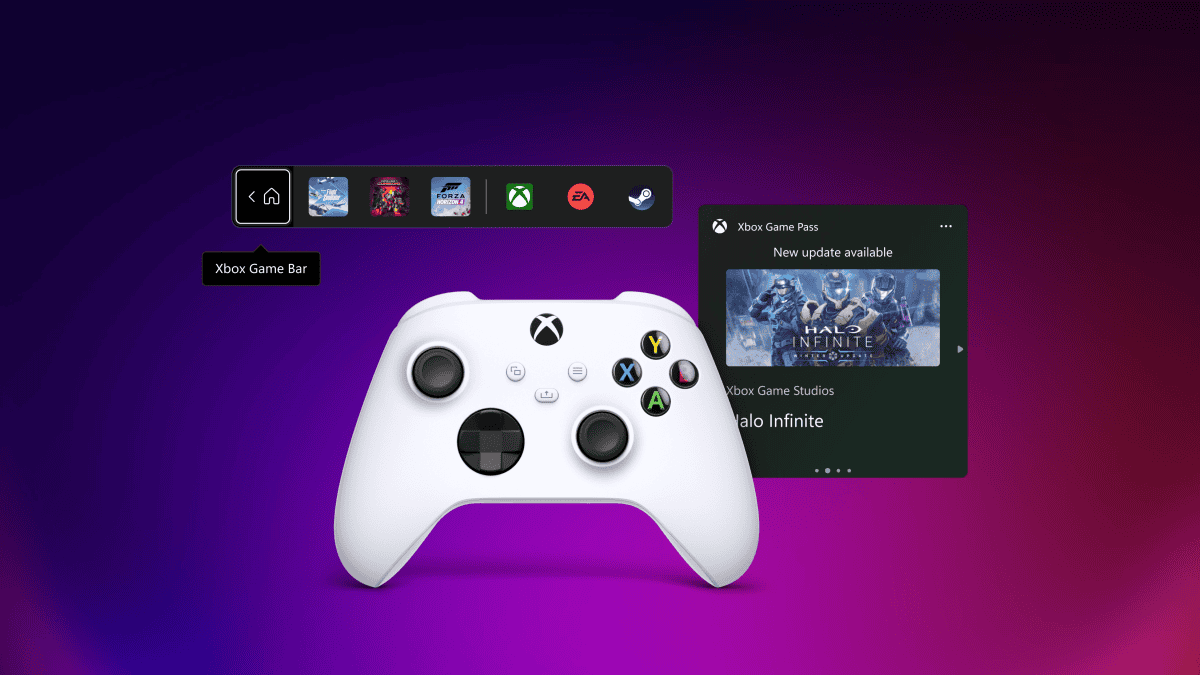
User forum
0 messages