Hands on- Innos' new Windows Phones makes my head spin
3 min. read
Published on
Read our disclosure page to find out how can you help MSPoweruser sustain the editorial team Read more

Microsoft has been picking up lots of partners to grow the Windows Phone ecosystem and low-end Windows Phones from local OEMs are one part of that puzzle.
Innos is one of its new partners and has produced two Windows Phone devices which were displayed at MWC.- the Innos i62se with a “Frameless display” and the “slim and light” i7B.
I went hands-on with them and came away unimpressed, these are my thoughts below.
The Innos i6 is a solid feeling phone, its kind of thick and heavy- especially as I handled if after the much lighter i7b. To be brutally honest, they are both fairly unremarkable in design. Both are slightly generic, fairly uninspired Android ports with not even the hint of a shared design language between them. But that’s not really bad. Here’s the really bad thing about this phone.
Here’s where it falls apart from the very start. A great deal of good UX and UI is how things work consistently together. In Windows Phone, we have three buttons. Search, back and start. The Start button is in the centre, search on the right and back to the left. Now imagine someone came in and swapped those three buttons for dots that could mean anything, and then set the buttons out in the reverse order. For Windows Phone users, all your muscle memory will be off once trying to use this phone and for me, it was a horrid experience. First time smart phone users and Windows Phone newbies may not mind, but seasoned users certainly will, and upgrading to a new Windows Phone would be completely confusing.
Aside from that the two phones are exactly what you’d expect.
1.2 Ghz Quadcore processor? Check. 720p HD screen? Check. 8 megapixel camera with 2mp ffc? Check check check. One is thin and light with a middling screen, the other is not so thin and light with a middling screen. It comes with Windows 8.1 and will be updateable to 10 in the near future.
Here are some pictures for you to ogle:
To reiterate: The only things special about these phones are that they place their navigation buttons on the reverse side and use bad scaling. That’s not a good thing in my books., and I certainly do not think Microsoft relaxing of standards for OEMS is doing them any favours in the mobile arena. What do you think of these two phones? Let us know in the comments.














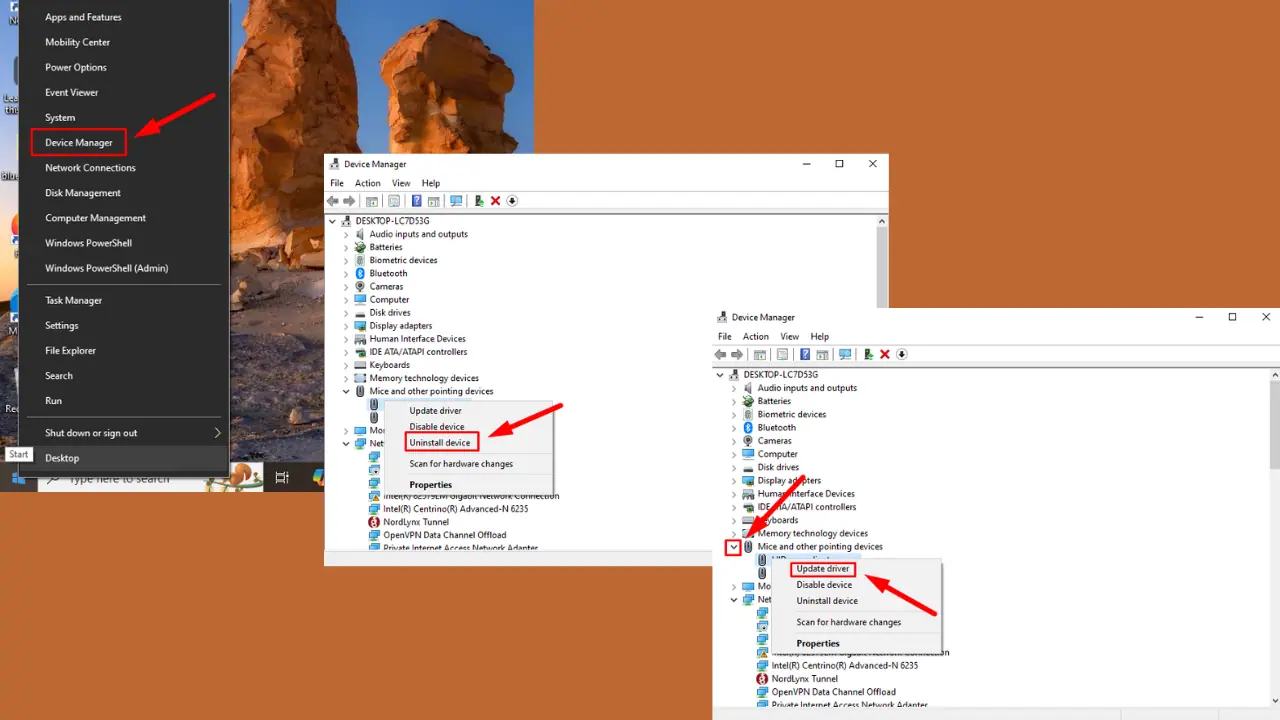
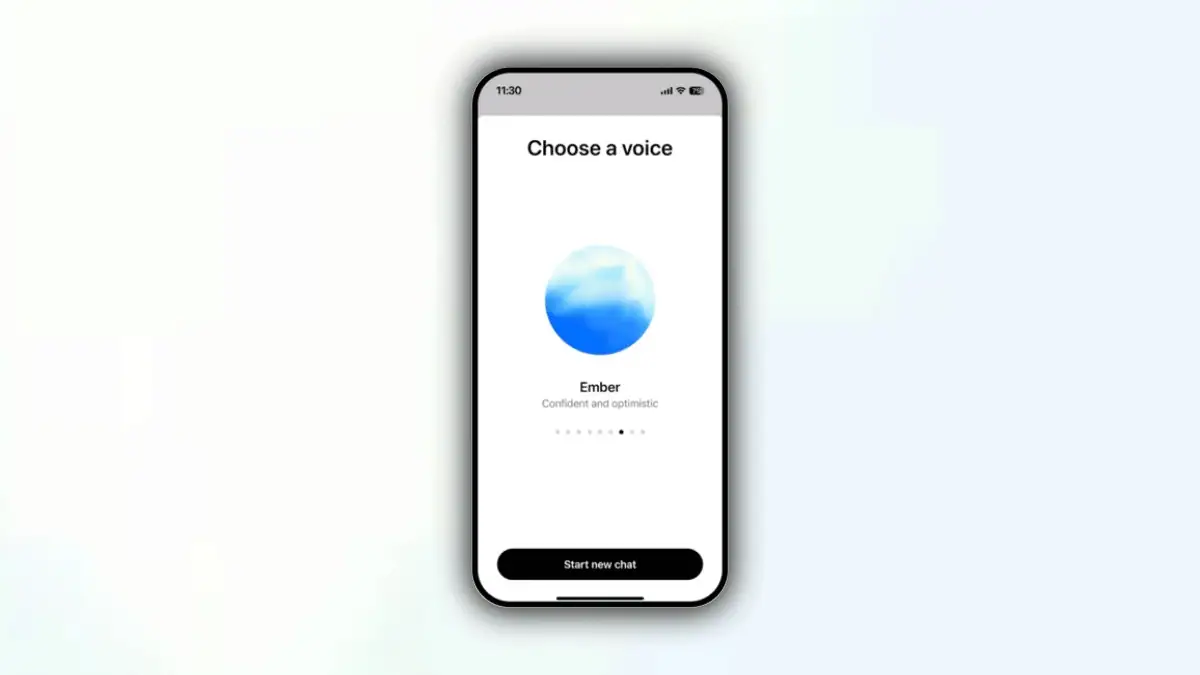


User forum
0 messages