Google's cool Global Media Control now rolling out, here is how to get it early
1 min. read
Published on
Read our disclosure page to find out how can you help MSPoweruser sustain the editorial team Read more

Google has been working on a cool global media control for Google Chrome which would allow you to control media playing in other tabs via a pop-up window when you tap on the toolbar button in red below.
The feature is currently being rolled out to Chrome 79 users via a server-side update, but you can enable it immediately via a Chrome flag.
To activate it directly, go to Chrome://flags, search for Global Media Controls, Enable it and restart your browser.
One useful feature is that works even when hardware media key handling is disabled, meaning you can still do away with the massive Windows 10 Volume Overlay while still being able to control your media playing in hidden tabs.
Do our readers like the new and rather sleek Global Media Control? Let us know below.
Via WindowsLatest.


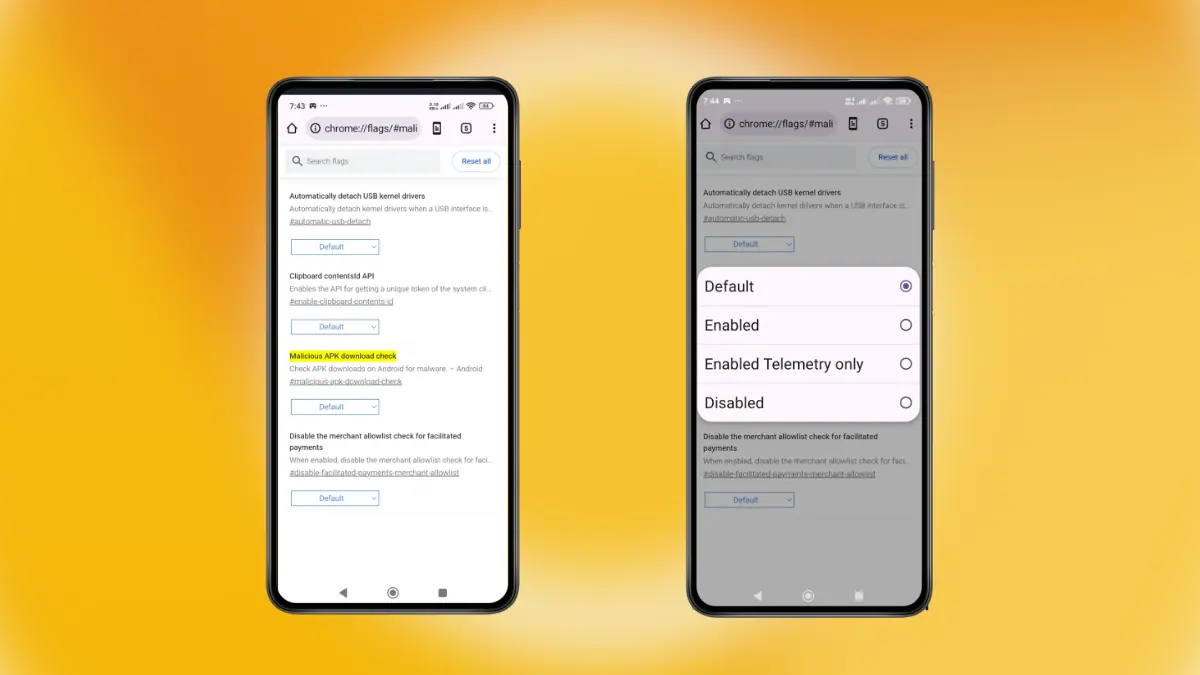
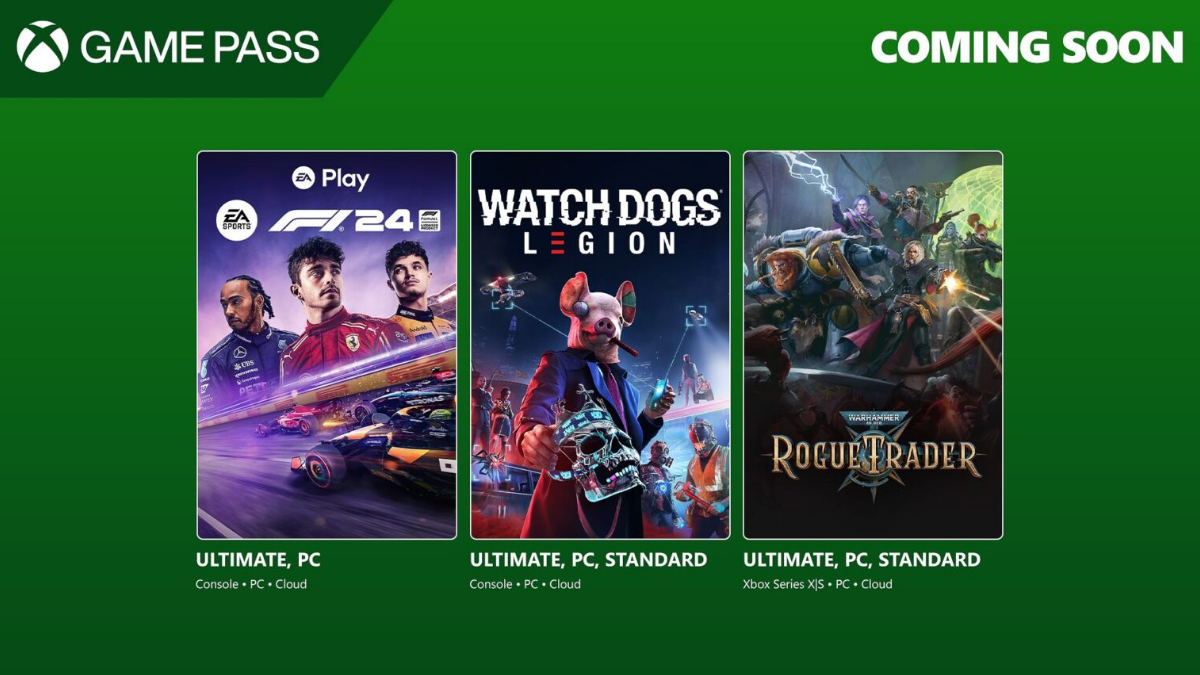
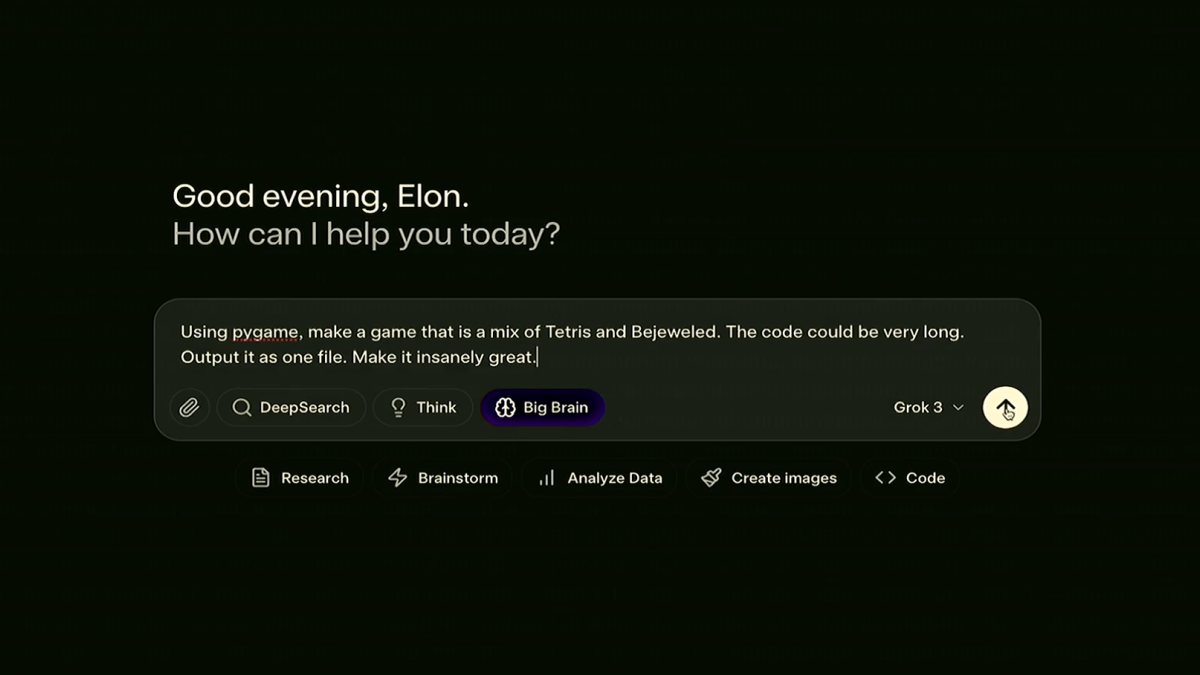
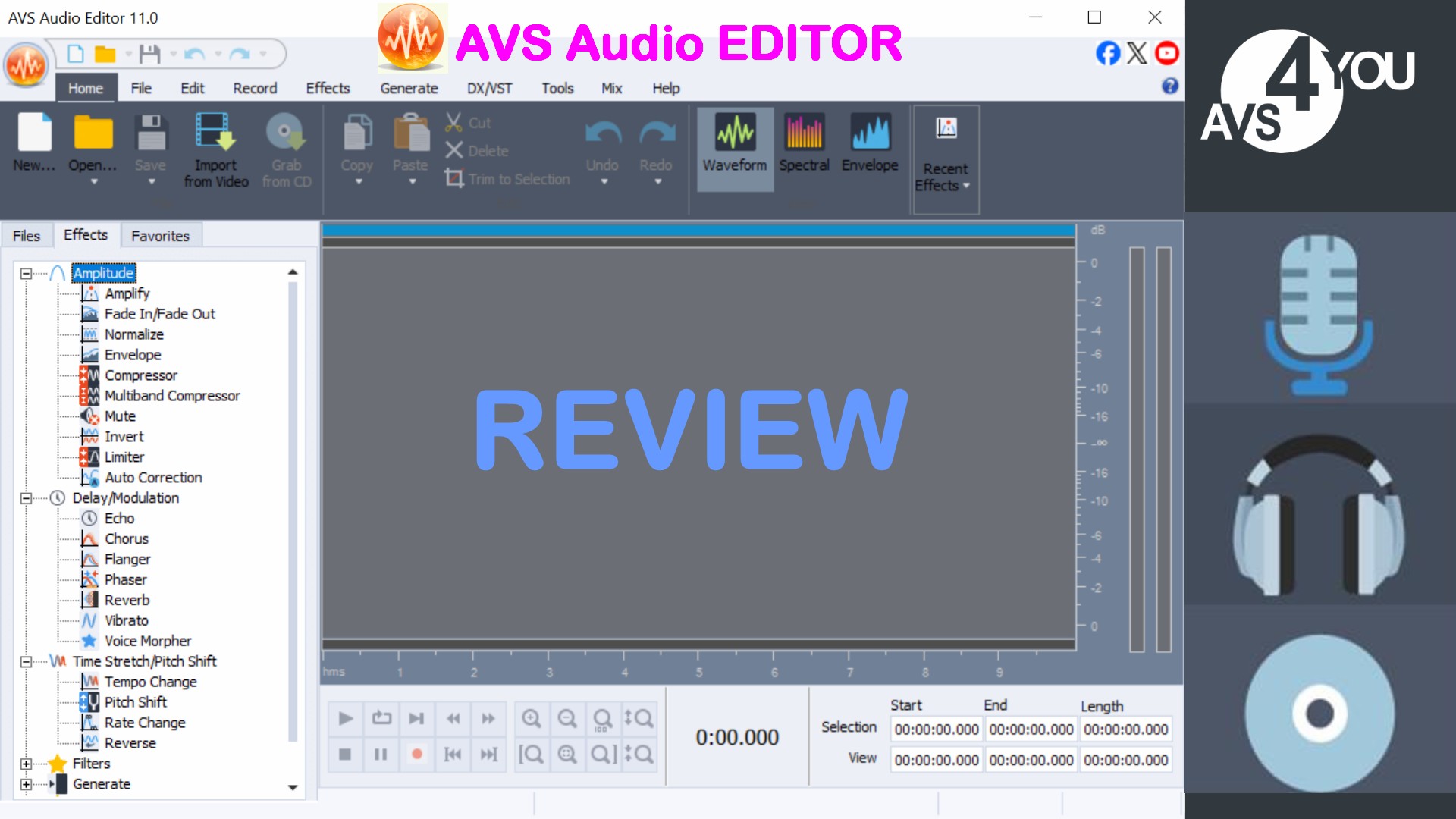
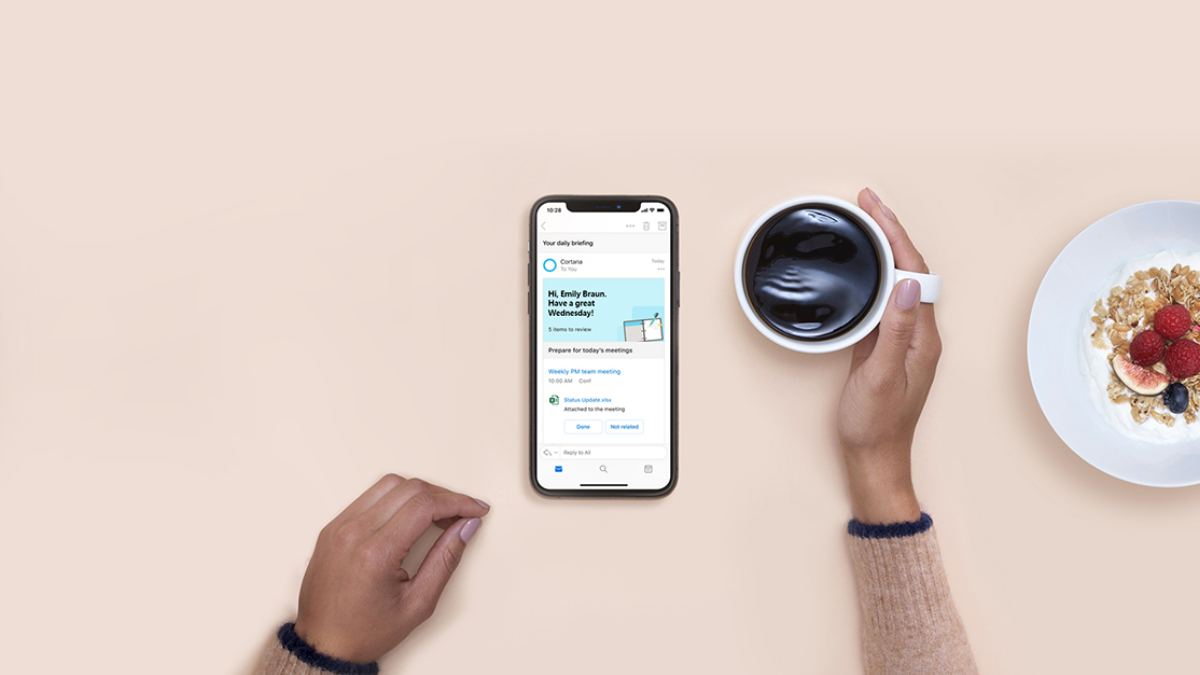

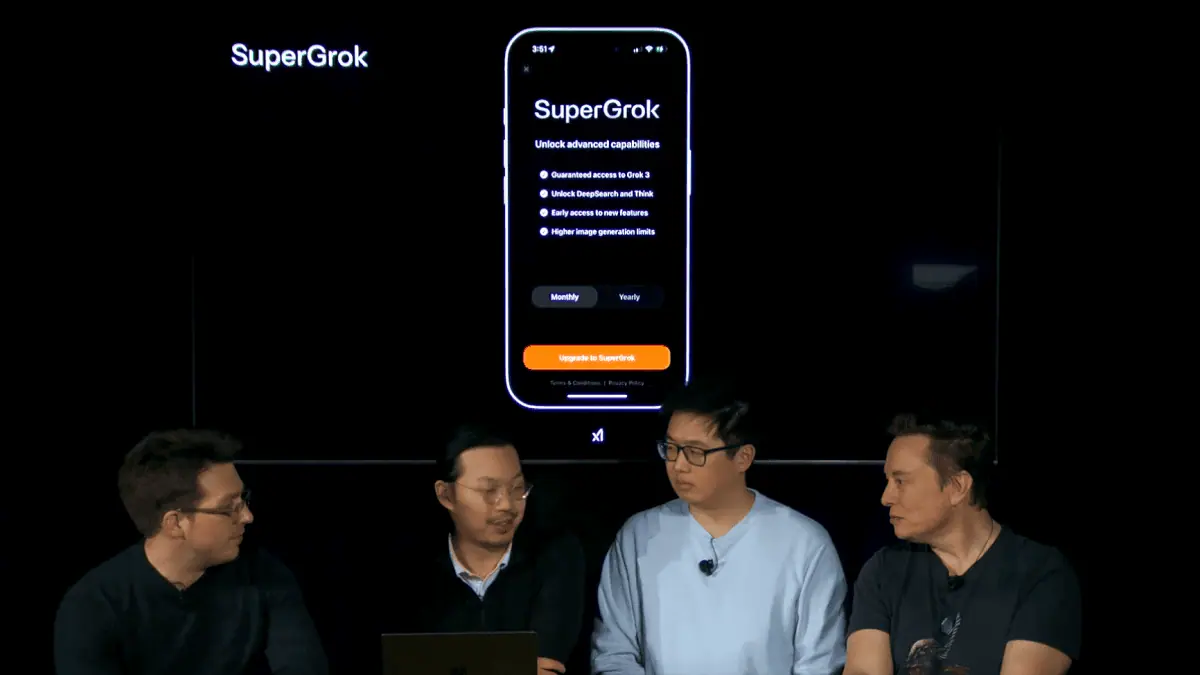
User forum
0 messages