Google Lens visual search feature comes to official Google app on iOS devices
1 min. read
Published on
Read our disclosure page to find out how can you help MSPoweruser sustain the editorial team Read more
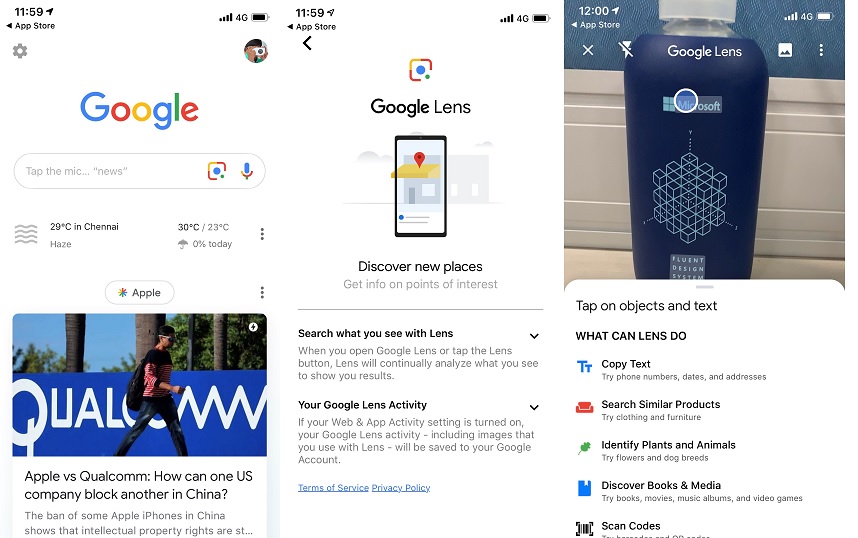
Google is now rolling out the Google Lens visual search feature in the main Google app on iOS devices. You can enable Google Lens feature by tapping the new ‘Lens’ icon that can be found next to mic icon in the search box. With Google Lens, you can copy text, search for similar products, discover books & media, identify plans and animals, scan QR codes and barcodes.
Google Lens highlights:
- Look up a dish right from the menu, add events to your calendar, get directions, call a number, translate words, and more. Or just copy and paste to save some time.
- Explore popular landmarks. See ratings, hours of operation, historical facts and more.
- Find out what that plant is in your friend’s apartment, or what kind of dog you saw in the park.
- See an outfit that catches your eye? Or a chair that’s perfect for your living room? Find similar clothes, furniture, and home decor—without having to describe what you’re looking for in a search box.
Download the updated Google app from Apple App Store.

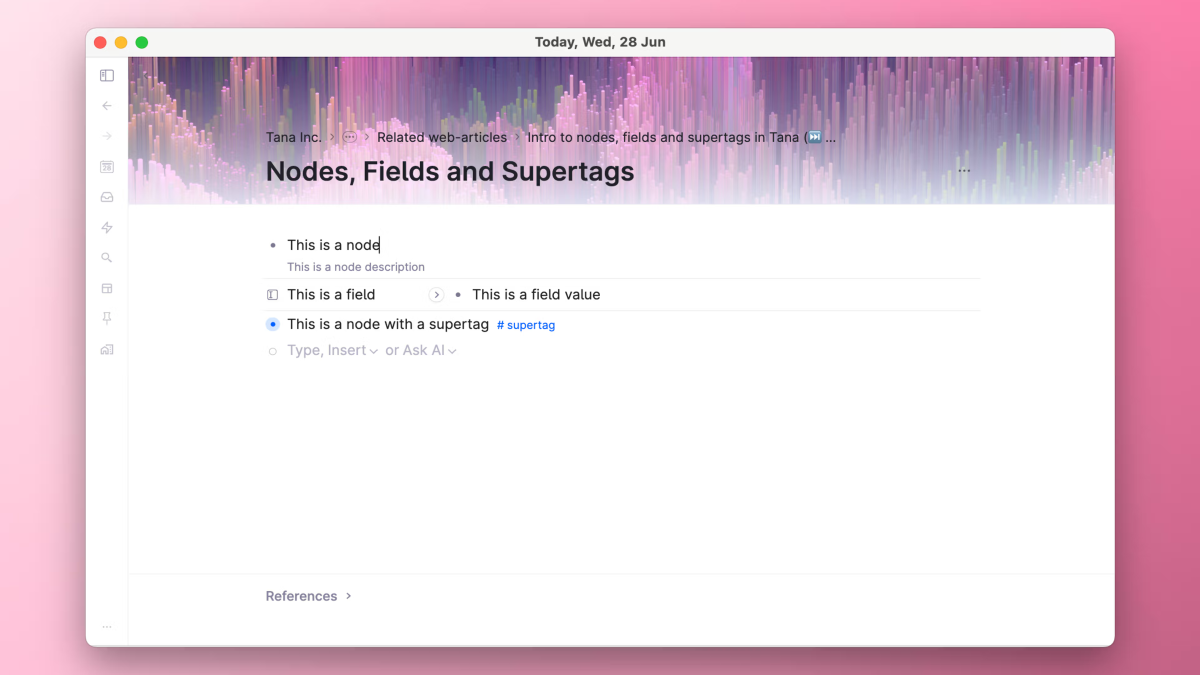



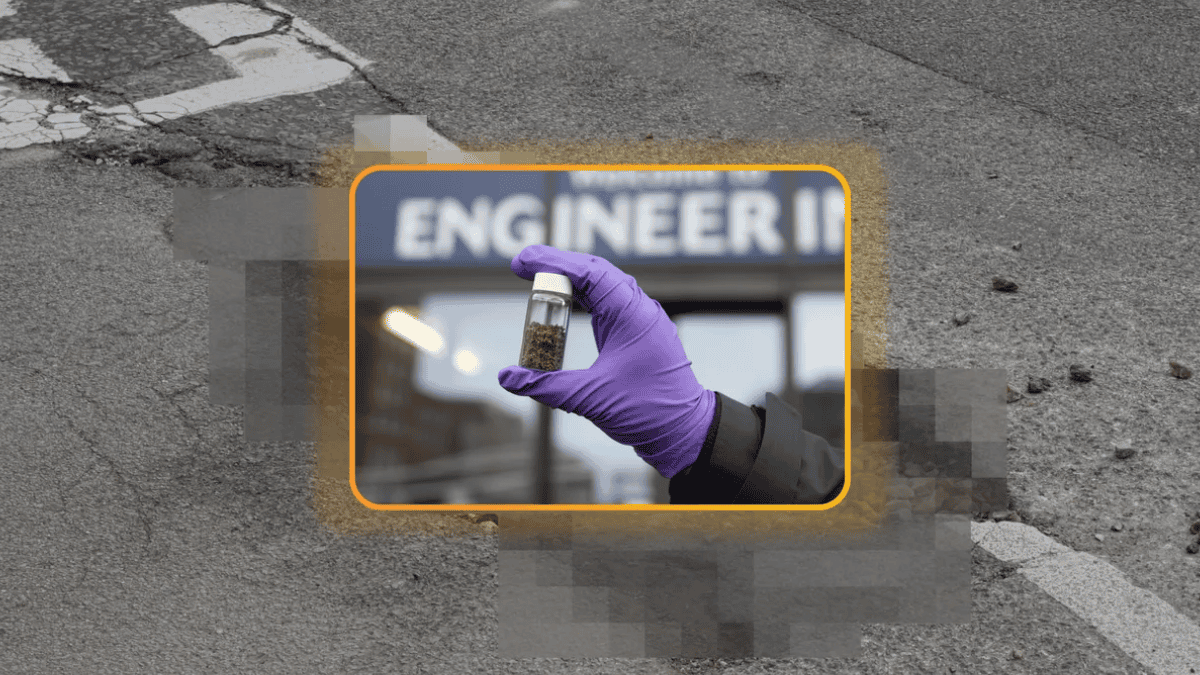
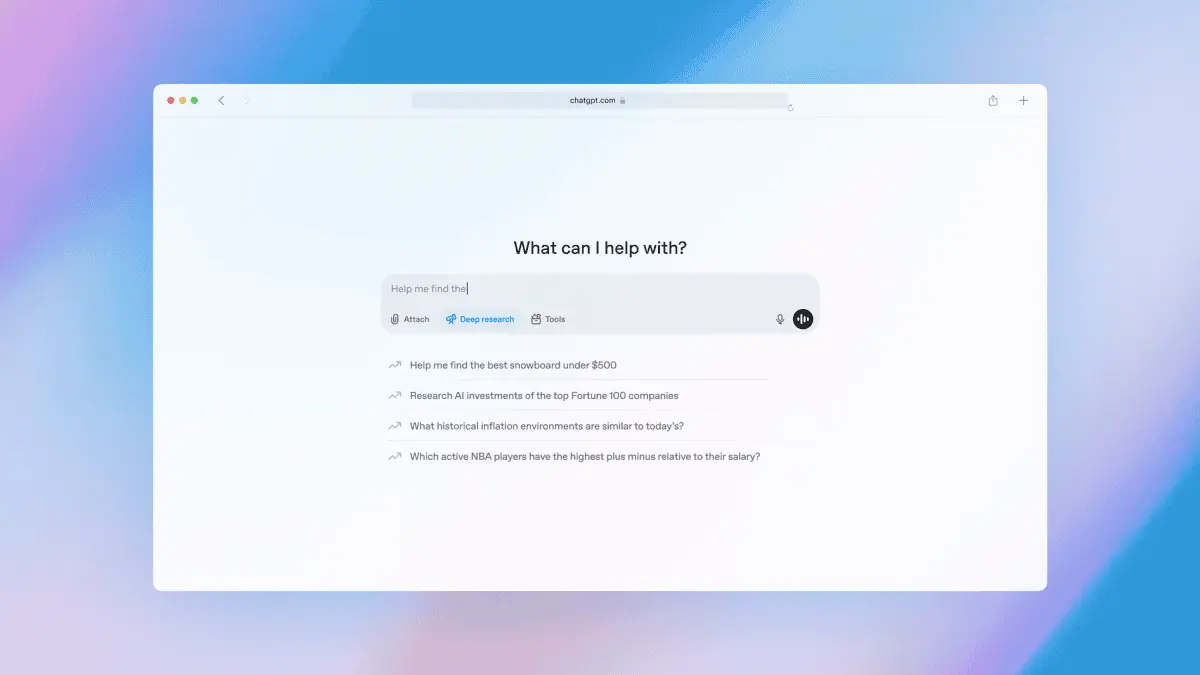


User forum
0 messages