Google Chrome freezing? This plugin may be the problem
1 min. read
Updated on
Read our disclosure page to find out how can you help MSPoweruser sustain the editorial team Read more
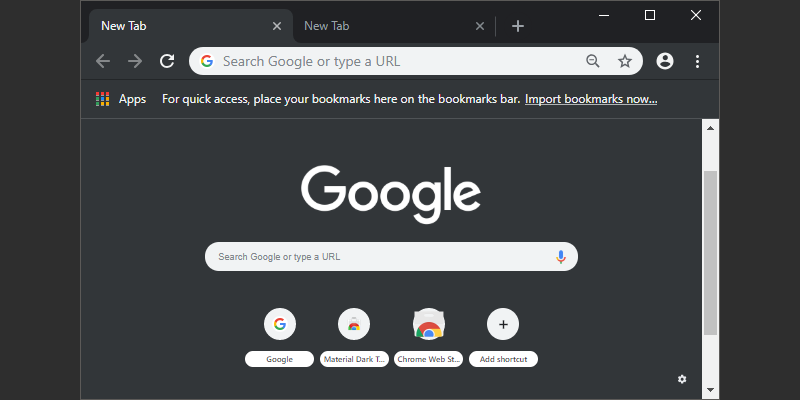
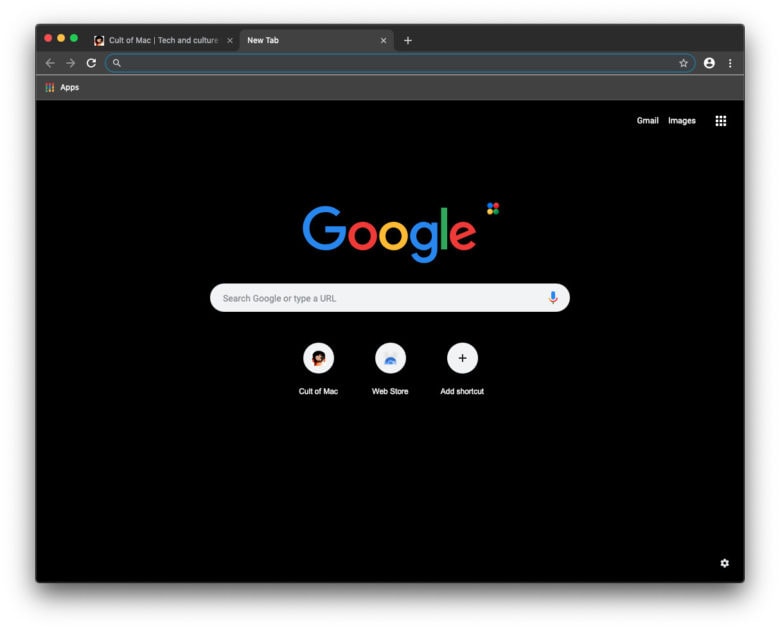
Users on social media have been reporting that their browser has been freezing over the last few days and have finally identified the culprit.
It turns out the issue is being caused by the Avira Safe Shopping Plugin, with the company admitting as much on Twitter, saying:
Hi. We've detected a bug with our plugin. Our dev. dept. is working on an update to fix this issue asap. We're really sorry about this. Best, Arthur-Lukas
— Avira Support (@AskAvira) January 7, 2019
At present uninstalling the plugin in the only solution is to uninstall the app, which can be done as below:
How to Uninstall Avira free antivirus
1. Visit Control Panel > Programs > Programs and features
2. Uninstall Avira antivirus first, followed by Avira Safe Shopping, Avira phantom VPN, Avira Privacy Pal and last Avira (the Avira launcher or online essentials agent).
How to uninstall Avira Safe Shopping
- Control Panel > Programs > Programs and Features
- Select Avira Safe Shopping
- Click Uninstall
Have any of our readers been affected? Let us know below.
Via Techdows.com








