Google Assistant can now find your things connected with Tile
2 min. read
Published on
Read our disclosure page to find out how can you help MSPoweruser sustain the editorial team Read more

Tile Bluetooth trackers help you find your keys, wallet, phone and other things. Tile and Google today announced a partnership that will allow you to find your things just by asking. With Tile integration in Google Assistant, you can ring your Tile by saying: ”Hey Google, ring my (laptop, keys)” or “Hey Google, make my (backpack, water bottle, wallet) ring”. You can ask the location of your Tile by saying: “Hey Google, where is my (purse, camera, tablet)” or “Hey Google, find my (gym bag, passport, bike)”.
If the Tile is at home, you can use your Nest device to determine the last location your Tile was seen. For example, you may get a response like “Your keys were last seen today at 9pm near the Kitchen speaker.” And if you left your Tile somewhere else, the Assistant will tell you the street address of where your Tile was last seen based on Tile’s location services.
Here’s how you can setup Tile with Google Assistant:
- Open the Google Home App and tap Add.
- Tap set up device.
- Under Works with Google, select Have something already set up?
- Search for Tile and select it.
- Enter your Tile login and password, and you’re done!
Source: Google








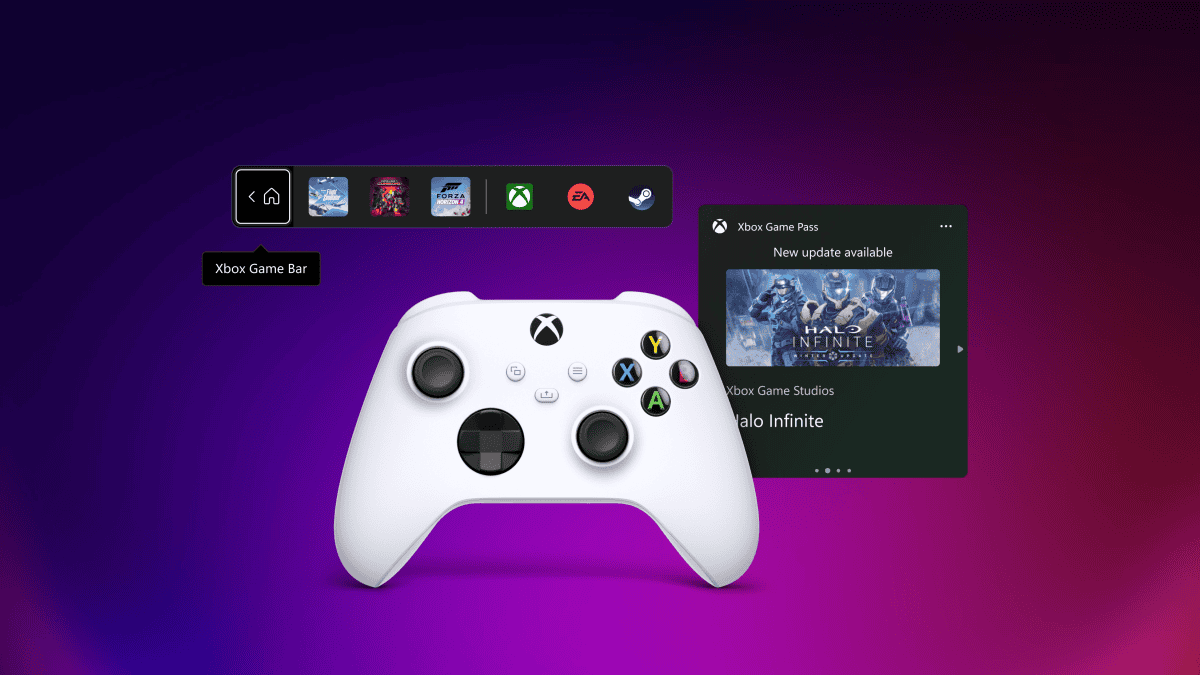
User forum
0 messages