Free and simple SIM Unlock for Samsung i780/Omnia
2 min. read
Published on
Read our disclosure page to find out how can you help MSPoweruser sustain the editorial team Read more
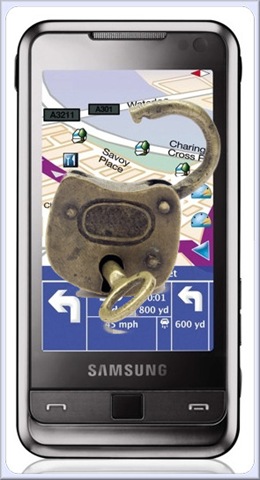
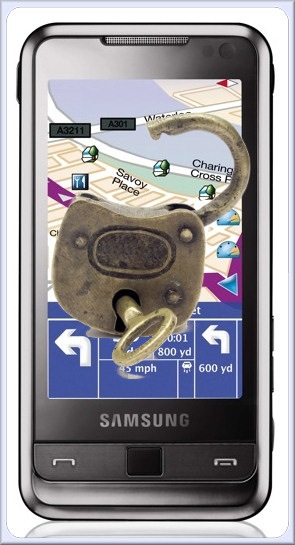
He has developed this simple procedure to unlock your carrier-locked phone.
1) Download the ZIP file found in this XDA-Developers post.
2) Copy all three shortcut files to your phone.
3) run Lock.lnk
4) enter valid Mobile Network Code of any carrier eg. 26001 for Poland, Plus (Mobile Network Codes can be found here )
5) As NCK, enter 12345678 (this will be the unlock code)
6) tap OK (it should tell that SIMLock enabled)
7) run Status.lnk to see if its locked
 Now after you locked your phone with our own password, its time to unlock it.
8 ) run Unlock.lnk
9) enter code entered in point 5 (e.g. 12345678)
10) voila !
 For the Samsung i780 its even simpler.
1) In the phone dialler app, type in *7465625*638*#
2) enter valid Mobile Network Code of any carrier eg. 26001 for Poland, Plus (Mobile Network Codes can be found here )
3) As NCK, enter 12345678 (this will be the unlock code)
4) tap OK (it should tell that SIMLock enabled)
5)Â in the Phone dialler, type in: *#7465625# to check if you are locked.
6) Finally, to unlock your phone, type #7465625*638*# in your dialler and enter the code you entered earlier.
For more information see this XDA-Developers thread here.







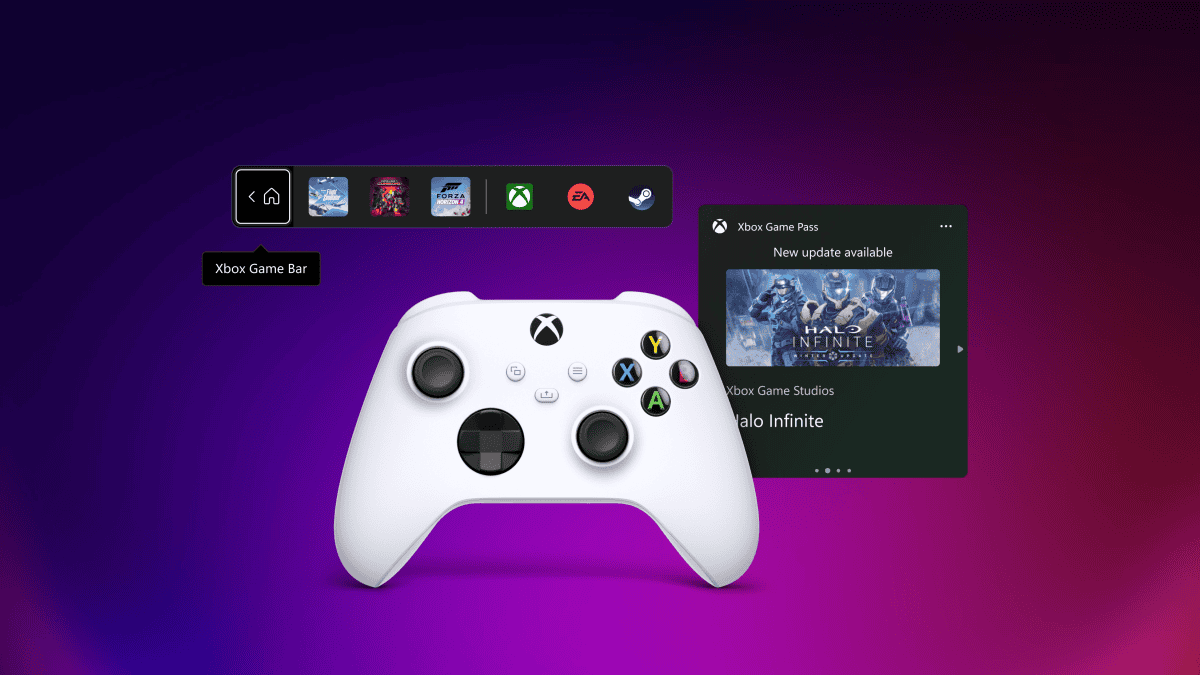
User forum
0 messages