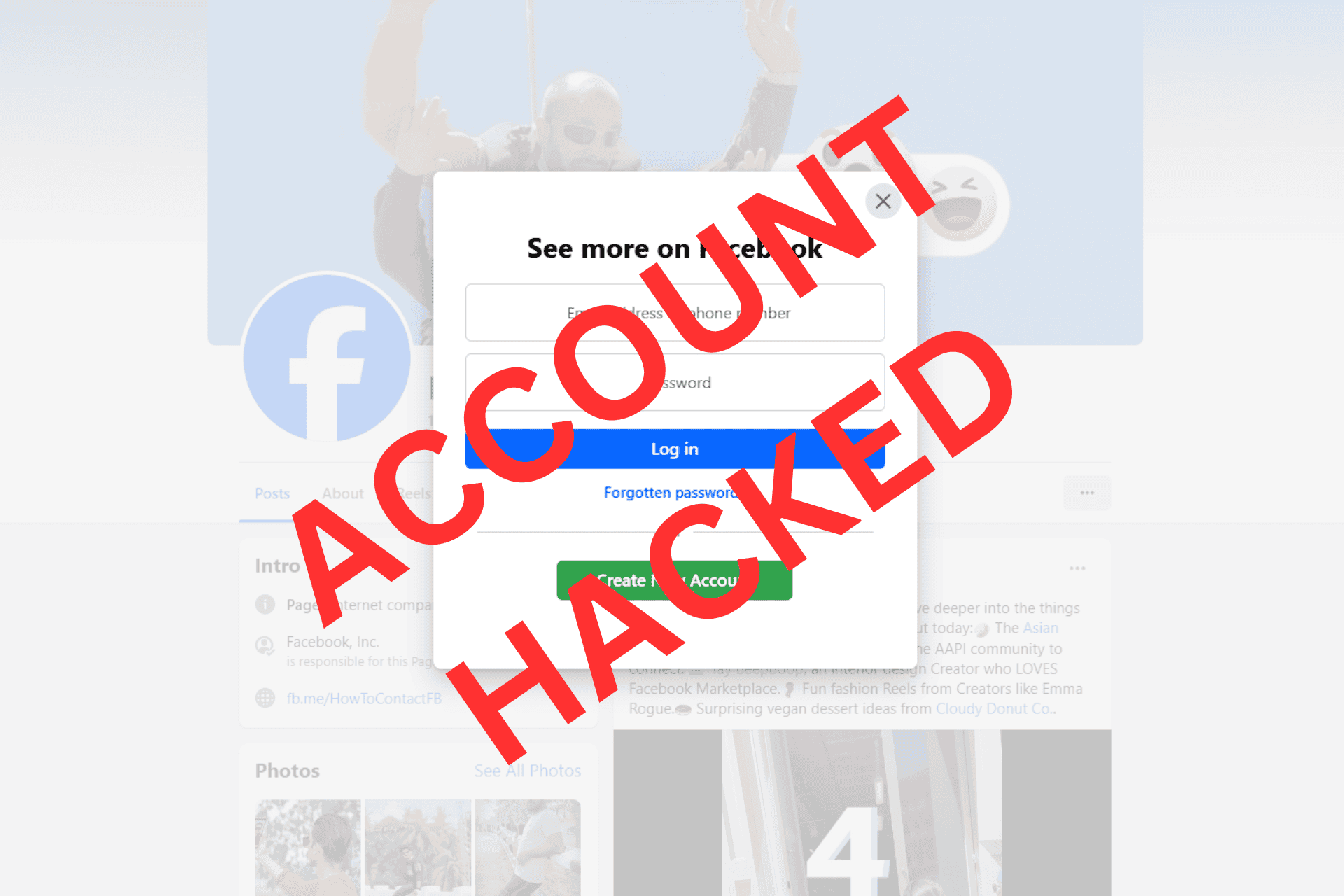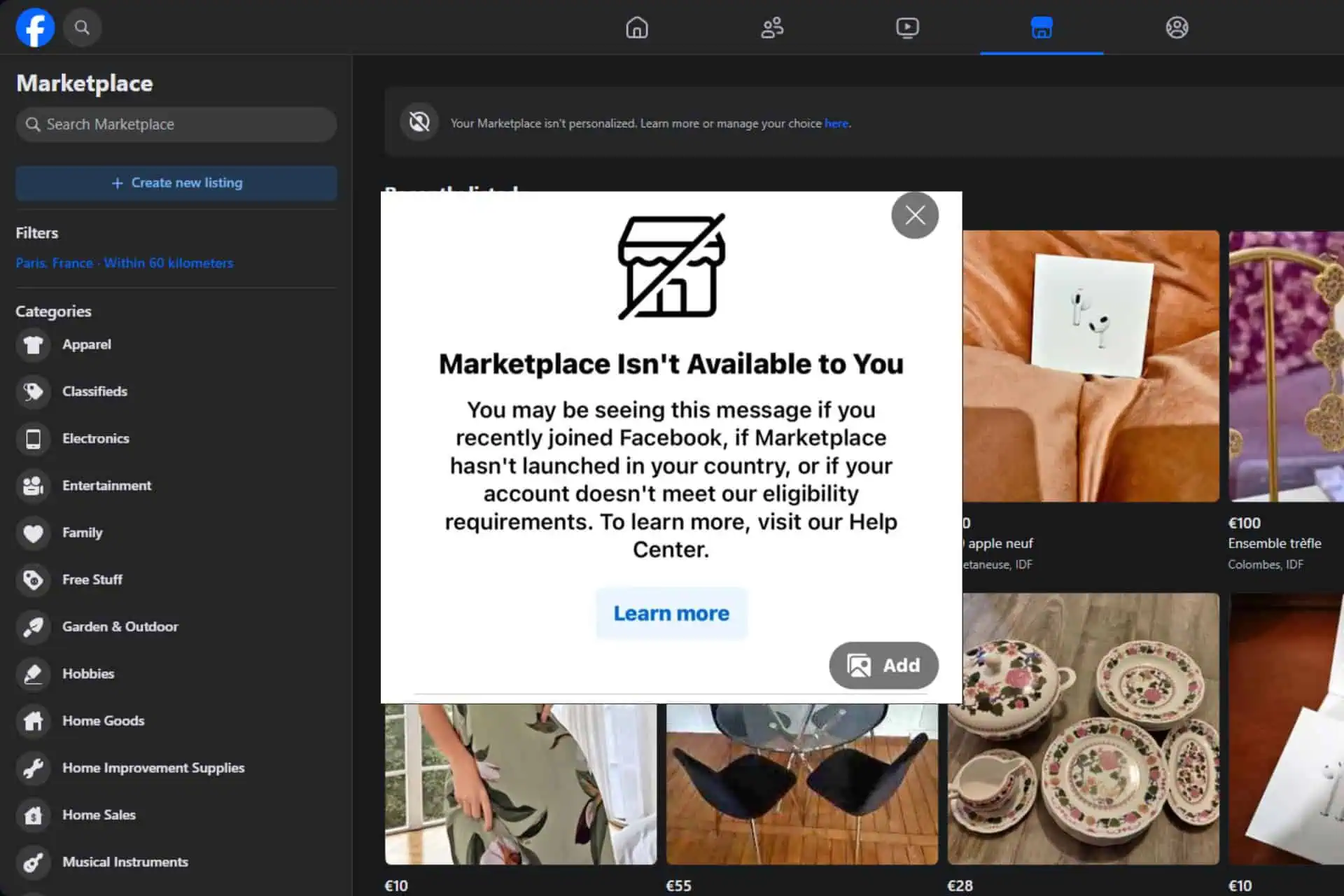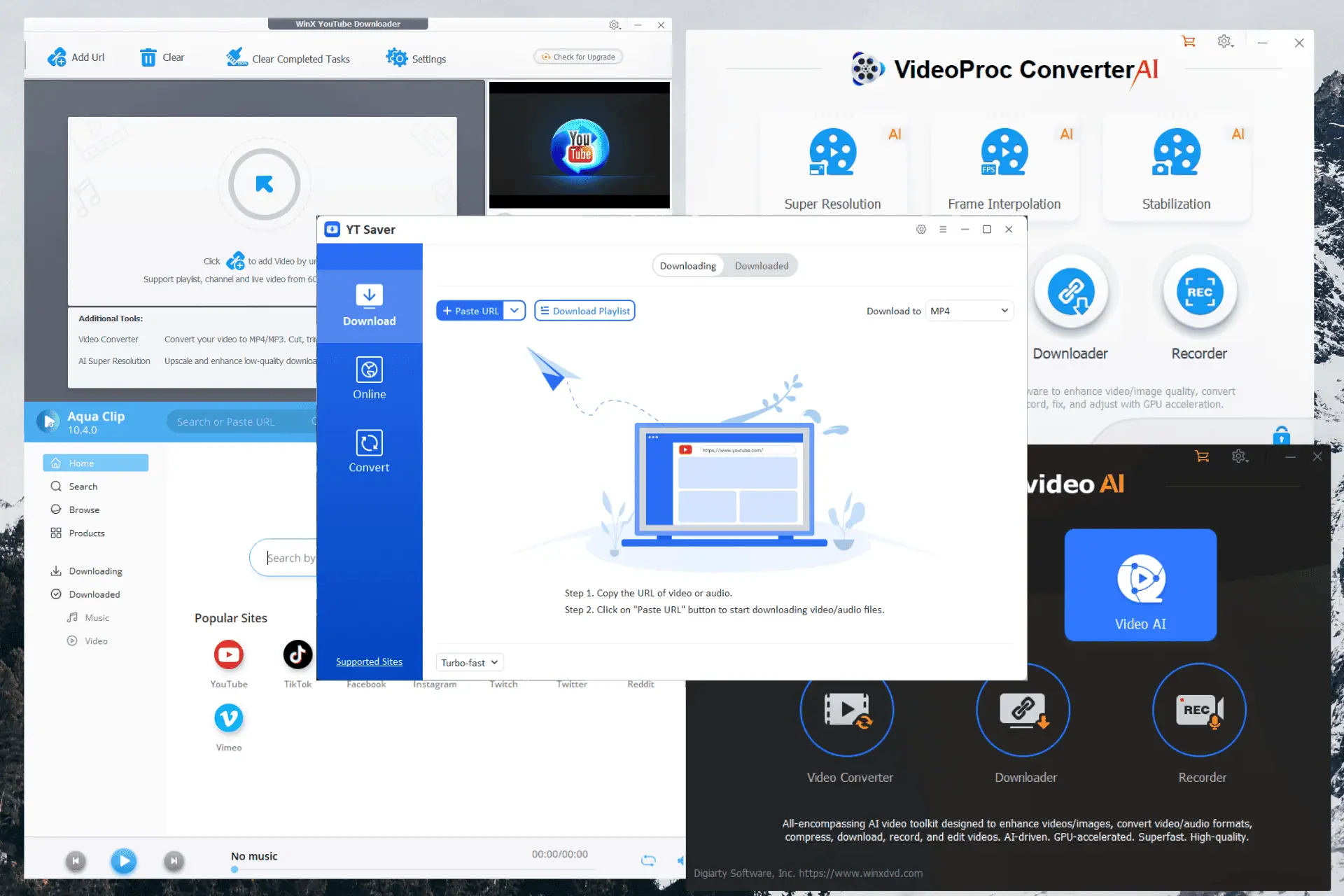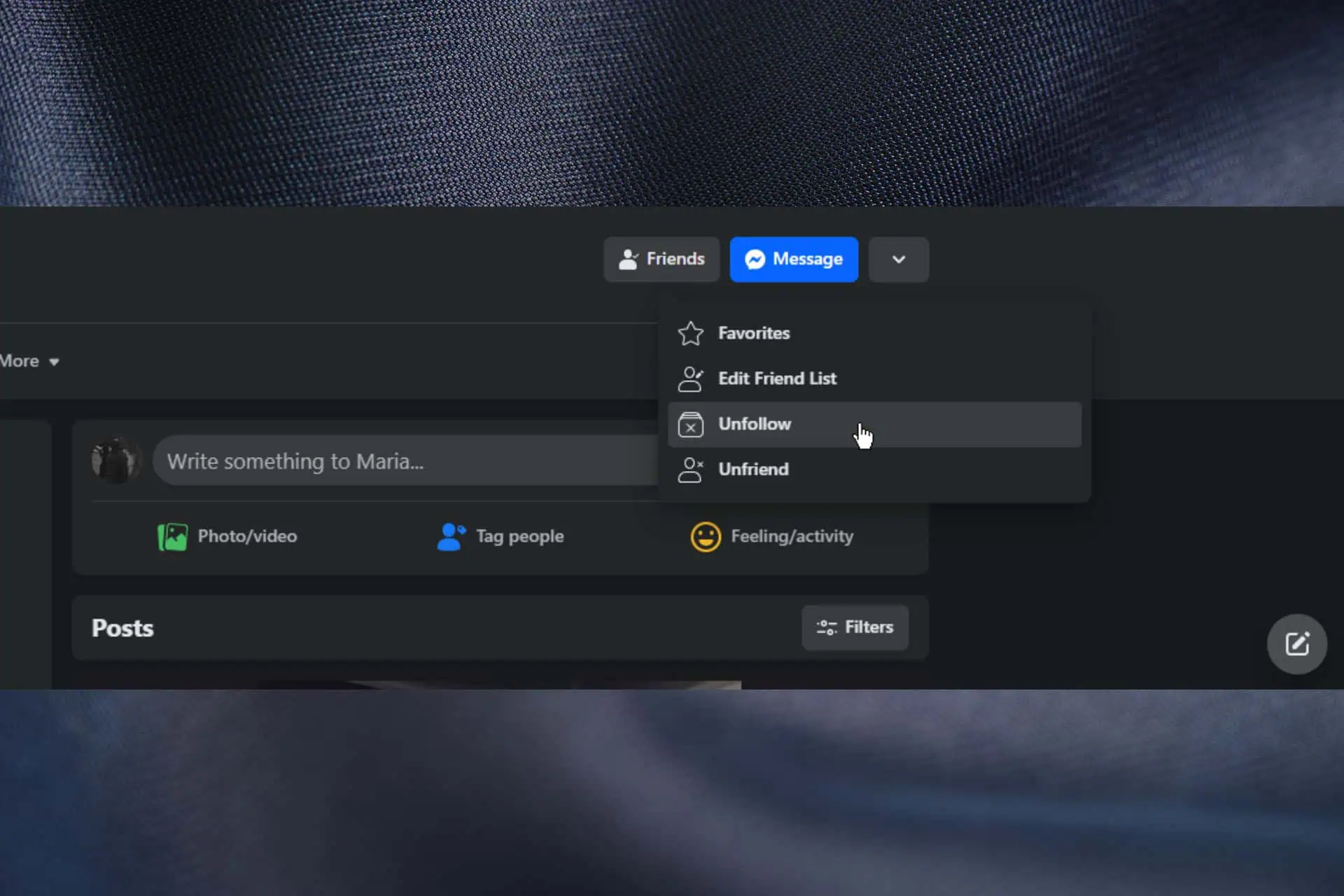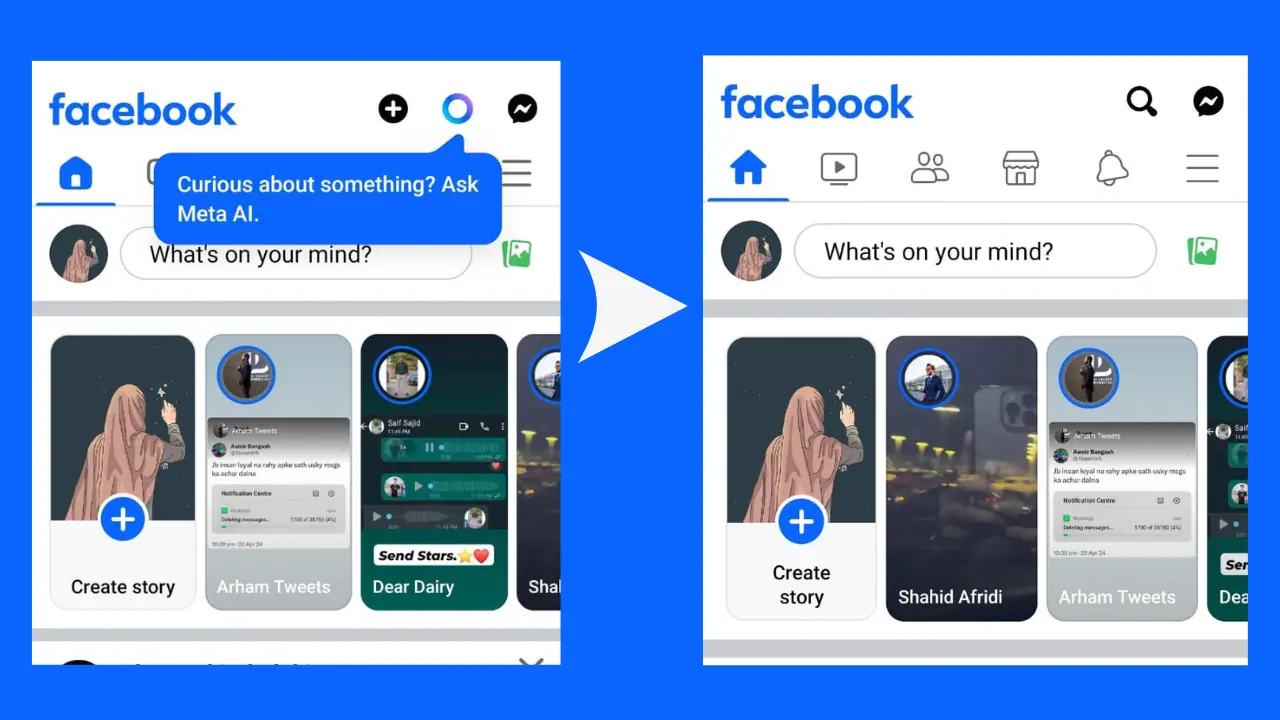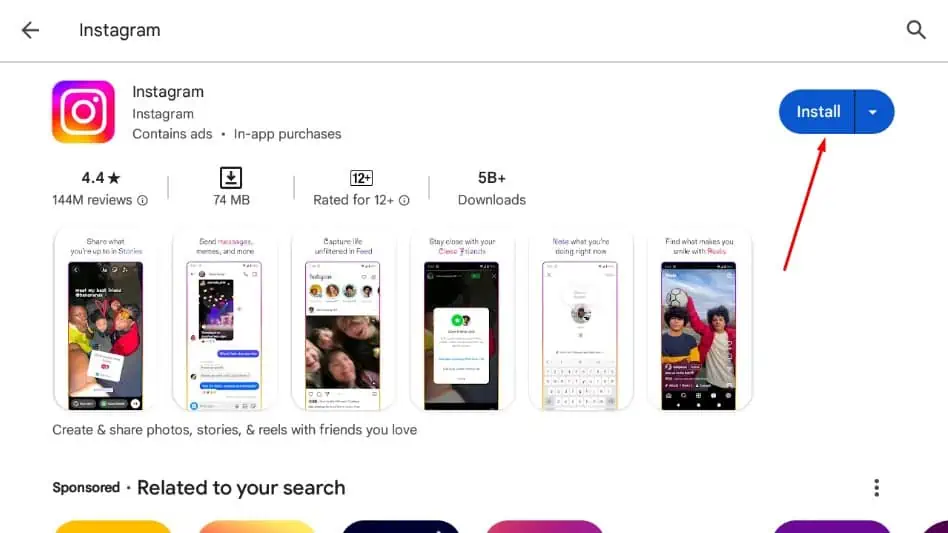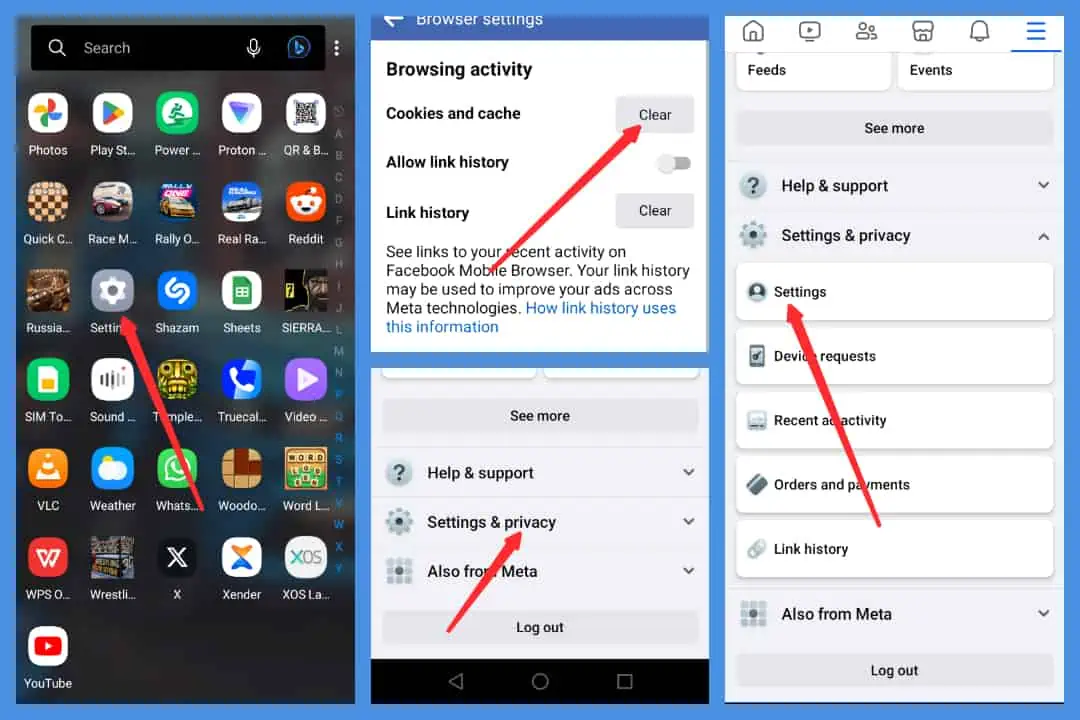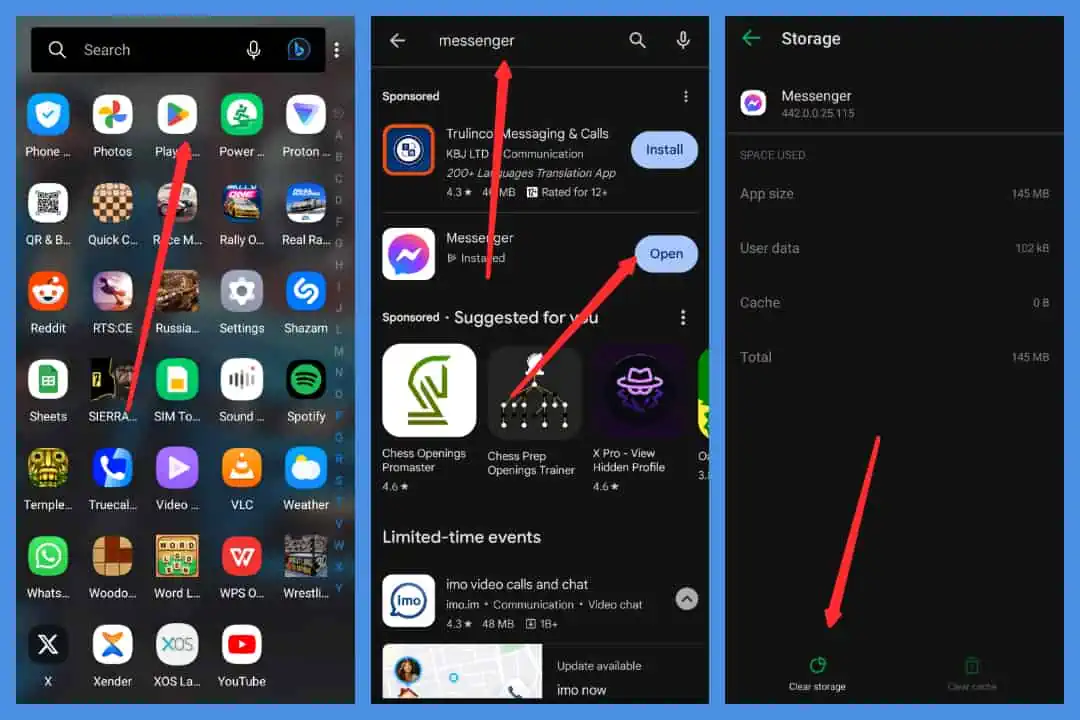Facebook brings its powerful software suite AR Studio to Windows
2 min. read
Published on
Read our disclosure page to find out how can you help MSPoweruser sustain the editorial team Read more

Yesterday, Facebook announced that it is bringing its powerful AR software suite Spark AR Studio to Windows PCs. Previously, it was only available for Apple Macs. Since last year, over one billion people have used AR experiences across Facebook, Messenger, Instagram, and Portal which were built using by Spark AR Studio. Apart from the Windows availability news, Facebook also announced the following new updates to AR Studio.
Create Effects More Efficiently with Blocks
We’re introducing a new feature that allows you to break a project down into small reusable chunks called “Blocks.” You can use Blocks to better organize your project, or you can create Blocks to help jumpstart your next project. We often see people in our Spark AR creator community sharing tips and code to help others with their AR projects, now they can share their Blocks too.
Updated Patch Editor Enables More Complex Interactions
A popular feature within Spark AR Studio is Patch Editor which makes it easy to add complex interactions to your AR effects. In the latest version of Spark AR Studio, we’ve rewritten Patch Editor from the ground up with a new UI and a foundation that will allow us to make it even more powerful with features such as Blocks and control over audio effects.
Easily Test Effects Across Facebook or Instagram
The Spark AR Player remains the trusted go-to app for creators and developers who want to quickly preview and iterate on their effects. However, we often hear that it would be helpful to test AR effects directly in a specific, targeted app. With this in mind, we added in-product testing to Spark AR Studio which helps you to quickly test your experience in either Facebook or Instagram.
Use Powerful New Audio Controls
We’ve added new features to the Patch Editor which make it possible to manipulate audio in a variety of ways, from shifting the pitch of a voice to making AR effects respond to sounds or the rhythm of music.
You can check out the demo of these new features here.