Enable Nokia’s Car Mode App On Your Lumia Windows Phone Device
2 min. read
Published on
Read our disclosure page to find out how can you help MSPoweruser sustain the editorial team Read more
Nokia has a Car Mode app which will be enabled via NFC when you mount your Nokia device to their wireless CR-200 car mount. This app provided some glance and go information like time, weather, battery life an also provided quick access to HERE Drive + , Nokia Music, Call, etc,.
This Car mode is included in Nokia Accessories app you find in settings menu, but you won’t be able to launch this mode manually. A 3rd party app developer has found a way to enable this Car mode via his app. There is also a way to enable desktop mode.
Car Mode
When placed into the official Nokia car holder, your Nokia Lumia smartphone activates an optimized user interface for use while driving. With large buttons and the functions you need most, the car mode is incredibly useful.
Our Car Mode app activates the optimized mode anytime you want, without the need to purchase the car holder!
Desktop Mode
When placed into the official Nokia Wireless Charging Stand, your Nokia Lumia smartphone activates an optimized standby screen that shows the time, weather and your next upcoming appointment.
Our Desktop Mode app activates the optimized mode anytime you want, without the need to purchase the charging stand!
NFC
Place an NFC sticker in your car. From now on, simply tap it with your phone to immediately launch car mode. Use existing & compatible NFC tags, or order tags through this app.
You can download Car Mode app here and Desktop Mode app here for free. You need to buy these apps for $0.99 to enable advanced features such as NFC tagging.

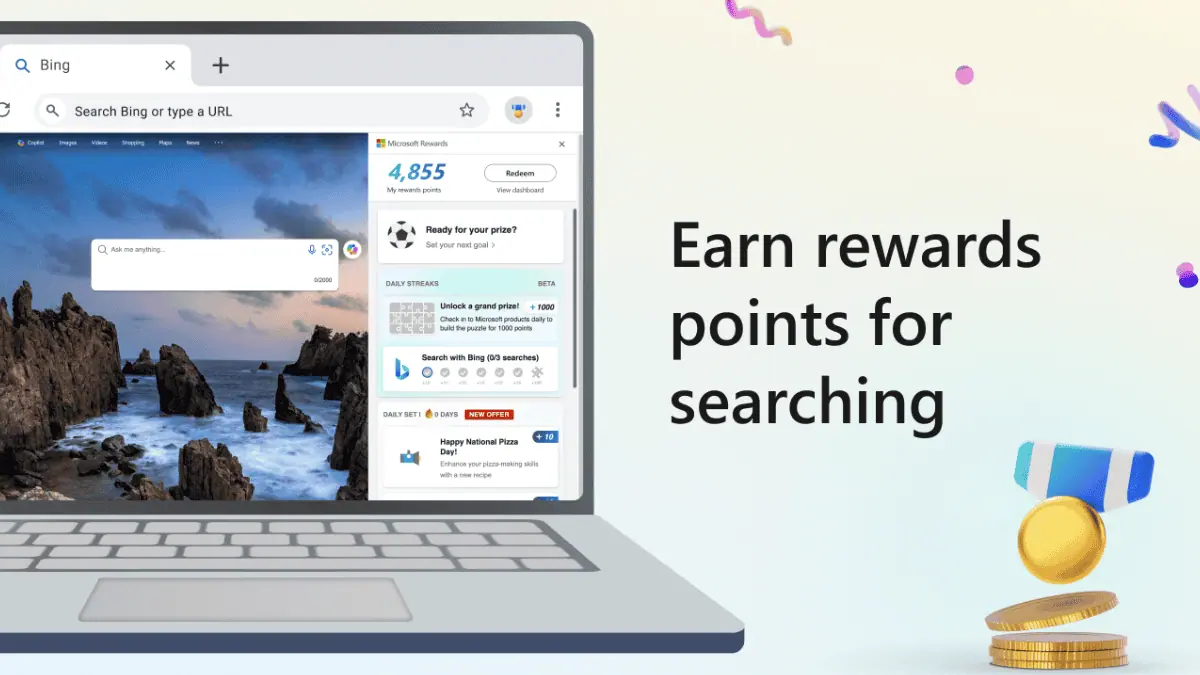

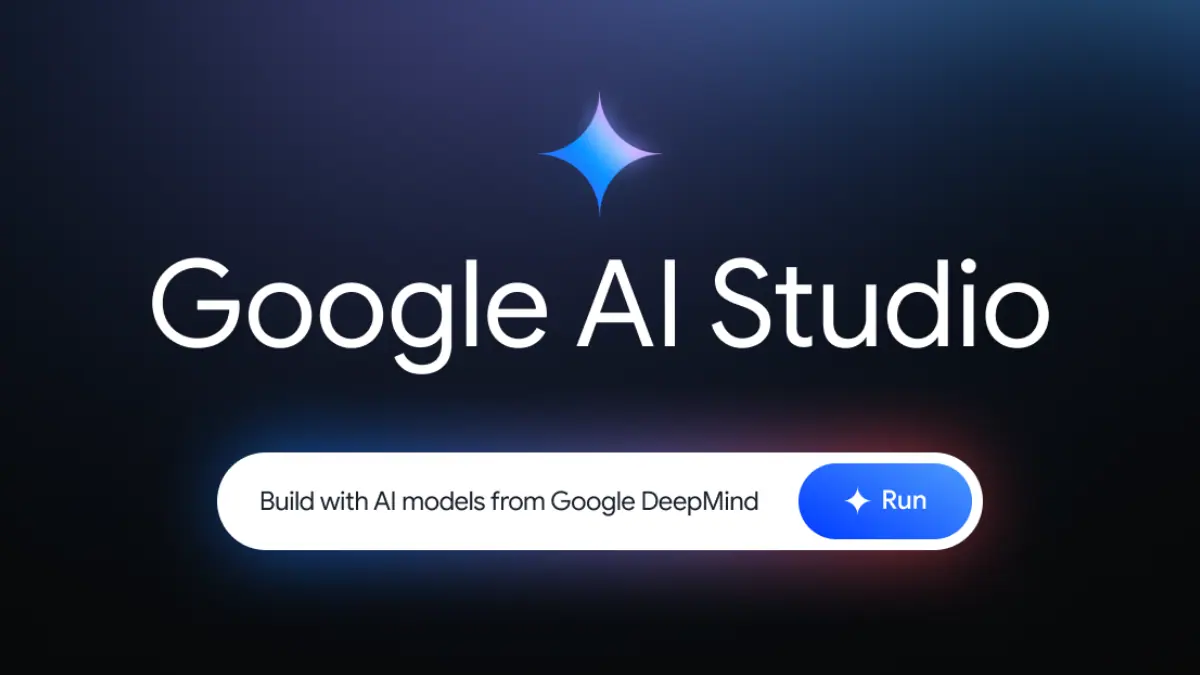

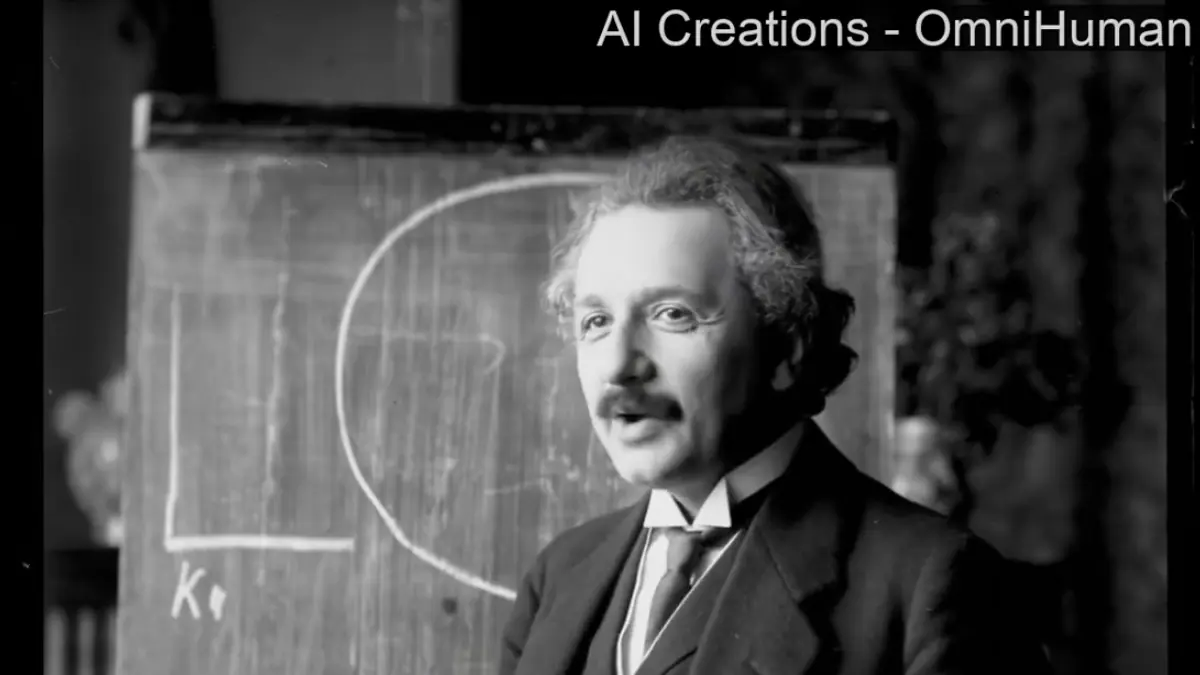


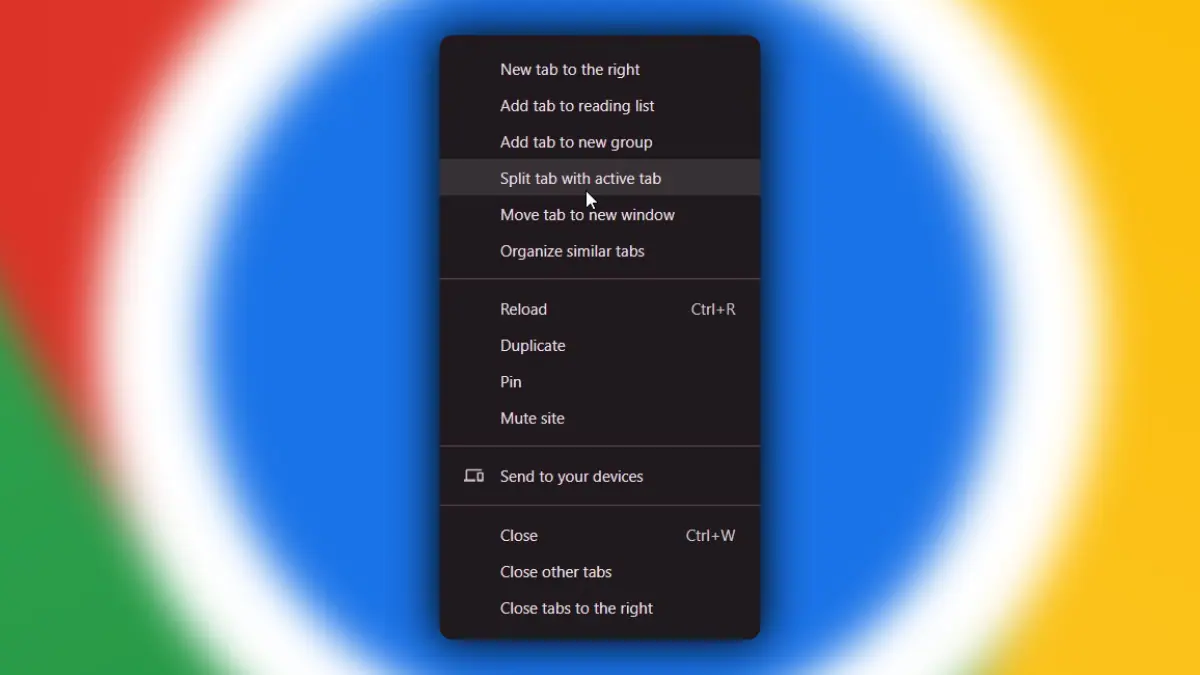
User forum
0 messages