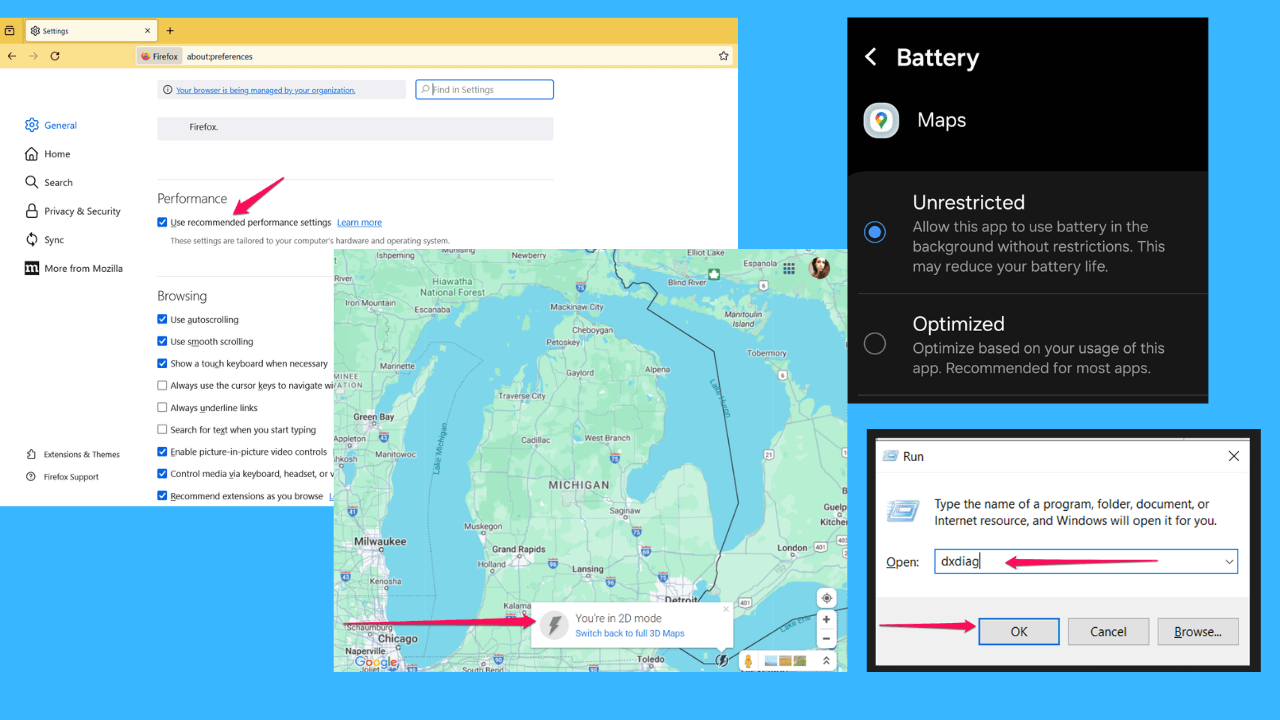Download Tubi TV Videos - Top 5 Apps for Offline Viewing
4 min. read
Updated on
Read our disclosure page to find out how can you help MSPoweruser sustain the editorial team Read more

Wondering how to download Tubi TV videos? This popular video streaming platform provides movies, TV series, and live shows for free.
In this article, I’ve compiled a list of the five best Tubi TV video downloaders and a step-by-step guide to show you how to use these tools. Ready?
Best Ways To Download Tubi TV Videos
1. EaseUS Video Downloader
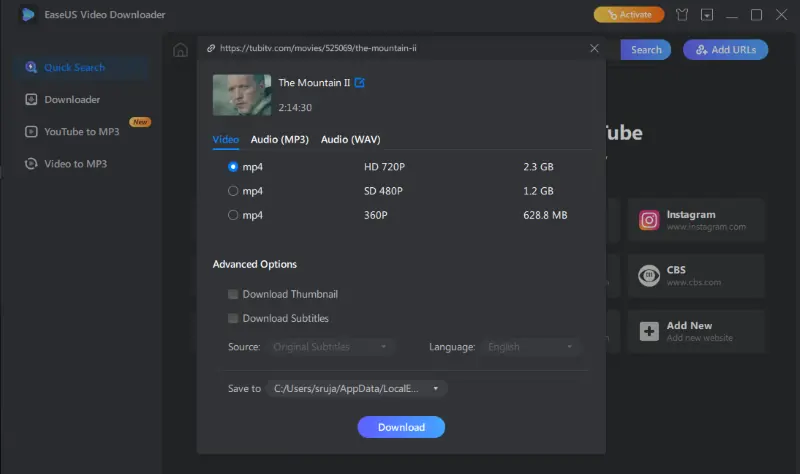
EaseUS offers various tools for different use cases including data backup, data recovery, data transfer, disk management, and much more. One such solution is its video downloader. It allows you to save videos from streaming platforms such as YouTube, Facebook, Instagram, and more importantly – Tubi TV.
Just click the download link on its website to get the software installed on your PC. After launching the application, paste the link of the Tubi TV video into the tool and download it.
You can choose between multiple download options, including audio or video formats, file quality, file size, and more.
Pros:
- Supports various video streaming platforms.
- MP4 to MP3 conversion capabilities.
- In-built search bar to search for videos using keywords.
- Available for both Mac and Windows.
- Monthly, yearly, and one-time purchase plans are available.
Cons:
- The trial version allows you to download only 2 videos.
- Installation is required as the web version isn’t available.
2. StreamFab
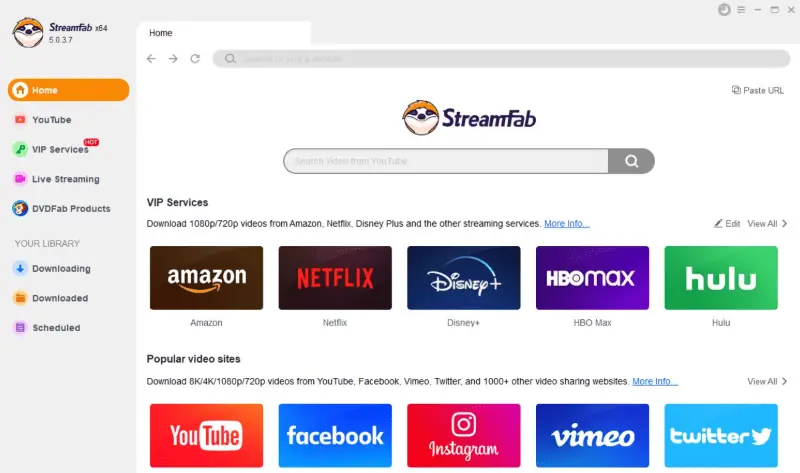
With over 100 million downloads, StreamFab is a popular video downloader that can save Tubi TV content on your PC. Besides Tubi, the tool supports 1000+ video streaming platforms.
You can save the videos in up to 8K quality and watch them without any ads, regardless of the streaming platform you downloaded them from.
Pros:
- Along with Tubi TV, the tool supports 1000+ other sites.
- Offers high-quality downloads.
- Provides fast and batch mode downloads.
- Sign-up isn’t required for a free trial.
Cons:
- The web version isn’t available.
3. YMP4

YMP4 is one of the best Tubi TV to MP4 downloaders out there. Just open the website, paste the video link, and click on ‘Download video’. That’s it!
With YMP4, you can save content either in MP4 or MP3 format. Moreover, the tool offers various download quality options to choose from.
Pros:
- Completely free software.
- No need for installation. The web version is available.
- Various download quality options.
- Built-in search functionality.
- No sign-up is required to use the tool.
Cons:
- Too many redirects while using the service.
4. Keepvid
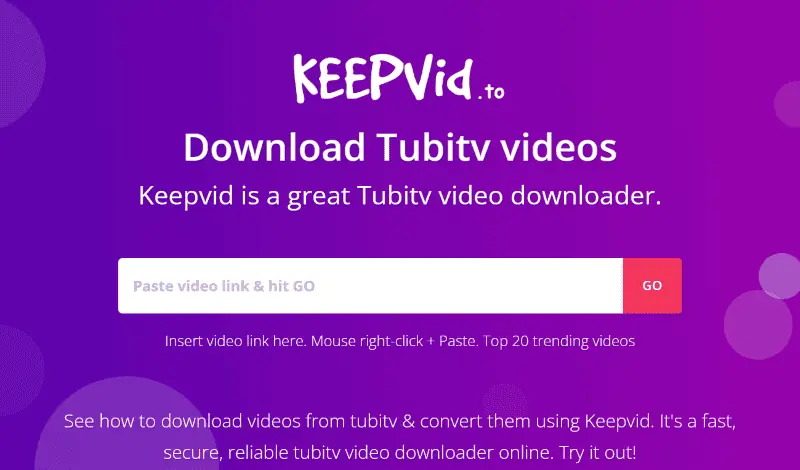
Keepvid allows you to easily download Tubi TV videos in MP3 or MP4 format.
Like other web apps in this list, it also has a search engine where you can paste the URL.
The tool also offers a simple add-on that you can add to your bookmarks. Once added, a single click on the bookmark copies the current page’s URL and pastes it to Keepvid, allowing you to download the video or audio.
Moreover, you can install and use it on smartphones, too.
Pros:
- Saves videos in MP4 or MP3 formats.
- Both web and downloadable versions are available.
- Bookmark addon for easy downloads.
- Free tool.
- No sign-up required.
Cons:
- Too many pop-ups.
Get Keepvid Tubi TV Video Downloader
5. PlayOn Cloud
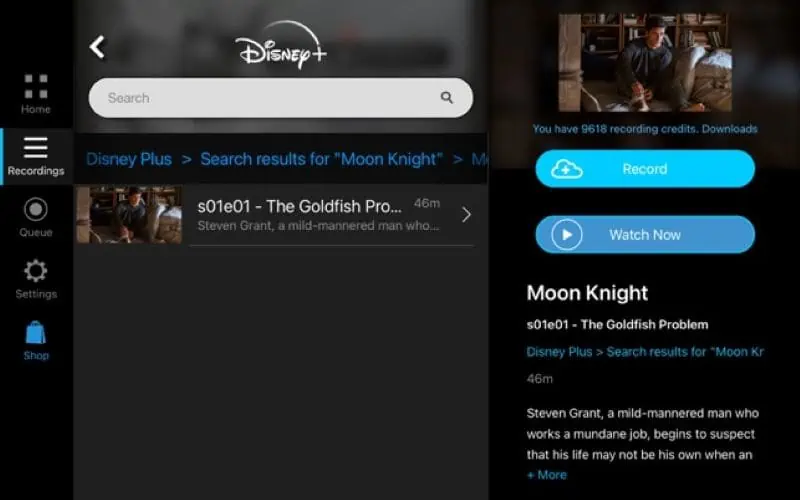
PlayOn is an app for Android, iOS, Windows, and macOS devices to download and watch Tubi TV shows and movies offline. You can also record videos on popular streaming platforms like Netflix, Prime Video, HBO, etc.
The app records the clips and stores them on the cloud so you can download them to local storage whenever you want.
The tool comes in two forms: PlayOn Home for computers and PlayOn Cloud for tablets and mobile devices. This is a paid software and pricing starts at $4.99 per month.
Pros:
- Tubi TV is directly accessible on the app.
- You can schedule recordings and downloads in the app.
- Available in both the Google Play Store and App Store.
- Supports computers, smartphones, and tablets.
Cons:
- The tool doesn’t offer a free version.
- You’ll get only 7 recordings for free.
How To Download Tubi TV Videos?
Here’s a step-by-step guide to downloading Tubi TV videos using EaseUS software:
- Download EaseUS on your PC.
- Install and launch the software.
- Open Tubi TV and copy the link of the video that you want to download.
- Click the “Add URLs” button next to the search bar and paste the link.
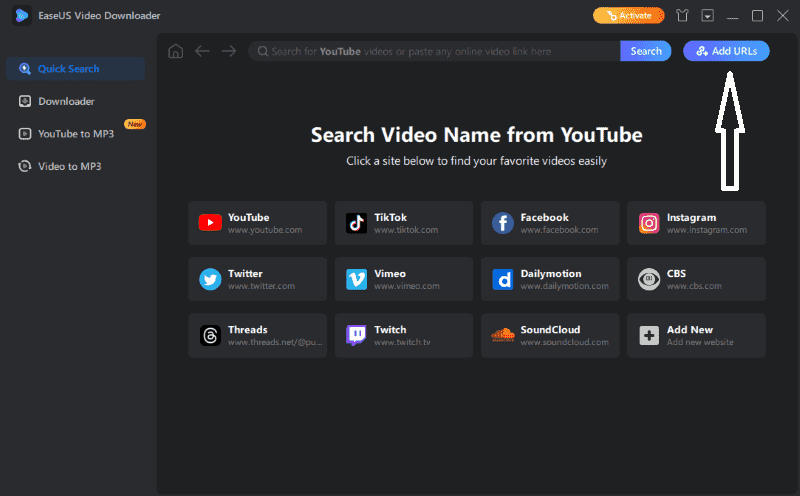
- Click “Confirm“.
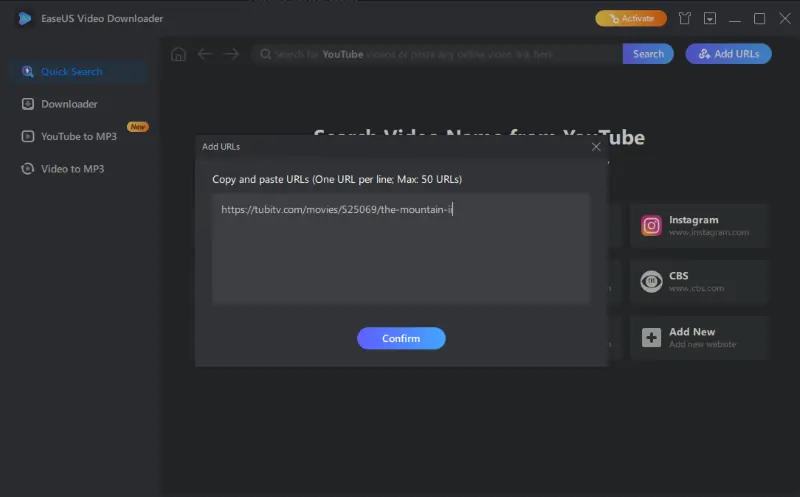
- Choose your preferred quality and format.
- Click “Download“.
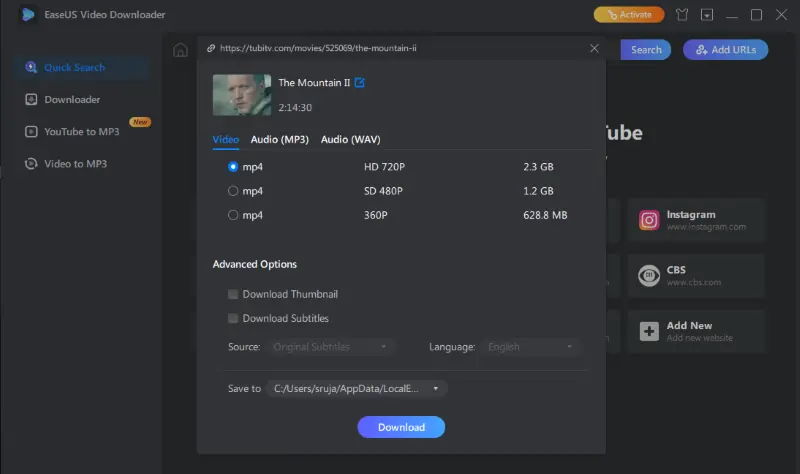
In a nutshell, many tools on the internet promise to save videos from all kinds of platforms. That’s why I’ve listed the above five apps that actually let you download Tubi TV videos.
Carefully consider their key features, pros, and cons to pick the right one for your needs.
Let me know in the comments what you’ve picked.