Download the official Apple Music app for Windows PCs
2 min. read
Updated on
Read our disclosure page to find out how can you help MSPoweruser sustain the editorial team Read more
Key notes
- Apple Music app for Windows is available for PCs running Windows 10 version 19045.0 or higher.
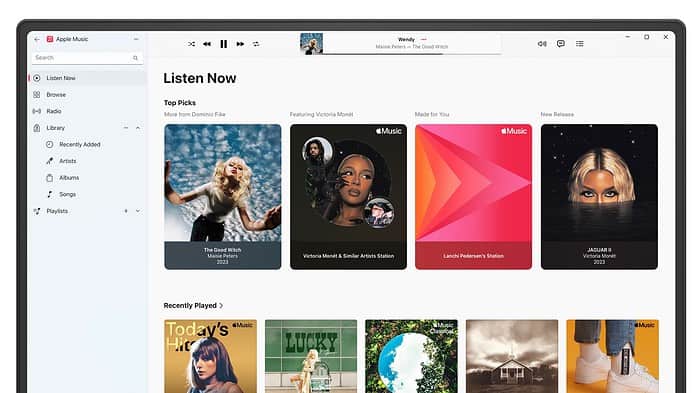
The official Apple Music app for Windows PCs will allow you to access over 100 million songs and 30,000 playlists, always ad-free. It supports Spatial Audio on supported devices and it is available across various platforms. In addition, Apple Music has the world’s largest classical music catalogue. Earlier, Apple launched the preview version of Apple Music app for Windows PCs. Yesterday, Apple released the first non-preview version of Apple Music app for Windows PCs.
Here’s how you can download the Apple Music app for Windows PCs:
- Download the Apple Music app for Windows from the Microsoft Store
- Once downloaded and installed, login using your Apple account to start enjoying your music.
Apple Music app for Windows features:
- Stream millions of songs, with no ads.
- Watch music videos and curated music video playlists.
- Follow along with your favorite songs using real-time lyrics.
- Create your own playlists, or jump into personalized mixes and picks based on the music you love in Listen Now.
- Explore all-new stations, featuring dozens of exclusive shows created by the most iconic names in music. Available live or on demand.
- When you only know the words, find music by searching lyrics.
- Browse picks and playlists from Apple Music editors.
Apple Music app for Windows is available for PCs running Windows 10 version 19045.0 or higher. You can download the official Apple Music app from Microsoft Store here.
Tip: New subscribers will get 1 month of Apple Music free








User forum
0 messages