Microsoft Teams comes to Microsoft Store on Windows 10 and Windows 11
2 min. read
Published on
Read our disclosure page to find out how can you help MSPoweruser sustain the editorial team Read more

Microsoft Teams has finally come to the Microsoft Store on Windows 11 and 10. Users will now be able to go to the Store and directly download and install the app from there. Before this, Microsoft Teams was available for download on the website, but it’s now available on the Microsoft Store.
It is worth noting that Microsoft Teams Store apps on Windows 11 only support work and school accounts. But those using it on Windows 10 can use commercial accounts as well as work and school accounts to run Microsoft Teams. However, the app is the same both on Windows 11 and Windows 10.
We have seen new developers publishing their apps on Microsoft Store for the first time since the software giant announced some changes to the Store policy. It made the developers easier to publish desktop apps without much hassle. And since those changes were introduced almost a year ago, Microsoft Teams has taken a bit longer to debut on Microsoft Store. But of course, it’s better late than never!
Microsoft Group Program Manager Mik Chernomordikov shared the news that Teams has officially debuted on Microsoft Store.
Welcoming @MicrosoftTeams to Microsoft Store on @Windows! ?https://t.co/VFpFLIeodT pic.twitter.com/pU01CBP5Nc
— Mik Chernomordikov (@mixen) May 16, 2022
Microsoft Teams can be downloaded right now from Microsoft Store. You can click on this link to download and install the app now.
Meanwhile, Microsoft introduced a ton of new features to Teams last month. The new features are related to calling, meetings, chat and collaboration, management, Teams for Education, etc. You can read more about these new features in detail here.
Microsoft Teams will continue to get new capabilities in the coming months and make no mistake, all those new features will also be available for the Teams store app via app updates. So, there is no reason not to use the Store app. But if you don’t want, the manual download option is still available for you.






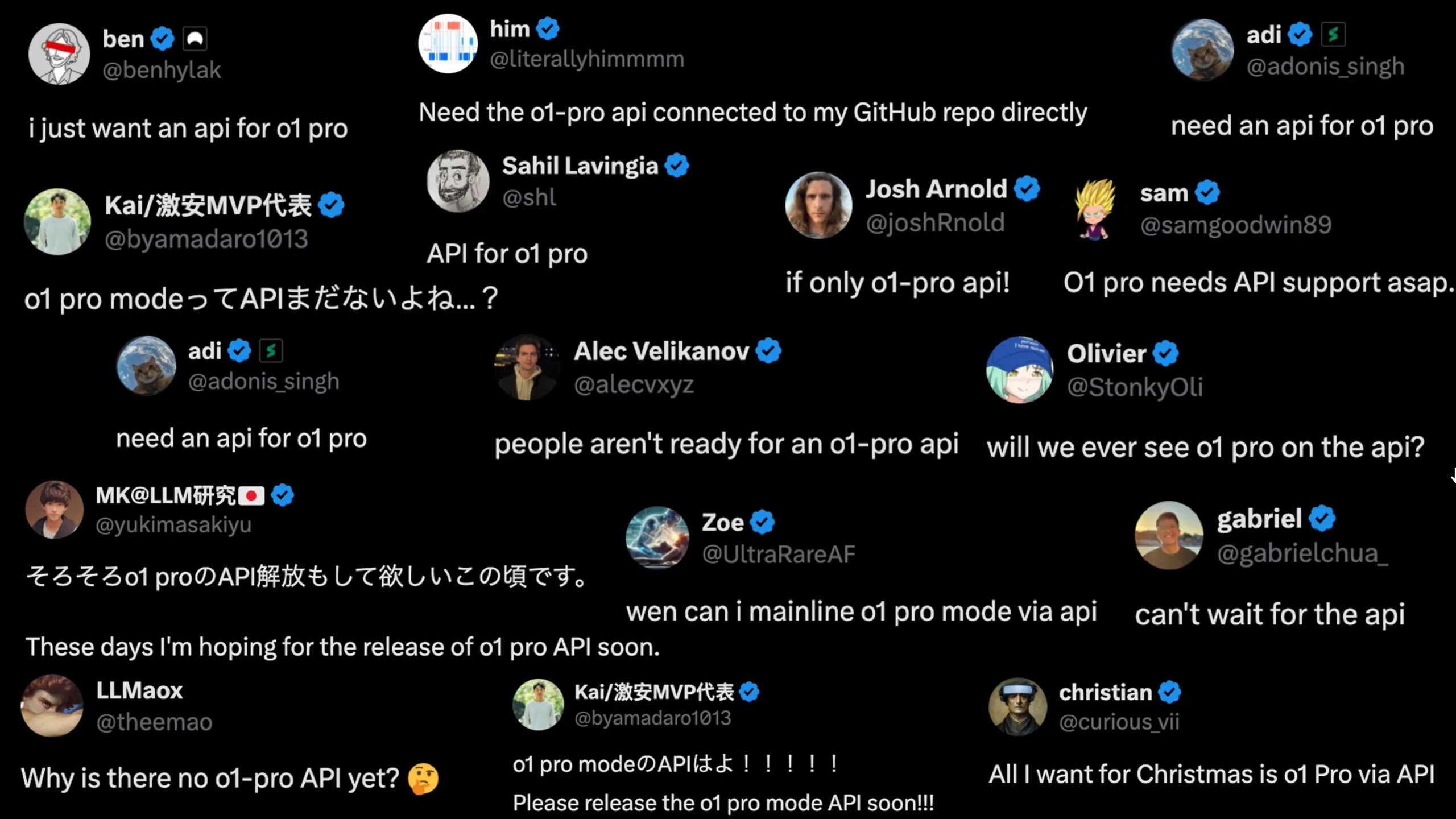
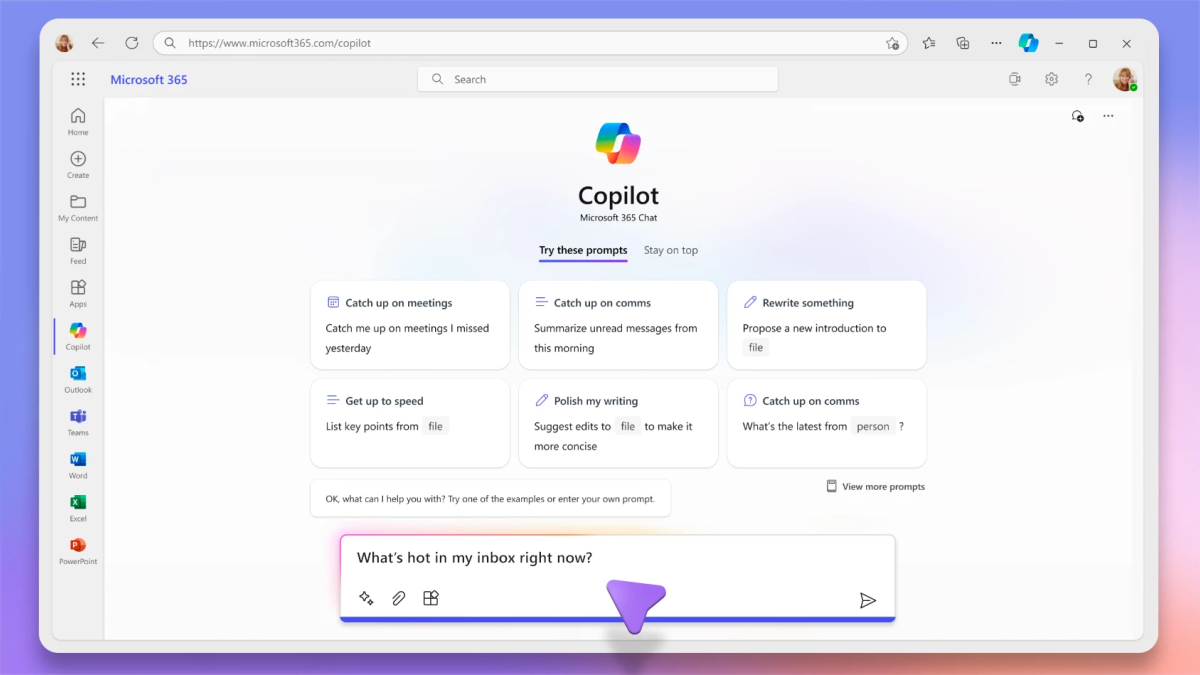
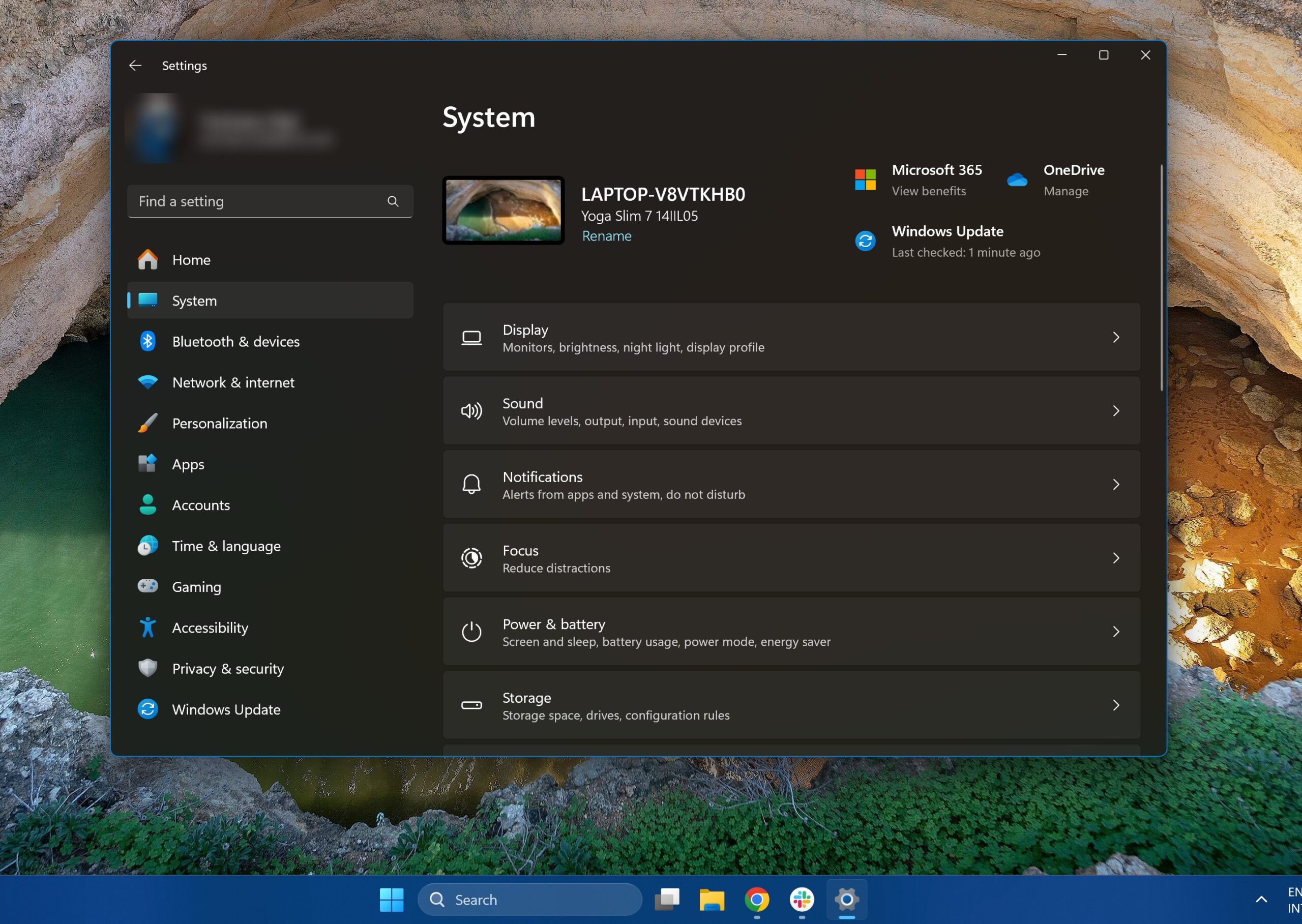
User forum
0 messages