FIX: Display adapter missing from device manager
2 min. read
Published on
Read our disclosure page to find out how can you help MSPoweruser sustain the editorial team Read more
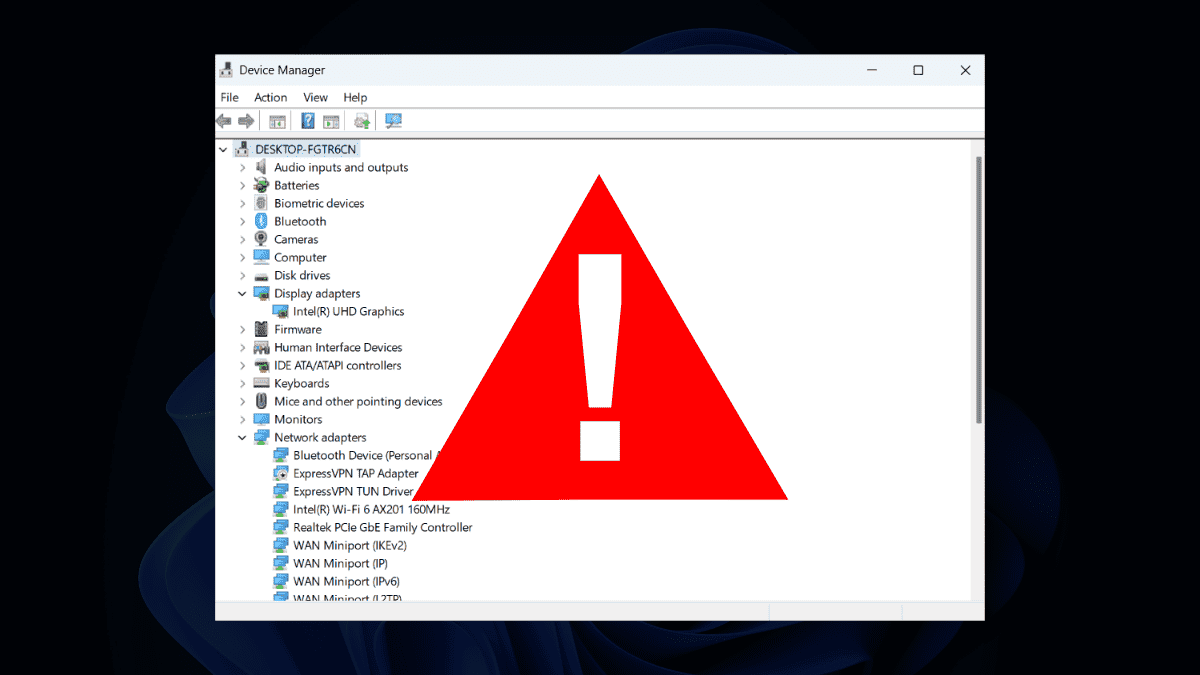
Is your display adapter missing from device manager? If so, we’ve got you covered.
The absence of the display adapter from the Device Manager can be quite frustrating for several reasons. First and foremost, the display adapter is a crucial component responsible for managing the graphics capabilities of a computer. Without it, the computer may experience various issues related to the display, such as poor resolution, limited color options, or even no display output at all.
Additionally, the absence of the display adapter limits the computer’s ability to use advanced graphics features like multiple monitors or graphics-intensive applications.
Sometimes, this issue occurs following the installation of the most recent graphics driver, resulting in the screens failing to reactivate after a soft restart. Moreover, it leads to a noticeable decrease in frames per second (fps) while playing games.
Overall, not having the display adapter can be frustrating as it affects the visual experience, troubleshooting options, and access to advanced graphics features. So, if you could relate to this situation, here’s a workaround you can try.
FIX: Display adapter missing from device manager
1 Visit Microsoft’s download page for Windows 11 and download the Media Creation Tool. You can also follow this step-by-step video guide by Microsoft.
2. Locate the downloaded .exe filme and run it as an administrator. This will reinstall the operating system to its default settings and restore the drivers.
3. Accept the terms and licenses during the setup process.
4. Select the Upgrade this PC option.
5. Wait for the download to complete.
6. Follow the on-screen instructions to install the upgrade.
7. The system will restart several times and the updates will happen.
With that being said, however, if the issue persists, you may ask for drivers’ support for further assistance. There are instances where drivers won’t show up even after factory resetting and running the troubleshooter.
Have you ever had problems with the display adapter missing from device manager? Let us know in the comments!

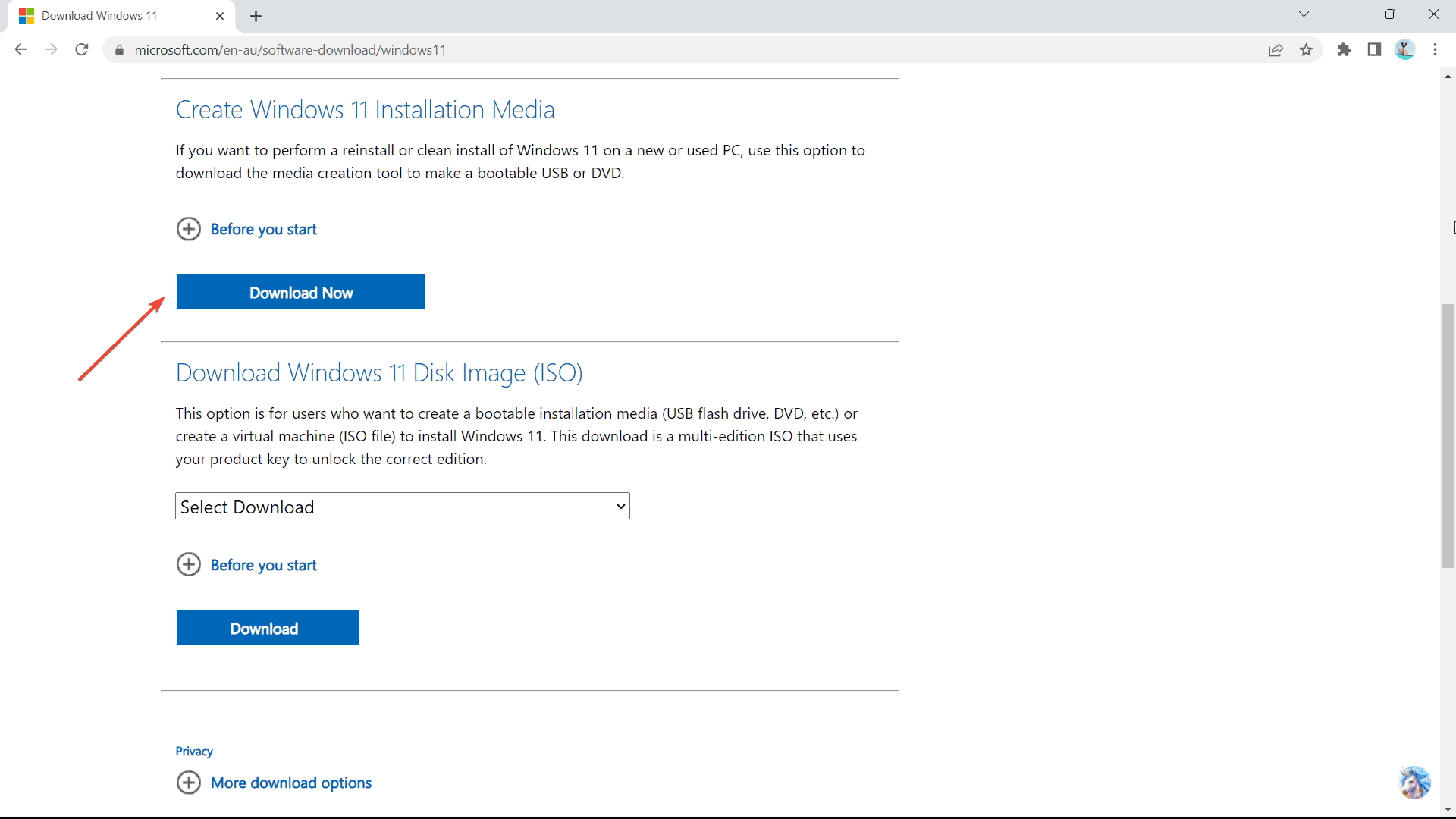

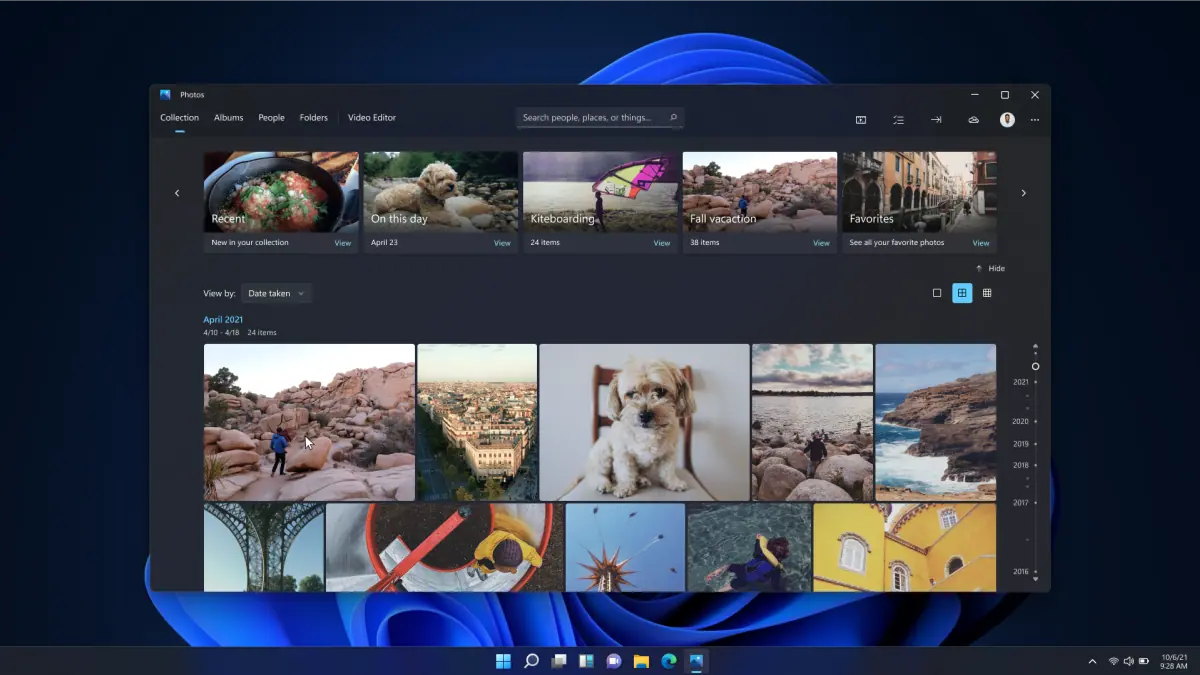




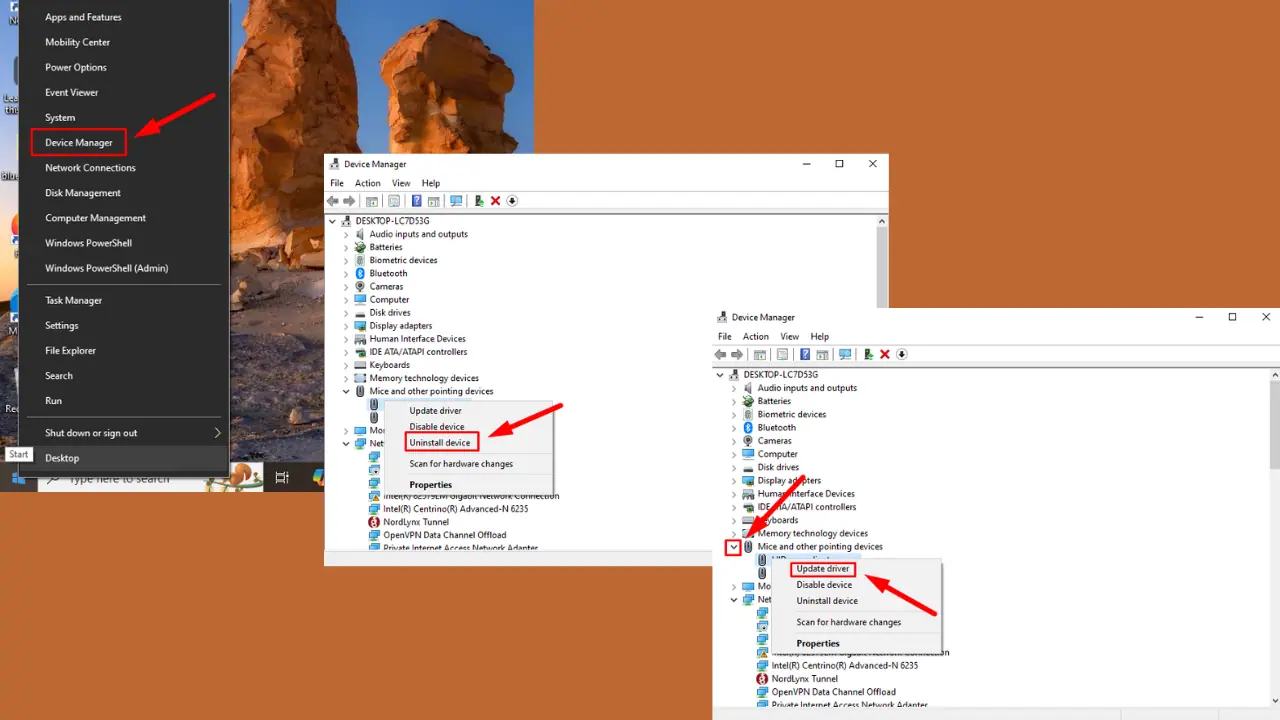
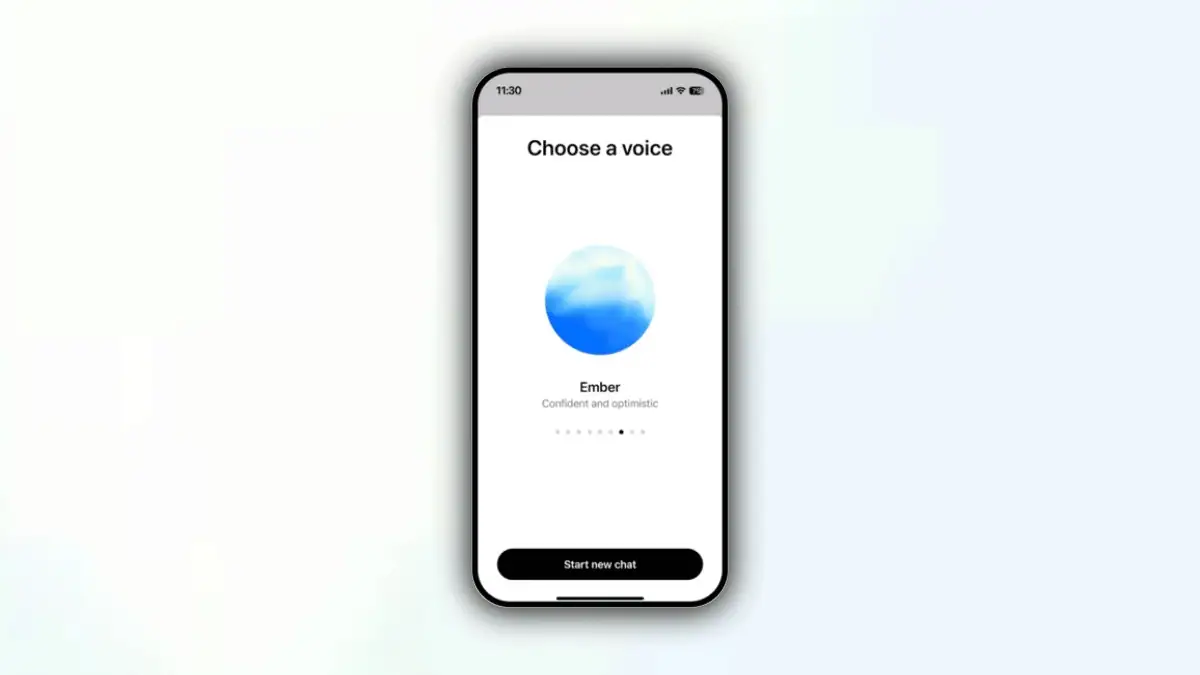
User forum
0 messages