Developer Submission: Customize your PC/Tablet/Phone with new "Dynamic theme" application for Windows 10 (UWP)
2 min. read
Published on
Read our disclosure page to find out how can you help MSPoweruser sustain the editorial team Read more

Hi everyone,
I have recently released a new application called “Dynamic theme”. His goal is simple: use the daily Bing image as your background and/or your lock screen on both PC, tablets and/or phones. Daily update is automatic, and if you want – a notification may be raised to indicate the publication of new image of the day. This notification is independent of use or not of the daily Bing image as background and/or lock screen options. A dynamic tile is also available.
It is also possible to browse and/or choose a specific Bing image of the day from the previous publications. If you find a particularly pretty good picture, you can save it to your device.
Finally, it is also possible to choose a personal picture or a set of personal images (slideshow) to change regularly and automatically your background and/or your lock screen. This feature exists natively in Windows 10 Desktop but not in Windows 10 Mobile. I propose this without distinction on both platforms.
The application is free and contains no ads or in-app purchase. It is an universal application (UWP) and requires Windows 10 (minimum 10240 release on July). The application is available in 5 languages: French, English, Deutsch, Español and Italiano.
Few links for check informations about “Dynamic theme” application:
- All announcements for the app (new features and updates) (in French)
- Dedicated website that includes all the details and full changelogs (including some not show in Windows Store)
If people want to provide new translations or improvements of existing translations, I’m listening and integrate changes with pleasures. If you have questions or feedbacks about this app, don’t hesitate to contact me directly with this form 🙂
Some screenshots of the app below:
[gallerify]
[/gallerify]
Find to the Store here:
[appbox windowsstore 9nblggh1zbkw]
Thanks,
Christophe
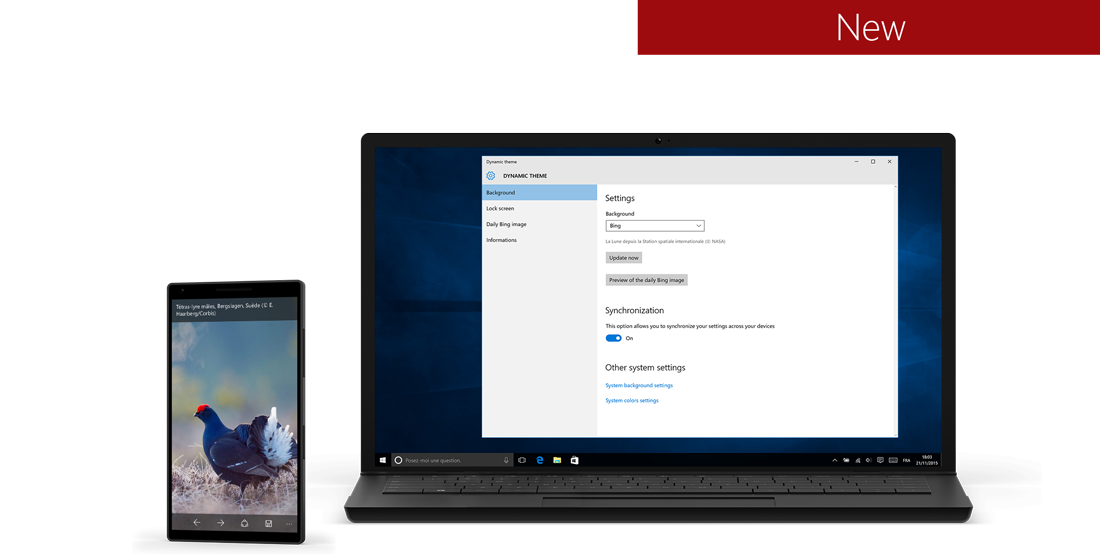
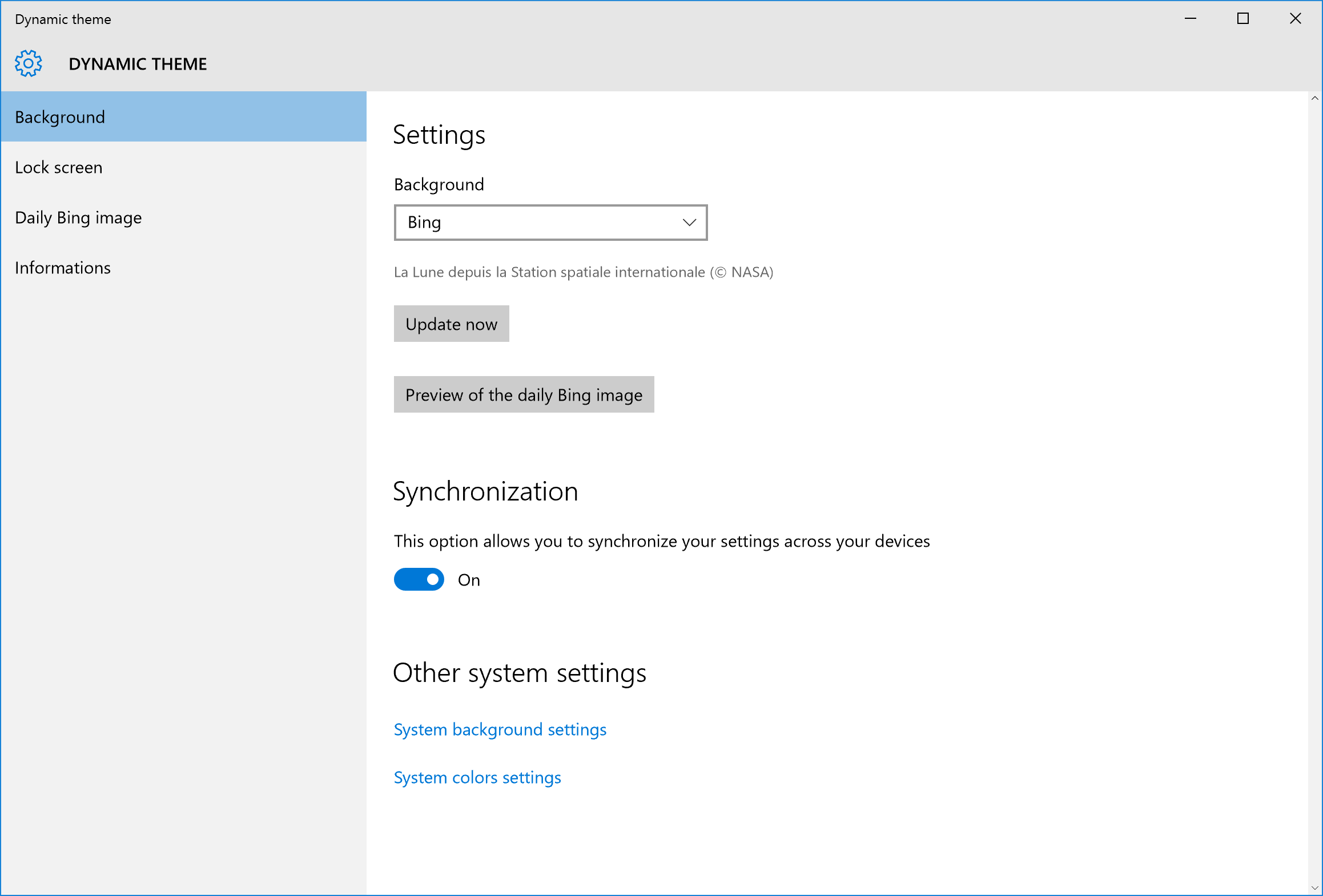
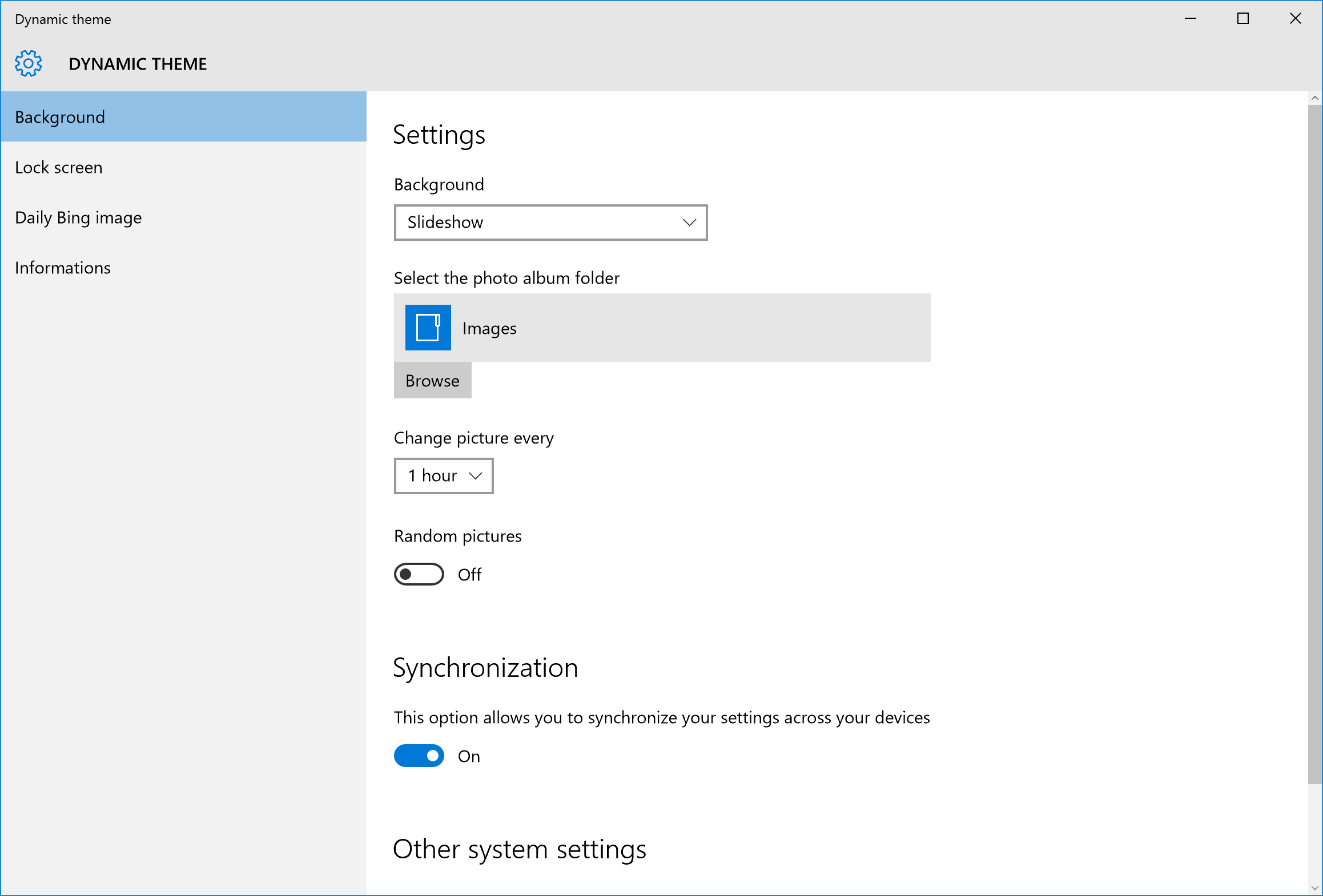
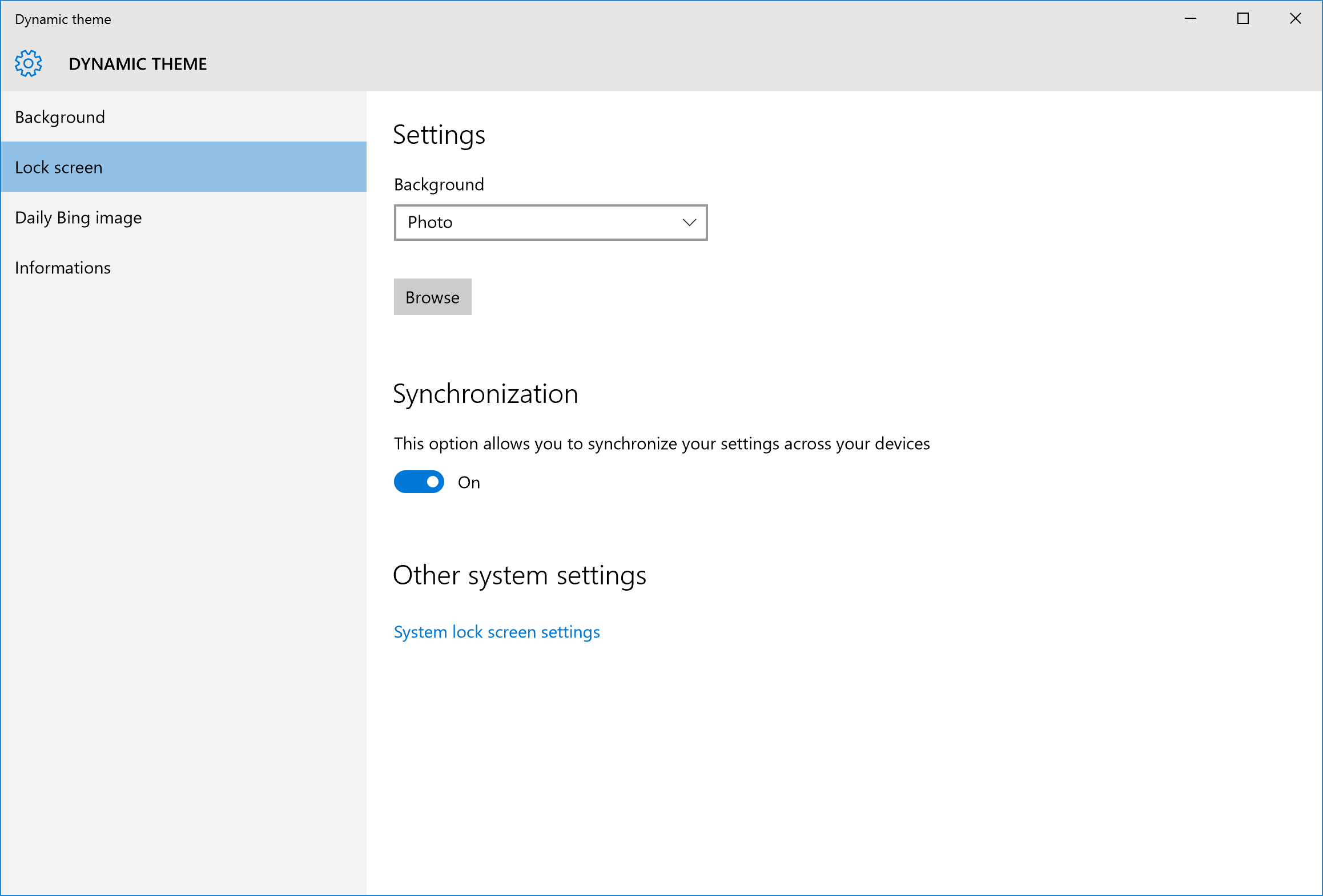
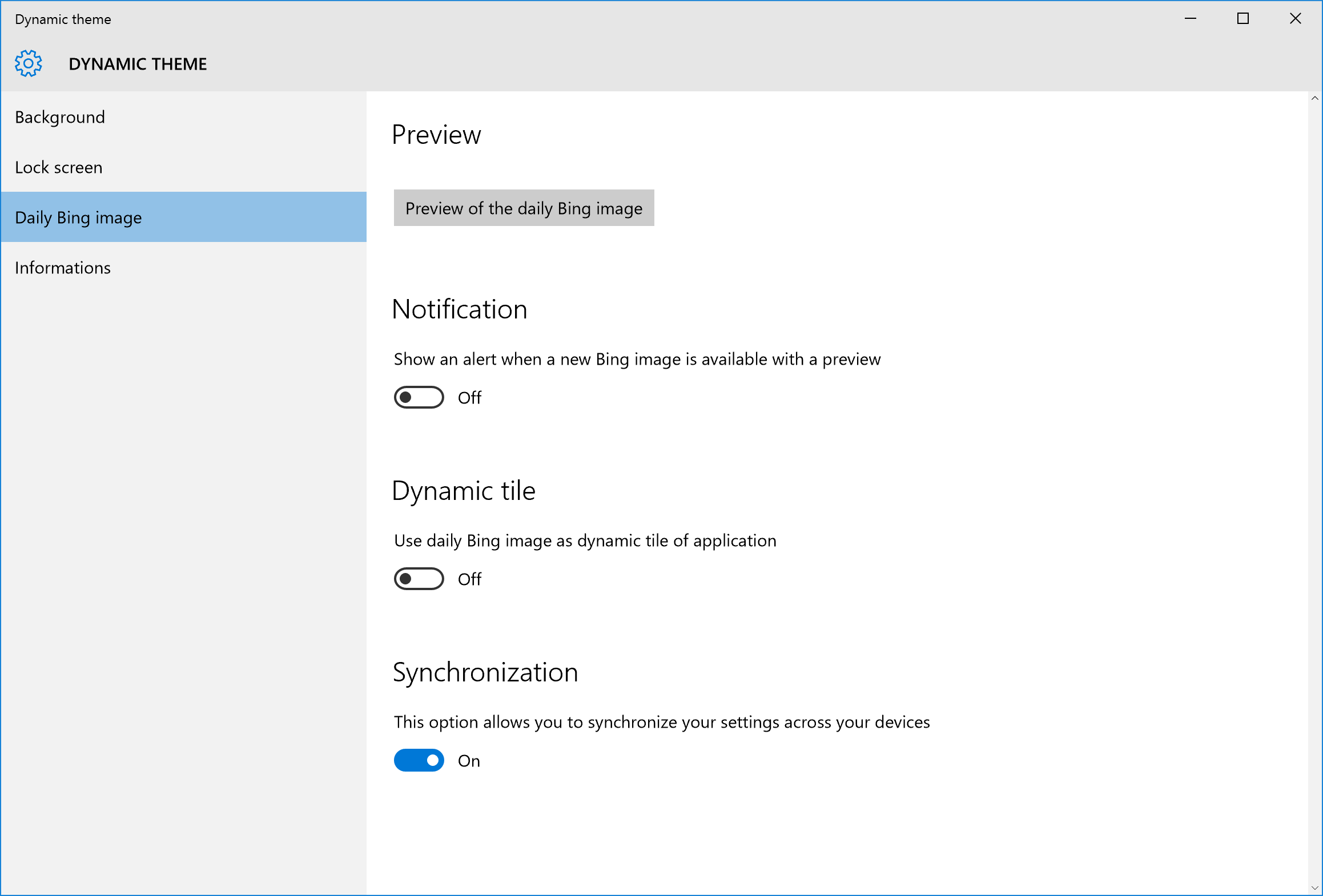
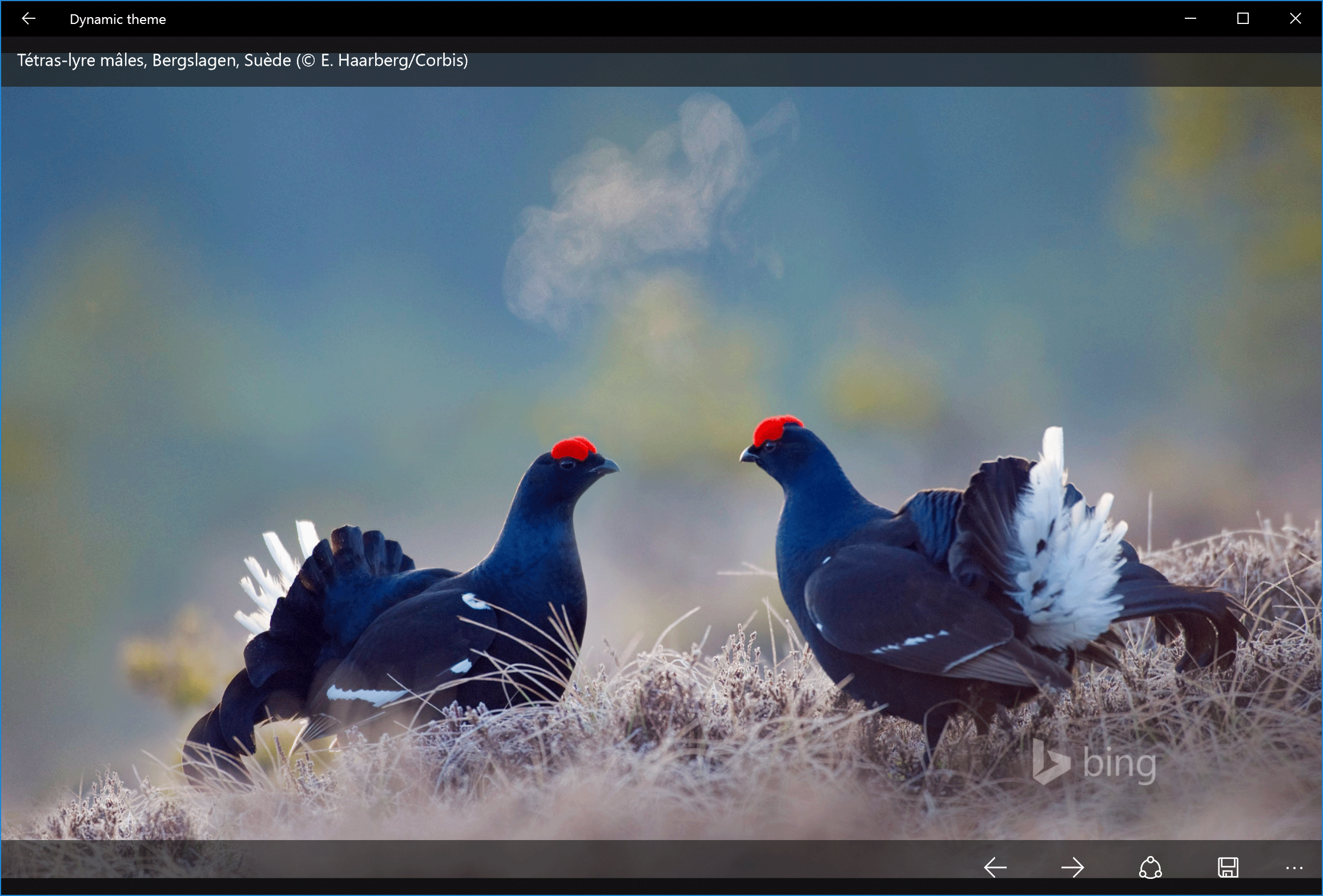
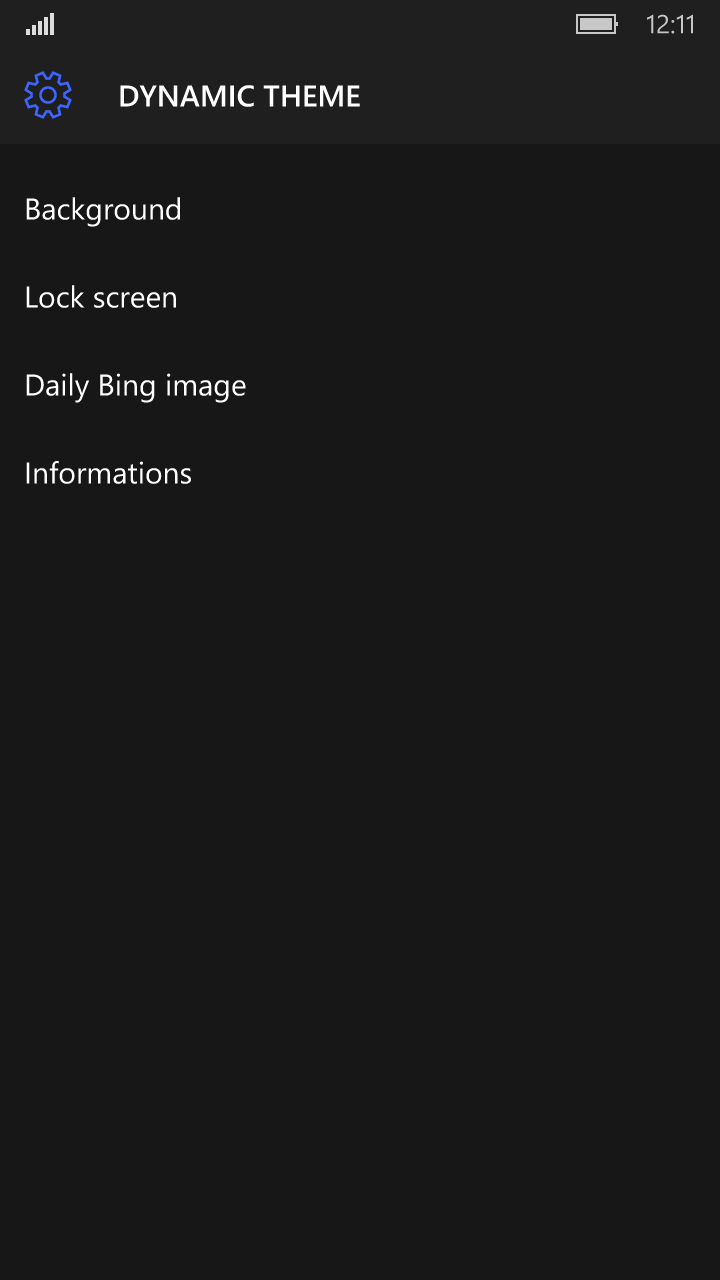
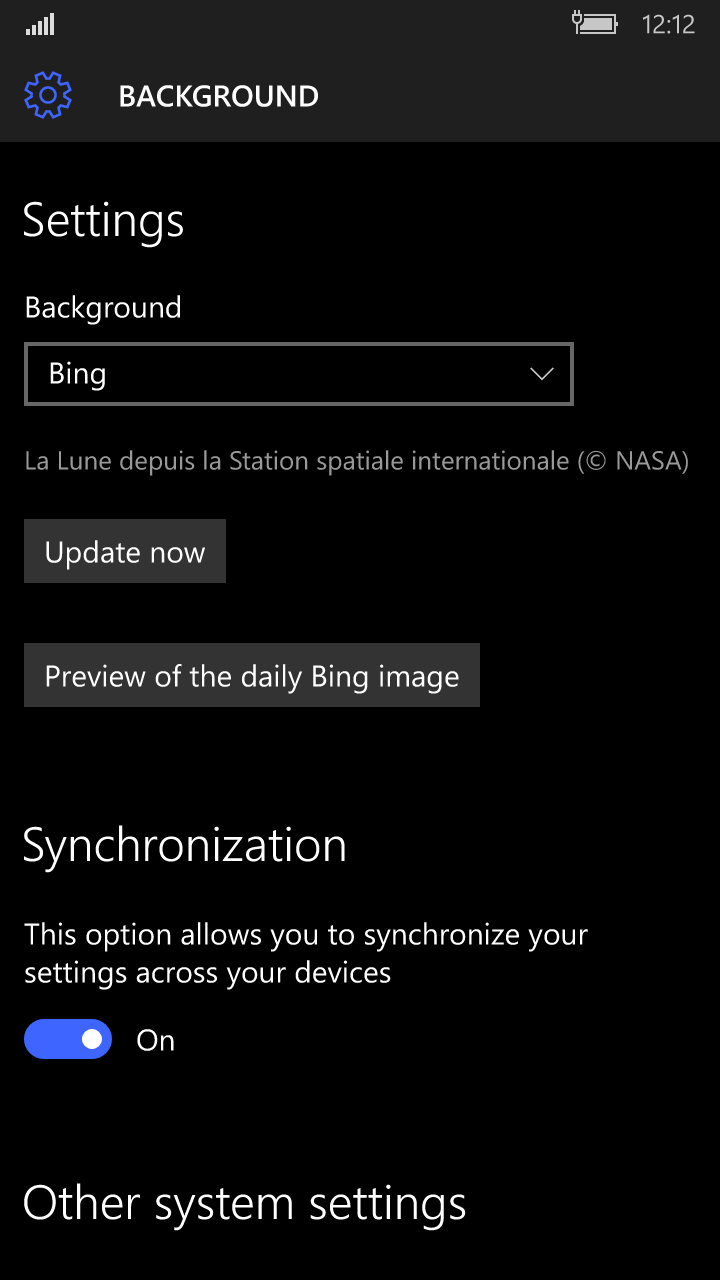
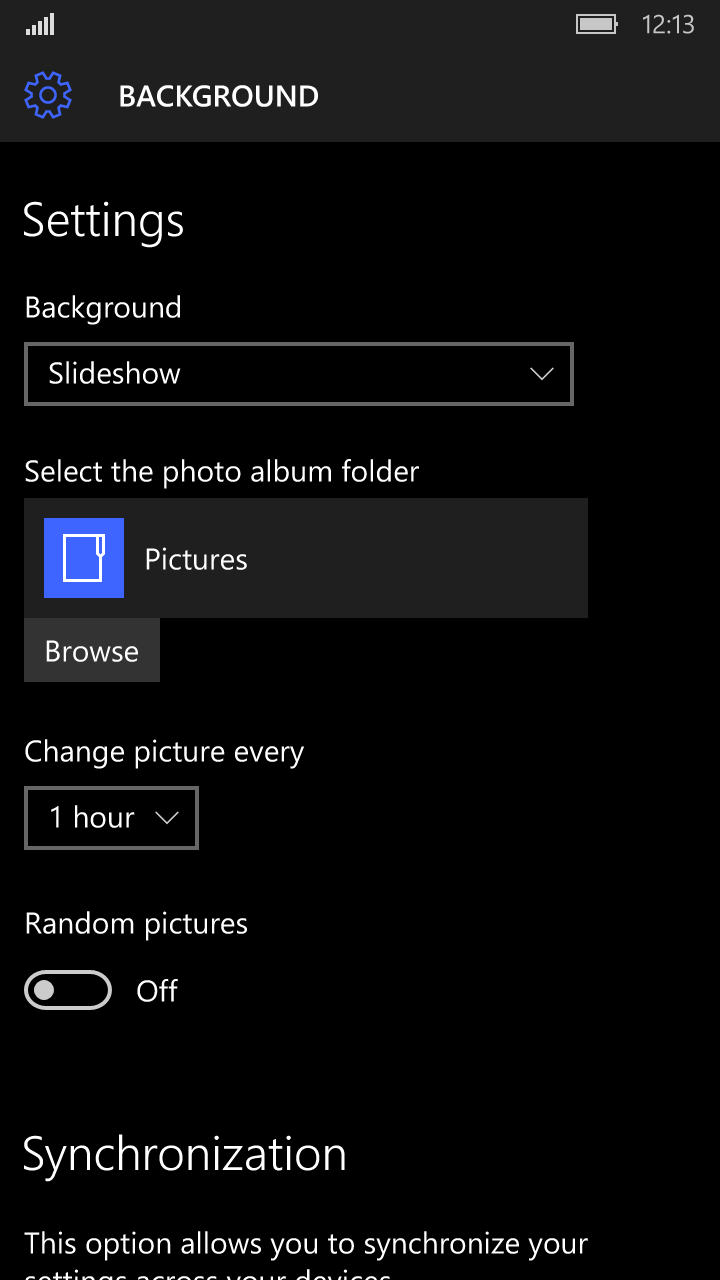
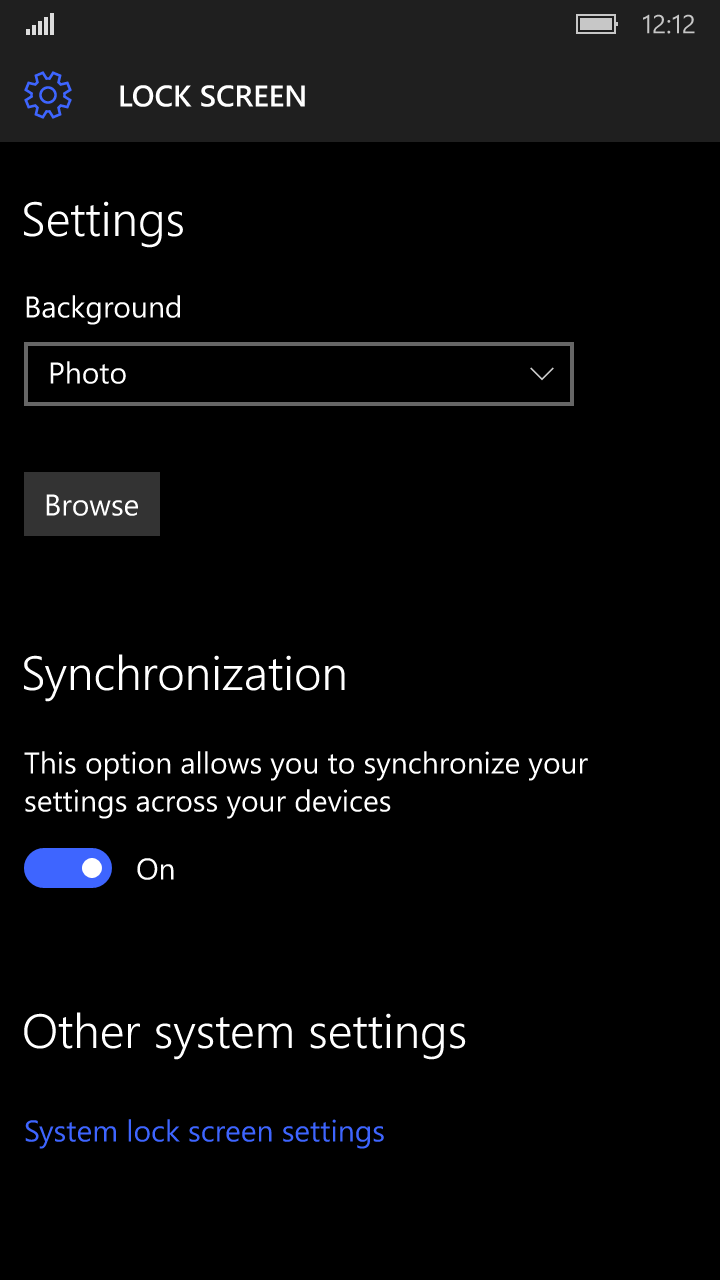
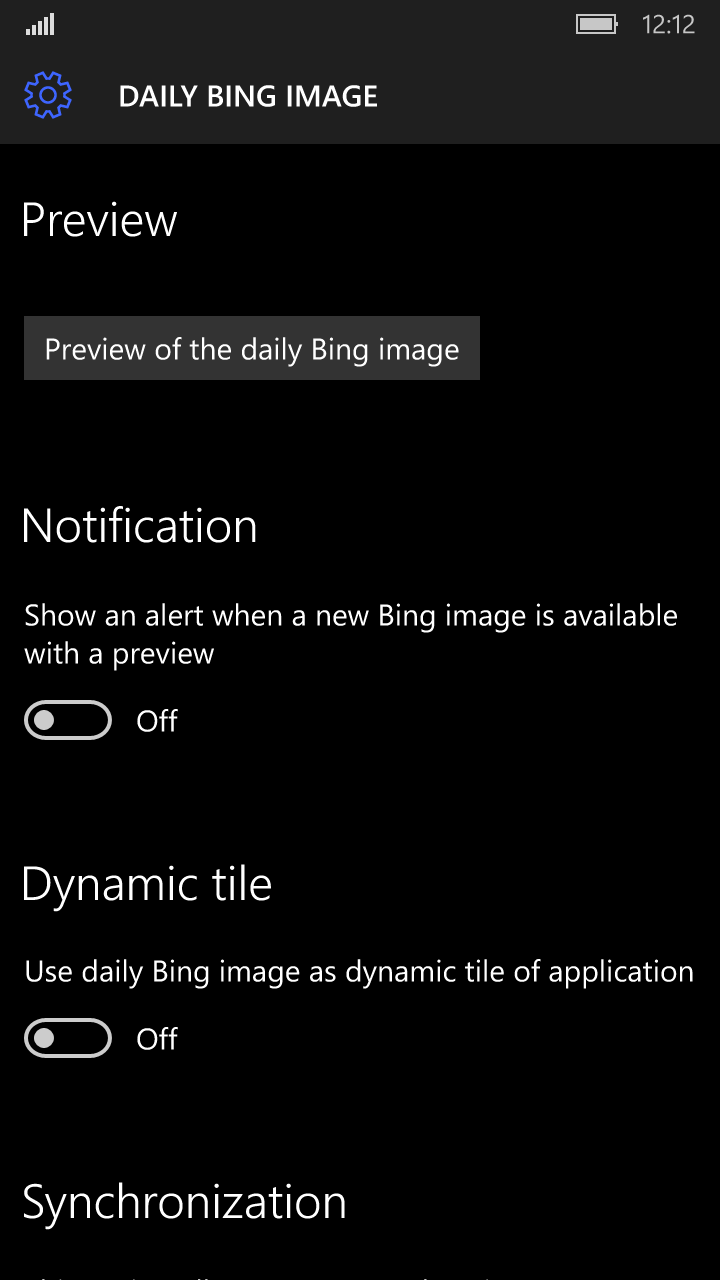









User forum
0 messages