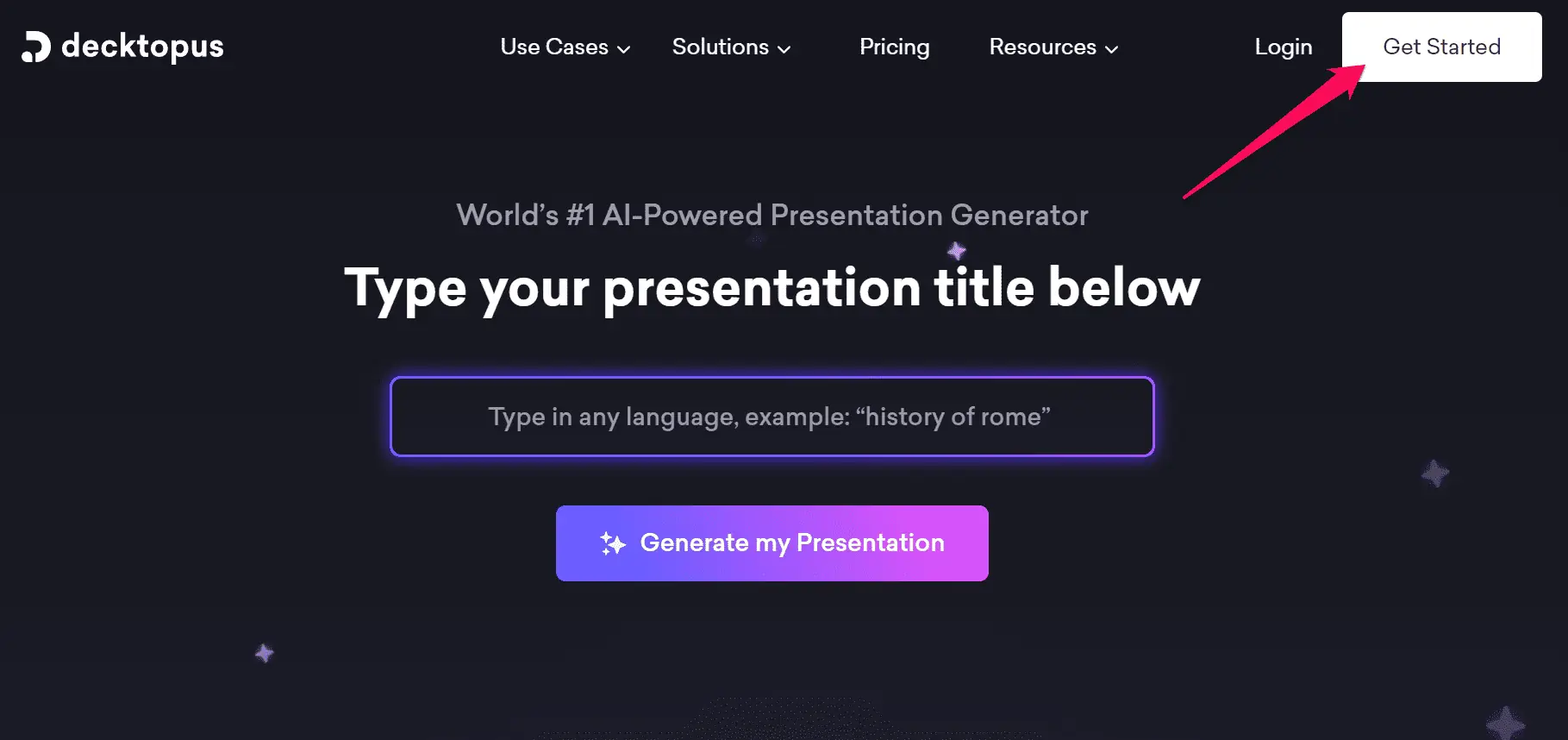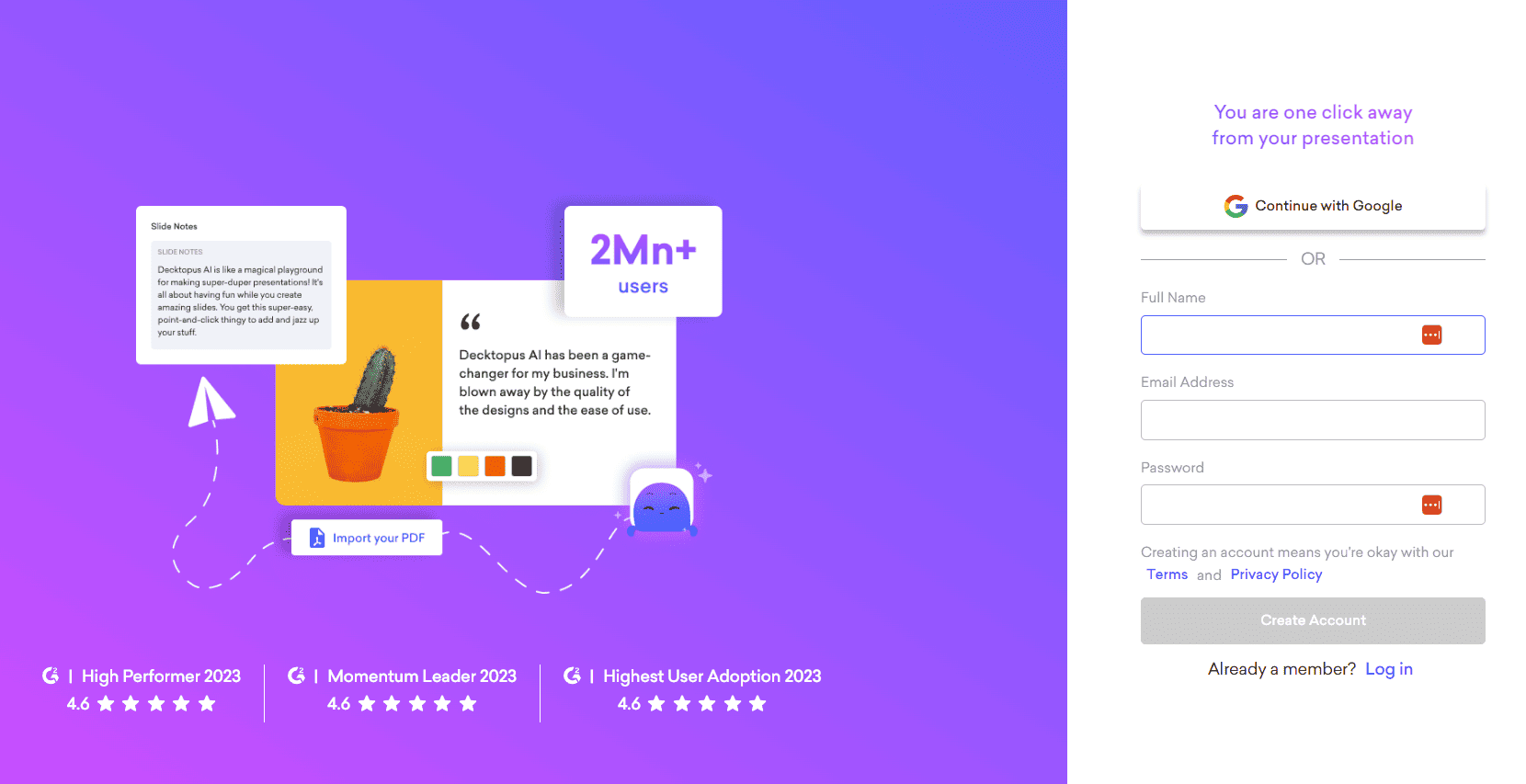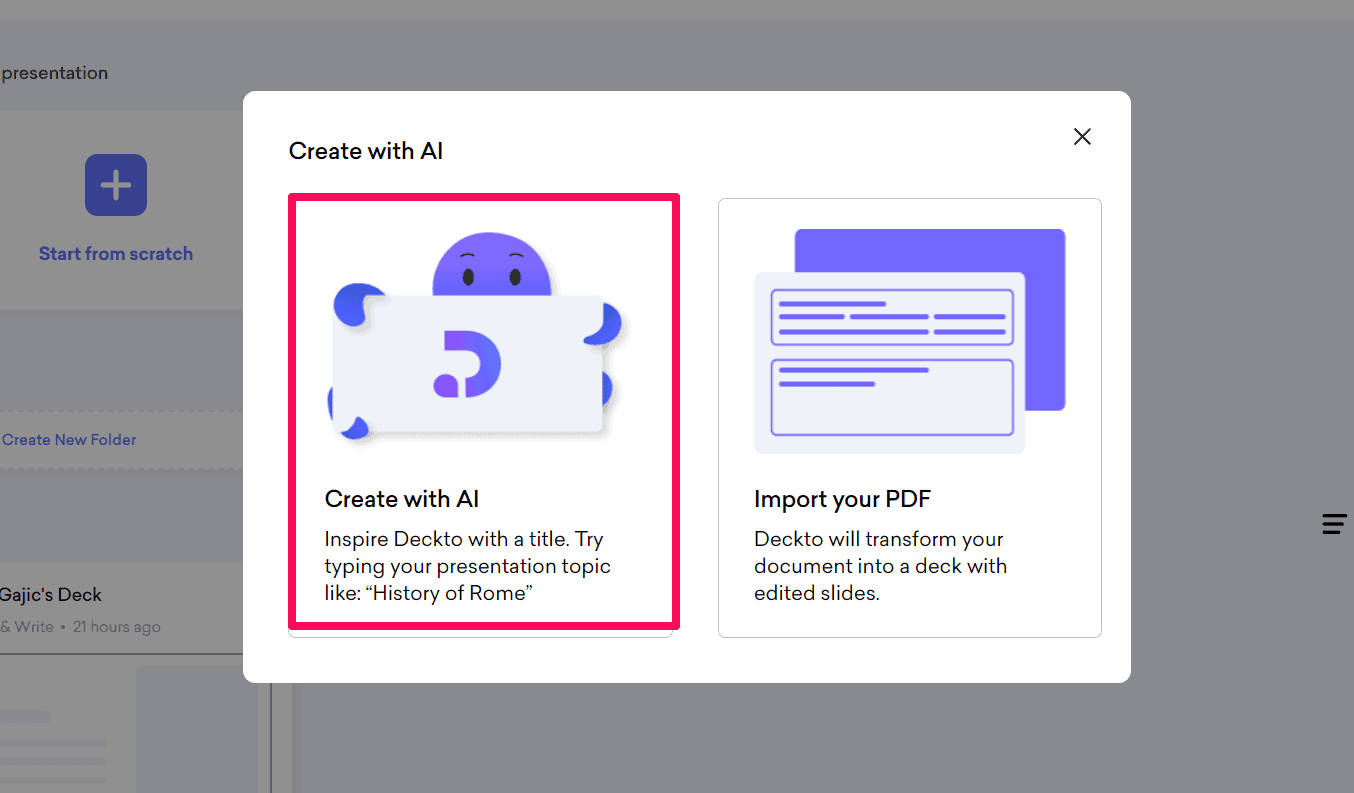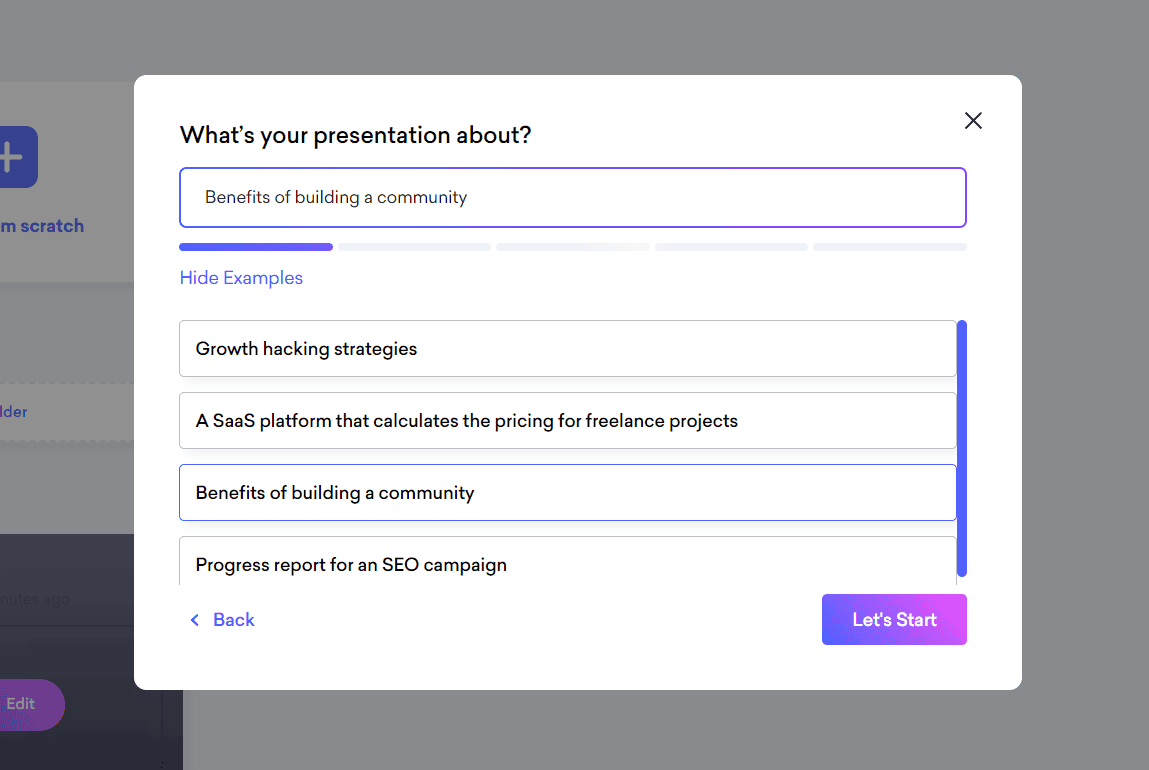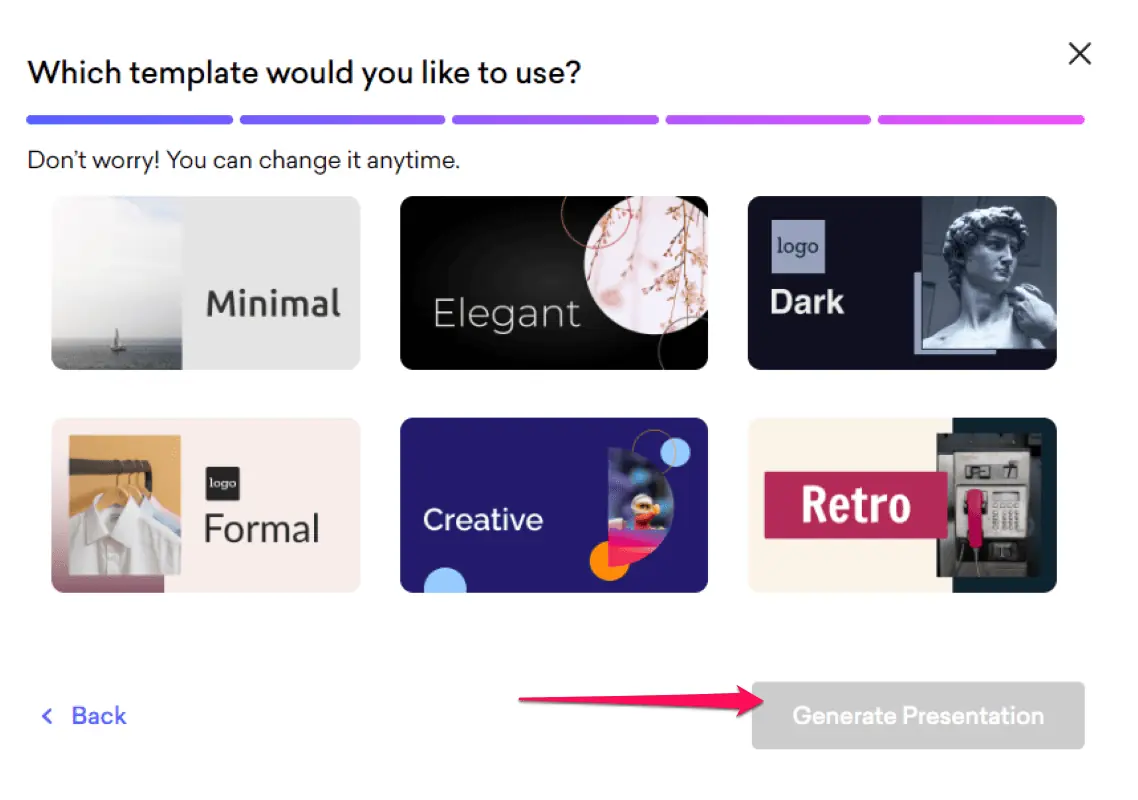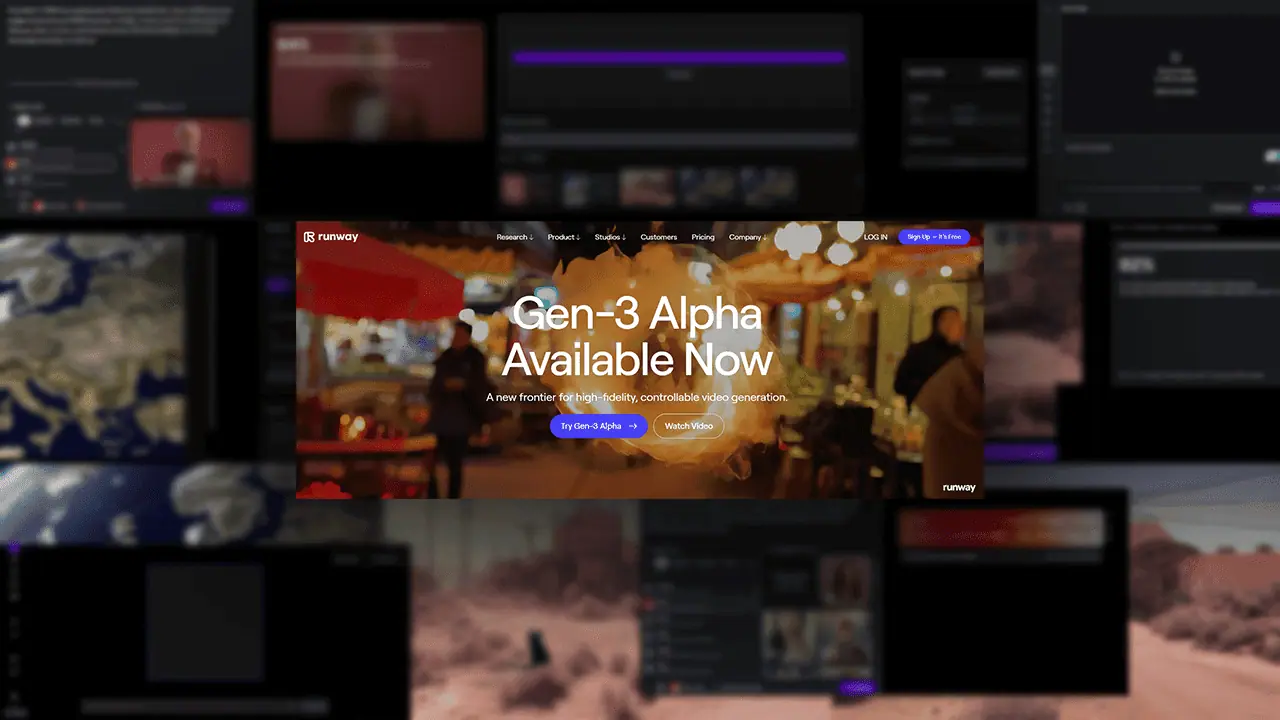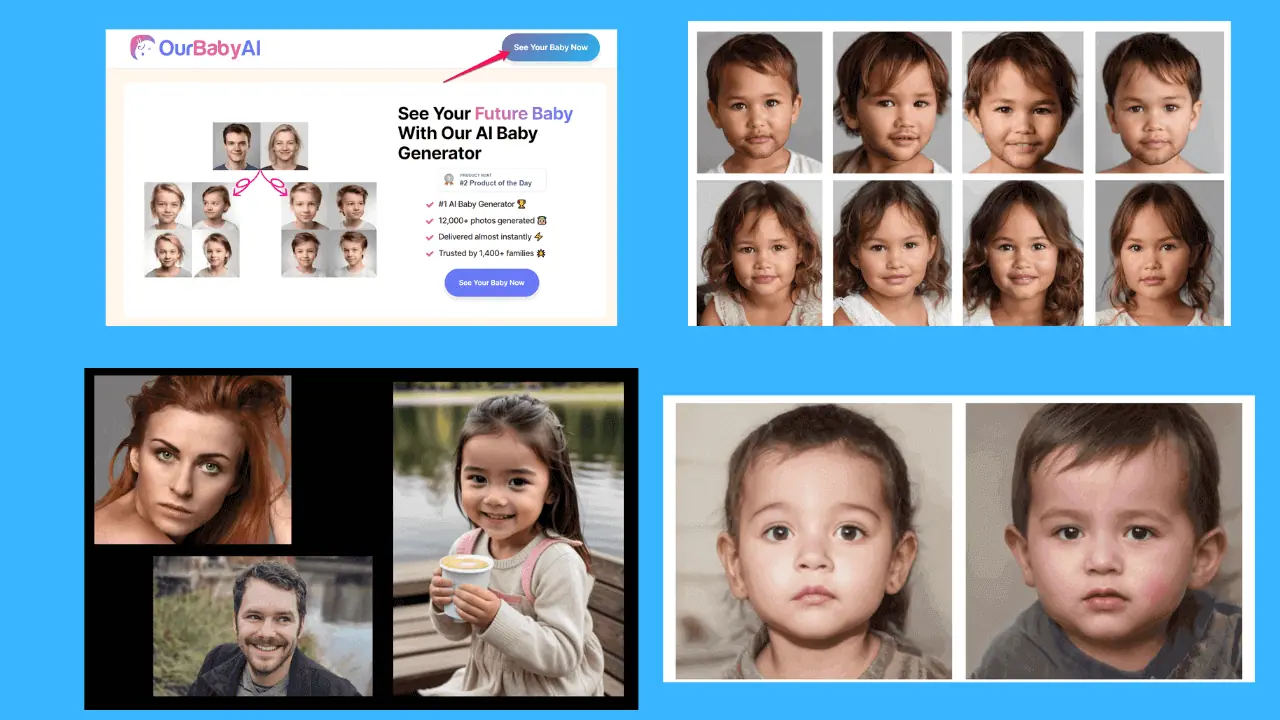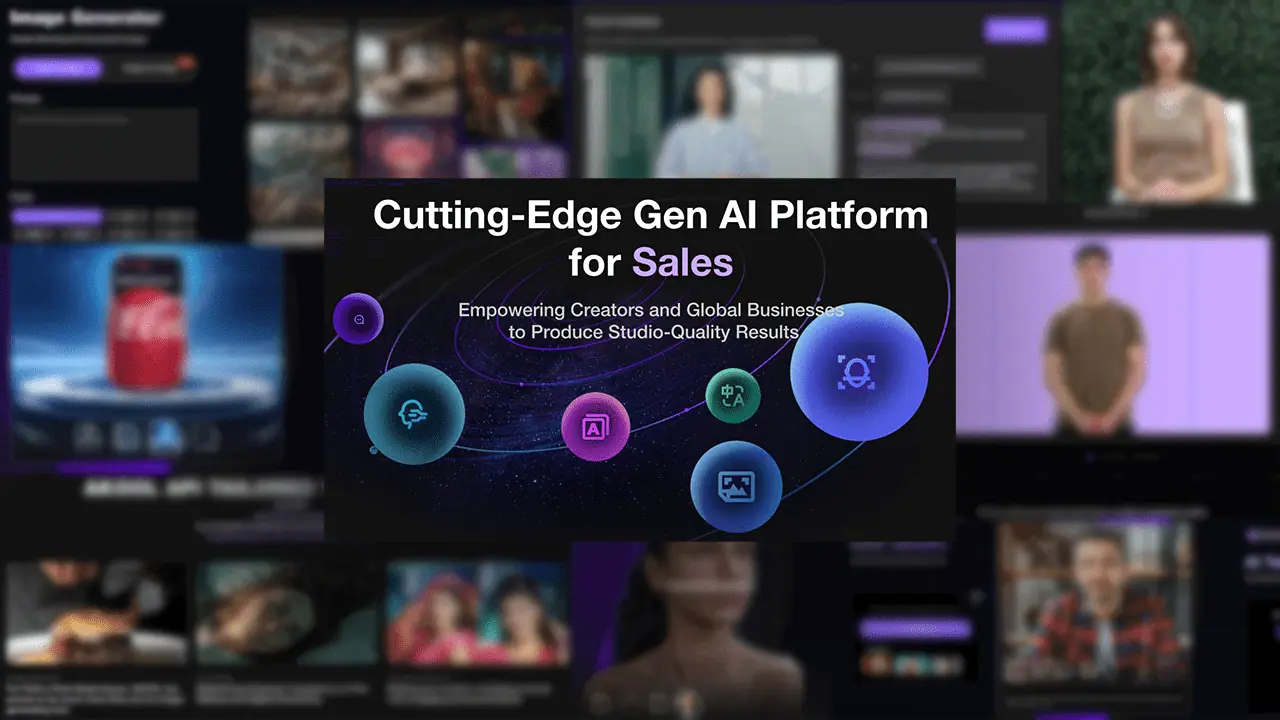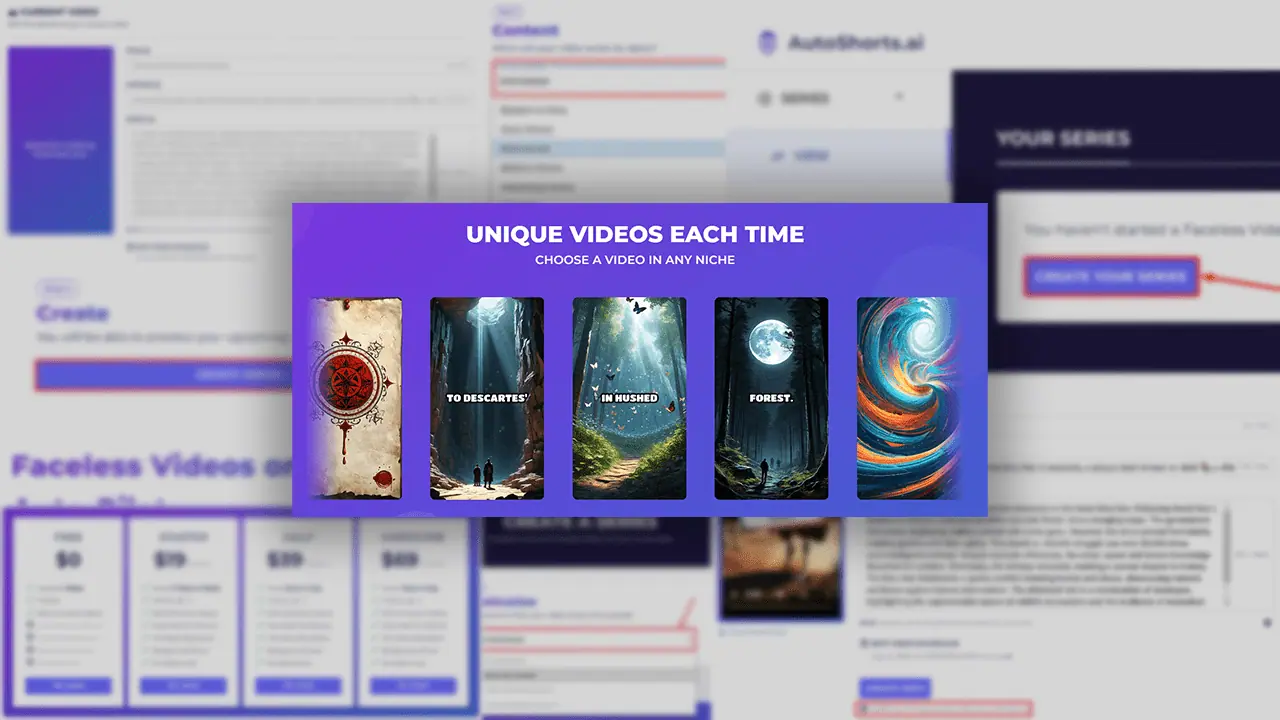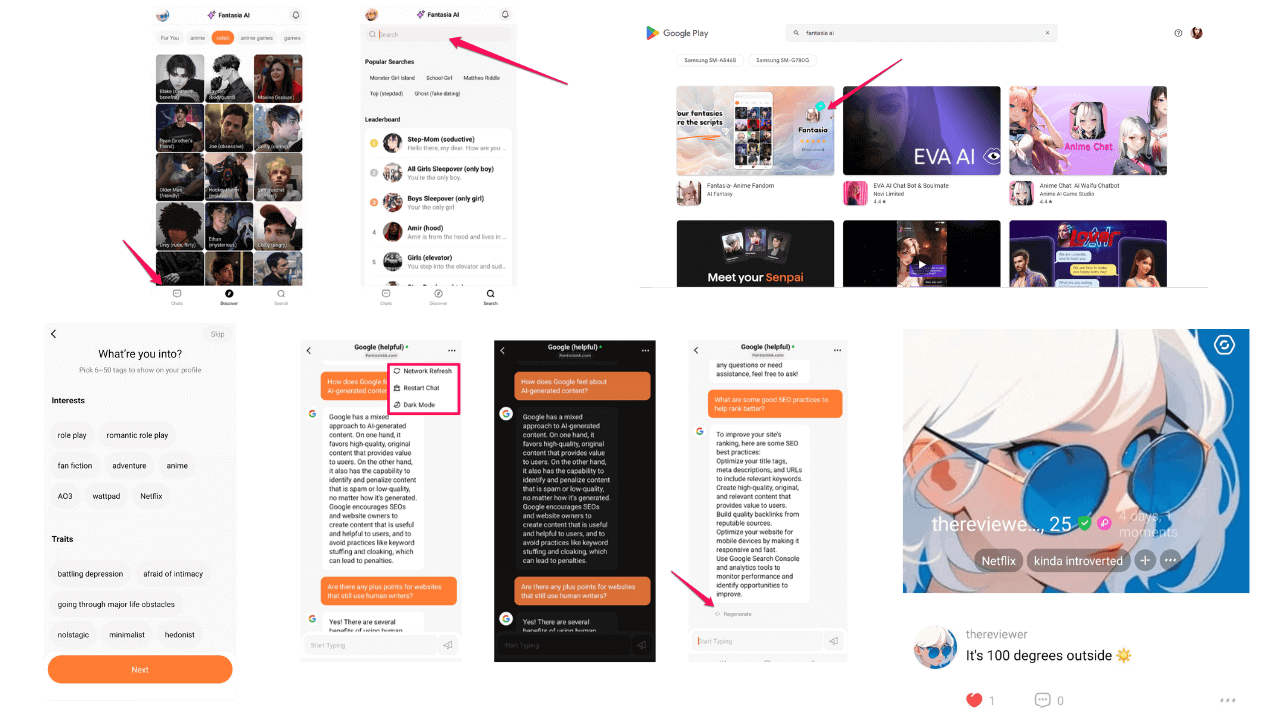Decktopus Review: Is the AI Presentation Maker Any Good?
6 min. read
Updated on
Read our disclosure page to find out how can you help MSPoweruser sustain the editorial team Read more
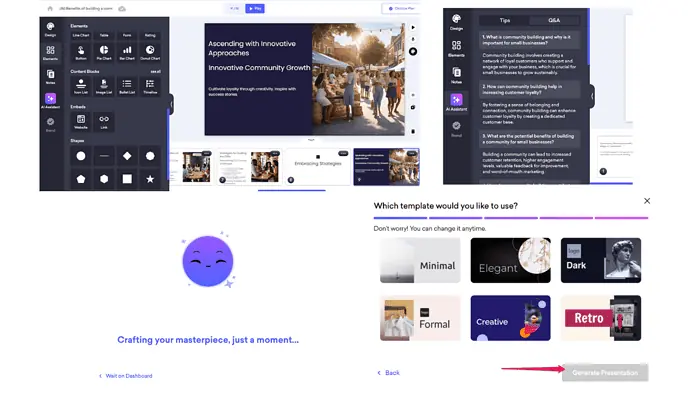
If you’re looking for a Decktopus review that showcases how this online platform works, then this article is for you.
In this piece, you’ll discover some of the core features Decktopus offers. I’ll also share my insights about what the presentation generator does right and where it could improve.
Without further ado, let’s begin!
What Is Decktopus?
Decktopus is an AI-based presentation generator. It has an impressive user base, currently counting over 2 million users. The online tool has already received numerous awards, including G2’s Highest User Adoption rate.
In the sections below, we’ll explore it in greater detail together.
With that in mind, let’s jump to the platform’s features.
Features
With AI powering most presentation makers today, Decktopus isn’t unique in terms of what it can help you achieve. The question I’ll answer in this Decktopus review is how well it works.
User Interface
My first stop is the user interface. Decktopus does a great job in this department, offering a clean interface.
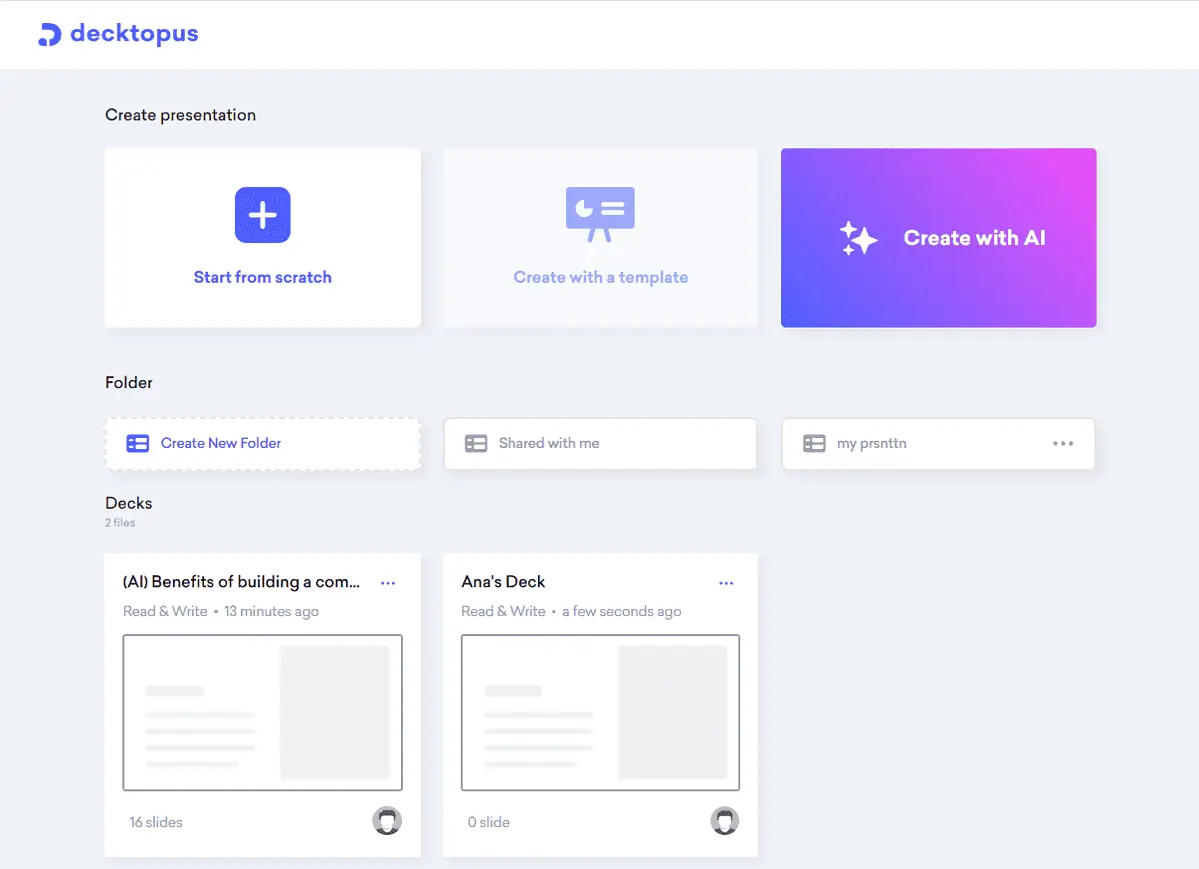
At the top of the page, you can choose how you want to create a presentation – from scratch or with AI.
Below that, the online tool displays the presentations and folders you created to ensure you can access all your work with a click.
All presentations have the meatballs menu. It shows everything you can do with your presentation – from editing it to accessing its analytics and sharing it with others.
So, if you’re looking for an intuitive AI presentation maker, Decktopus is an excellent choice.
AI Presentation Builder
One of the core focuses of this Decktopus review is how effective is the platform’s AI technology in crafting presentations.
But first, I want to mention one of the things I don’t like about Decktopus.
Unlike many other AI presentation generators like Slides AI, Visme, and Simplified, Decktopus doesn’t let you use its AI features for free.
Instead, you get 20 free credits for creating an account, while creating an AI-based presentation costs 30 credits. So, if you want to create one, you must earn more credits by referring a friend or purchase a subscription.
Once I had enough credits, I was pleased with how the AI tool worked. The process is straightforward, taking a couple of minutes.
To create a presentation, all you have to do is enter the topic and answer a few questions to help Decktopus’ AI generate a better output.
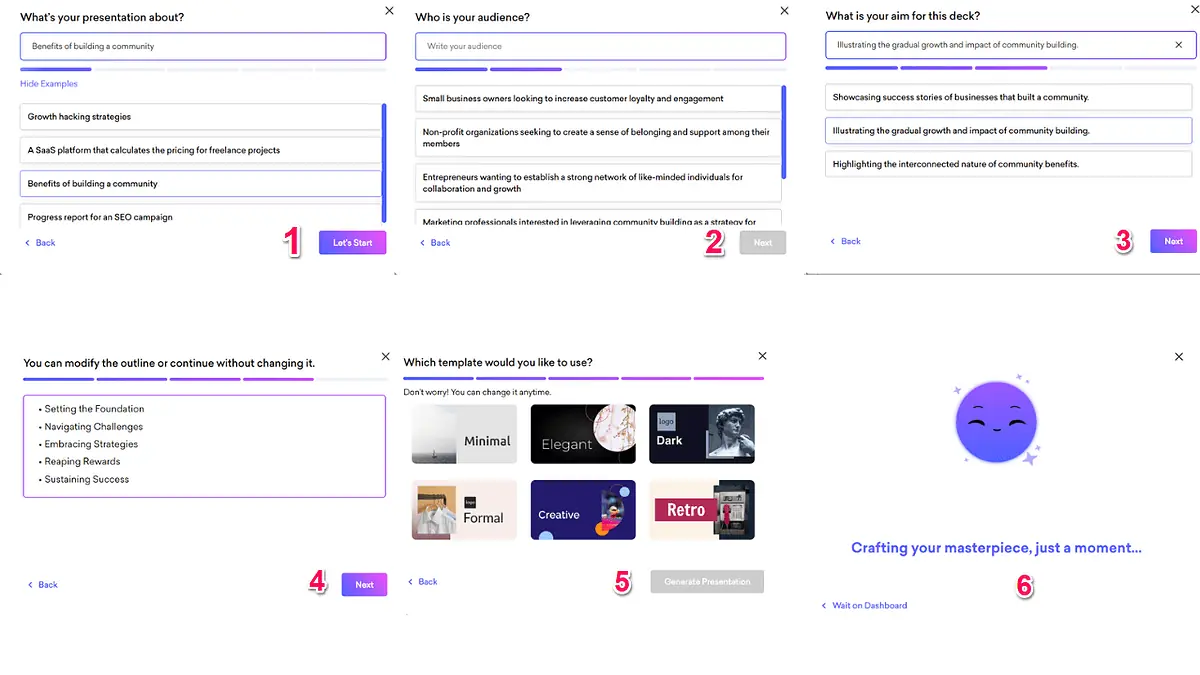
The presentation content was a bit too general, but the essential points were there.
Another thing that caught my attention was that the formatting was slightly off. The presentation text overlapped with images on several slides. It wasn’t something that I couldn’t fix. Still, it would’ve been nice if everything looked good out of the box.
On the other hand, there are many things I like about Decktopus, such as slide notes. Using AI technology, the online tool creates notes for each presentation slide. That way, you don’t have to worry about forgetting your key talking points.
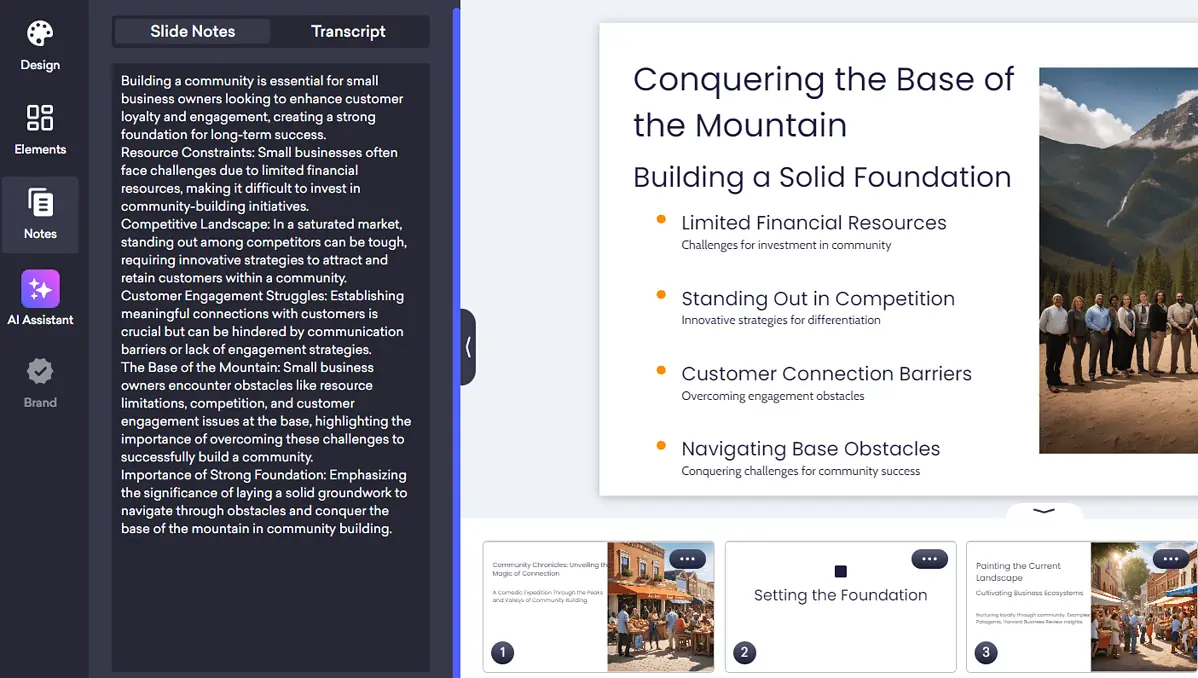
Another feature I’d like to highlight in this Decktopus review is the AI Assistant. It creates tips, dividing them into three categories: content, visual, and delivery tips.
Besides that, it generates questions and answers you might encounter during your presentation to help you prepare better.
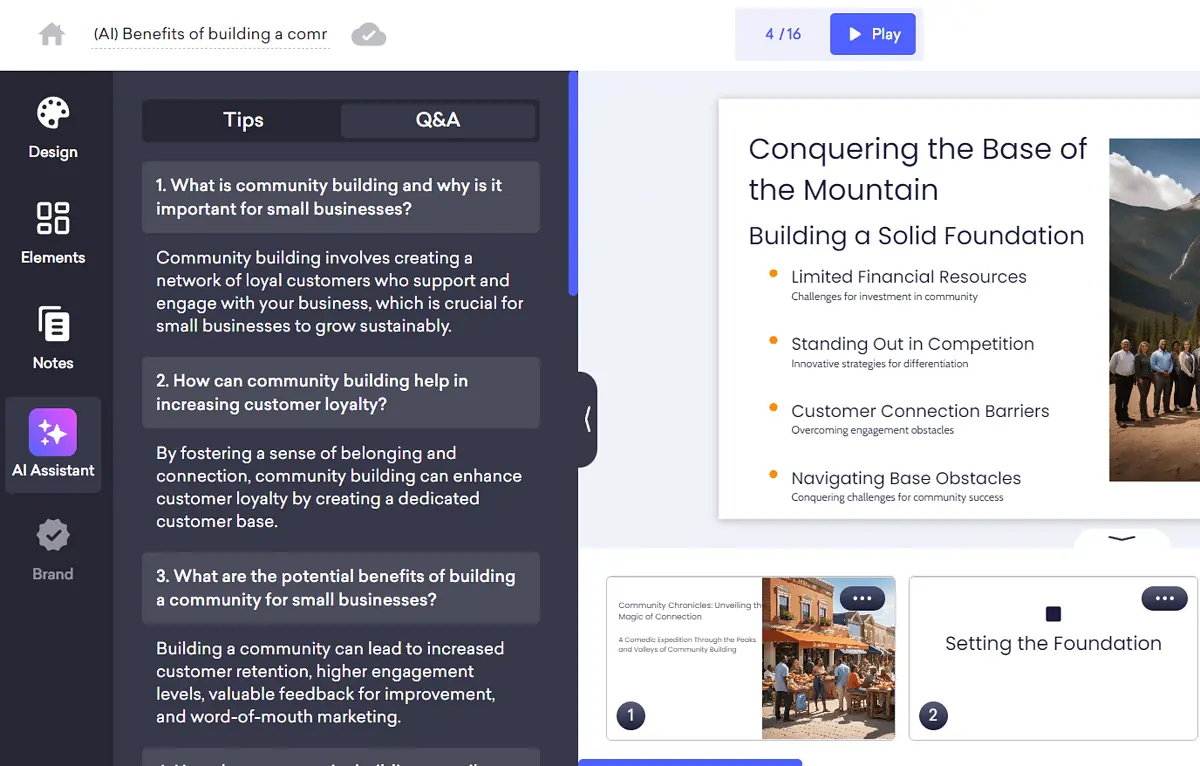
The one thing that Decktopus lacks is a full-fledged AI content writing tool. While the tool uses AI to generate presentation content, you can’t use it to rewrite it. This option is available with other tools, such as Simplified.
Building Presentations from Scratch
If you want to create a presentation with Decktopus from scratch, you can do that quite easily thanks to the pre-built templates and slide designs.
There are eight default templates, all of which have a sleek, distinctive design.
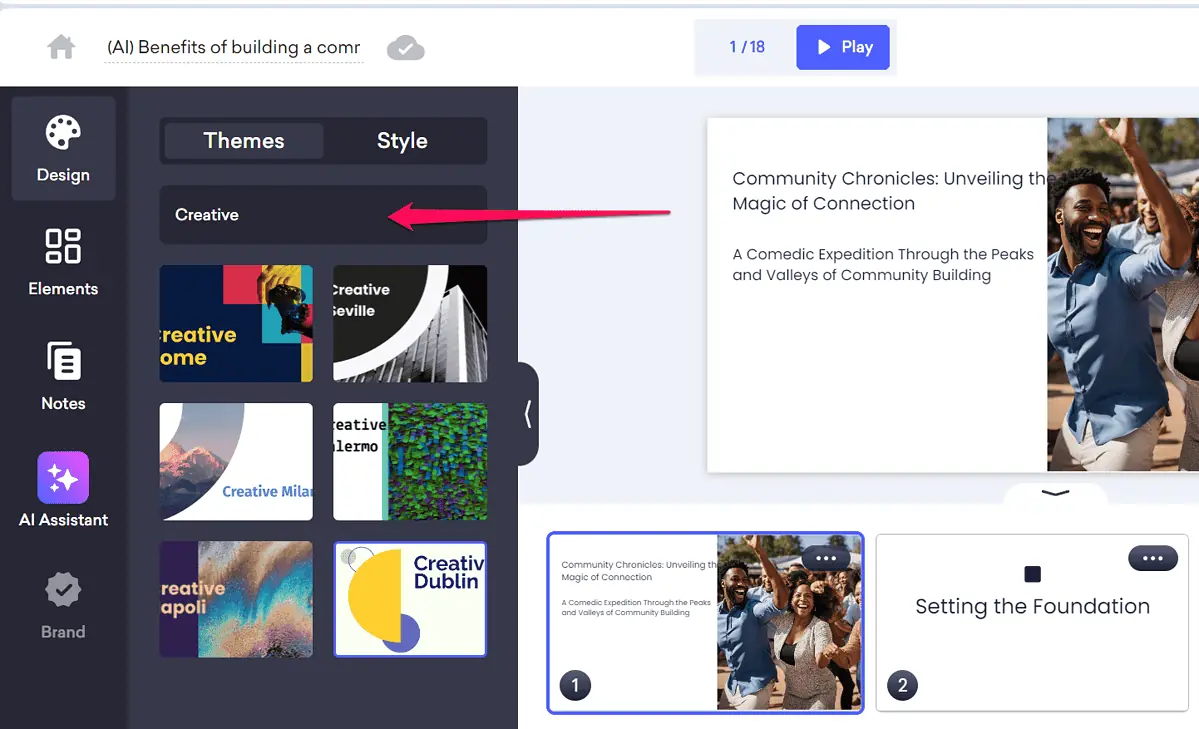
Furthermore, they’re highly customizable. Each has a different font and color palette, but you can change the default style settings.
Next, the slide layouts help create presentations quickly. They use individual elements such as video, timeline, and text, or combinations of these elements.
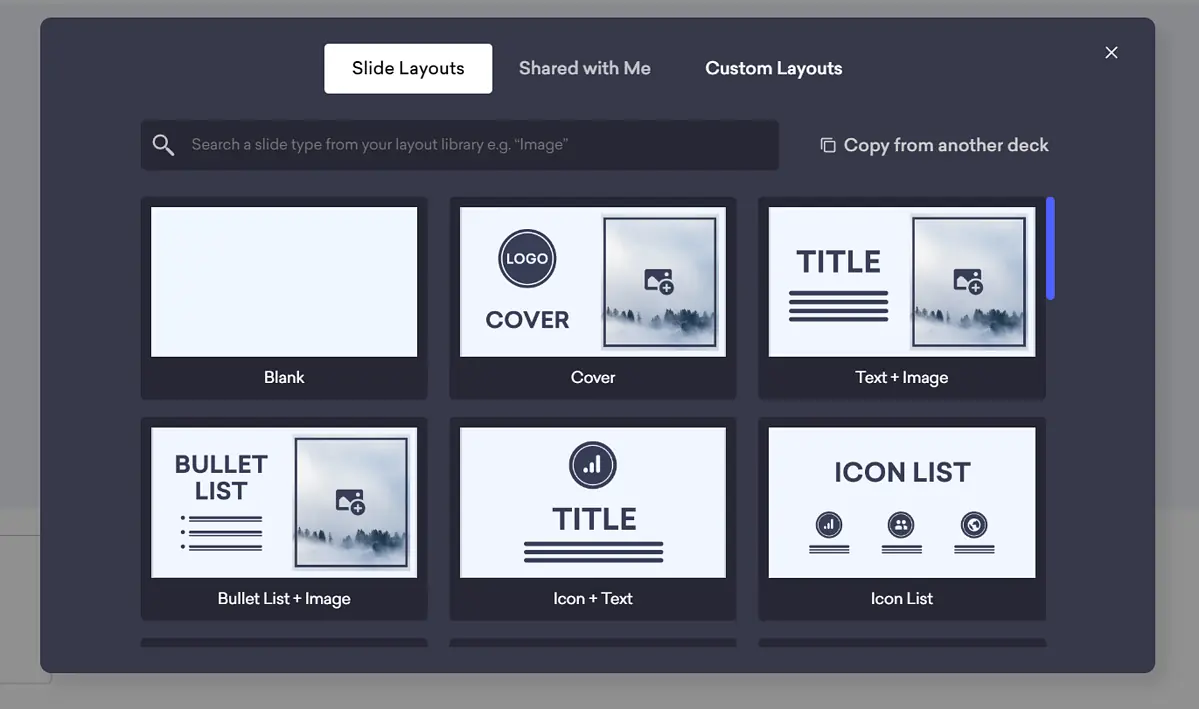
You can also create a custom layout and save it for future use.
When it comes to elements, Decktopus offers plenty of options. It has everything from basic elements such as text and images to more advanced ones such as pie charts, embeds, and forms.
Some even let you create interactive presentations. That is a big plus since not all presentation makers support these elements.
How To Use Decktopus?
Below, you’ll find the steps that will help you start using Decktopus AI in minutes:
- Visit the Decktopus website and click the Get Started button to create an account.
- The app will ask you to enter your full name, email address, and password.
- Next, select how you want to create a presentation – with the help of AI or from scratch.
- For this guide, I’ll select Create with AI. You can also upload a PDF.
- Enter the topic, and tell the AI who your target audience is and the goal of your presentation.
- The AI will generate an outline. You can change it if you like. If not, click Next to move on to the final step, which is selecting a template.
- After selecting the template you want to use, click the Generate Presentation button and wait for the result.
- Once the presentation is done, you can edit it. When you’re ready to share it, click the share button to get a link or embed code. You can also export it as a PDF or PPTX file.
It’s as simple as that!
Pricing
At this point, you’re probably wondering how much Decktopus costs.
The AI presentation maker has two pricing plans – Pro and Business.
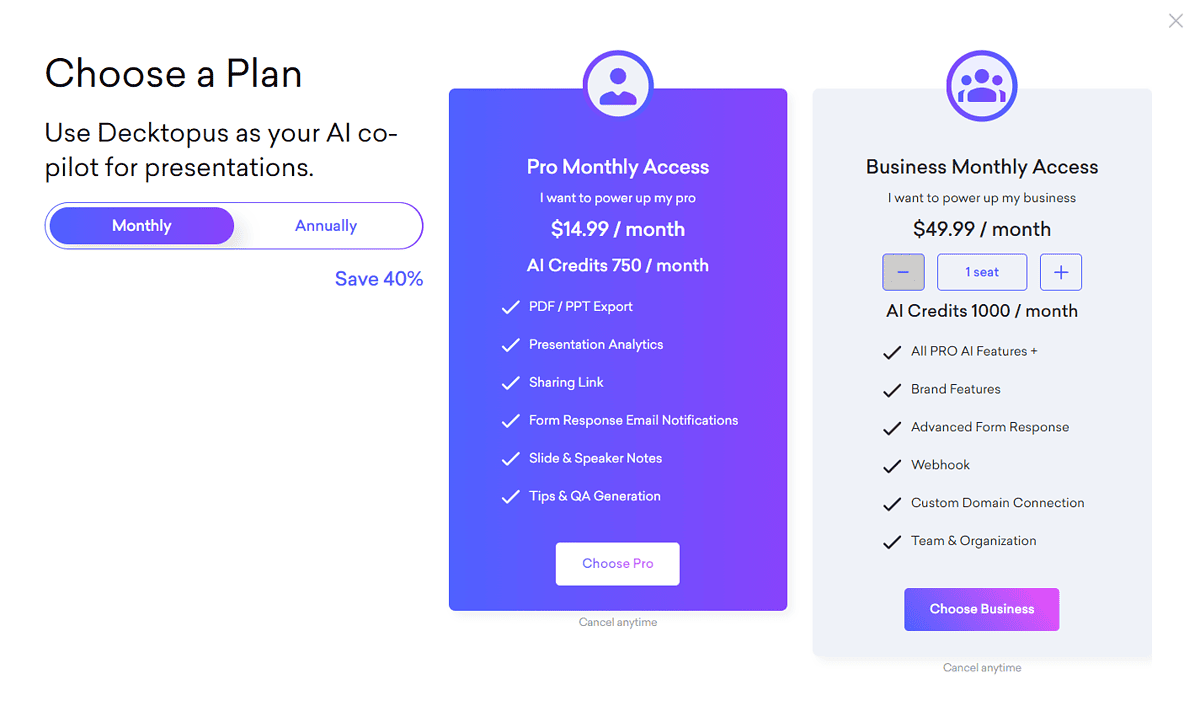
The Pro plan costs $14.99/month. With this plan, you get 750 credits, allowing you to create 25 presentations with the help of AI. It also lets you export your creations and use the analytics tool.
The Business plan, priced at $49.99/month, increases the credits to 1,000. Apart from the features in the Pro plan, you’ll also unlock webhooks, custom domain connection, and the option to use your branding on presentations.
Decktopus also has a free plan, but it’s limited. You can’t use the AI tool to make presentations or export them.
The platform allows you to cancel your subscription anytime, but there are no refunds.
Decktopus Review – Verdict
To sum up, creating presentations with Decktopus is easy, taking only a few minutes. You don’t need any presentation skills to showcase your work using premade templates, graphs, and videos. Plus, you can add interactive elements to your presentations through forms and ratings.
Meanwhile, Decktopus isn’t free and might come off as a bit limited compared to other AI presentation tools.
I hope you found useful insights in this Decktopus review and decided whether the AI tool is worth your time.