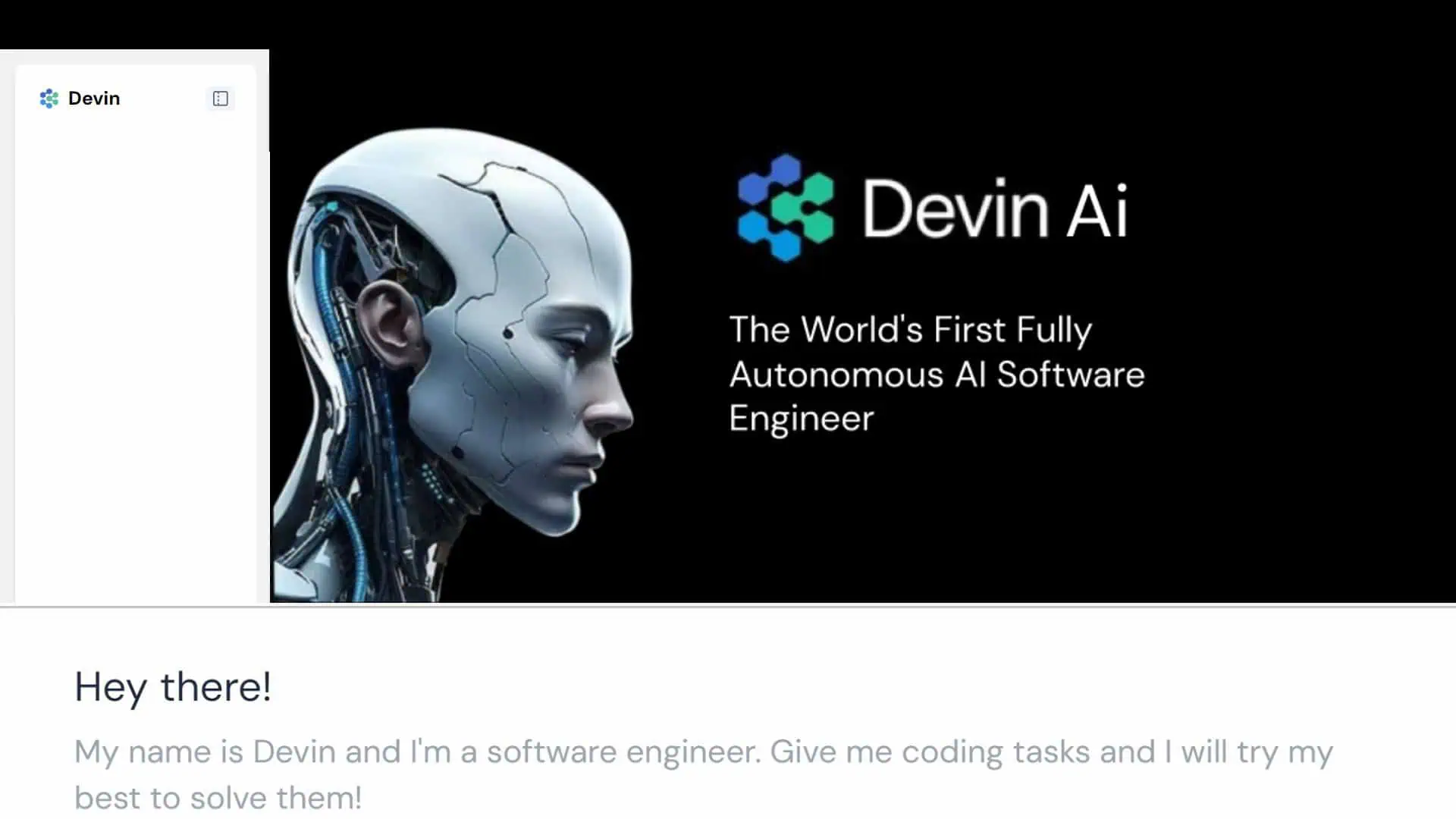Cover is a well designed comics reader for Windows 10 and Windows 10 Mobile
3 min. read
Published on
Read our disclosure page to find out how can you help MSPoweruser sustain the editorial team Read more
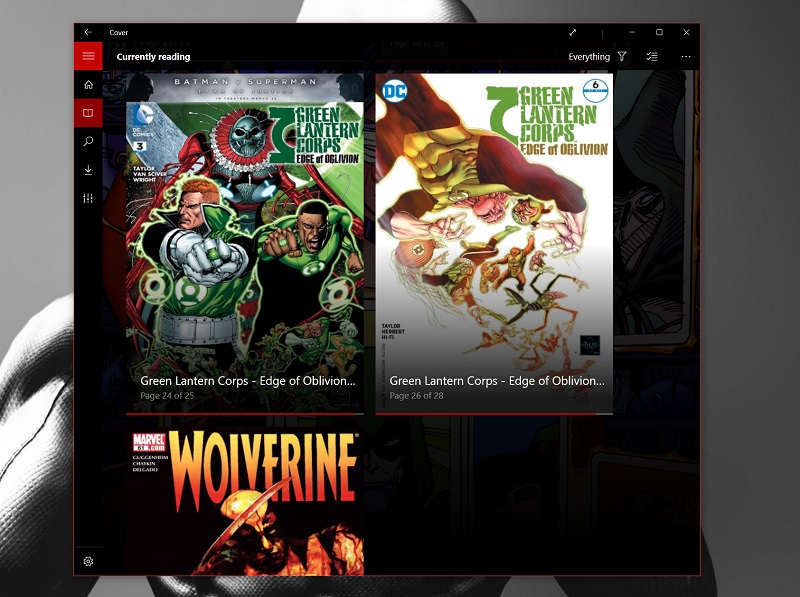
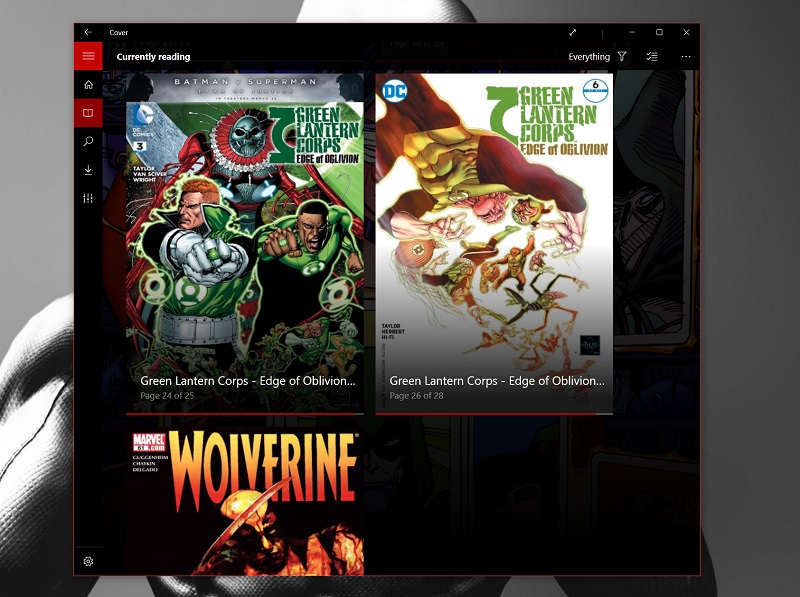
Ever since Comixology pulled its Windows 8.1 app from the Windows Store, I’ve been looking for a Windows 10 app that can handle comics with ease. Sure there were older Windows 10 apps in the store, but they were prone to crashing, and many of them lie unsupported as we speak. Cover – Comic Book Reader is not one such app. Built off of Microsoft’s Universal Windows Platform, Cover is a fast, light app that makes it convenient to read comics whether you’re using a Windows 10 phone, or on of the many Windows 10 tablets.
I’ve been using it for a while now and it is a great app for reading comics. It is customisable, so you decide how you read – whether single page view or a dual page view to mimic the look of actual comics. You can fit the boom to either the height or width of your screen (I would recommend height), or you can flip the entire book around and read it in manga mode. There’s a night mode to make it easy on the eyes. It also takes advantage of Microsoft’s native tools, allowing you to pin your books and files to the start screen for easy access, as well as a starring your favourite books.
Unlike the traditional PC comic readers (that I’ve encountered), you can import your entire collection of comics into Cover at set up, making it easy to keep track of what you have read and what you are yet to read.
Aside from comic books, you are also able to read regular PDF files on it, so if Edge for some reason isn’t your ideal PDF reading tool Cover works just as well.
Here’s the full feature list the app offers:
- All of your file formats are supported: CBZ/ZIP, CBR/RAR, 7Z/CB7, CBT, PDF, EPUB (images only)
- … As well as your image formats: JPEG, PNG, GIF, BMP, WEBP
- Crystal-clear library management: Shelves, read/unread status, page count, current page,…
- Store your comic books wherever you want: Local folder, network, OneDrive, Dropbox.
- Read on-the-go by making your remote comic books available offline
- Open standalone files from within Cover, or directly from the Explorer.
- Find your comic books easily with the Search, Favorites, Smartviews,…
- Customize your reading experience: single/dual page, fit width/height/page, background color, cropping, night mode,…
- Read any kind of comic books, left to right, or right to left (Manga mode)
- Enjoy the smooth reading using all the touch gestures or keyboard shortcuts you’re used to
- Choose which comic books you want to show in Kid’s Corner (Phone only – only supported on Windows 10 version 1511 and below)
- Even once you’ve left the app, you keep track thanks to the live tiles.
Do you know of any other reader apps in the Windows Store? Share them in the comments below.
[appbox windowsstore 9wzdncrfj9w7]