Change Your Lock Screen Text Without Losing The Image You Love
1 min. read
Published on
Read our disclosure page to find out how can you help MSPoweruser sustain the editorial team Read more
As we know, there are a TON of lock screen apps out there, but they all focus on the image. A lot of people want to add something to the lock screen without changing the image. Enter Lock Screen Text. This app allows you to simply change the text on the lock screen, while maintaining whatever image is there.
By default the text on your lock screen shows your next calendar appointment, but the fact is there are people out there that don’t use the calendar and would prefer something else on the lock screen. If you are one of these people, Lock Screen Text makes a lot of sense.
So far the app has received over 60 positive reviews. People are adding poems, love notes, to-do lists, emoticons, secret messages, and all sorts of other cool stuff to the lock screen. I have even seen some ASCII art.
The app is free, and you can grab it at the Windows Phone Store here or by using the QR code above.




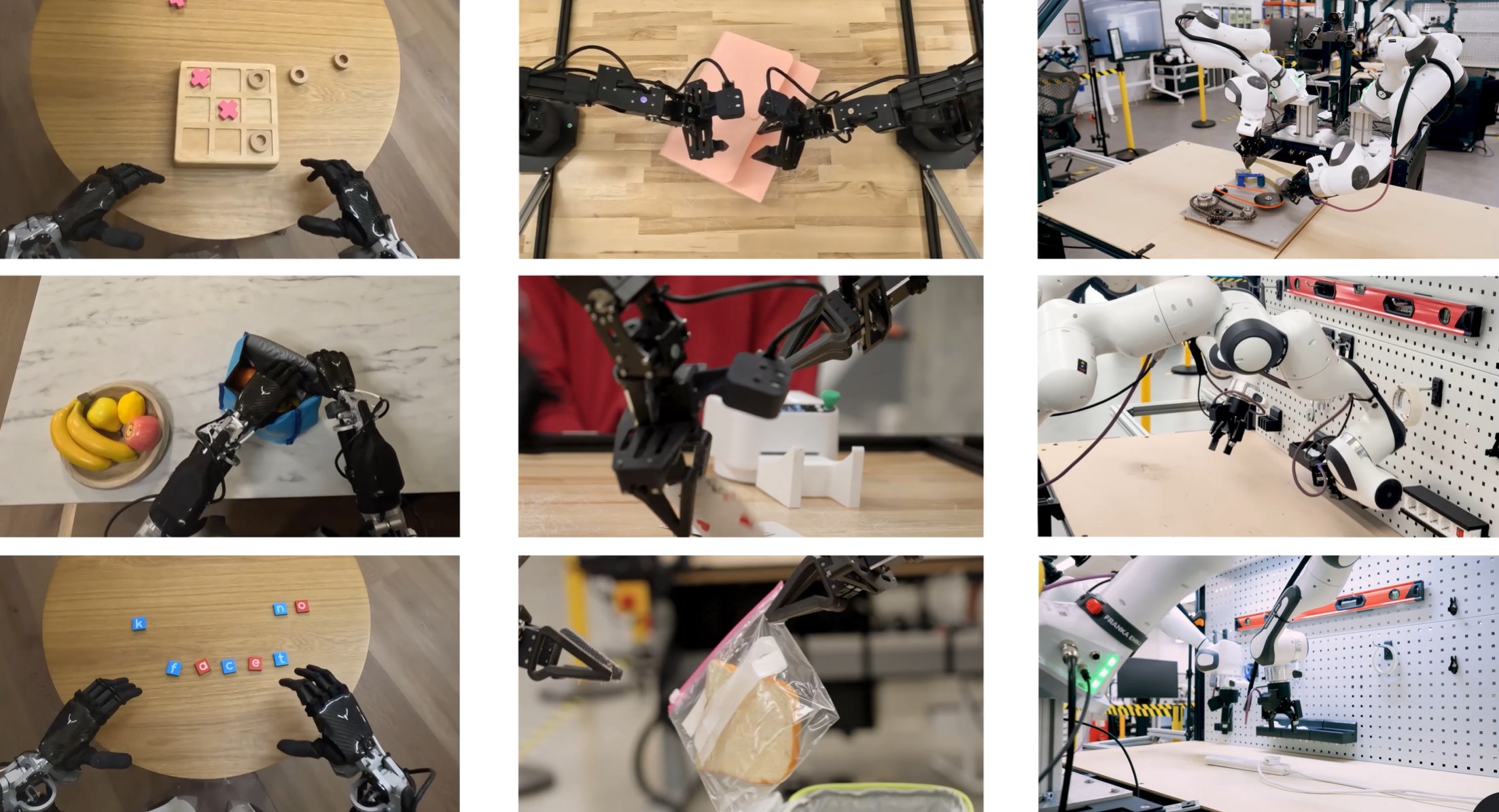
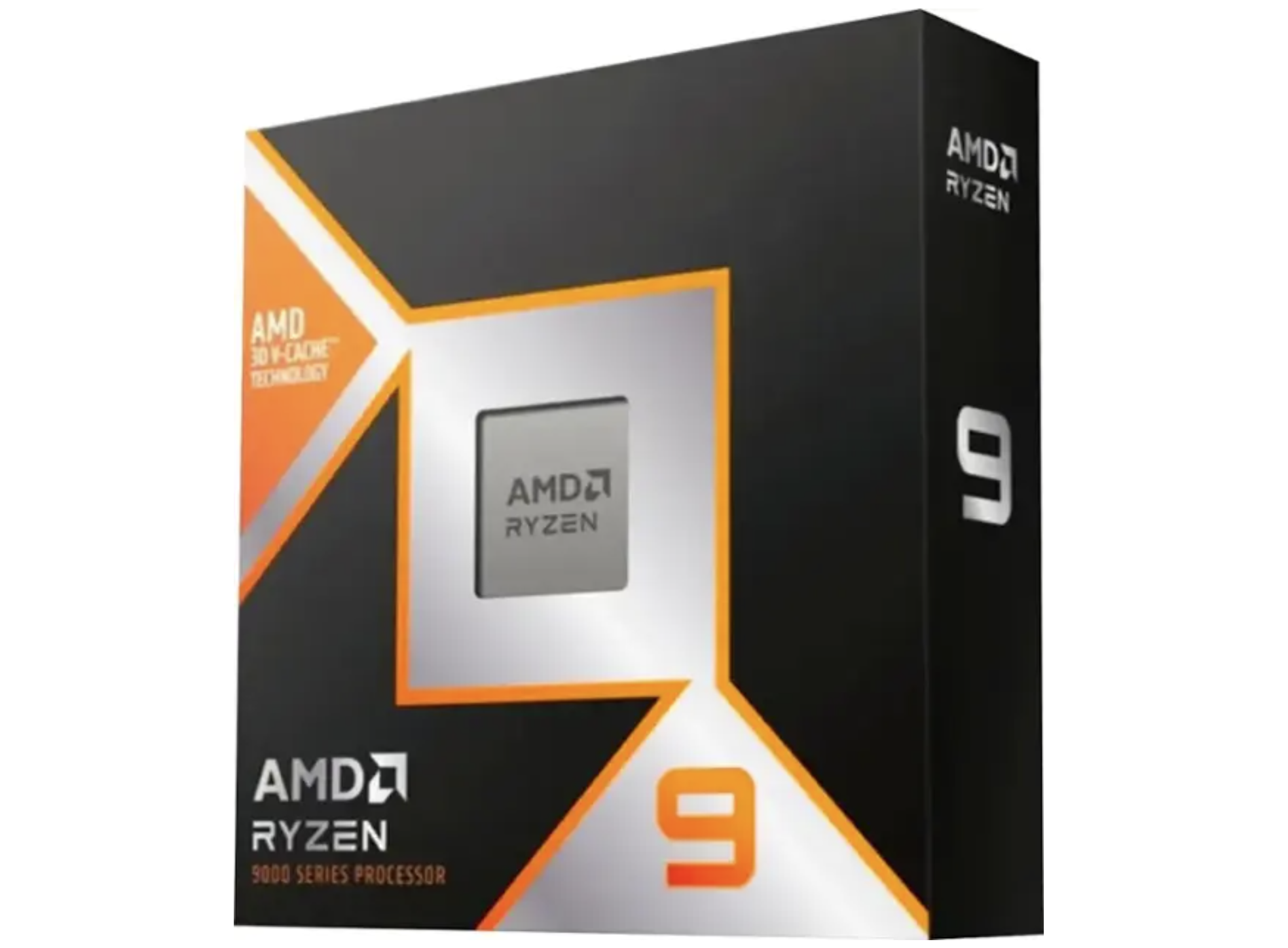


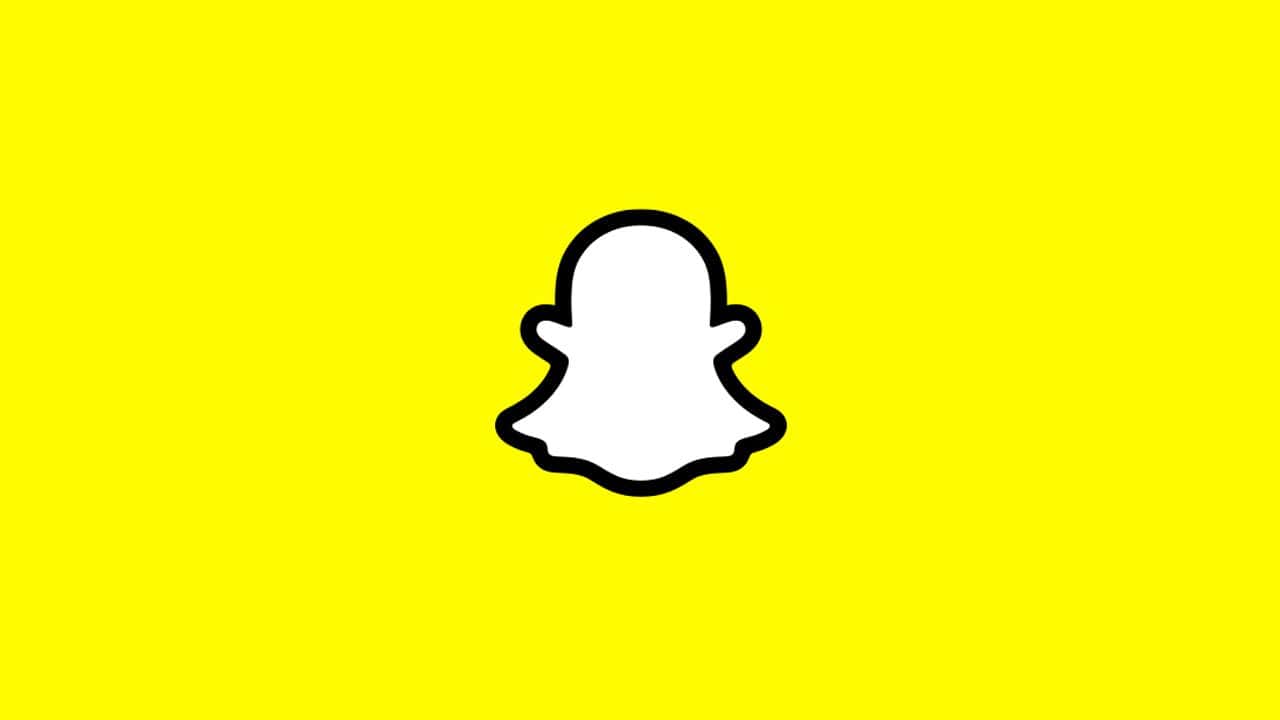
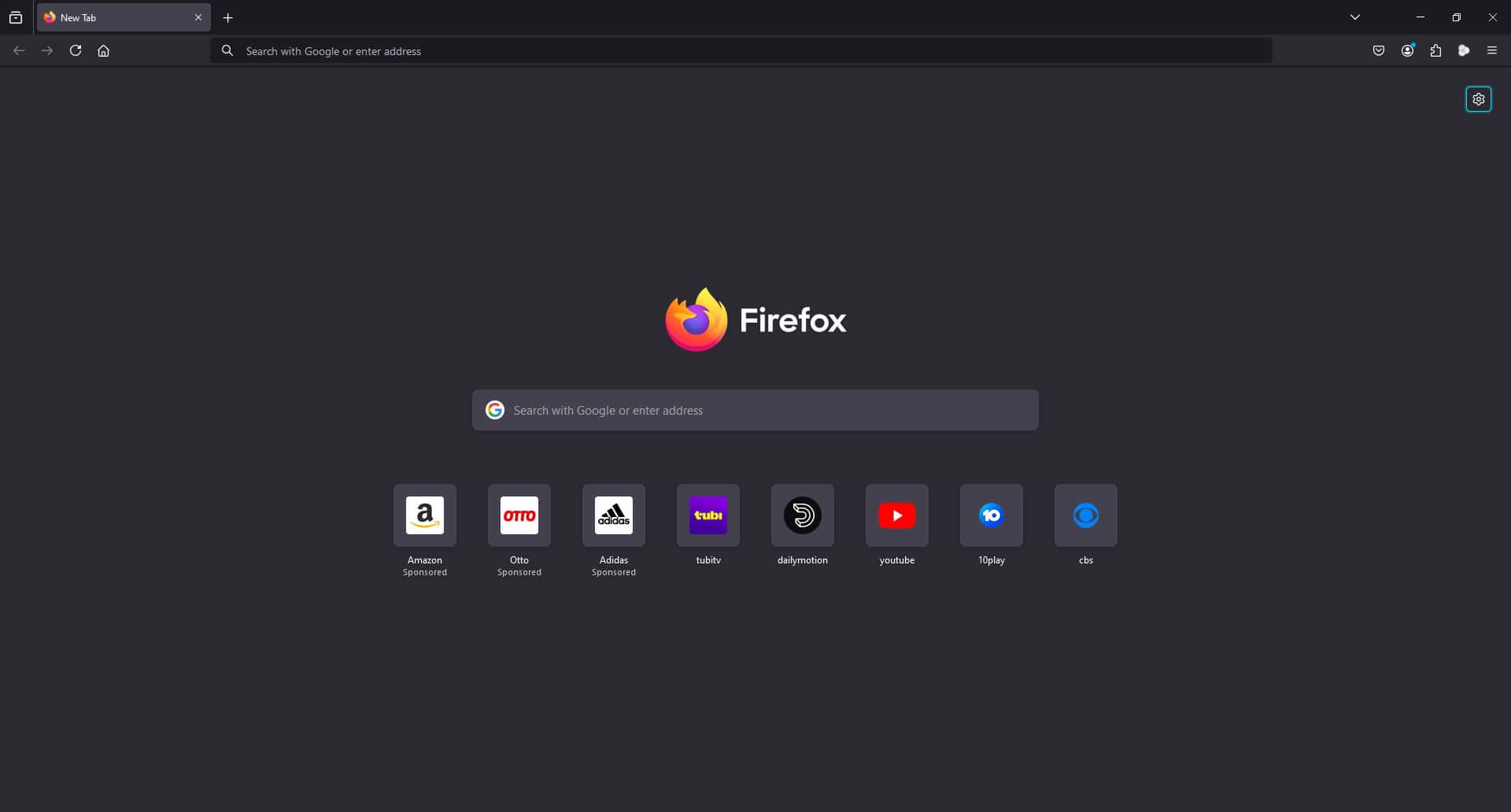
User forum
0 messages