Brave Search’s official Firefox Extension lets You ditch Google as Default
2 min. read
Published on
Read our disclosure page to find out how can you help MSPoweruser sustain the editorial team Read more
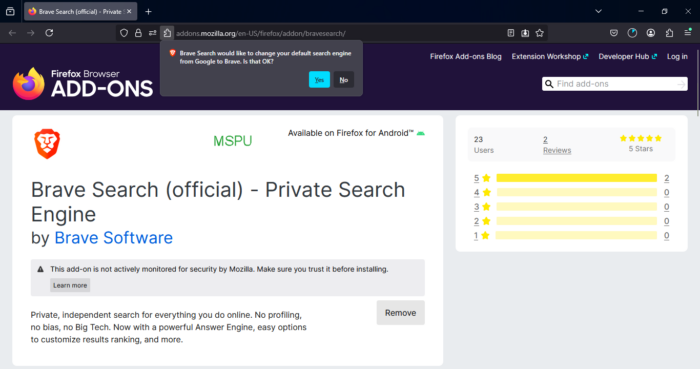
Brave wants Firefox users to use Brave Search as the default Search Engine and releases an Official Extension to Mozilla Add-ons Store.
Before you try this, let me tell you: the main purpose of this extension is not only to let you use Brave Search but also to replace the current default search engine in the Firefox browser, which could be Google or any other.
Brave does not come included with search engines like Firefox does. For commercial search engines to be part of Firefox, there must be a mutual deal, like the one between Google and Mozilla.
If you want to add Brave Search as an engine in Firefox, you would normally need to visit the Brave Search page, right-click on the address bar, and click “Add Brave Search.”
This is no longer required in Firefox. Now, you just need to install the official Brave Search extension available on AMO (Mozilla Add-ons Store), and you will be prompted to replace Google with Brave Search as the default engine. If you agree, Brave will become the default.
“Know somebody using Firefox who isn’t quite ready to make the jump to Brave? We published a Brave Search Add-On for those folks. Now you can give them the gift of Brave Search—a taste of something better,”* says Brave developer Sampson on X.
Would you use Brave Search in Firefox? Let us know your thoughts in the comments below.

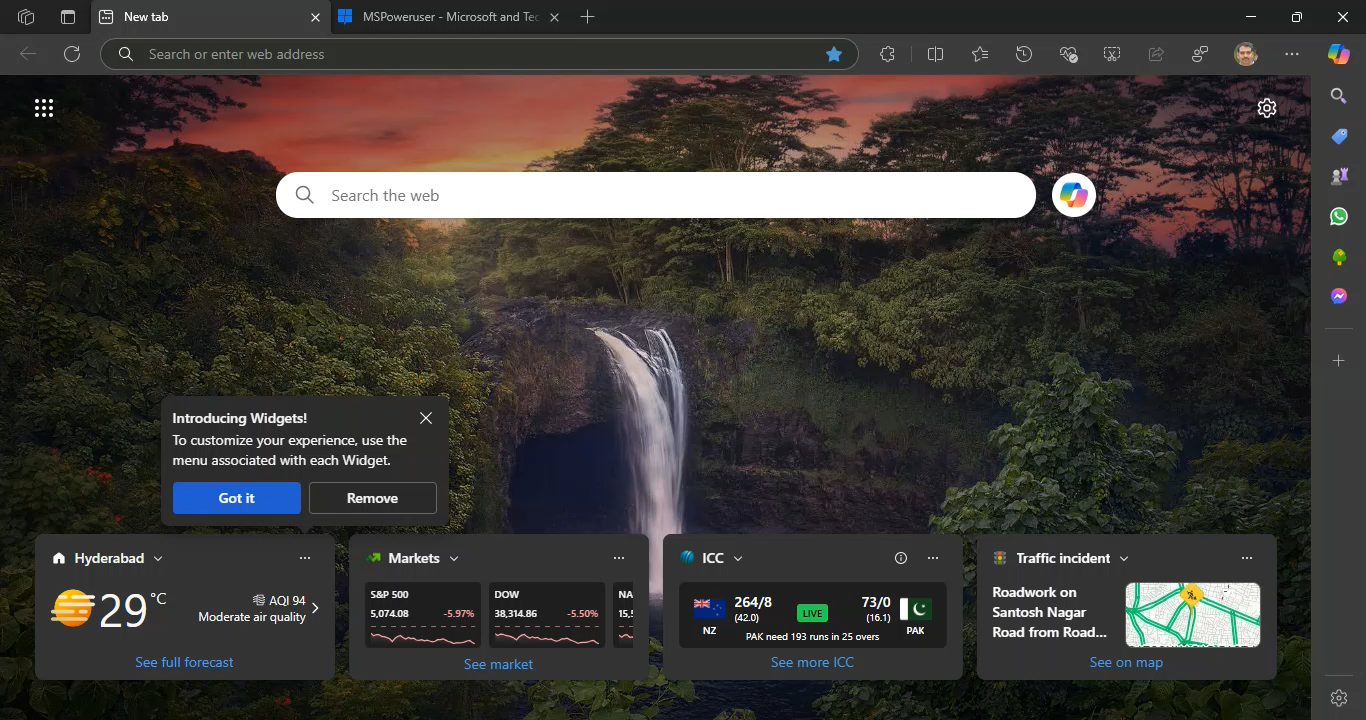

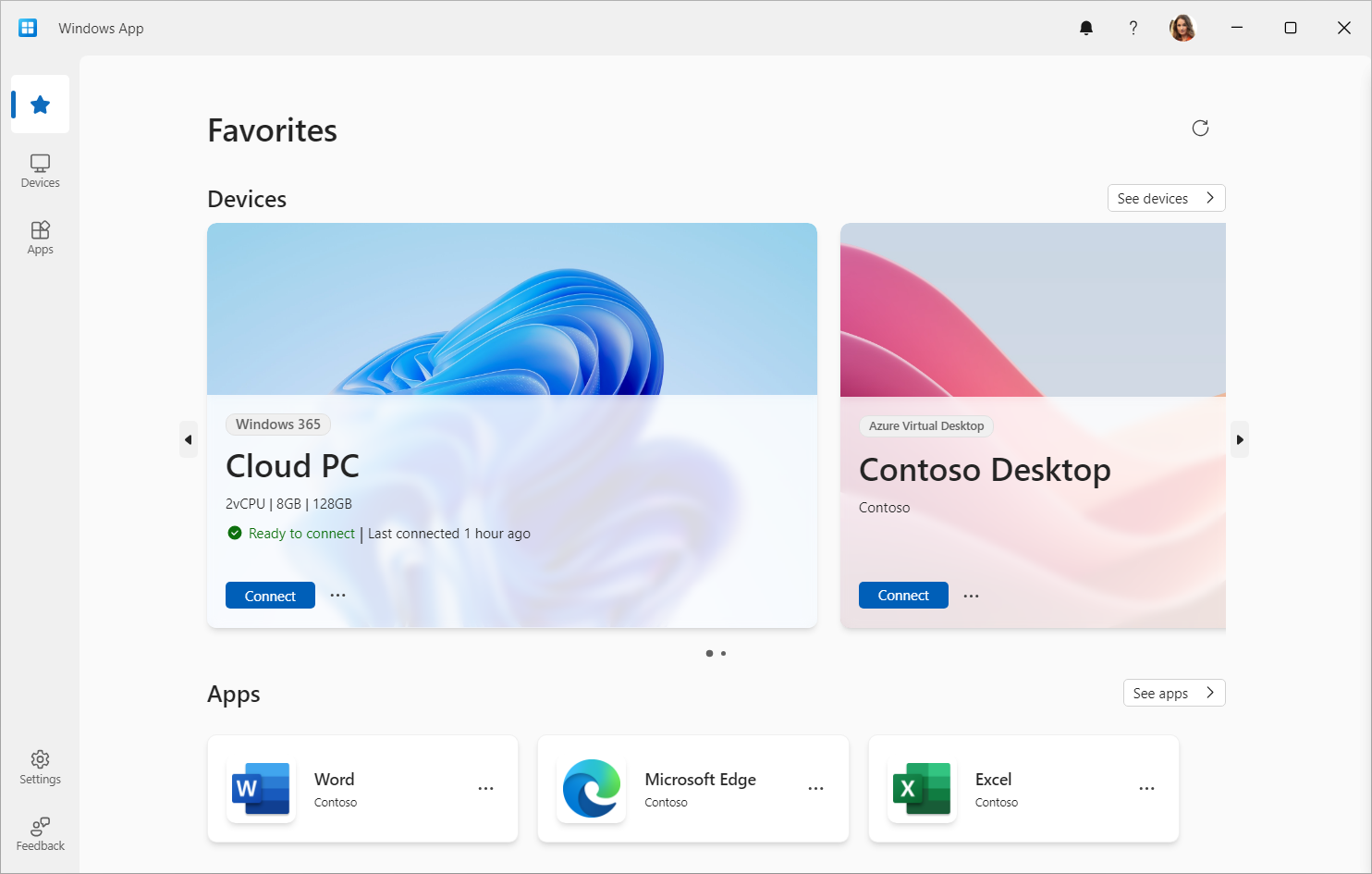
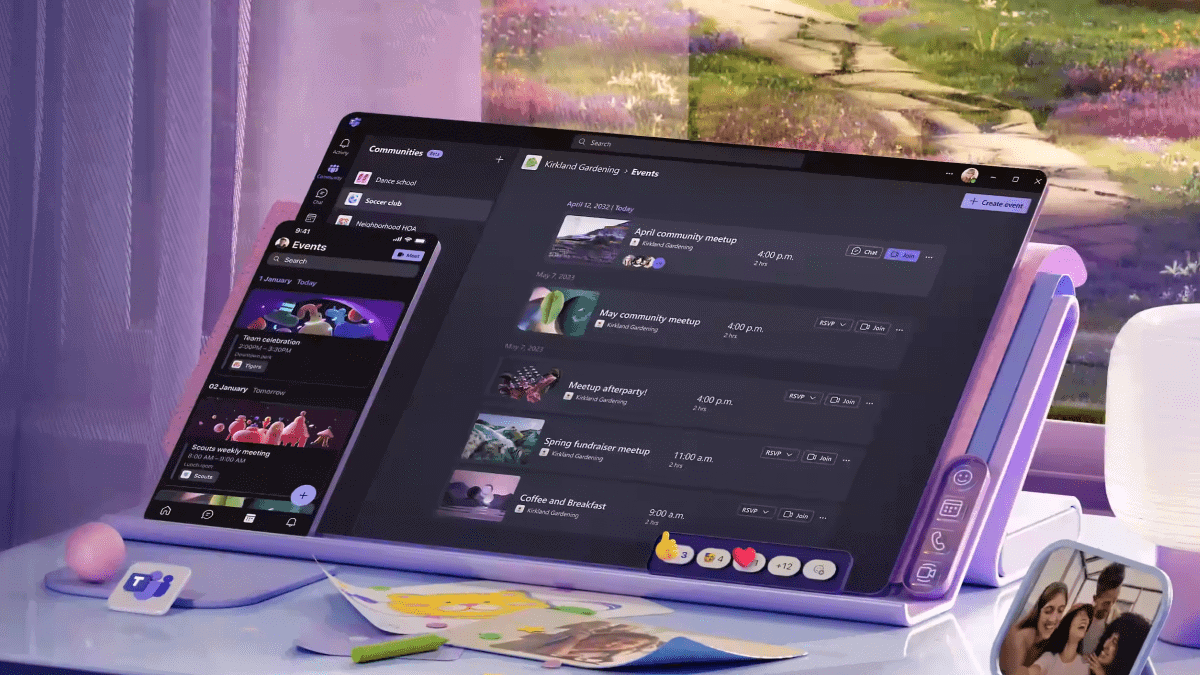

User forum
0 messages