Bing for Windows Mobile update brings turn by turn voice directions
2 min. read
Published on
Read our disclosure page to find out how can you help MSPoweruser sustain the editorial team Read more

 |
 |
 |
 |
Bing for Windows Mobile has just received an update to version 5.1, which brings one excellent feature – Live turn by turn voice navigation.
The feature takes advantage of the Microsoft Tellme team’s expertise in voice applications to deliver a lifelike voice experience for the turn-by-turn navigation.

Free voice guidance has become a major feature on the Android and Symbian platform, and its arrival on Windows Mobile (and presumable Windows Phone) finally brings some parity on that feature between the platforms.
Other improvements are a redesigned home page, which makes it easier to search for standards such as traffic and movies,
If you’ve got the Bing Beta on your device already, you can upgrade via the Update menu or by visiting m.bing.com/download in your phone’s browser.
Read more about the update, which may not work for all phones, at Microsoft here.
Thanks bkwmiata for the tip.




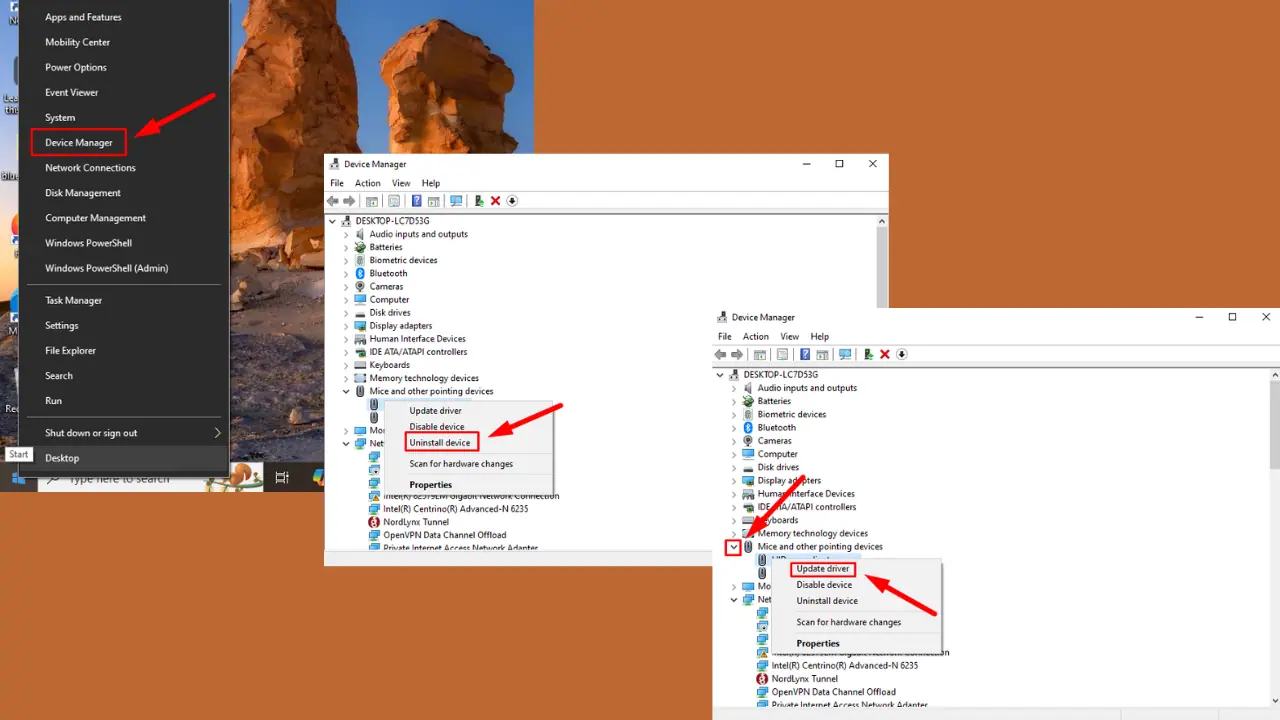
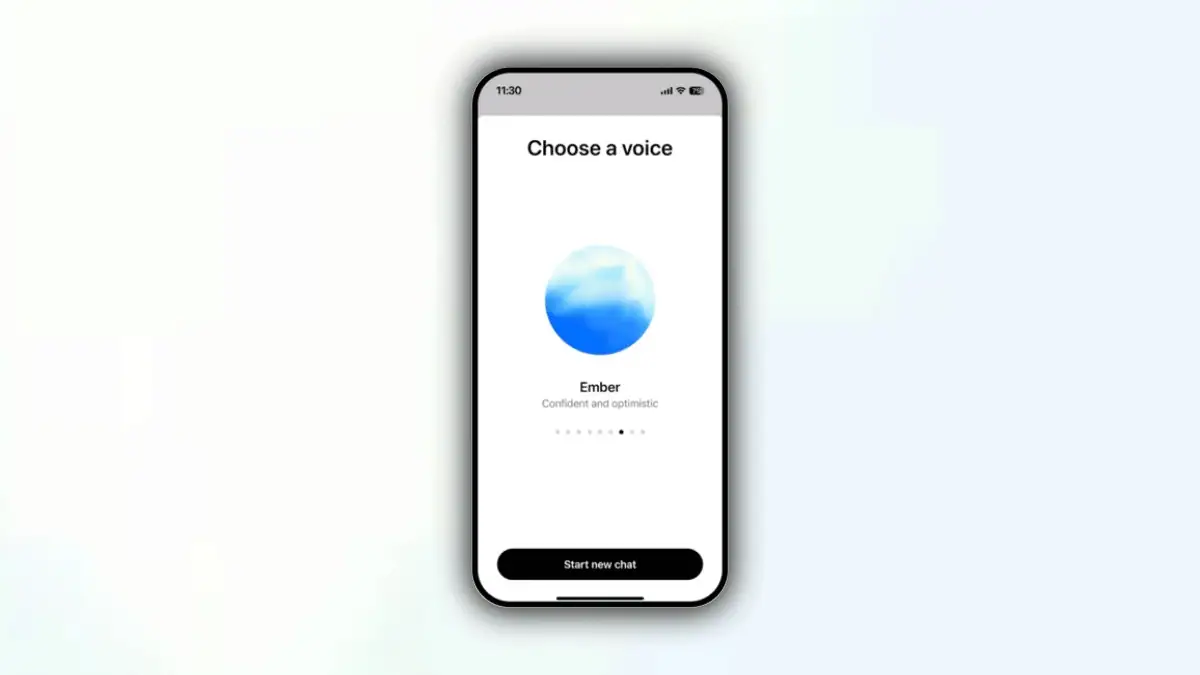



User forum
0 messages