AutoCAD 360 App Updated In Windows Store With New Dimensioning Tools And More
1 min. read
Published on
Read our disclosure page to find out how can you help MSPoweruser sustain the editorial team Read more

Autodesk has updated their AutoCAD 360 mobile app in Windows Store with new improvements and bug fixes.
Change log:
· New dimensioning tools, enabling you to document length, radius, diameter and angle measurements
· Bug fixes
Features:
-
Work offline, then easily upload changes when you are back online
-
Upload and open files directly from email or your device
-
See all aspects of your DWG file, including external references, layers, and image underlays
-
Use multi-touch zoom and pan to easily navigate large drawings
-
Draw and edit shapes with accuracy using Snap
-
Select, move, rotate, and scale objects
-
Add and edit text annotations directly on your drawing; no need for paper mark-ups
-
Validate distance measurements in the drawing while you are onsite
-
Save edits to your AutoCAD 360 online workspace, so your drawings stay up to date
-
Share your designs with others directly from the mobile app
-
Add comments and images and invite responses using the Design Feed
-
Plot your designs to PDF or DWF and share them via email
Download it here from Windows Store.





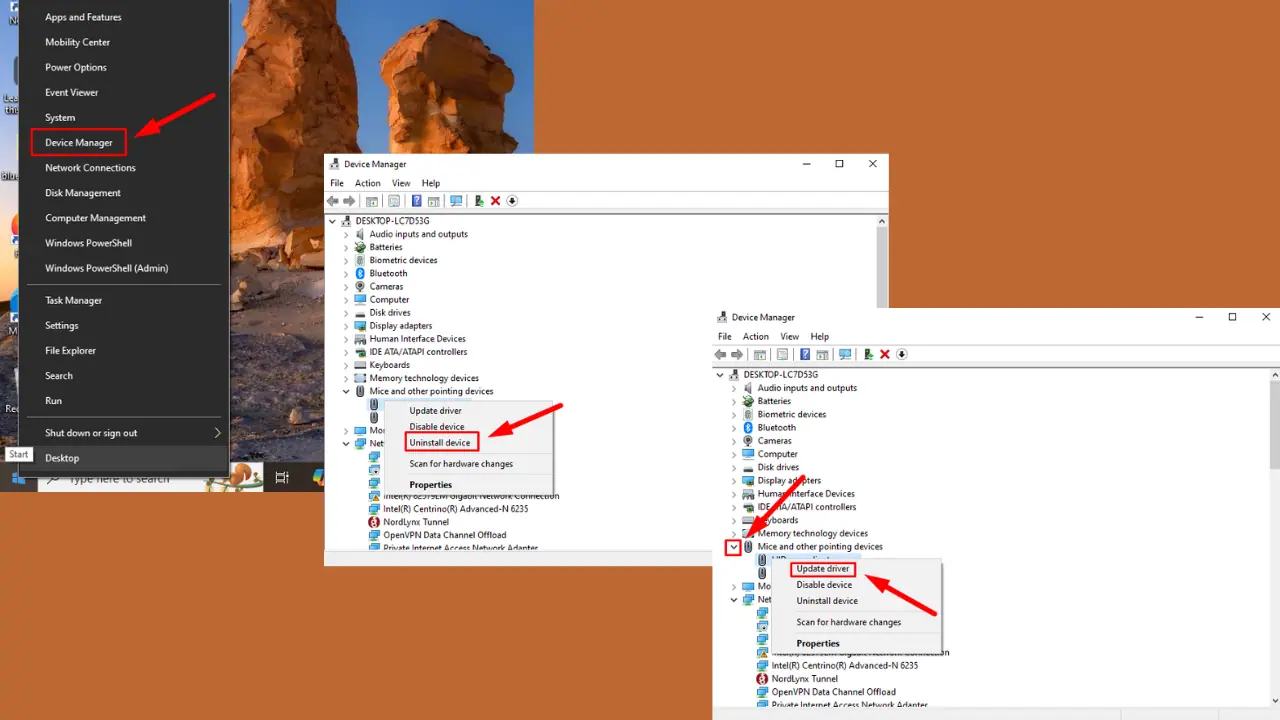
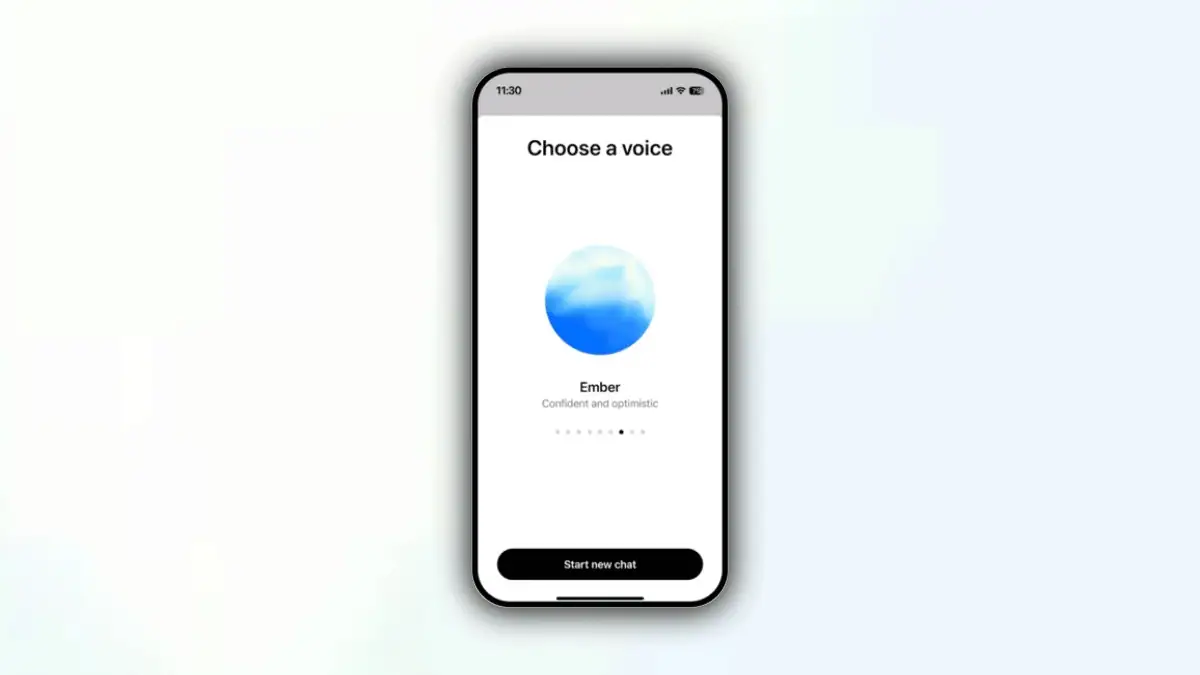



User forum
0 messages