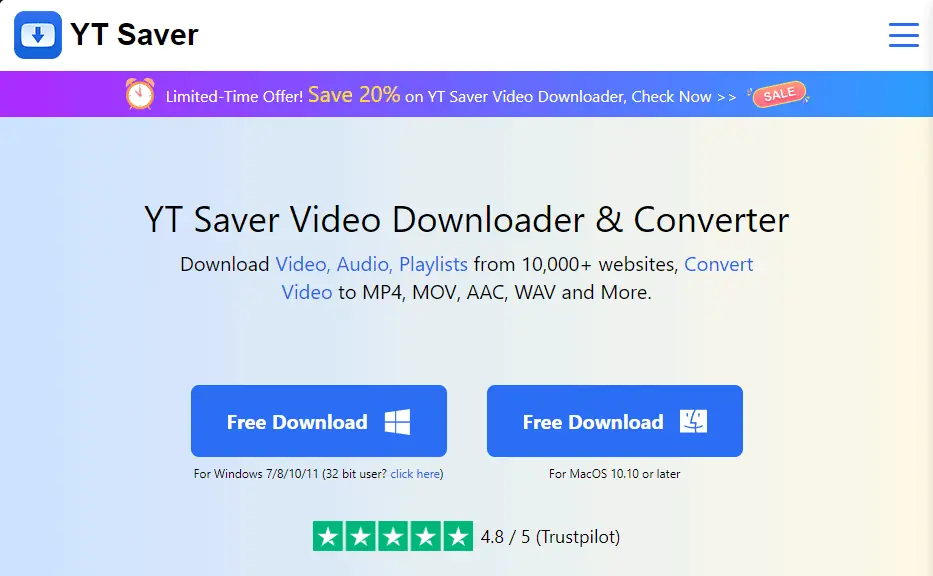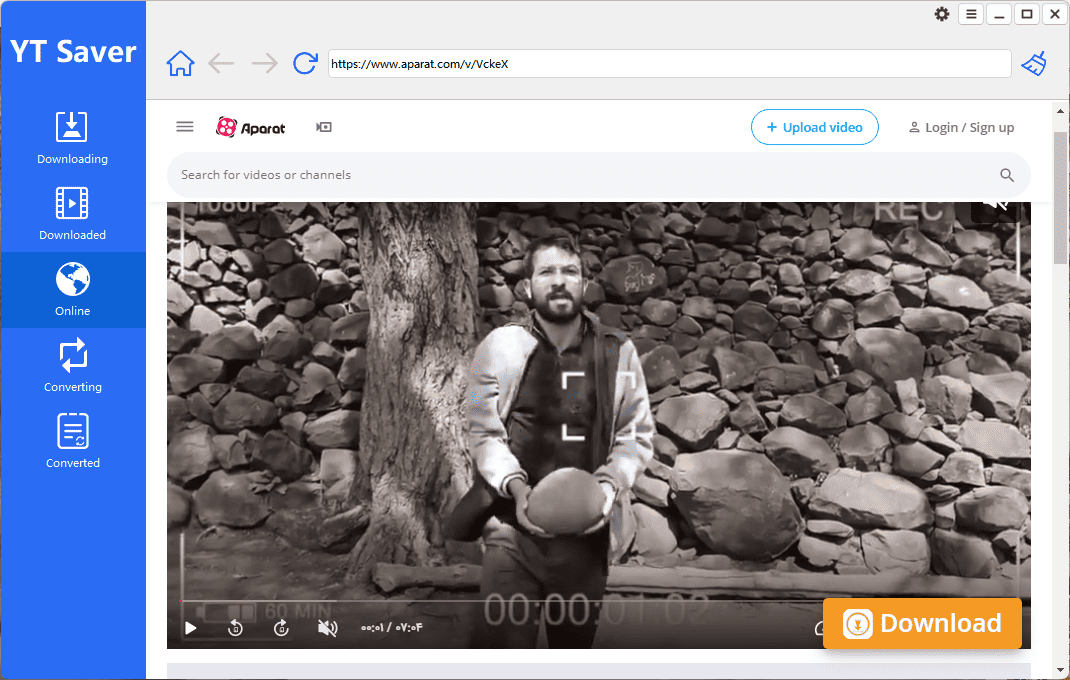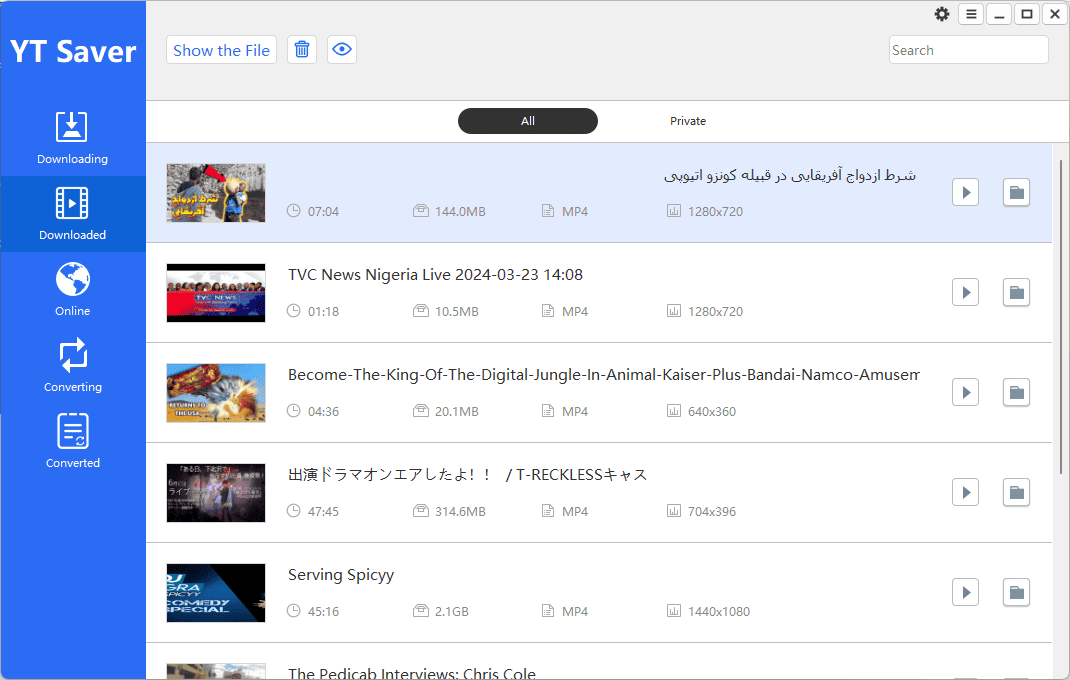Aparat Downloader: 5 Useful Apps for Offline Viewing
6 min. read
Published on
Read our disclosure page to find out how can you help MSPoweruser sustain the editorial team Read more
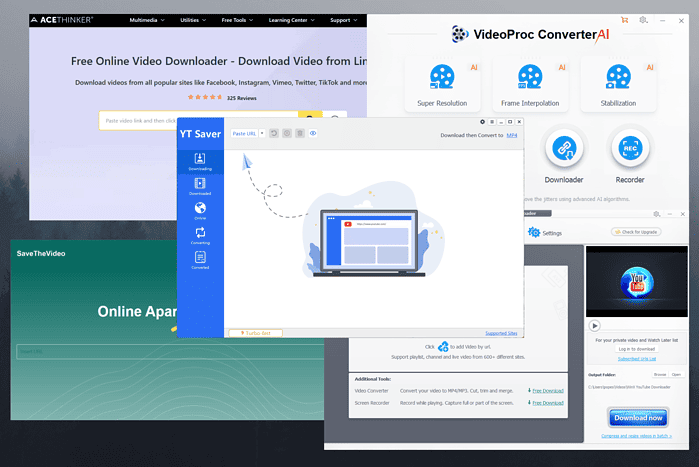
You’re not alone if you’re looking for the best Aparat downloader. I explored 20 of the most recommended downloader apps and chose five that worked best.
Below, you can explore my findings about them, so read on for more!
Editor’s Tip: As you can only access Aparat from Iran or neighboring countries, I used Express VPN to change my location.
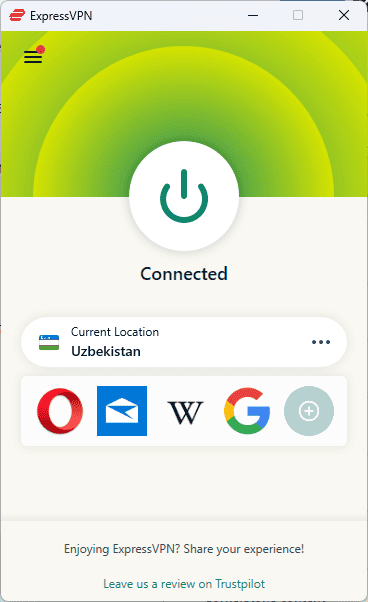
Best Aparat Downloader
1. YT Saver
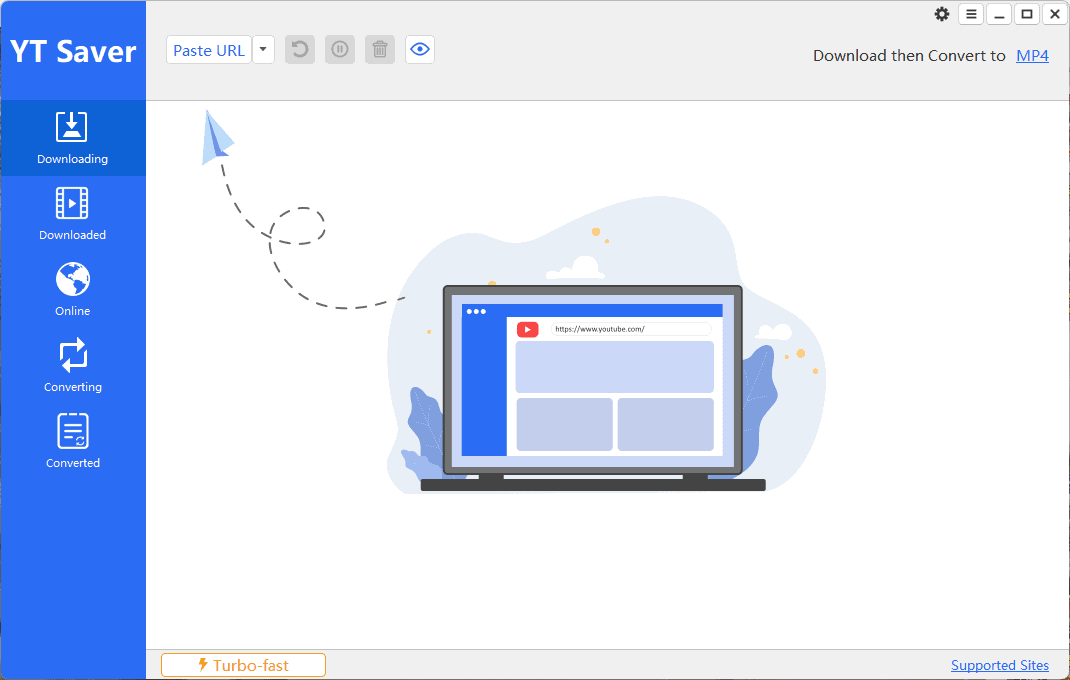
YT Saver is my top pick for the best Aparat downloader. It offers everything you need under a well-designed and user-friendly interface.
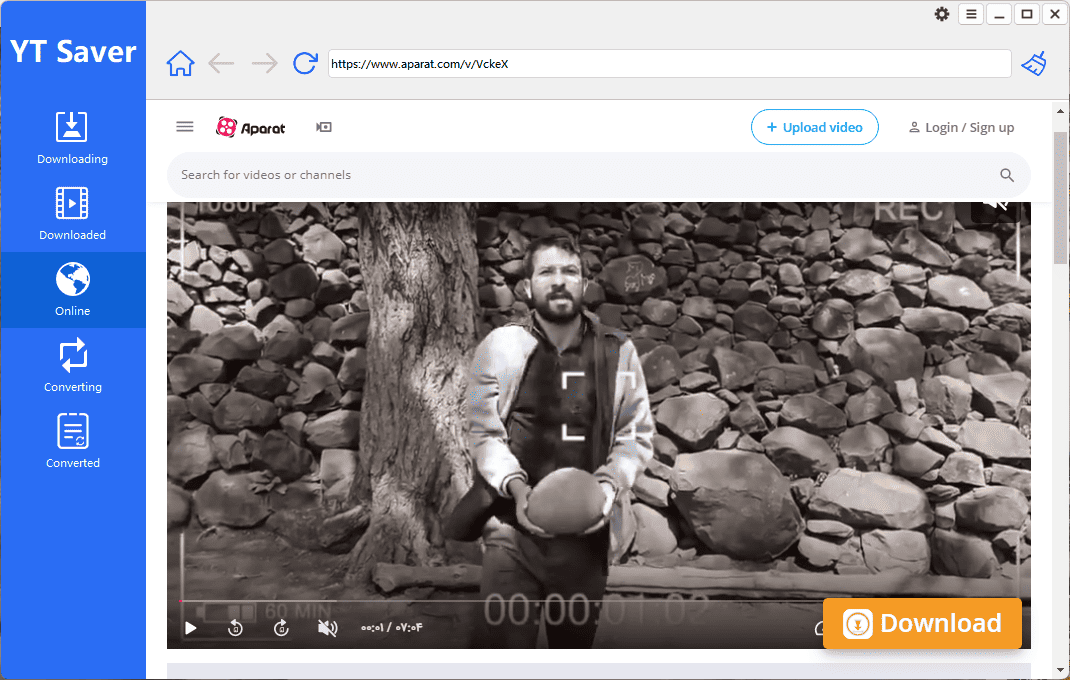
The built-in browser lets you stay in the app while searching for downloadable content. After opening the video’s webpage, click Download to initiate the process.
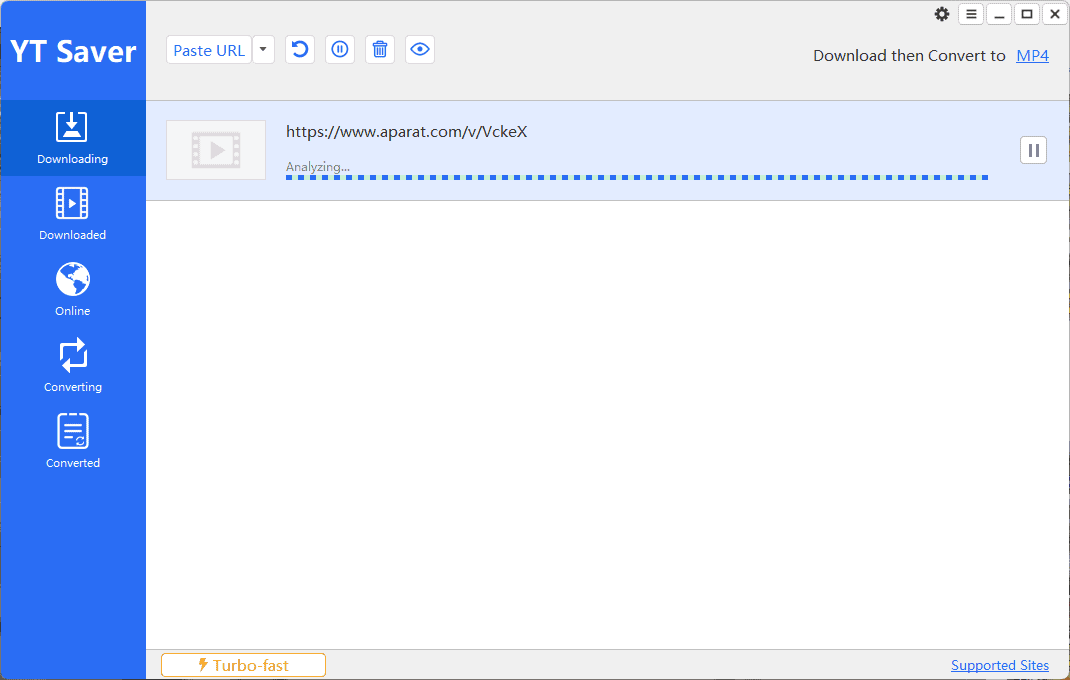
The software will automatically start analyzing the link and preparing it for download. YT Saver lets you save high-quality clips in almost any file format.
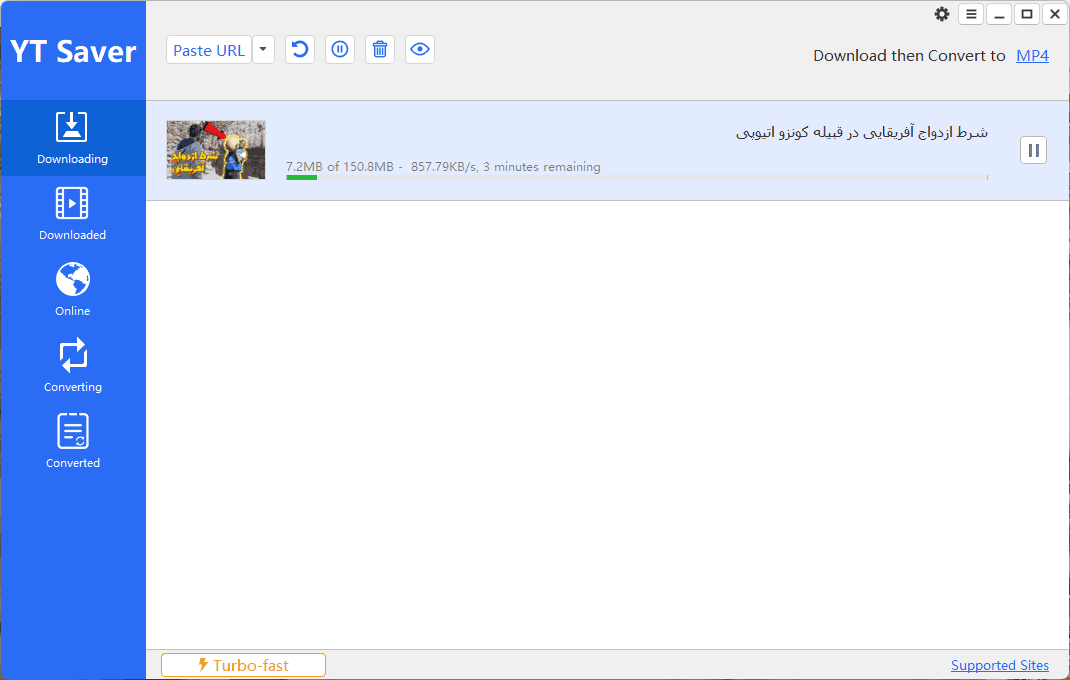
Moreover, you can download multiple ones simultaneously.
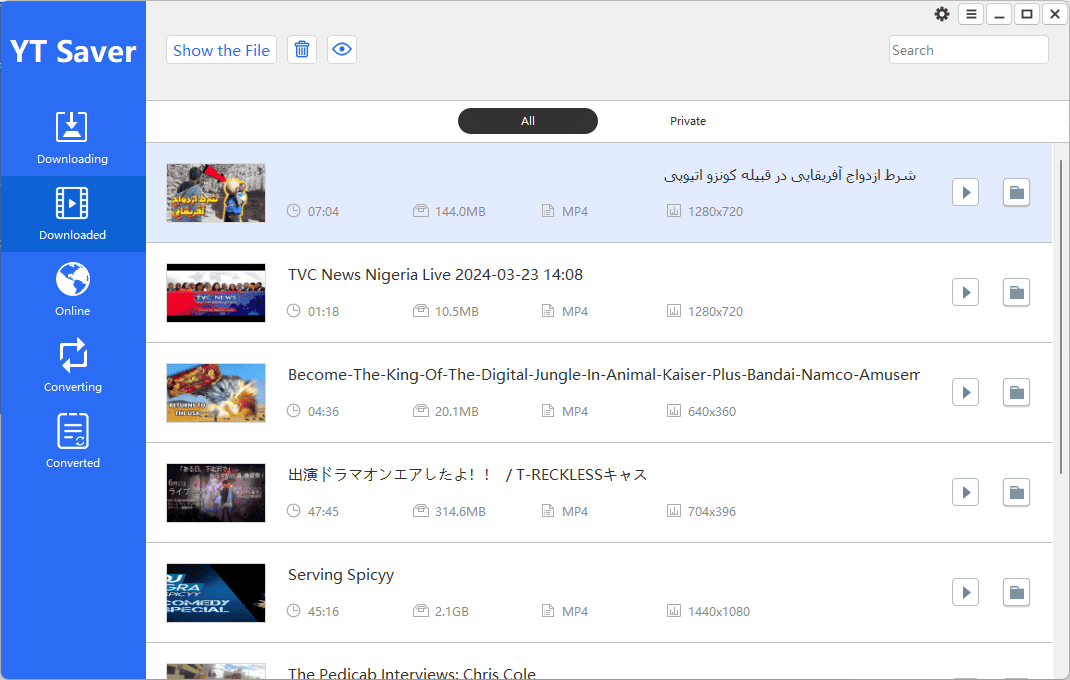
You can find the video stored safely in the Downloaded tab.

Once you click play, YT Saver will use the default video player from your device so you can start watching as soon as possible.
Pros:
- It can download multiple videos simultaneously
- User-friendly interface with easy access to options
- You can customize resolution and bitrate
- Supports various formats, including AVI, MKV, MP4, etc.
- It has a built-in browser for easy access to content
- It can convert videos to other formats after downloading
Cons:
- The free version is limited but still useful
- The file converter is available only with the full version
2. WinX YouTube Downloader
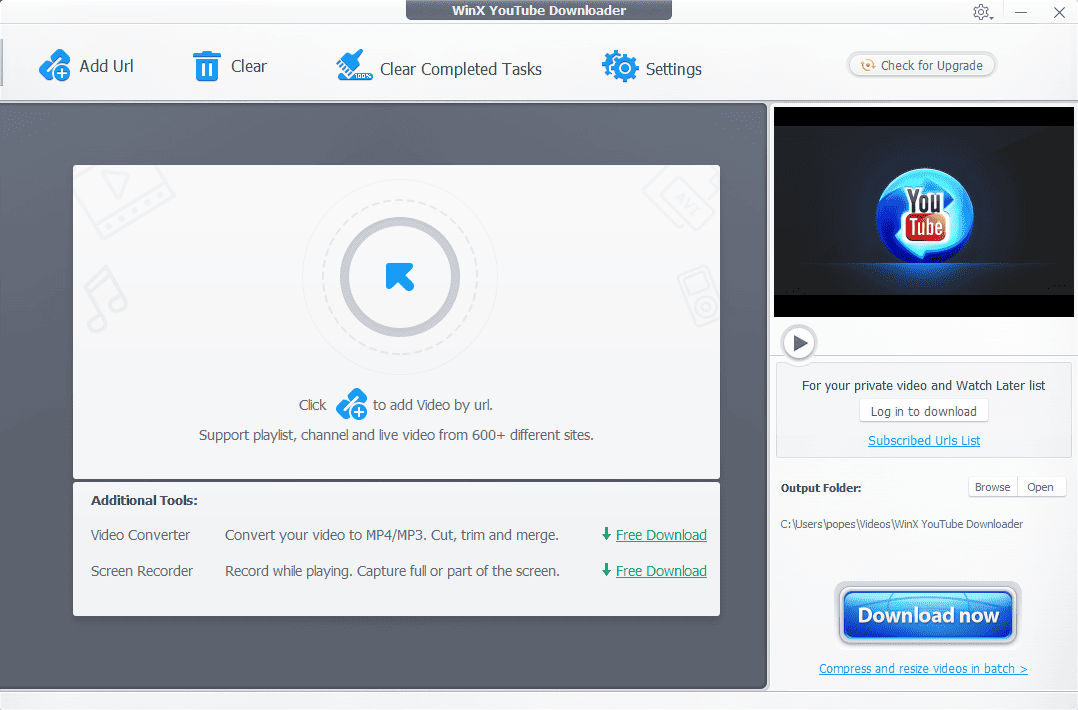
WinX Video Downloader is my second pick for the Aparat downloader list.
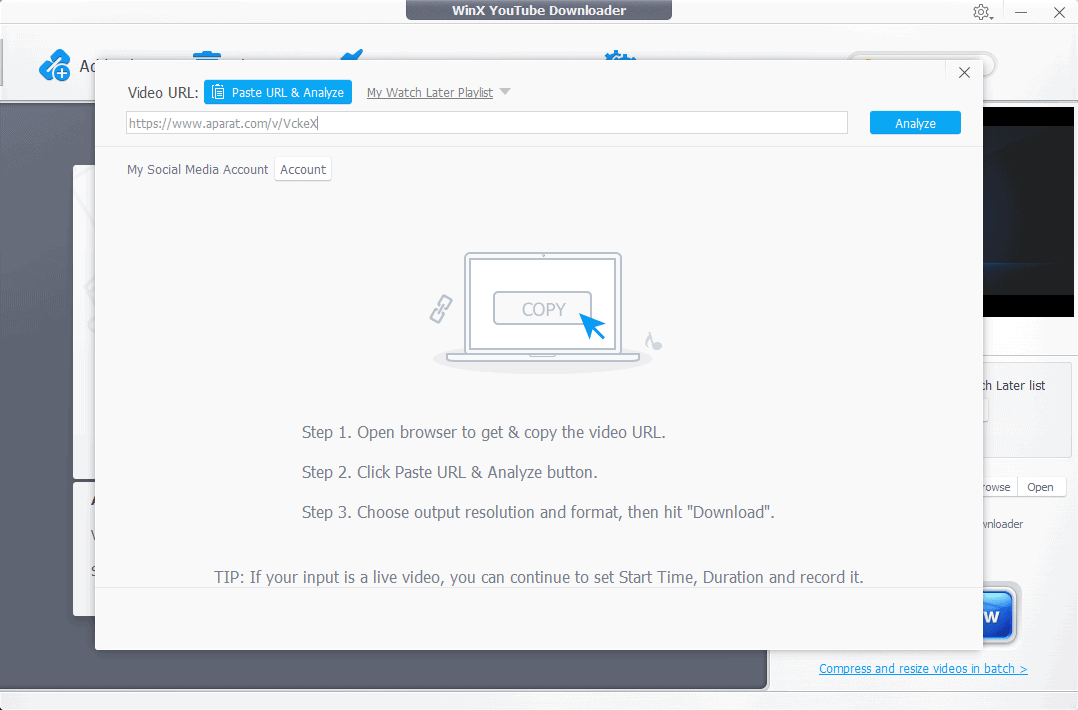
The simple design makes it accessible to any user. To start the process, paste the link to your favorite Aparat video and click Analyze.
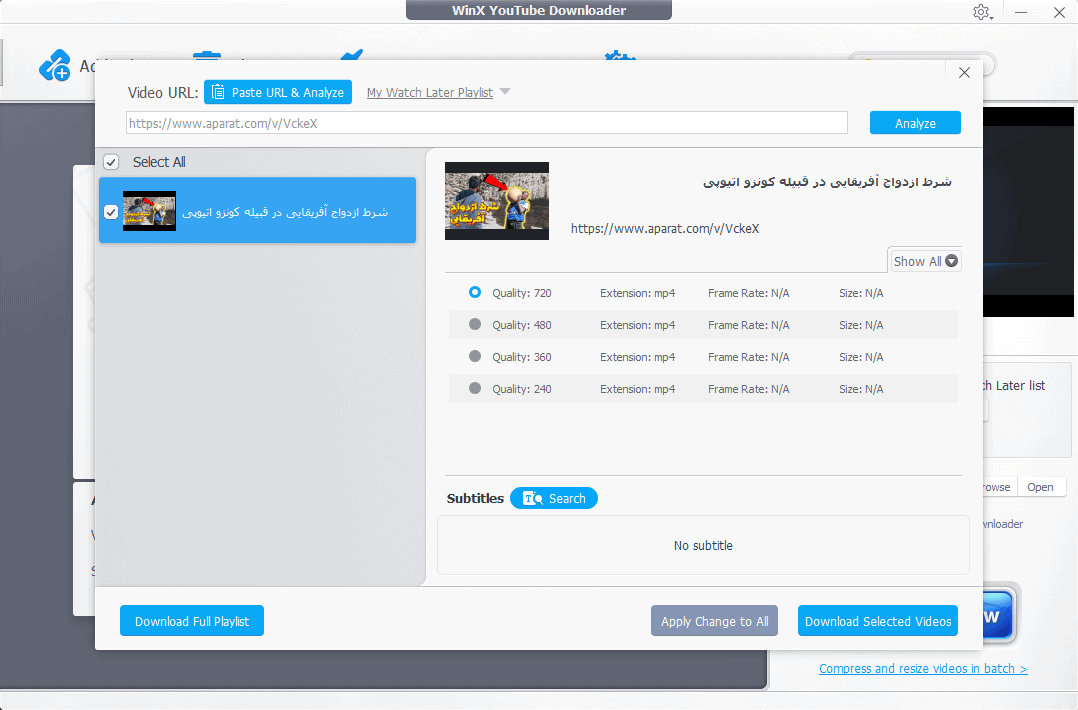
The app will automatically show you the menu above as soon as it’s done. You can then customize the output settings, like format and file size.
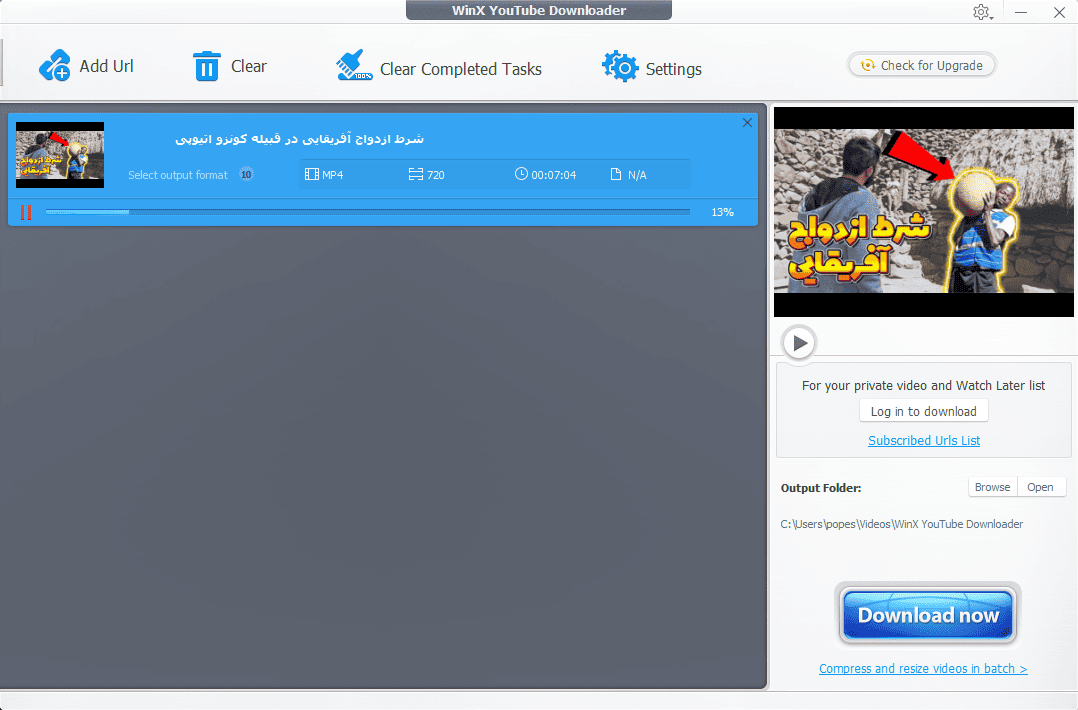
WinX Downloader will then start downloading the video. You can preview it in the sidebar video player.
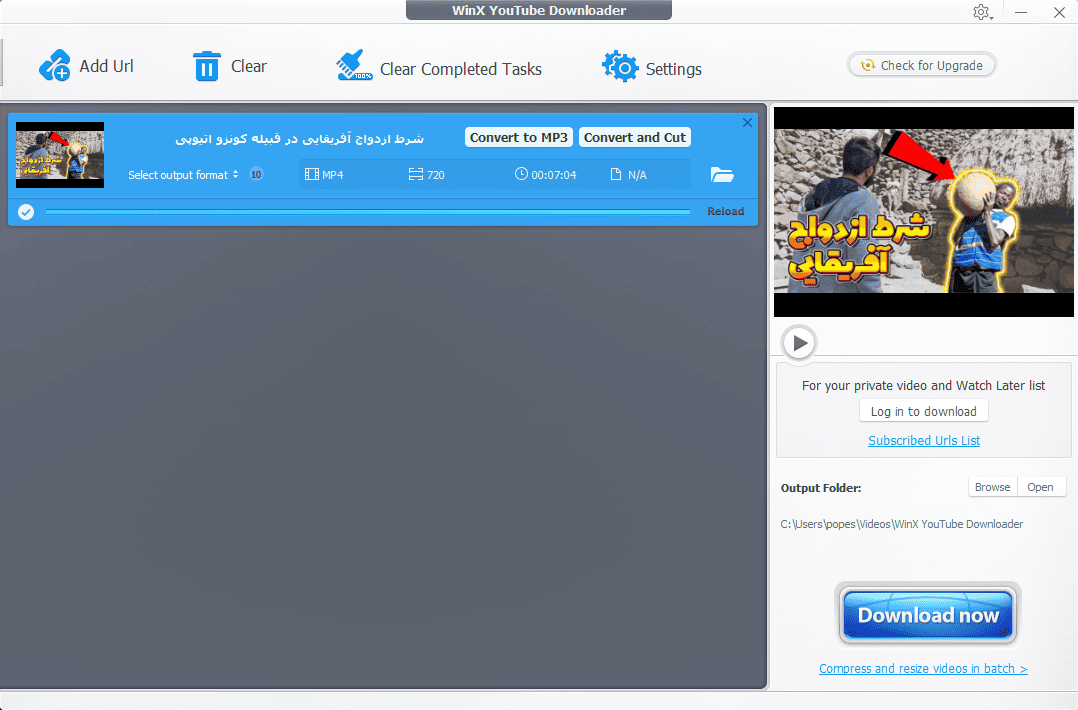
Pros:
- It can download videos in up to 8K quality
- Stable and quick download speeds
- It can save batches of videos at the same time
- Great set of output customization options
- The software receives regular updates from developers
- It includes a video player
Cons:
- The free version will show some occasional ads
- Some compatibility issues with video platforms
3. VideoProc Converter AI
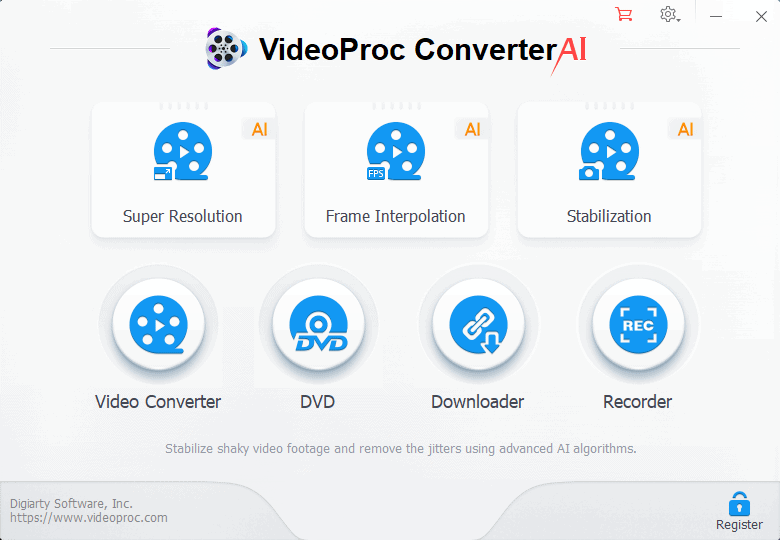
VideoProc Converter AI is a powerful Aparat downloader that covers all your video-processing needs with AI post-download editing.
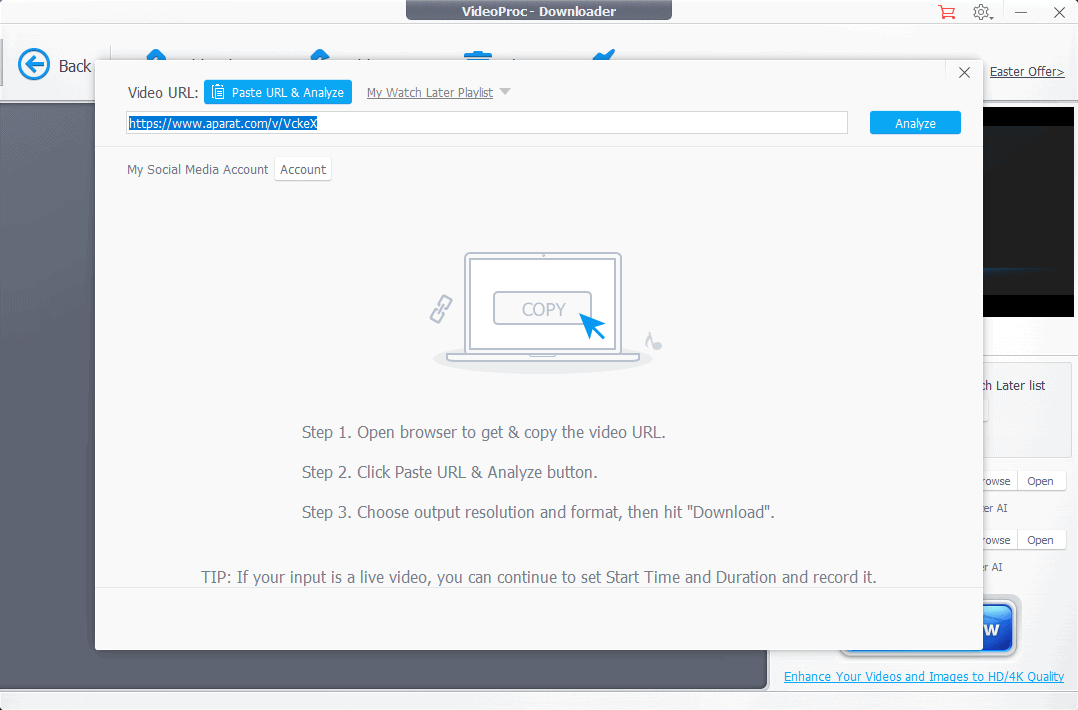
This software offers various customization options and supports formats such as MP4, AVI, MKV, and MOV.
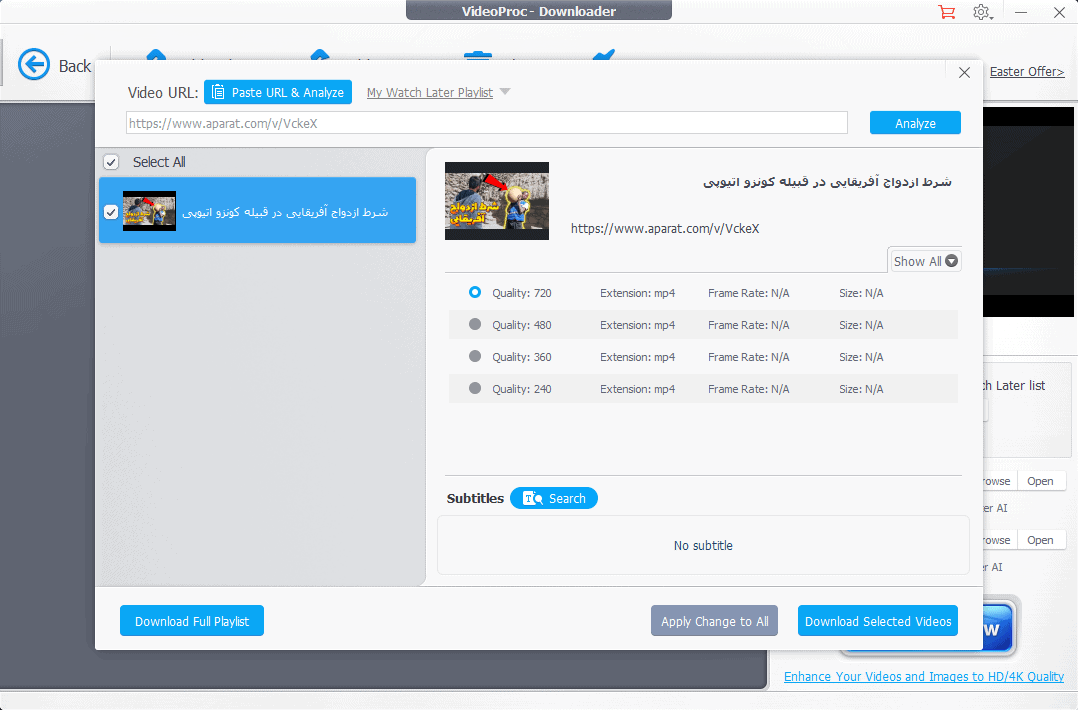
As you can see, after the app processed the video link I added, I could customize my download quality.
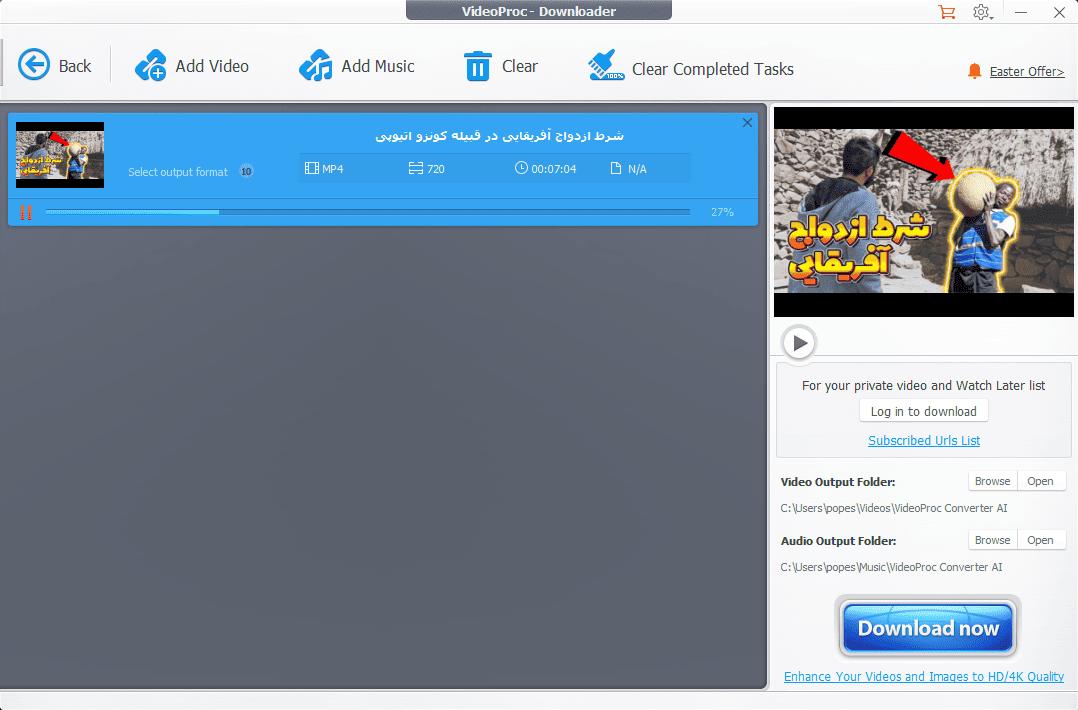
When I was satisfied with the output settings, the software automatically saved the clip. It only took a minute to perform this task.
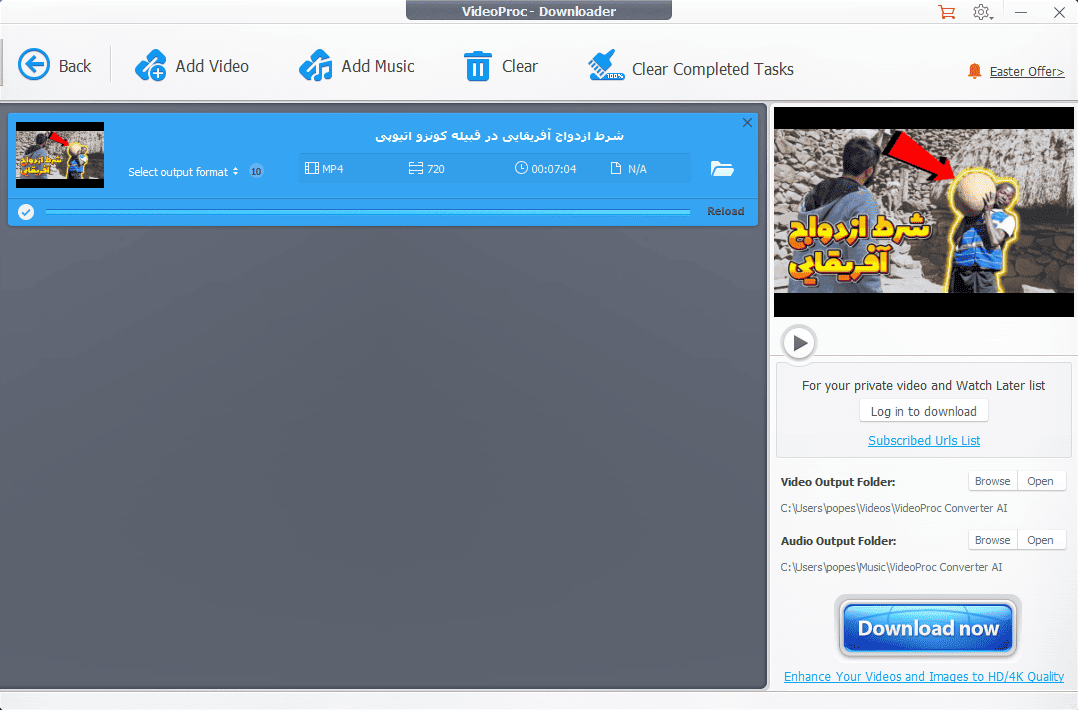
It also has a convenient built-in video player.
Pros:
- It can save clips in high-quality from multiple platforms
- Includes a built-in file converter
- It has a video editor, recorder, and AI editing tools
- High-speed downloads
- It can save bulk videos
Cons:
- Can get laggy while rendering the edited video
4. SaveTheVideo
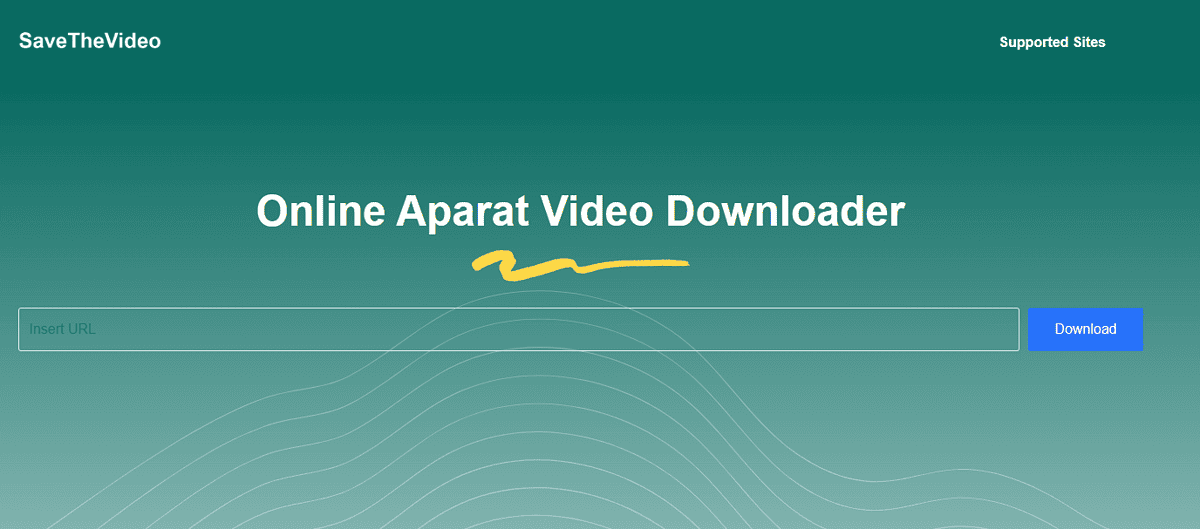
SaveTheVideo is an online tool that can download content from Aparat without trouble.
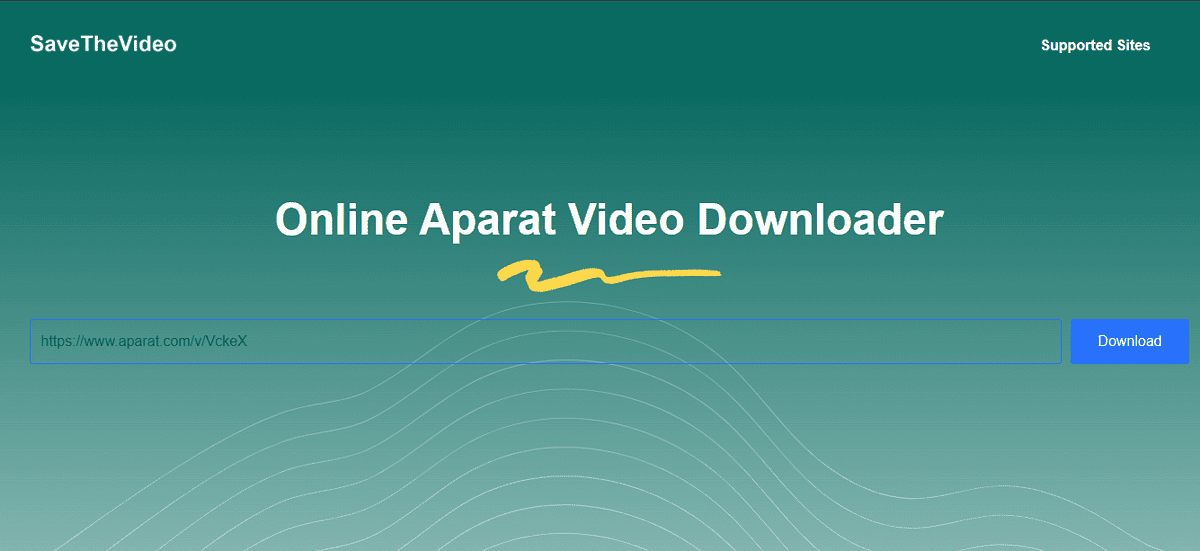
Although it has no customization options and isn’t as complex as the previously mentioned software, it works perfectly and doesn’t require installing any apps.
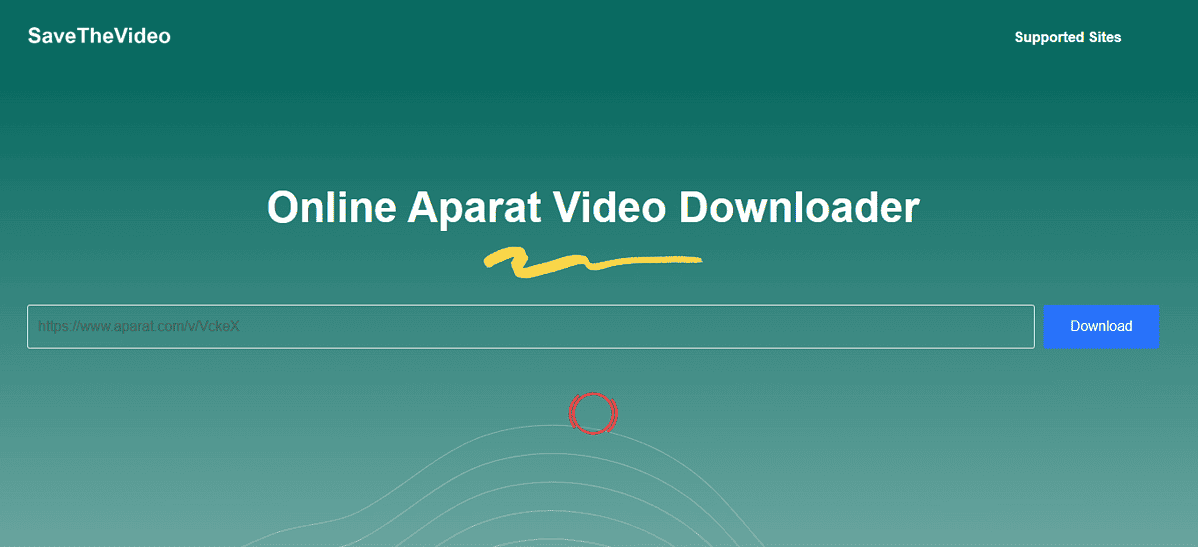
After pasting the link and clicking the Download button, you’ll see a spinning red circle as showcased above. This means the link is being processed.
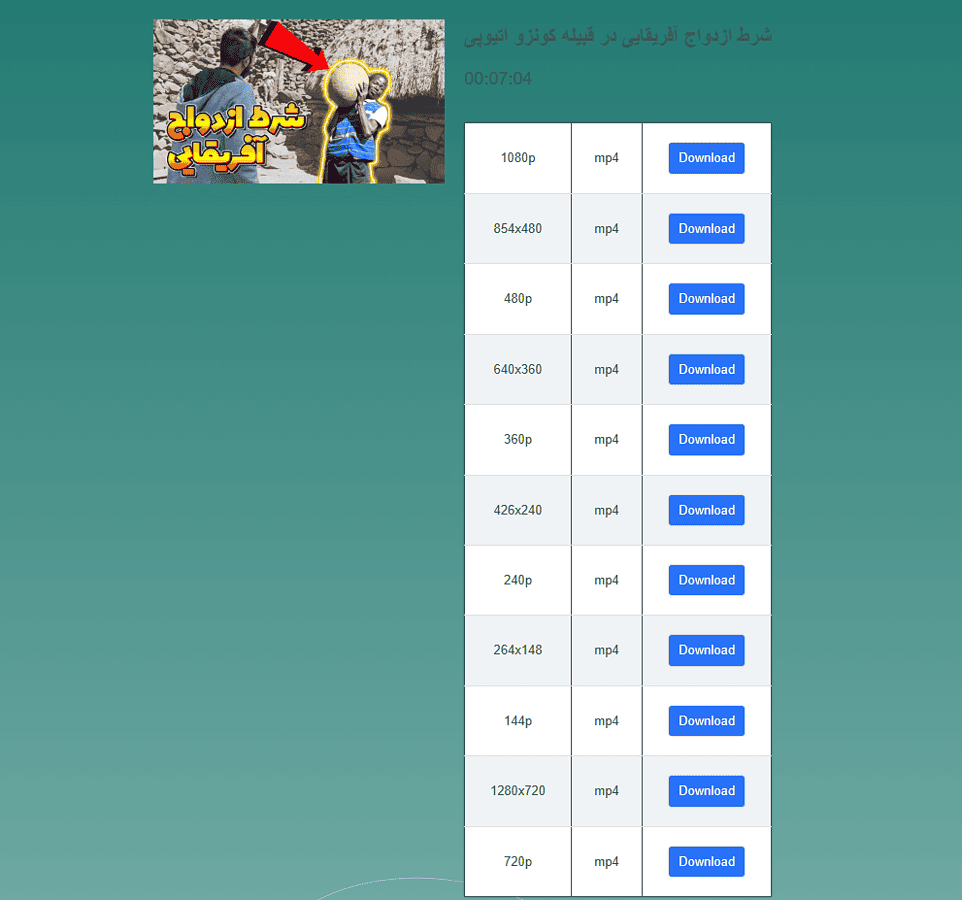
You’ll be presented with a list of various formats and video quality options as soon as it’s complete.
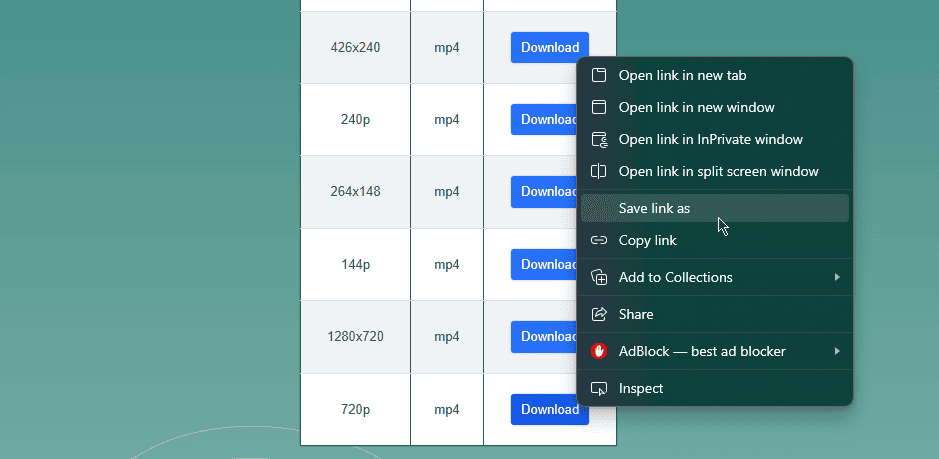
Finally, right-click the download button and choose Save Link As to get it.
Pros:
- It doesn’t require any software installation
- It offers cross-platform compatibility because of its web-based design
- It doesn’t occupy any space on your HDD
- The simple interface is user-friendly and intuitive
- No ads or bundled software
Cons:
- The customization options are limited
- It doesn’t include a converter or other advanced options
5. AceThinker Online Video Downloader
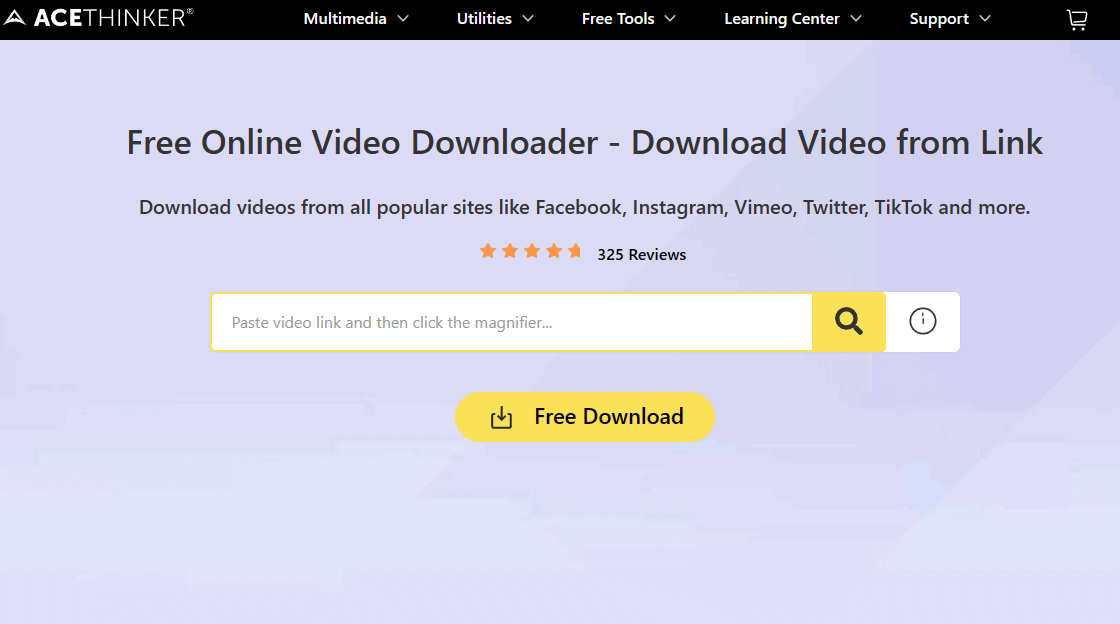
AceThinker Online Video Downloader stood out for its ease of use and straightforward approach to saving content from Aparat.
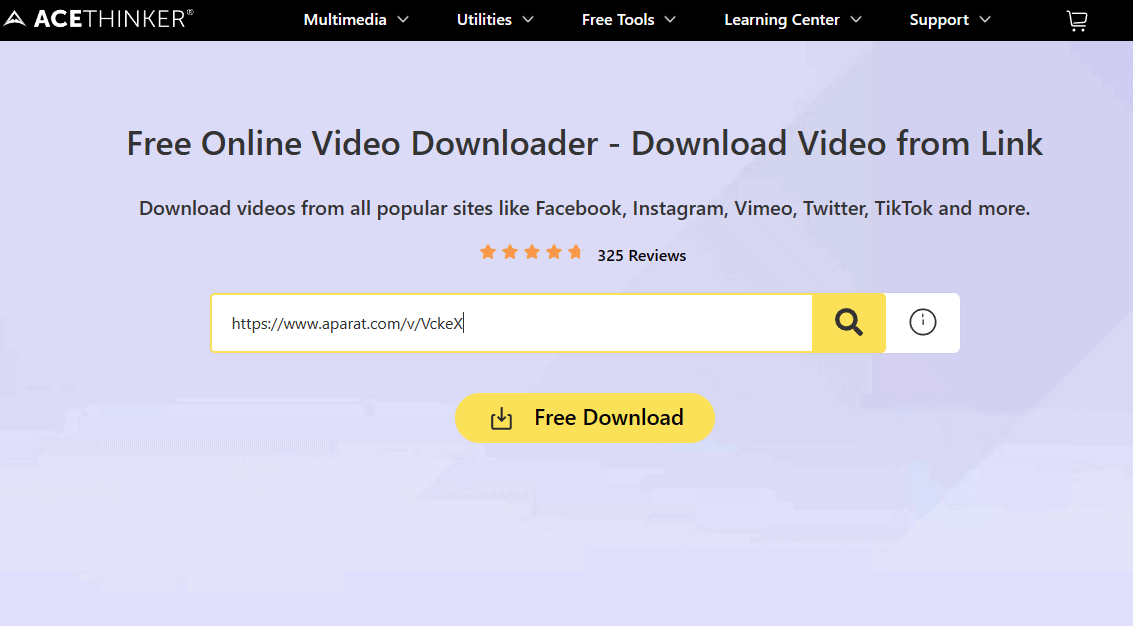
I pasted the link I wanted to download from Aparat into the respective box and clicked the magnifier glass icon to initiate the process.
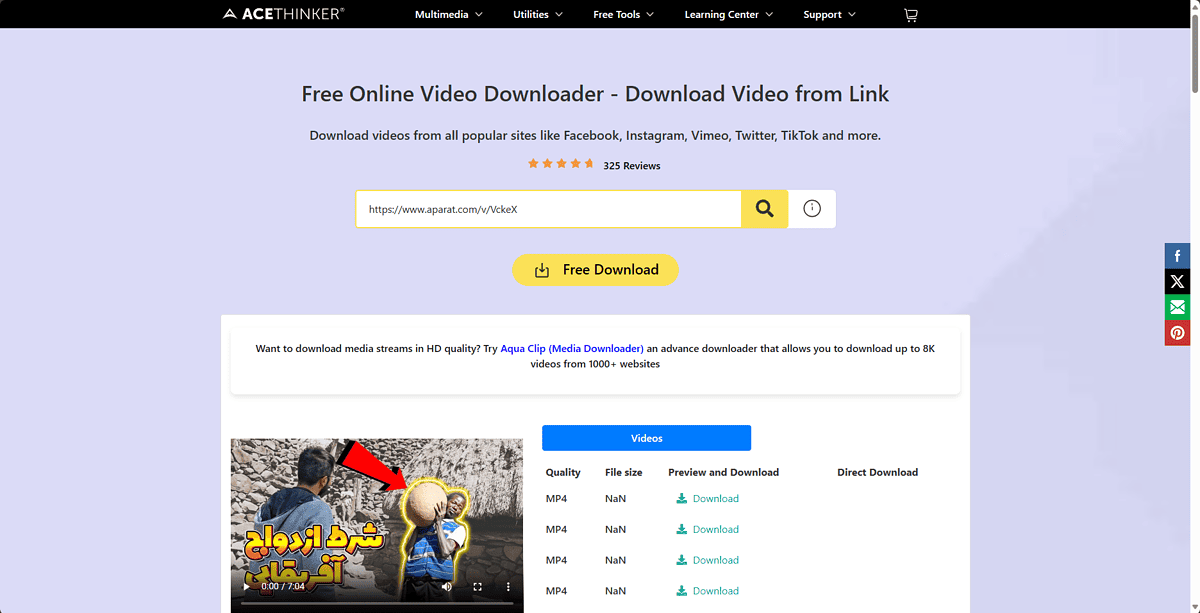
The online downloader took only a few seconds before presenting me with the screen above.
Pros:
- It’s an online tool, so there’s no need to install any apps
- You can use it on any device
- Fast video processing speeds
- Good download speeds
- Simple to use and intuitive
Cons:
- It doesn’t show the quality and size information for the download
Get AceThinker Online Video Downloader
How To Download From Aparat
- Download, install, and run YT Saver on your PC.
- Click the Online tab, navigate to the Aparat video, and click the Download button.
- Wait for the app to complete the download, and click Downloaded to see your video.
- You can now play it!
Is It Legal To Download From Aparat?
No, it’s not legal to download from Aparat. After a thorough review of its Community Guidelines, it’s clear that the platform strictly prohibits users from downloading or reproducing any content without explicit permission from the content owner.
Aparat reserves the right to penalize users who engage in such unauthorized activities. The platform may terminate or restrict your access to the service.
Disclaimer: The information provided on our website is intended for educational and informational purposes only. We do not endorse or promote the unauthorized downloading or circumvention of copyright protection mechanisms of any service mentioned on our site.
We understand and respect content creators’ and service providers’ intellectual property rights. Our discussions and reviews of downloader tools aim to inform our readers about the technological capabilities and potential legal considerations of using such tools. We strongly advise our readers to always comply with the respective platforms’ terms of service and respect copyright laws.
By using our website, you acknowledge and agree that you are responsible for ensuring your actions are legal and compliant with the terms of service of the platforms discussed. We disclaim any liability for the unauthorized or illegal use of downloader tools and any infringement of intellectual property rights.
Choosing the right tool Aparat downloader for you will depend on your circumstances and needs, but if you don’t want to waste time, I recommend YT Saver.
Share your experience in the comments section!