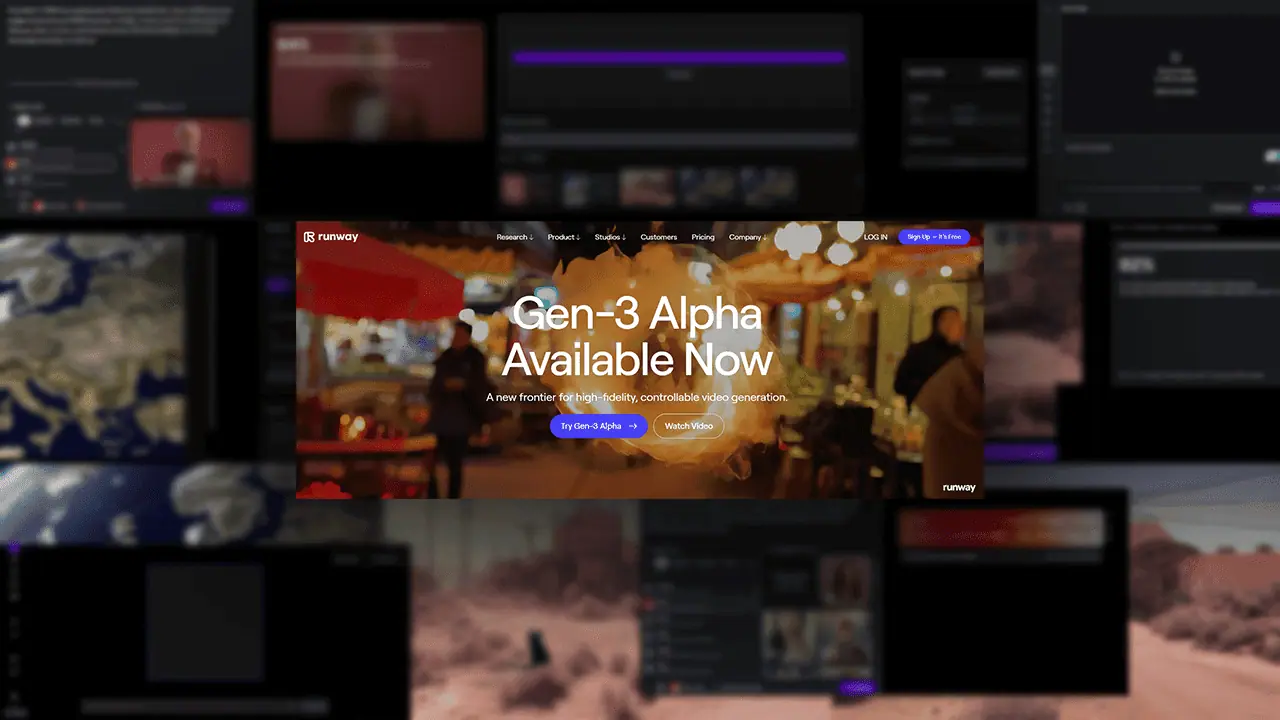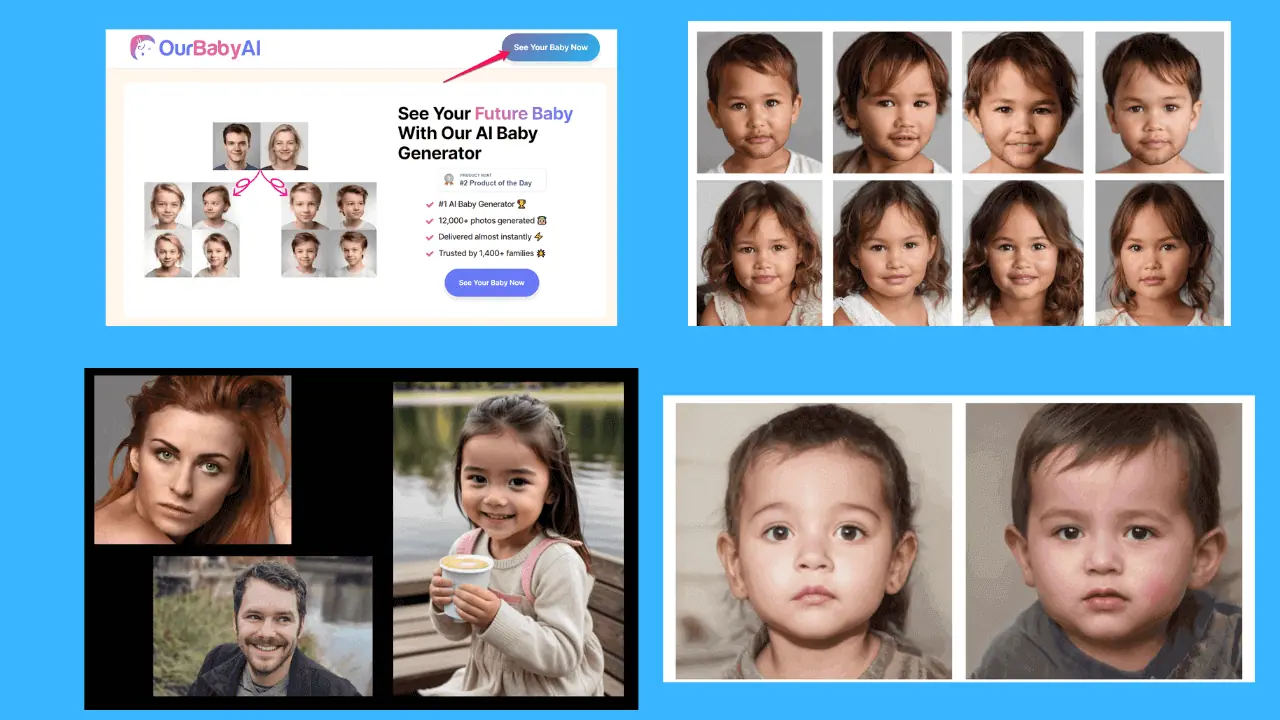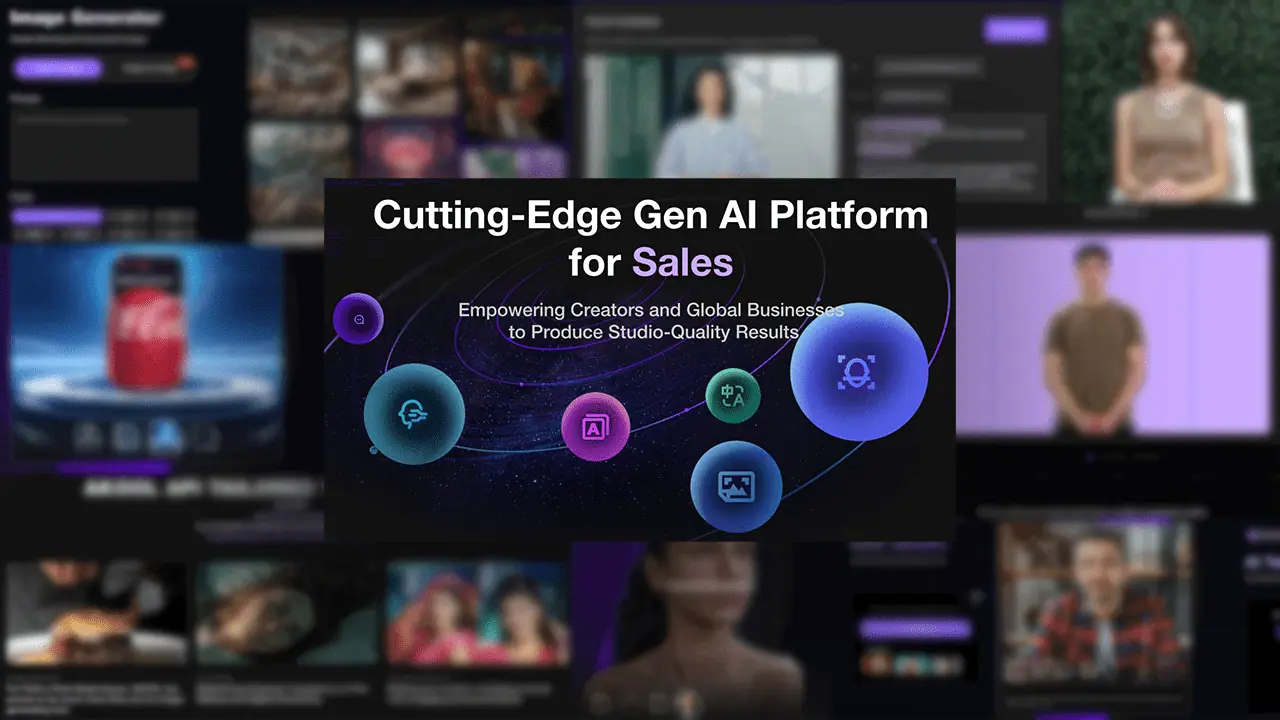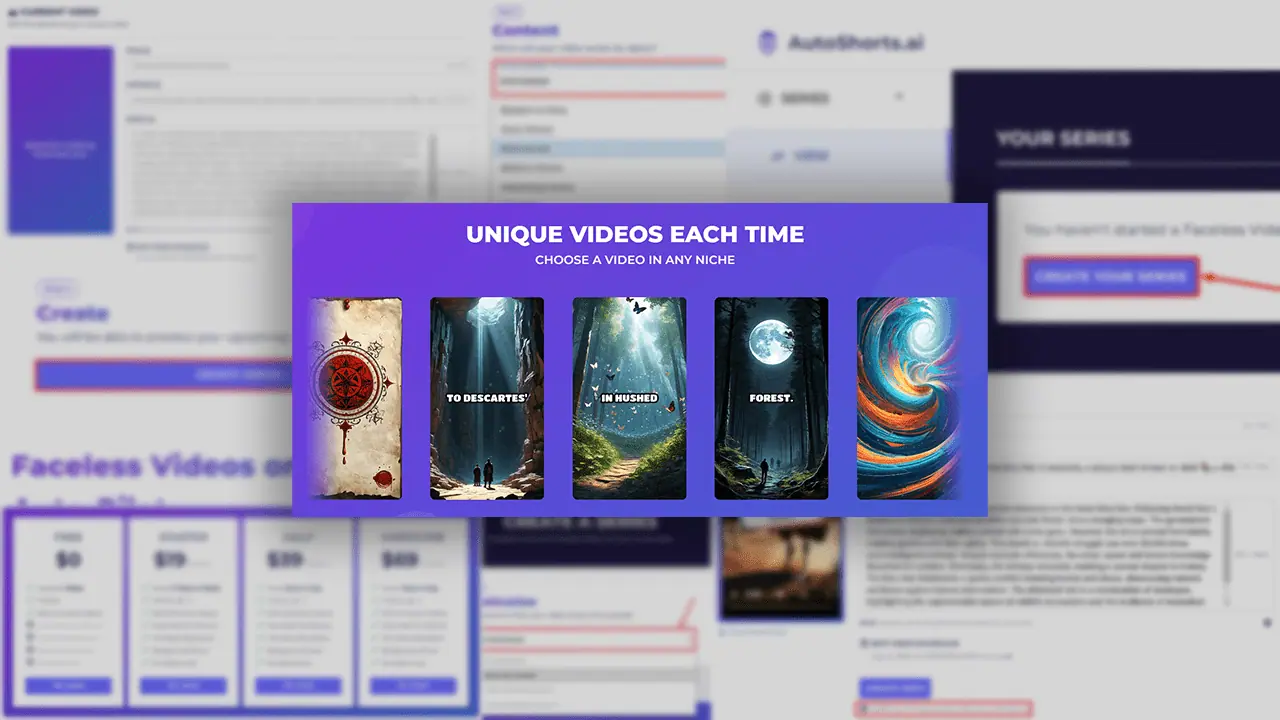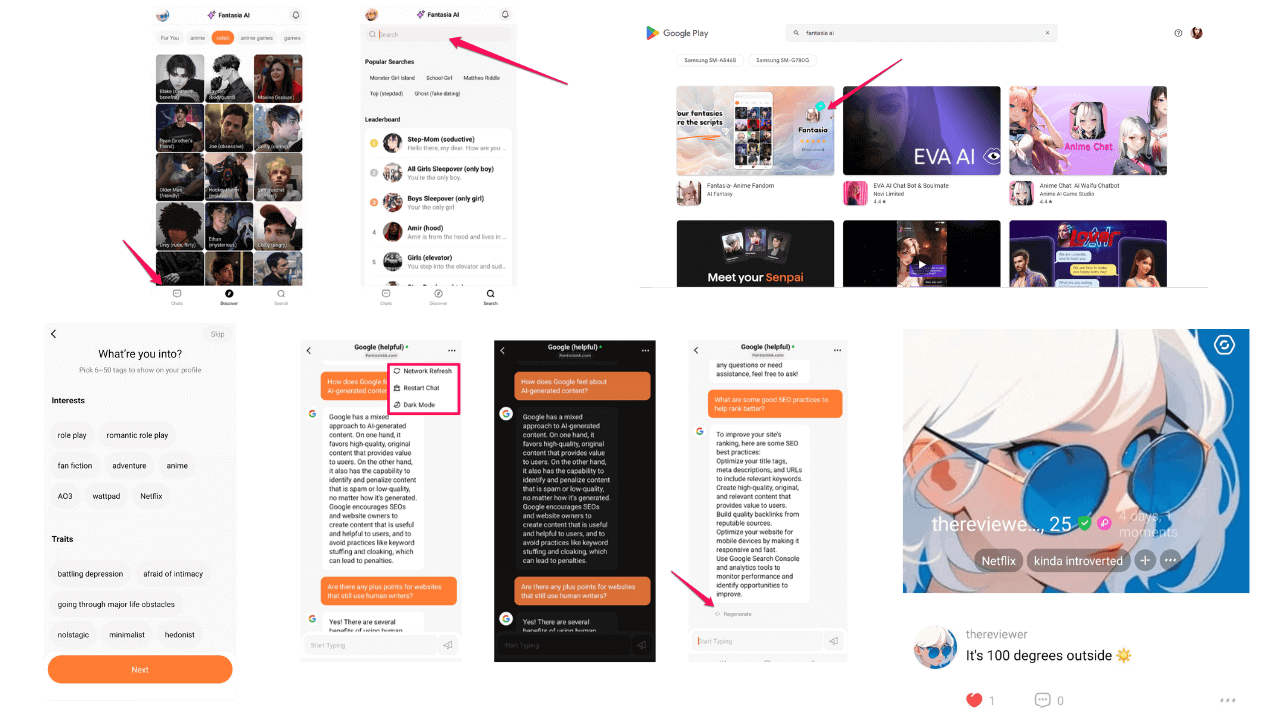Answer AI Review: Is It Worth a Subscription?
5 min. read
Updated on
Read our disclosure page to find out how can you help MSPoweruser sustain the editorial team Read more
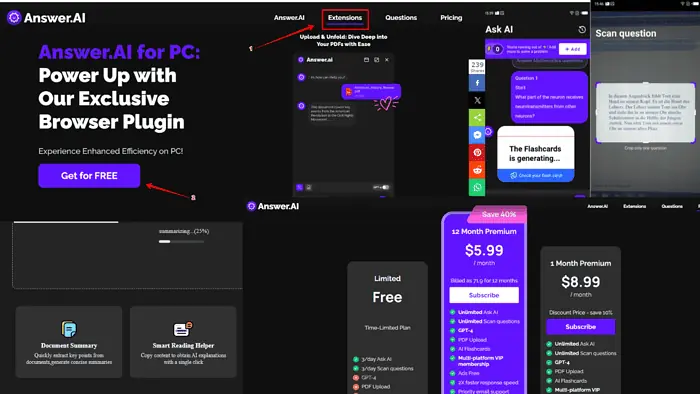
Are you looking for a detailed and unbiased Answer AI review? This piece will answer all your questions.
I’ve tested all its features to help you decide if it’s worth your time and subscription. I’ve also covered how it works, pricing, and more.
Let’s get started!
What Is Answer AI?
Answer AI is a tool that provides accurate and relevant solutions to any questions. It uses the ChatGPT API making it simpler to learn and complete homework.
It can also check grammar, translate different languages, make flashcards, and write essays. But is Answer AI legit? I tested its core functionalities to find out:
Features
Below are some of Answer AI’s standout features:
Ask AI
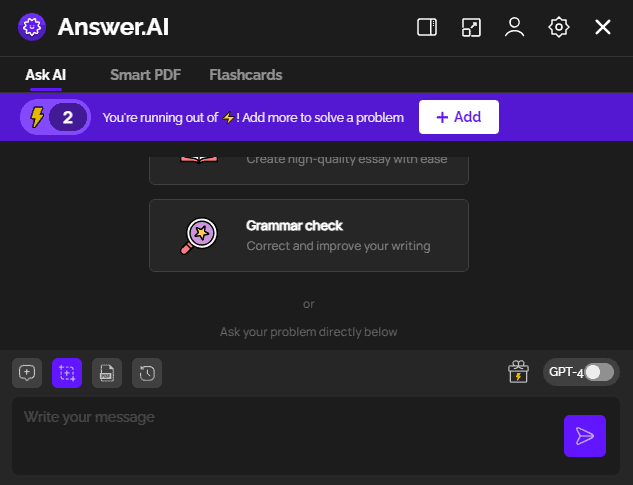
Answer AI allows you to ask it anything and you’ll get an answer. It operates similarly to ChatGPT. This feature supports PDFs and screenshots as well.
You can ask it random questions, advice, or tips and it’ll reply like a professional human.
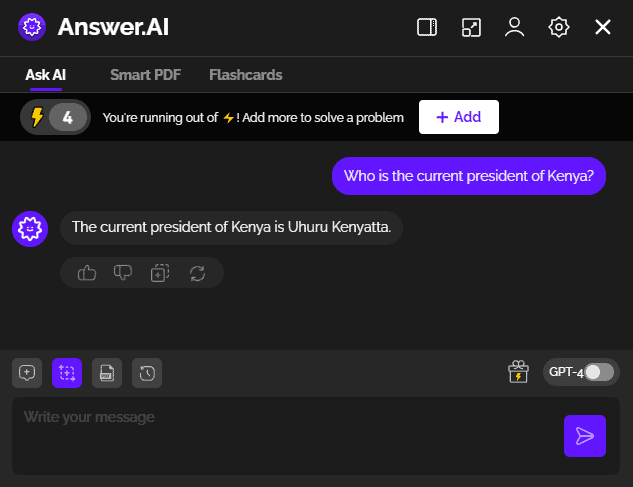
However, during my tests, some of the answers were inaccurate. It couldn’t get the latest information just like ChatGPT which scans information from January 2022 and older.
Grammar Check
This tool will help you to improve your writing by correcting any grammatical errors. It’s a premade template unlike Anyword that you must prompt to check for grammar. It scans a sentence or paragraph you paste for mistakes like punctuation, tense consistency issues, and more.
Once errors are detected, the AI provides an edited version. I tested it and it properly corrected my sentences.
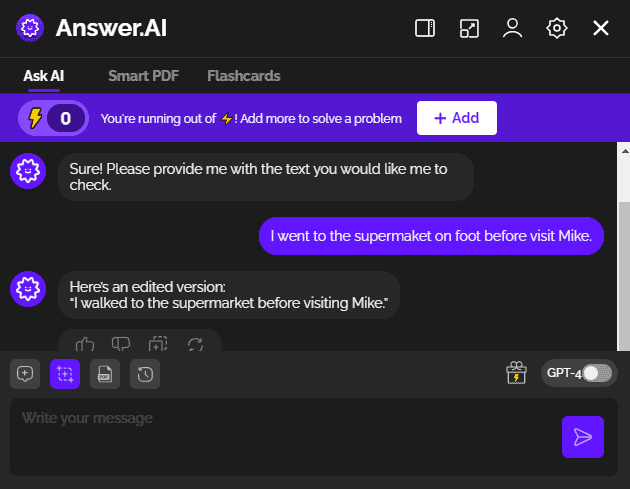
However, it didn’t show the exact changes by either bolding the correction or explaining the changes.
Smart PDF
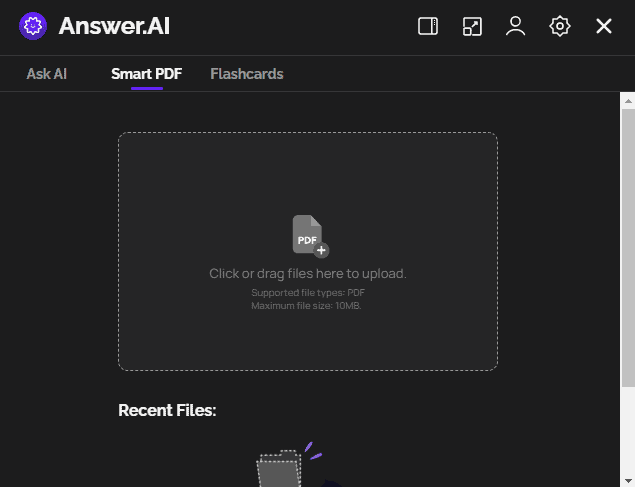
This feature will help you summarize a PDF in seconds. If you don’t have time to read over the whole file, Answer AI will scan it and point out the most important notes. However, it doesn’t have an option to add a PDF link like Sharly.
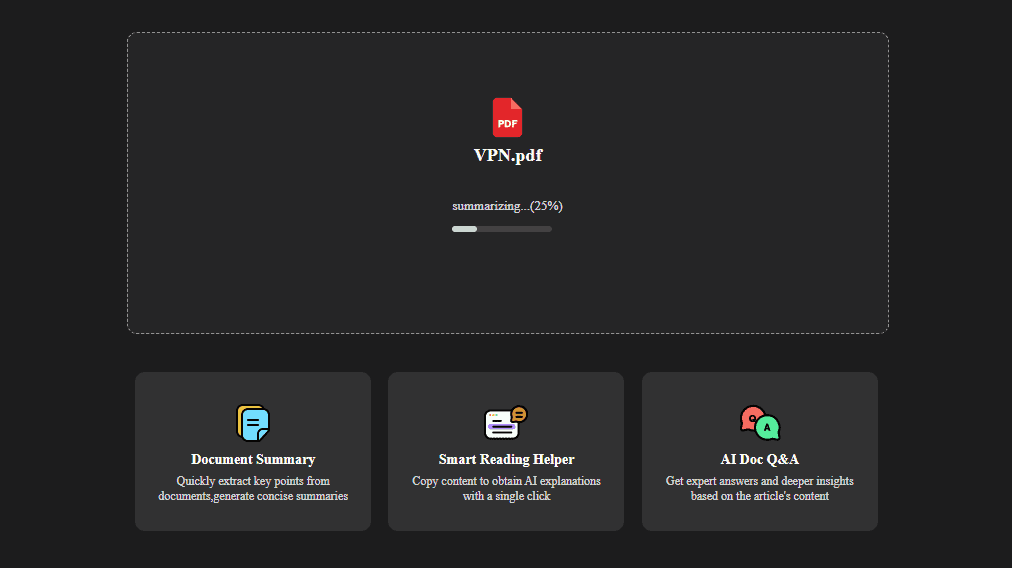
If you come across a complex concept, the Smart PDF feature will simplify it to make it easier to understand. It also has related questions that you can click on and get answers in seconds.
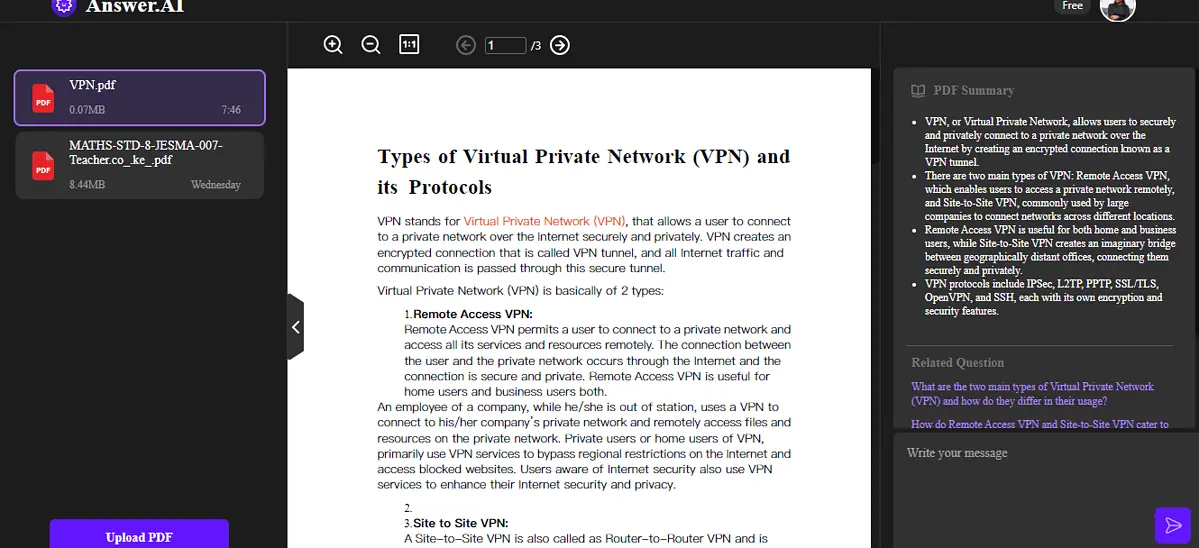
Translator
This tool allows you to scan the text to translate it, unlike DeepL, where you have to paste it.
After scanning, tap on the solve button and the tool will translate every word. However, you’ll need the premium version to use this feature.
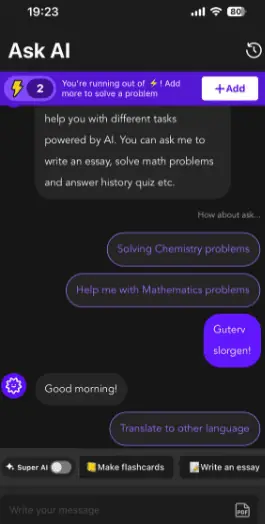
Also, it didn’t reflect the exact words. I scanned “Guten Morgen!” and it got “Guterv Slorgen!” instead. However, the translation was correct.
Flashcard Maker
Apart from writing and solving problems, Answer AI allows you to create flashcards like Canva using different methods. You can take photos of study material, scan questions from textbooks, upload PDF documents, or prompt the tool. However, this feature is only available for Premium users.
I tried to scan a question to test if the feature works perfectly. It generated flashcards for me and the result was amazing.
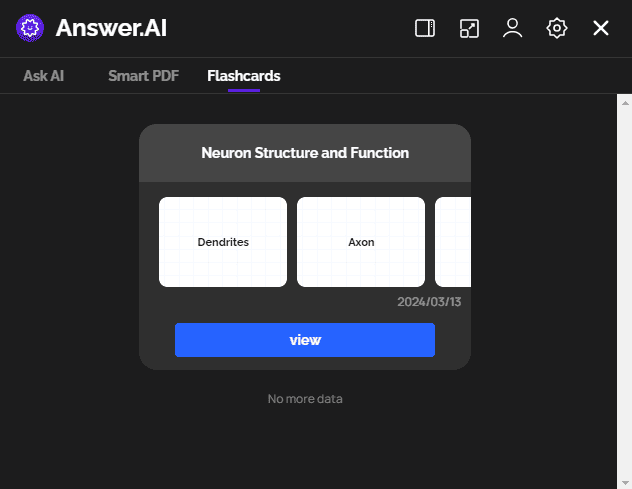
Essay Writing
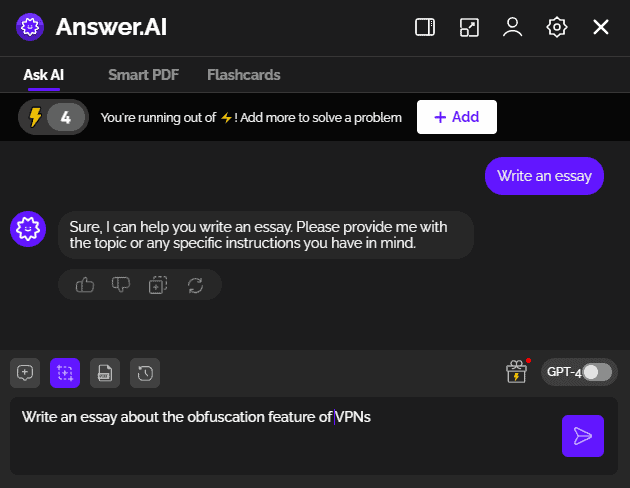
Answer AI can help you write a whole essay with just a click of a button like Writesonic. It begins by asking for a topic you want to write about. After adding a topic, the AI will gather relevant information and resources for the essay.
It analyzes relevant information from reputable sources to create a detailed piece. I asked it to write an essay about VPN obfuscation, and it obliged. The results were decent, if a bit dry and robotic.
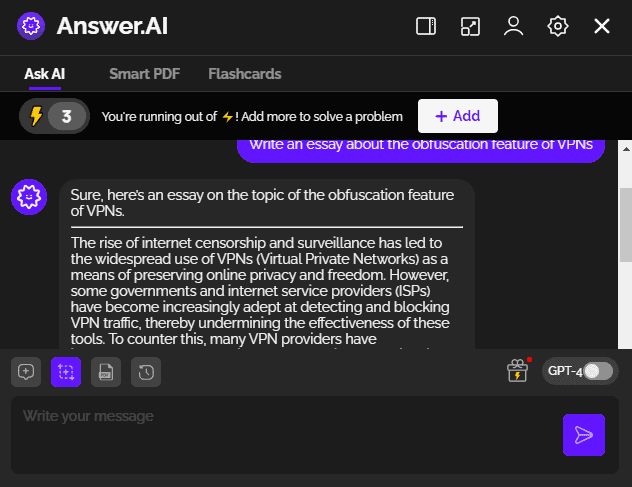
How To Use Answer AI
You can use Answer AI on a mobile device or as a web extension on your PC. For this example, I’ll use the website extension. Follow the steps below:
- Go to the Answer AI website and tap on the Extensions button then click “Get for FREE.”
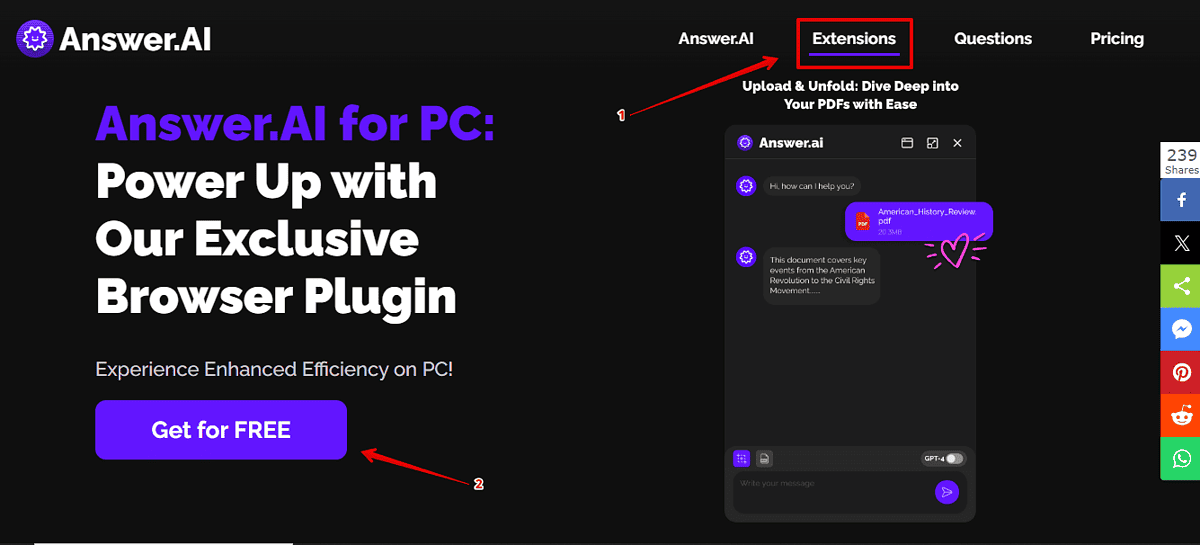
- Tap on Add to Chrome.
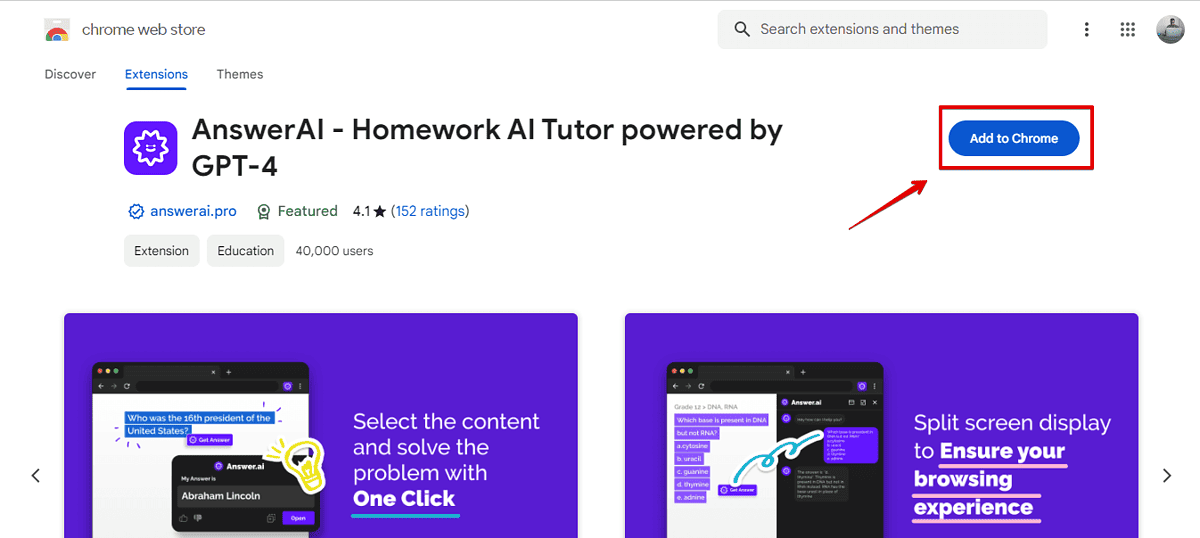
- You’ll see a prompt telling you what the tool can do. Tap “Add extension” and allow it to download.
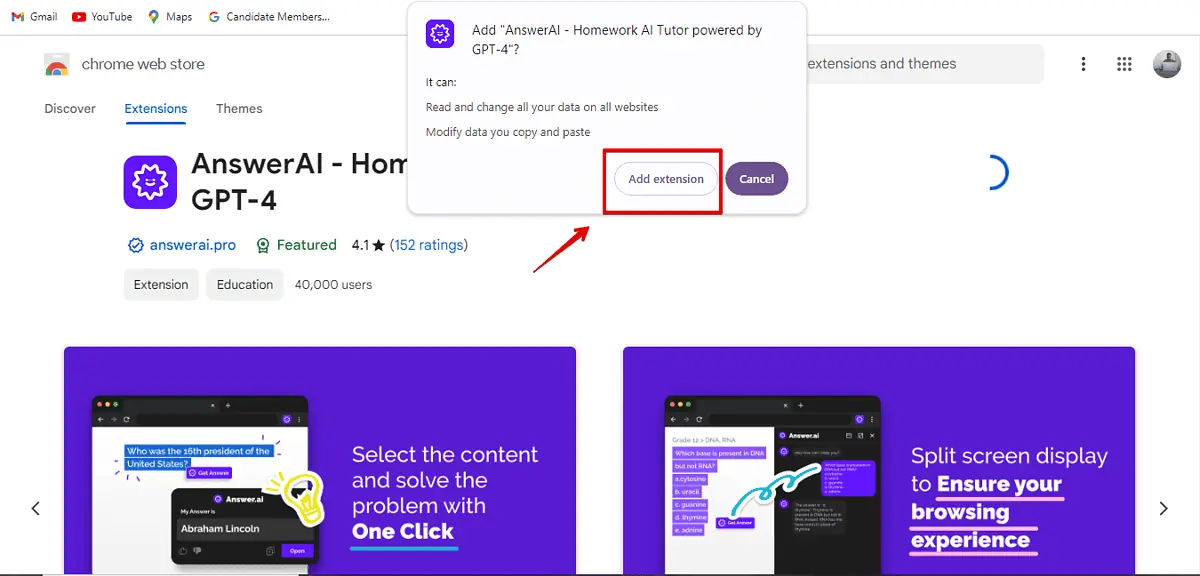
- Click on the Extension button on the top right of your screen and pin Answer AI.
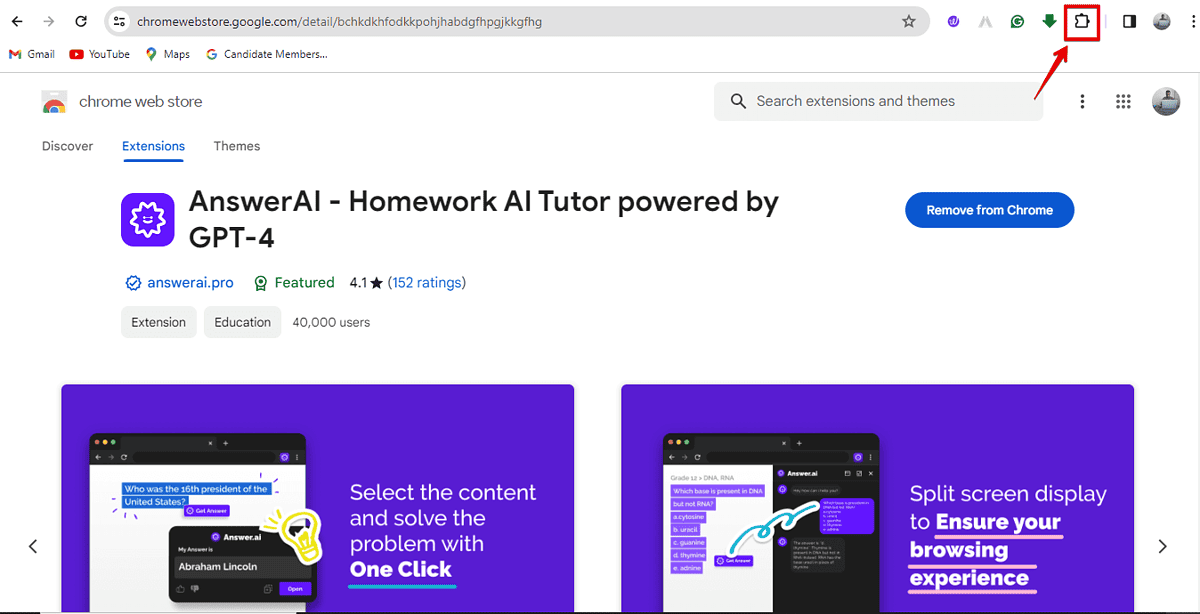
- Click the Answer AI extension, open your mobile app, and scan the QR code to log in.
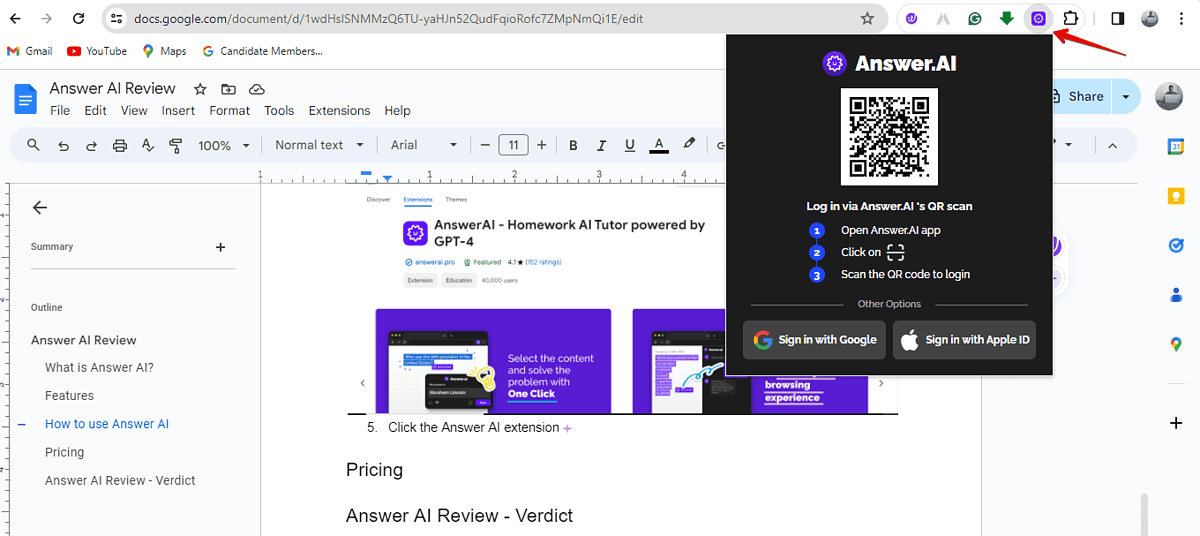
- You can now start getting answers.
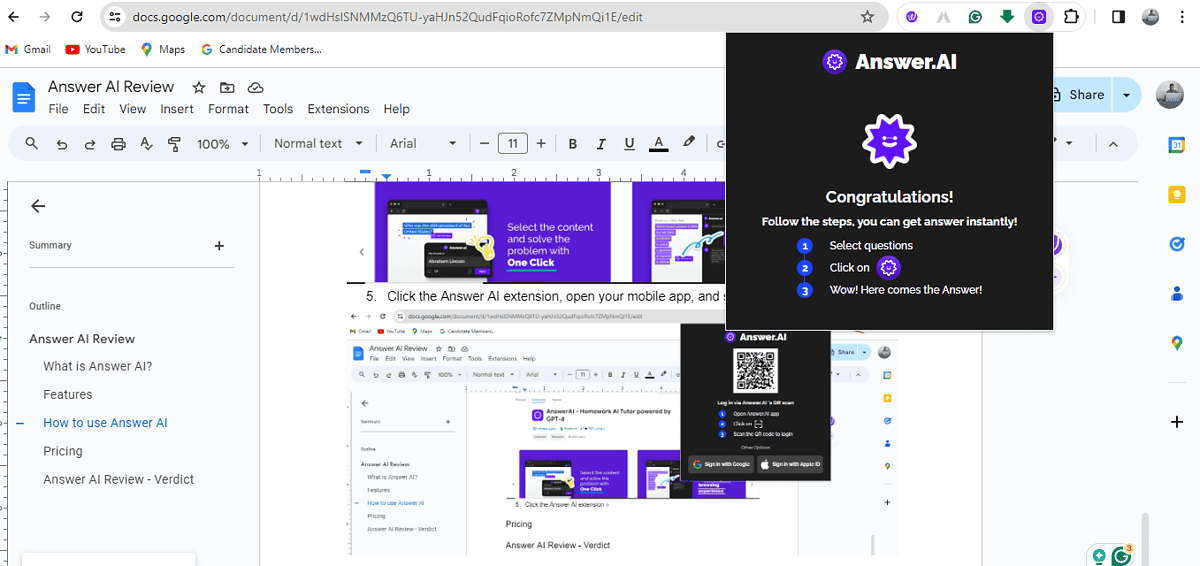
- I asked it a question and I got a detailed answer.
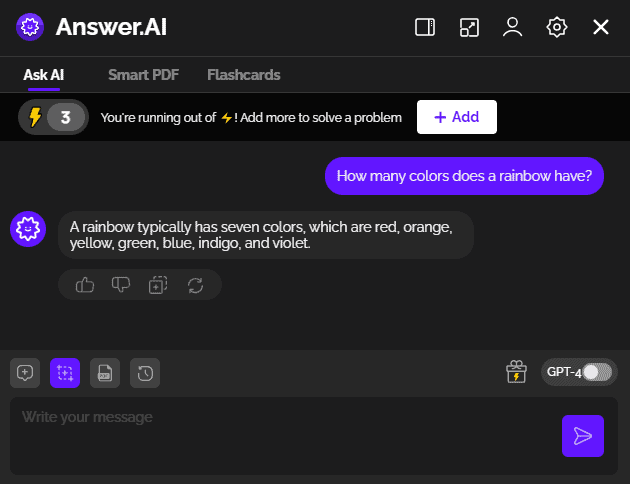
Pricing
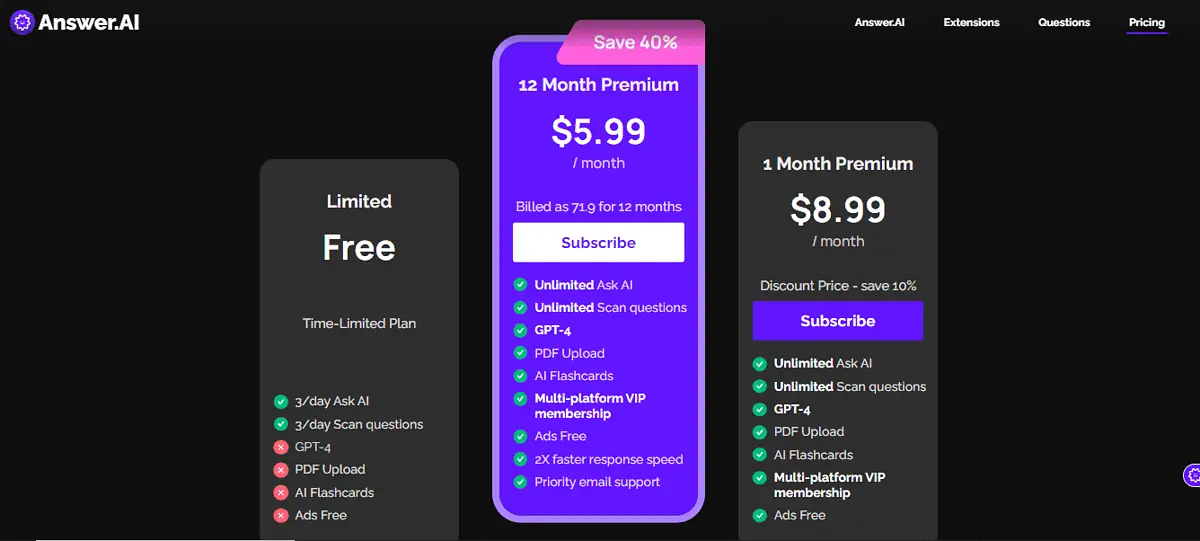
Answer AI has three main subscription plans:
- Limited – Free
- 12-month premium – $5.99/month
- 1-month premium – $8.99/month.
The free version has limited features like three AI ask and quiz scans per day. However, you can’t upload PDFs, use GPT-4, or AI flashcards unless you upgrade to either a 12-month or 1-month package.
If you subscribe to a 1-month premium, you can enjoy unlimited Ask AI and Scan questions and more features.
The 12-month premium has all that, plus benefits like the response speed being twice faster and priority email support.
Answer AI Review – Verdict
So, is Answer AI good? Overall, I think it’s a decent tool that simplifies the learning process and makes completing homework easier. Its grammar check and Smart PDF features worked well. It generated essays within seconds and I could create flashcards.
However, the free version is limited to three Ask AI and question scans. Also, it lacked the latest information, so it’s unreliable in that regard. Moreover, the scanning and translation feature didn’t work properly.
Hopefully, this Answer AI review has helped you get to know the service.