Amazon announces Alexa for business to take on Cortana in the enterprise
3 min. read
Published on
Read our disclosure page to find out how can you help MSPoweruser sustain the editorial team Read more

Amazon’s Alexa is now the leading voice assistant in the consumer world. Amazon is now trying to capitalize on this success by announcing Alexa for business to take on Cortana in the enterprise. Alexa for Business is not a new version of Alexa, instead it is a new service that enables businesses and organizations to bring Alexa into the workplace at scale. It will enable organizations to deploy thousands of Alexa-powered Echo devices in meeting rooms, etc. Organizations can also introduce private skills for Alexa that will allow their employees to access company specific data. Read more about the features that are available as part of Alexa for Business below.
Shared devices:
- Join meetings in conference rooms: You can simply say “Alexa, start the meeting”. Alexa turns on the video conferencing equipment, dials into your conference call, and gets the meeting going.
- Help around the office: access custom skills to help with directions around the office, finding an open conference room, reporting a building equipment problem, or ordering new supplies.
Personal devices:
- Enable calling and messaging: Alexa helps make phone calls, hands free and can also send messages on your behalf.
- Automatically dial into conference calls: Alexa can join any meeting with a conference call number via voice from home, work, or on the go.
- Intelligent assistant: Alexa can quickly check calendars, help schedule meetings, manage to-do lists, and set reminders.
- Find information: Alexa can help find information in popular business applications like Salesforce, Concur, or Splunk.
Some of the controls available to administrators:
- Provision & Manage Shared Alexa Devices: You can provision and manage shared devices around your workplace using the Alexa for Business console. For each device you can set a location, such as a conference room designation, and assign public and private skills for the device.
- Configure Conference Room Settings: Kick off your meetings with a simple “Alexa, start the meeting.” Alexa for Business allows you to configure your conference room settings so you can use Alexa to start your meetings and control your conference room equipment, or dial in directly from the Amazon Echo device in the room.
- Manage Users: You can invite users in your organization to enroll their personal Alexa account with your Alexa for Business account. Once your users have enrolled, you can enable your custom private skills for them to use on any of the devices in their personal Alexa account, at work or at home.
- Manage Skills: You can assign public skills and custom private skills your organization has created to your shared devices, and make private skills available to your enrolled users. You can create skills groups, which you can then assign to specific shared devices.
- Build Private Skills & Use Alexa for Business APIs: Dig into the Alexa Skills Kit and build your own skills. Then you can make these available to the shared devices and enrolled users in your Alexa for Business account, all without having to publish them in the public Alexa Skills Store. Alexa for Business offers additional APIs, which you can use to add context to your skills and automate administrative tasks.
Learn more about Alexa for Business here.


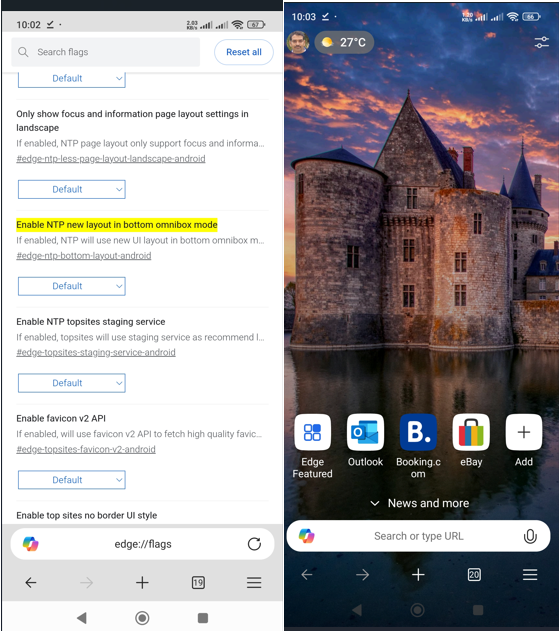

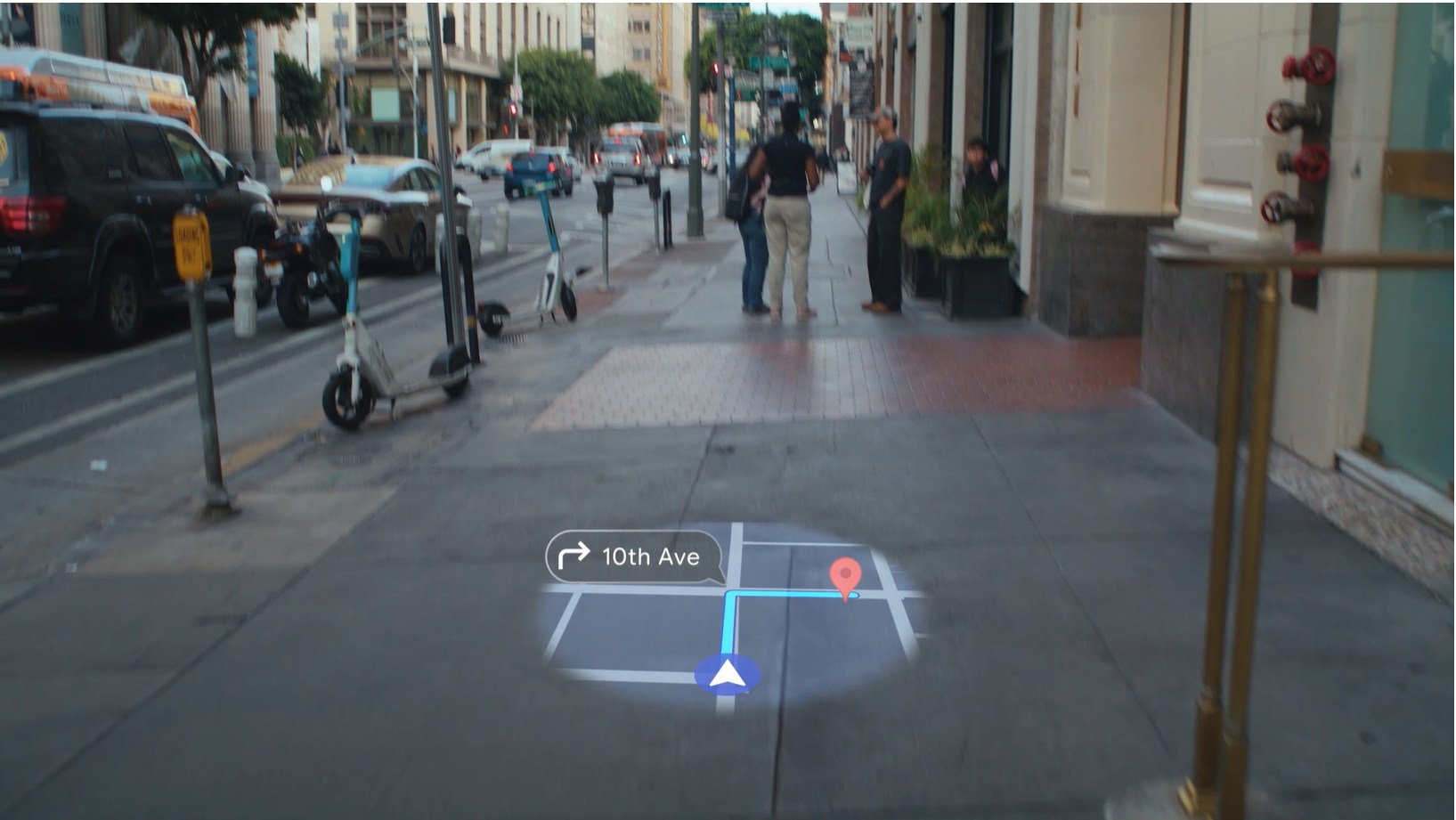

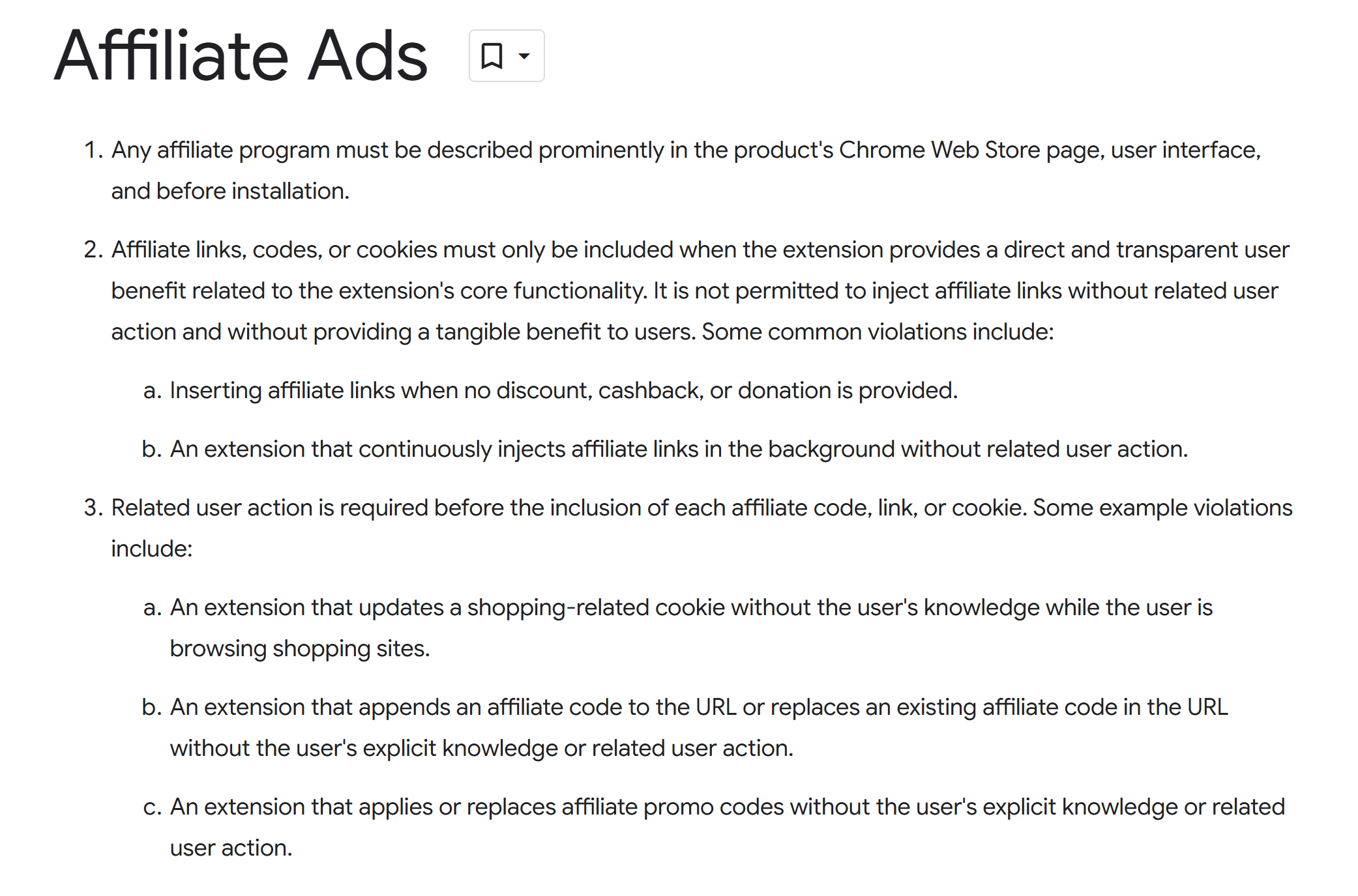
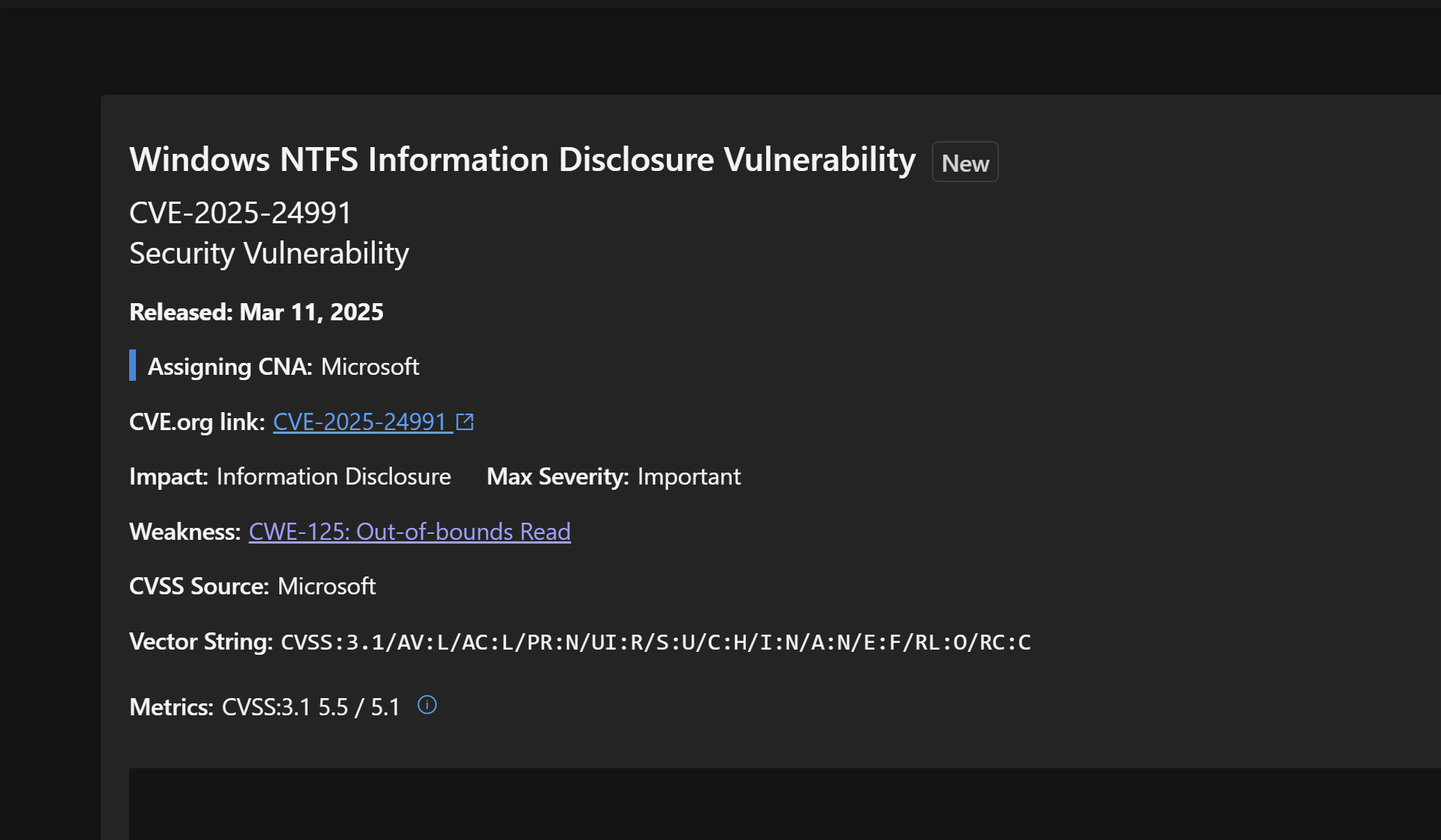
User forum
0 messages