Microsoft Hyperlapse App For Android Updated With 1080p And SD Card Support
1 min. read
Published on
Read our disclosure page to find out how can you help MSPoweruser sustain the editorial team Read more

https://www.youtube.com/watch?v=twncW4PLdsY&feature=youtu.be
Microsoft Hyperlapse technology creates smooth and stabilized time lapses from first-person videos. Microsoft today released an updated Hyperlapse Mobile to the Google Play Store which now allows users to save their videos in 1080p resolution. Also, you can now save your videos to SD card if available on the device.
What’s New:
· Hyperlapses can now be saved in 1080p (on compatible devices).· Hyperlapses can now be saved to SD storage (on compatible devices).· Clarified how to save original video with stabilization.· Fixed orientation on Nexus 5x.
Features:
· Instant gratification: Capture the video, see the Hyperlapse immediately.
· Import existing video: Create a hyperlapse of any video you’ve already shot on your phone.
· Multiple speeds: Choose from 1x to 32x times the normal speed.
· Multiple HD Resolutions: Save in 720 or 1080p, if supported by your device.
· Stabilize-only mode: Select 1x for stabilization without time-lapse, and keep the video’s audio track.
· Share: It’s easy to post your hyperlapses on popular social media and video sites such as Twitter, Facebook, or Instagram.
· Save to SD: Save finished videos to SD storage (on compatible devices)
Download it here from Play Store.


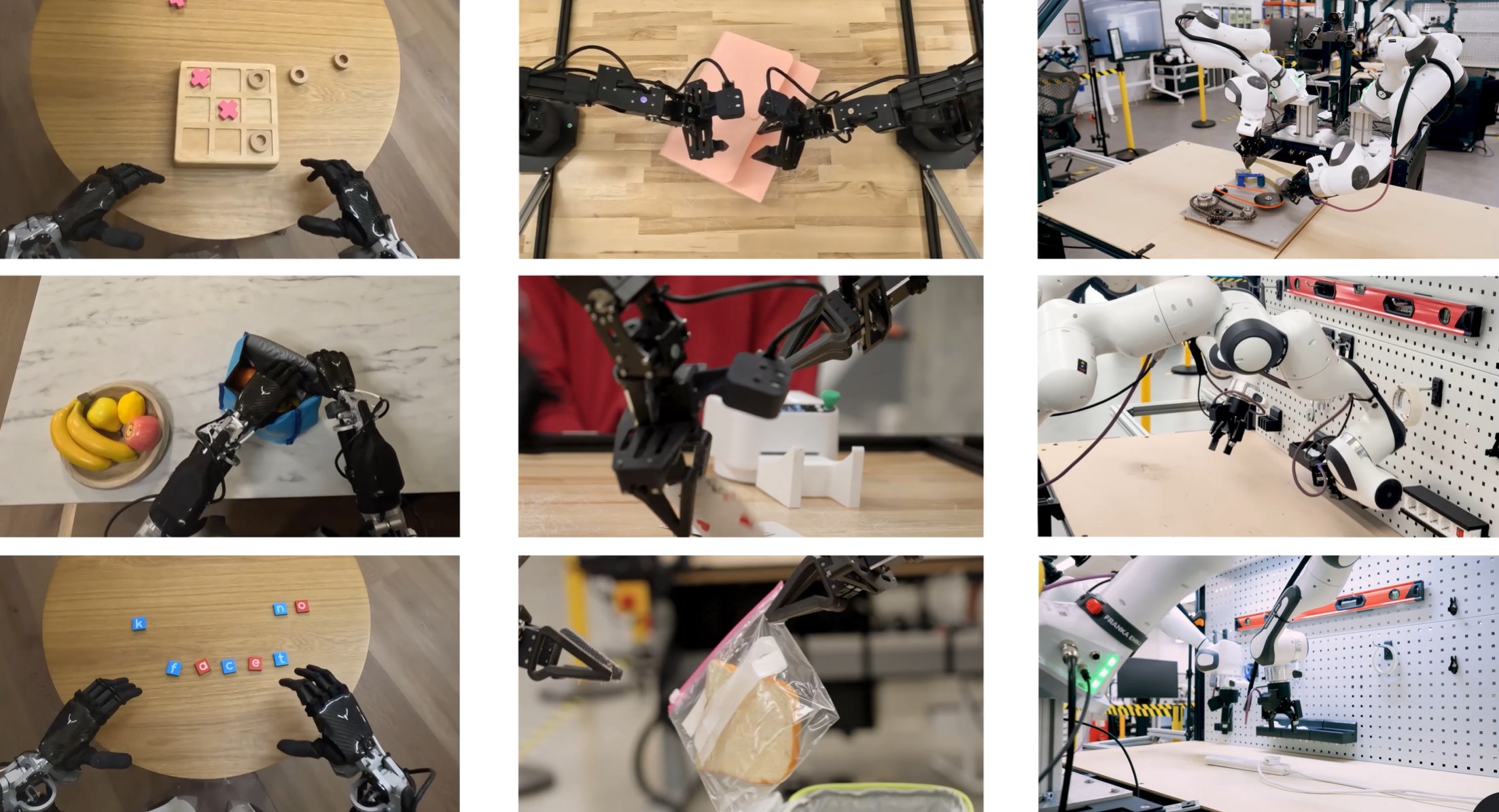
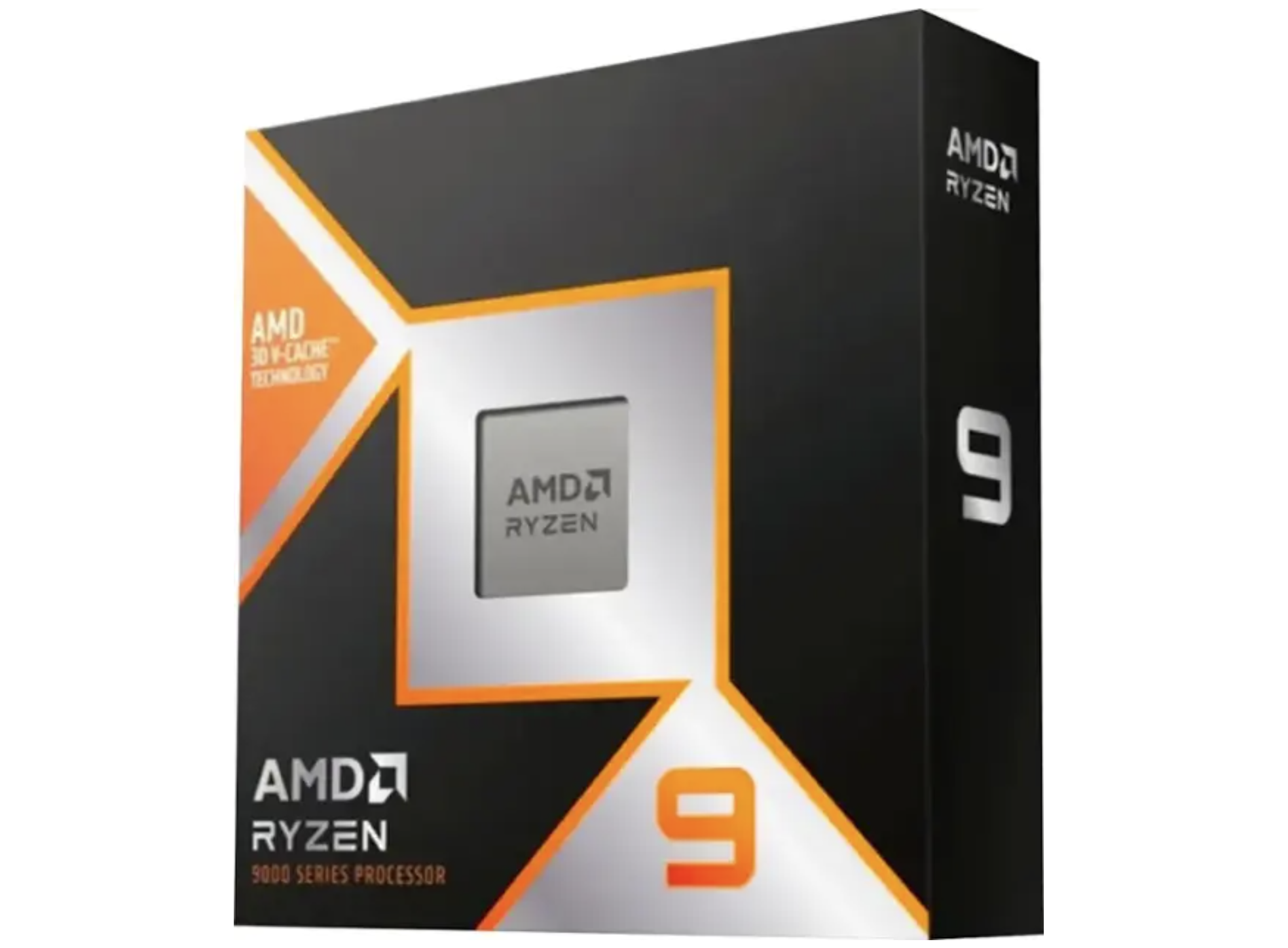


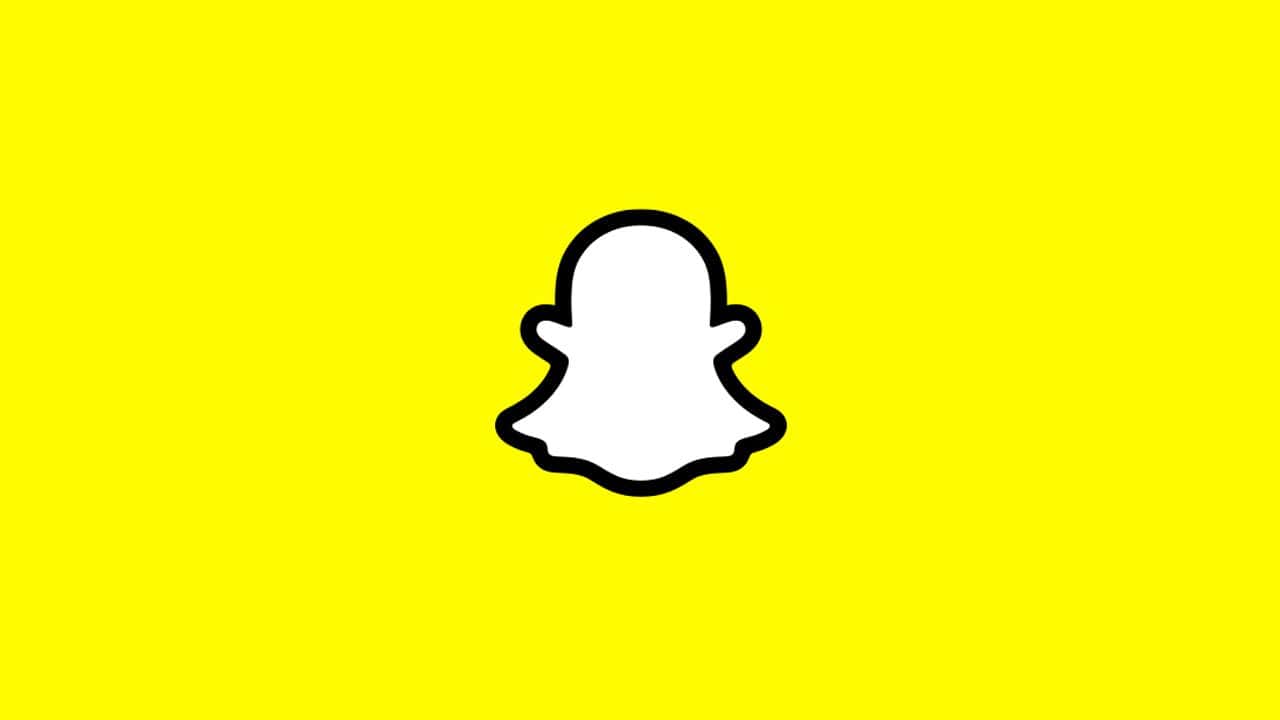
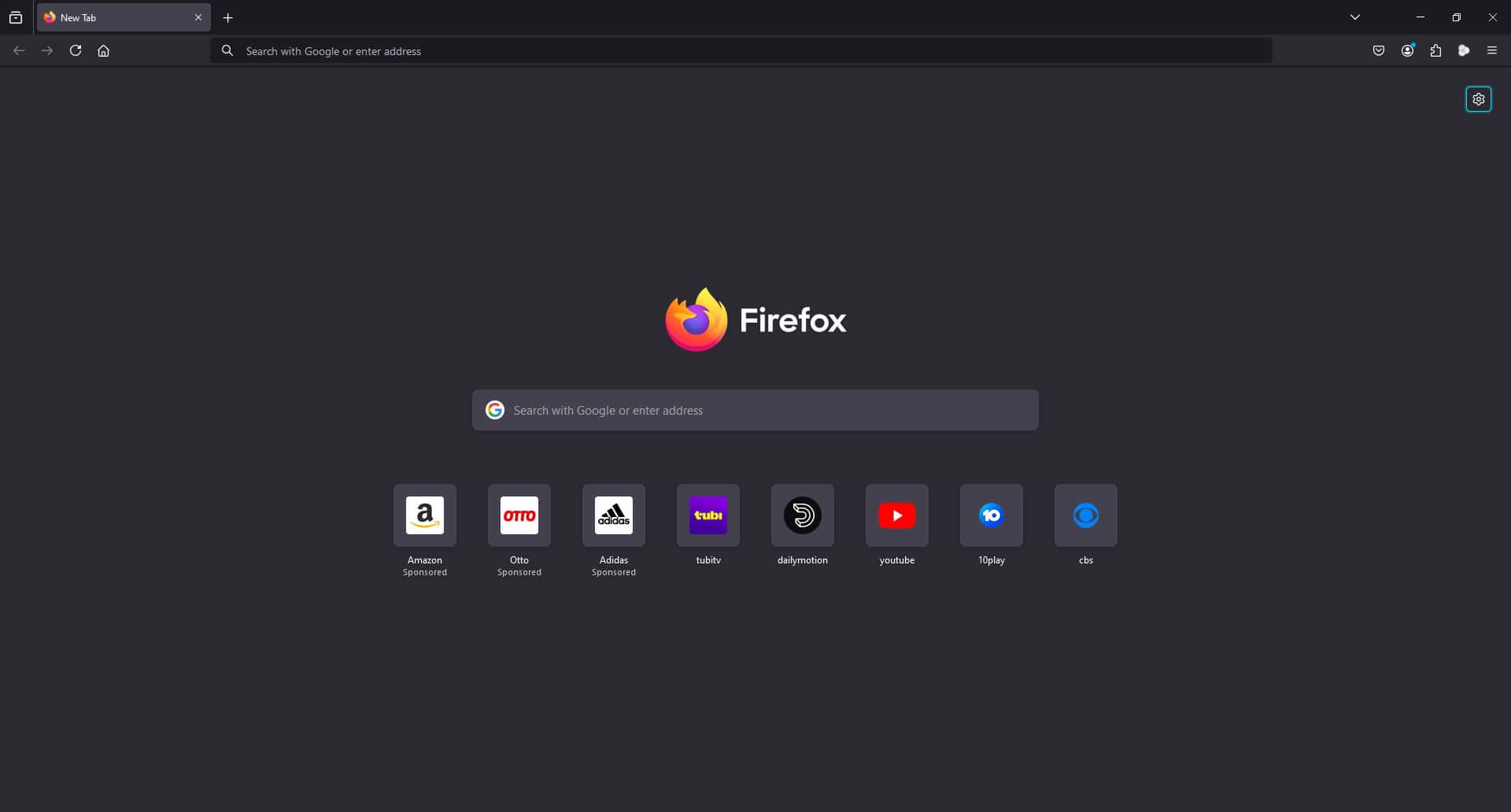
User forum
17 messages