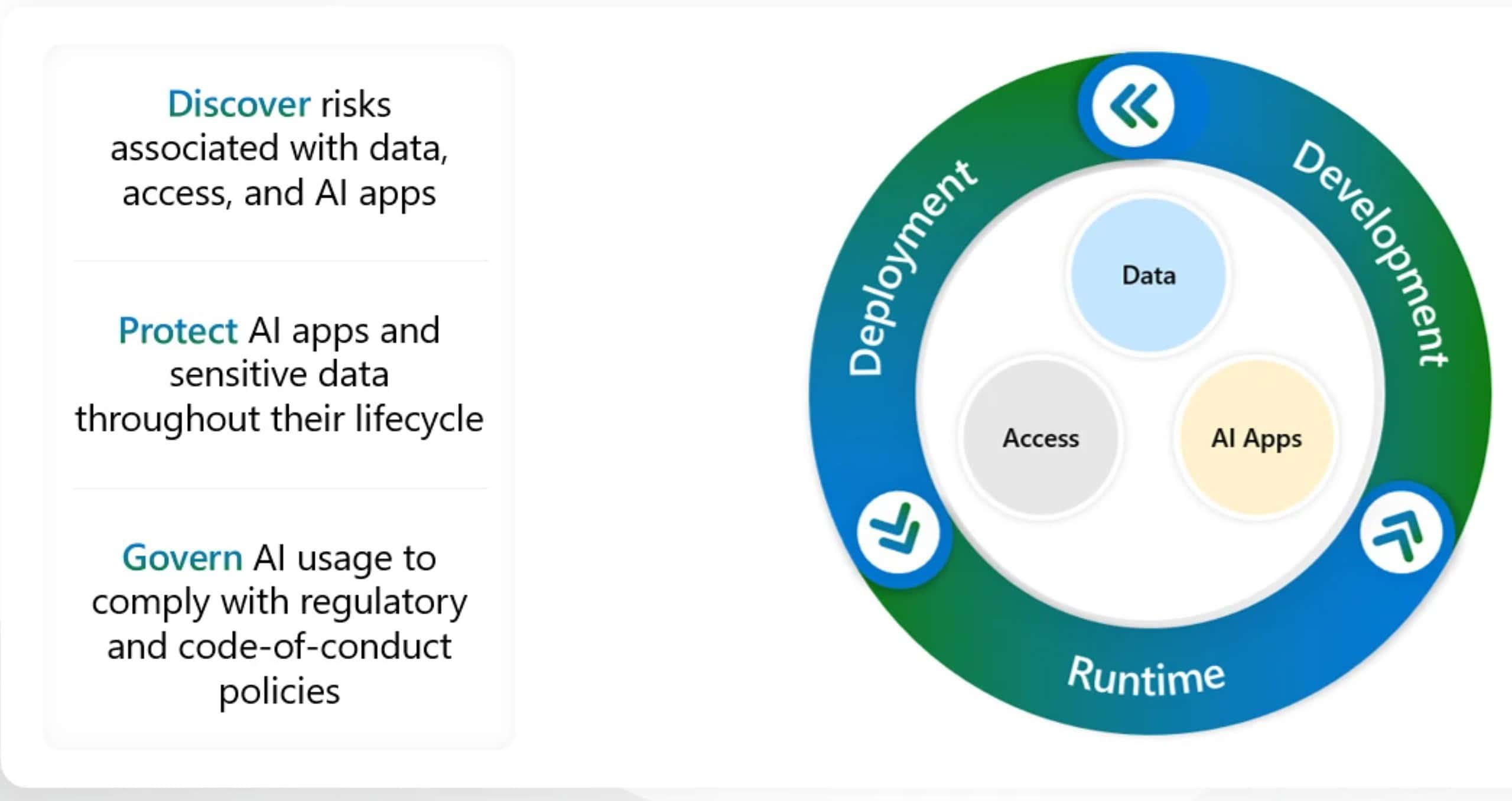微軟為受支持的 Windows 10 版本推出新的累積更新
2分鐘讀
發表於
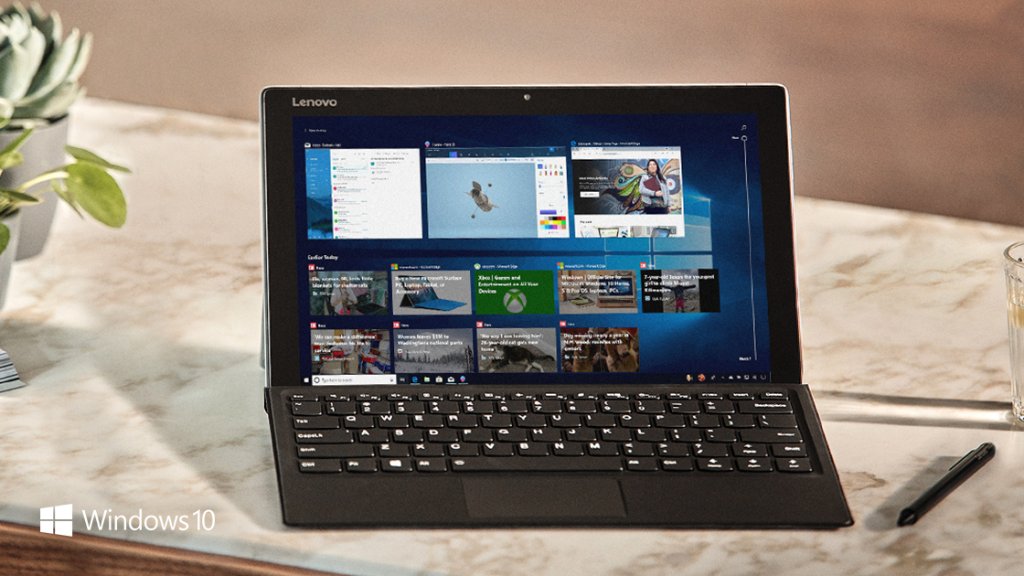
微軟今天推出了 Windows 10 受支持版本的累積更新。這些更新適用於運行版本 10、1803、1709 和 1703 的 Windows 1607 用戶。在下面查找更改日誌。
適用於 Windows 4462919 版本 17134.345 的 KB10(操作系統內部版本 1803): Internet Explorer、Windows Media Player、Microsoft 圖形組件、Windows 外圍設備、Windows Shell、Windows 內核、Windows 數據中心網絡、Windows 存儲和文件系統、Microsoft Edge、Microsoft 腳本引擎、Windows Linux 和 Microsoft JET 數據庫引擎的安全更新。
適用於 Windows 4462918 版本 16299.726 的 KB10(操作系統內部版本 1709): Internet Explorer、Windows Media Player、Microsoft 圖形組件、Windows Shell、Windows 內核、Windows 數據中心網絡、Windows 存儲和文件系統、Microsoft 腳本引擎和 Microsoft JET 數據庫引擎的安全更新。
適用於 Windows 4462917 版本 14393.2551 的 KB10(操作系統內部版本 1703): Internet Explorer、Windows Media Player、Microsoft 圖形組件、Microsoft Edge、Windows 內核、Windows 存儲和文件系統以及 Microsoft 腳本引擎的安全更新。
適用於 Windows 4462917 版本 14393.2551 和 Windows Server 10 的 KB1607(操作系統內部版本 2016): Internet Explorer、Windows Media Player、Microsoft 圖形組件、Microsoft Edge、Windows 內核、Windows 數據中心網絡、Microsoft 腳本引擎、Microsoft JET 數據庫引擎以及 Windows 存儲和文件系統的安全更新。
像往常一樣,微軟會自動下載新補丁。
但是,如果您熱衷於安裝它們,那麼您可以前往 Microsoft 更新目錄下載補丁或轉到設置>更新和安全>Windows 更新並檢查更新以手動下載和安裝更新。