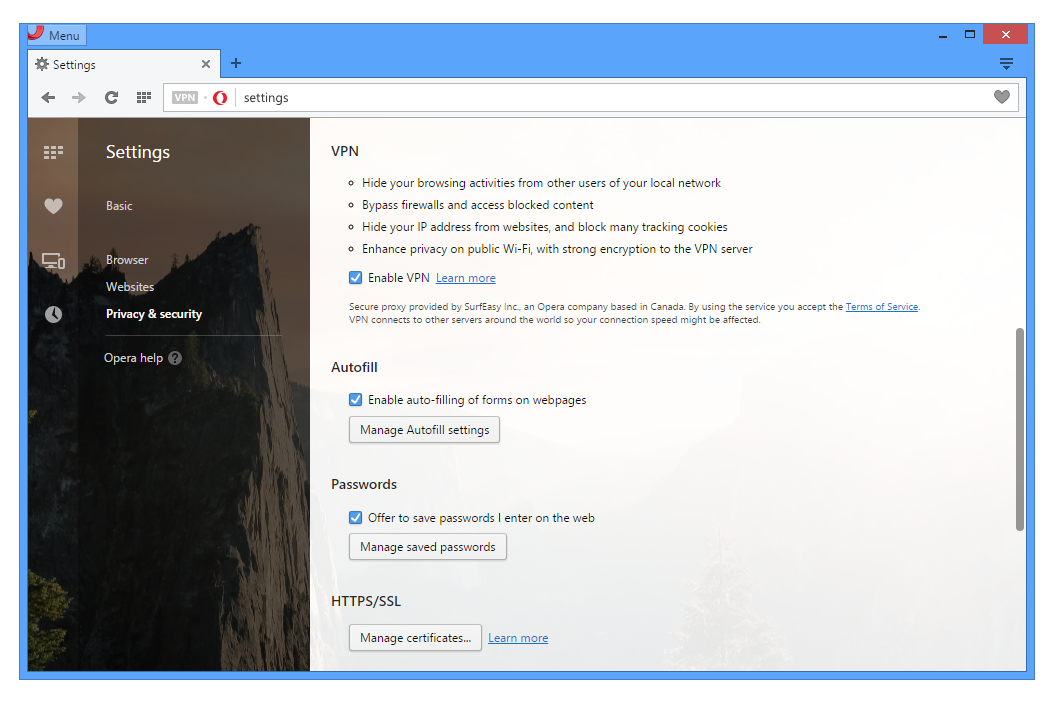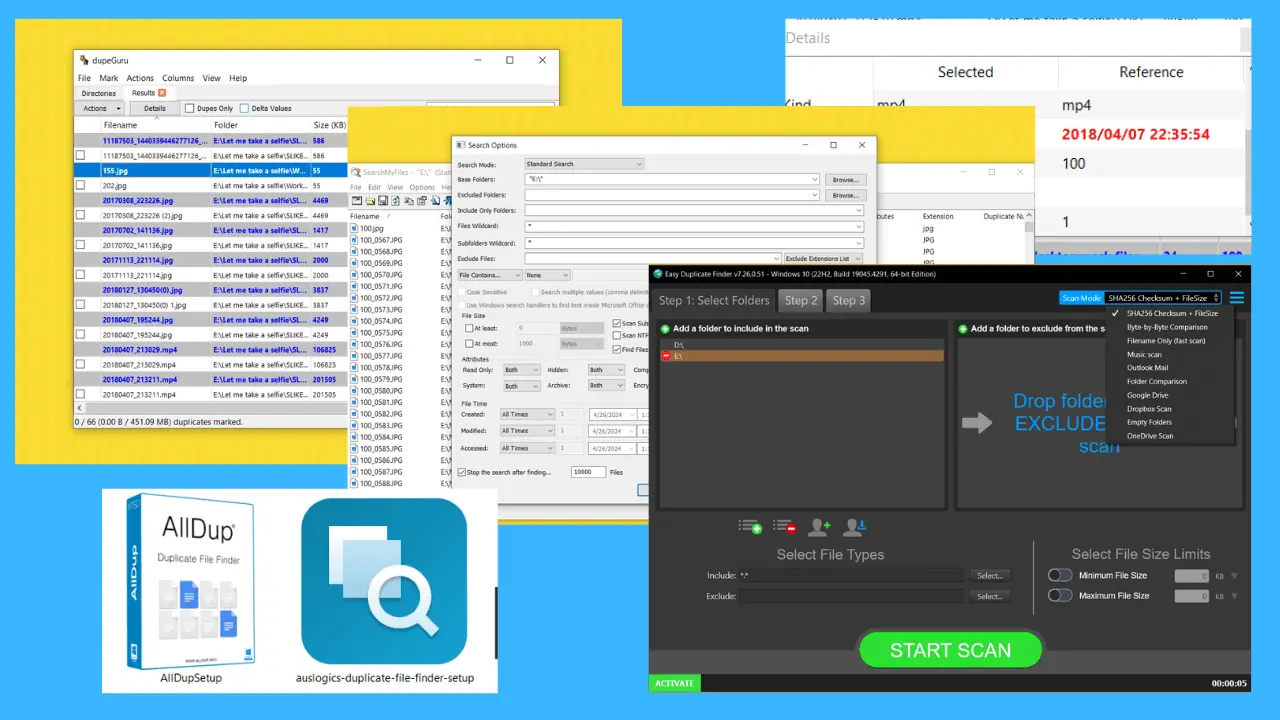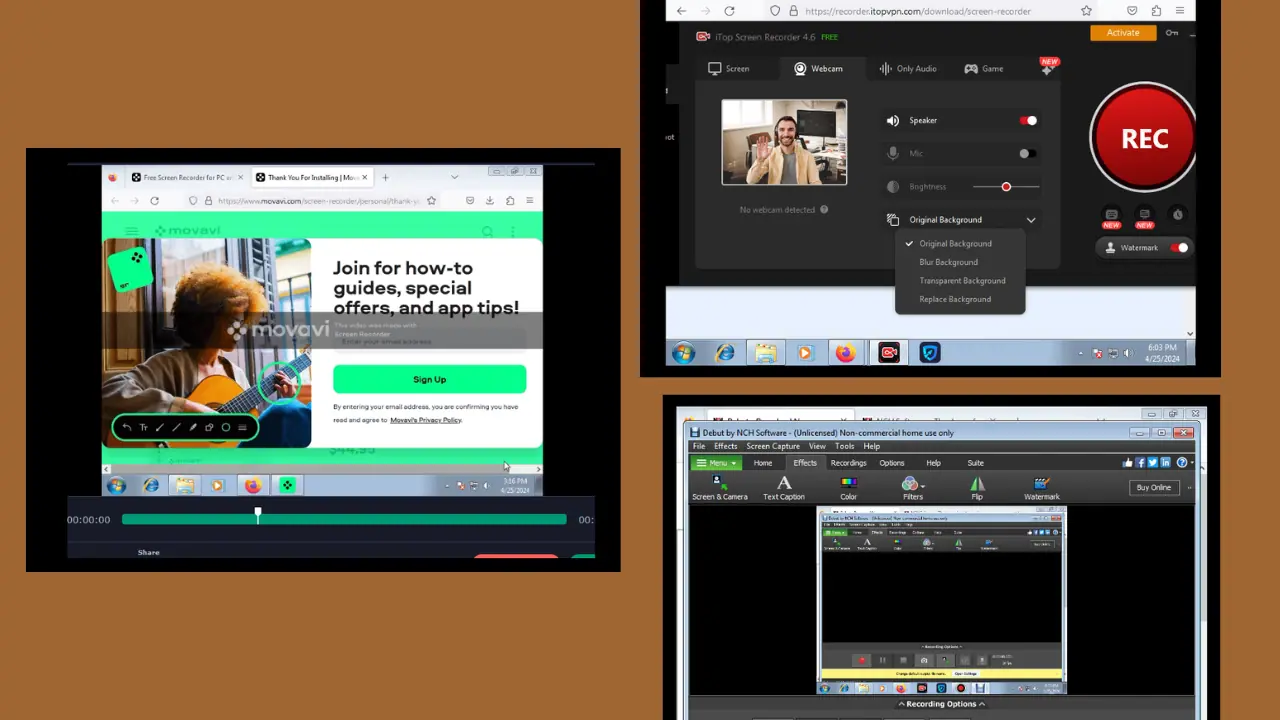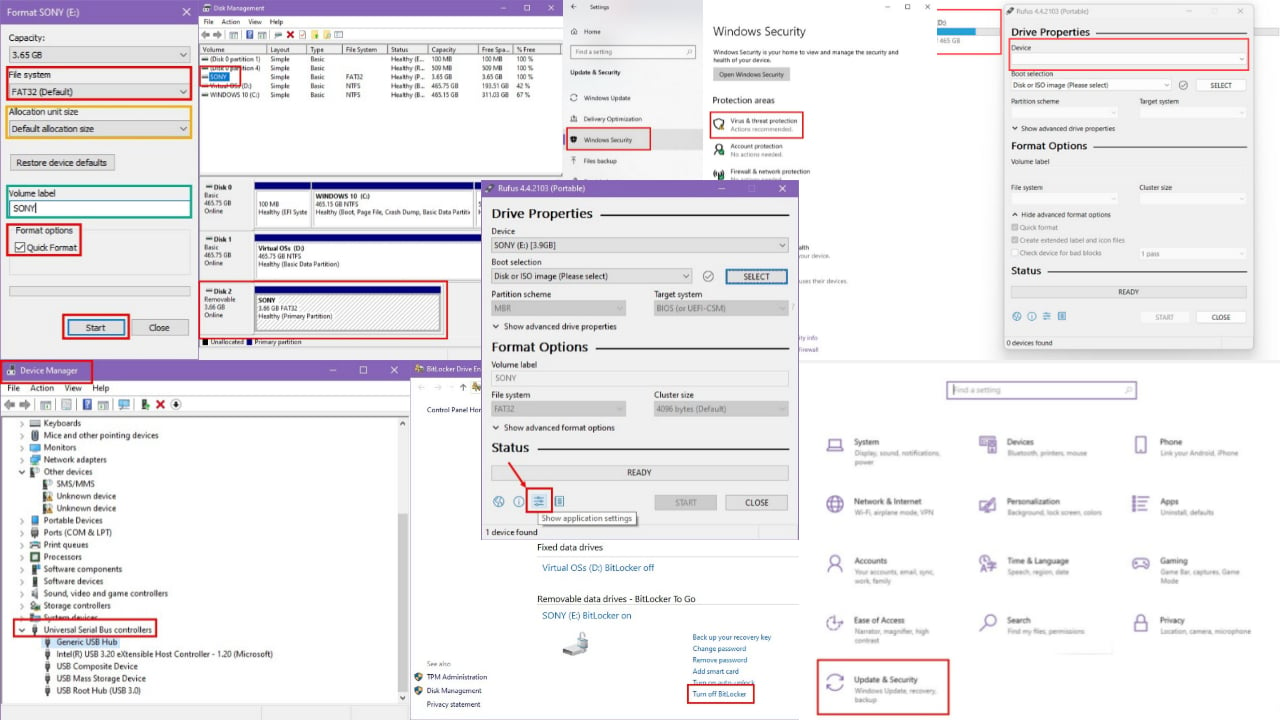適用於 Windows 的最新 Opera beta 現在帶有內置的免費 VPN 功能
2分鐘讀
發表於

今天,Opera 宣布了其瀏覽器的新測試版,其中包含免費的內置 VPN 功能。 Opera 是第一家集成無限免費 VPN 的主要瀏覽器供應商。 這意味著,您無需下載 VPN 擴展程序或支付 VPN 訂閱費用即可訪問被阻止的網站並在公共 Wi-Fi 上保護您的瀏覽。
To activate it, Windows users need to go to the “Privacy and Security” section in “Settings” and enable VPN there. A button will appear in the browser address field, from which the user can see and change location, check whether their IP is exposed and review statistics for their data used.
The best things about built-in VPN on Opera: it is free and unlimited to use. Following VPN features are supported,
- Hide your IP address -. Opera will replace your IP address with a virtual IP address, so it’s harder for sites to track your location and identify your computer This means you can browse the web more privately.
- Unblocking of firewalls and websites -. Many countries, schools and workplaces block video-streaming sites, social networks and other services By using a VPN you can access your favorite content, no matter where you are.
- Public Wi-Fi security -. When you’re surfing the web on public Wi-Fi, intruders can easily sniff data By using a VPN, you can improve the security of your personal
幾個月前,Opera 還在其桌面網絡瀏覽器中宣布了原生廣告攔截器。 他們的 ad blocker now includes support for adding your own block lists. To add your own custom list file, head to Settings and click the ‘Custom Block Lists’ button in the ad-blocking section (note that’ Show advanced settings’ from the ‘ Browser ‘panel must be enabled to see the button).
下載最新的 Opera 開發者版本 点击這裡.