Windows 11 Security Settings Every Small Business Should Know About
3 min. read
Updated on
Read our disclosure page to find out how can you help MSPoweruser sustain the editorial team Read more
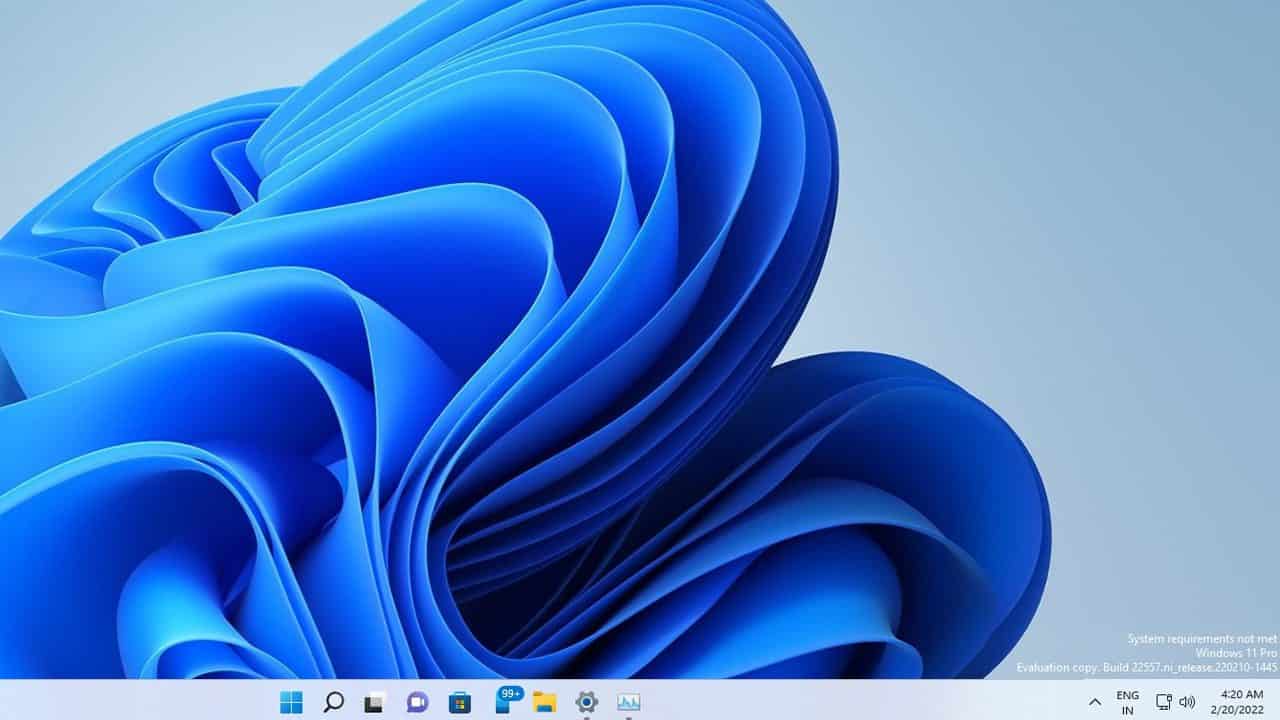
According to the Work Trend Index, most business owners consider security threats the number one obstacle to running the business in 2022.
Windows reports that in 2021 protections built into their products Windows, Azure, Microsoft 365, and Microsoft Defender for Office 365 blocked 9.6 billion malware threats, 35.7 billion phishing and malicious emails, and 25.6 billion attempts to hijack customers using stolen passwords. Security services blocked more than 800 password attacks per second.
Based on this, Windows tries to constantly improve its security services by releasing security-focused features to ensure every individual, business, or software development company works safely. In this article, we’ll brief you on the essential security updates of Windows 11 and how you can use it for your benefit.
1. Microsoft Pluton
This feature helps to protect core parts of the OS and user’s credentials immediately after the device powers on. It includes the protection of TPM 2.0, firmware, identity, Direct Memory Access, and Memory Integrity protection.
Note: since attackers have shifted their attention towards hardware, Microsoft has announced the release of the Microsoft Pluton Security Processor to secure this critical layer of the system’s work.
2. Smart App Control
Smart App Control is an essential enhancement to Windows 11 security system called to prevent users from installing insecure applications on their PCs.
Smart App Control is different from browser-built extensions, and it is built directly in the core of the operational system, on the process level. This AI-based functionality checks every new application running on Windows 11 to ensure only safe apps are allowed into the system.
This feature will be pre-built in the new devices with Windows 11 installed by default. Other users will have to reset their OS and install Windows 11 again to take advantage of it.
3. Credential Guard
This feature protects systems from credential theft attacks. It is a hardware-backed, virtualization-based security capability developed not so long ago.
It will help protect software even if attackers use admin privileges. It is planned to enable Credential Guard functionality for businesses running Windows 11 Enterprise edition.
4. Microsoft Defender SmartScreen
The Defender SmartScreen functionality enables improved phishing detection, and it will alert users when they give their Microsoft credentials to insecure websites or applications.
Interesting: Microsoft Defender SmartScreen makes Windows the first in the world operational system that will have phishing protection built directly into the system.
5. Hypervisor-Protected Code Integrity
Hypervisor-Protected Code Integrity or HVCI blocks any attempt to inject any malicious code into your system. It will also ensure that all drivers a user tries to load on a system are trustworthy. The system uses access to the Microsoft Vulnerable and Malicious Driver Reporting Center to make sure Windows automatically blocks vulnerable devices.
Conclusion
Windows 11 security enhancements are not limited to this list, although we’ve singled out the most important one. The company did a massive job of developing features to verify user identity, find lost devices, and many more. Also, numerous new features are being developed.
Author’s bio: Anastasiia Lastovetska is a technology writer at MLSDev, a software development company that builds web & mobile app solutions from scratch. She researches the area of technology to create great content about app development, UX/UI design, tech & business consulting.
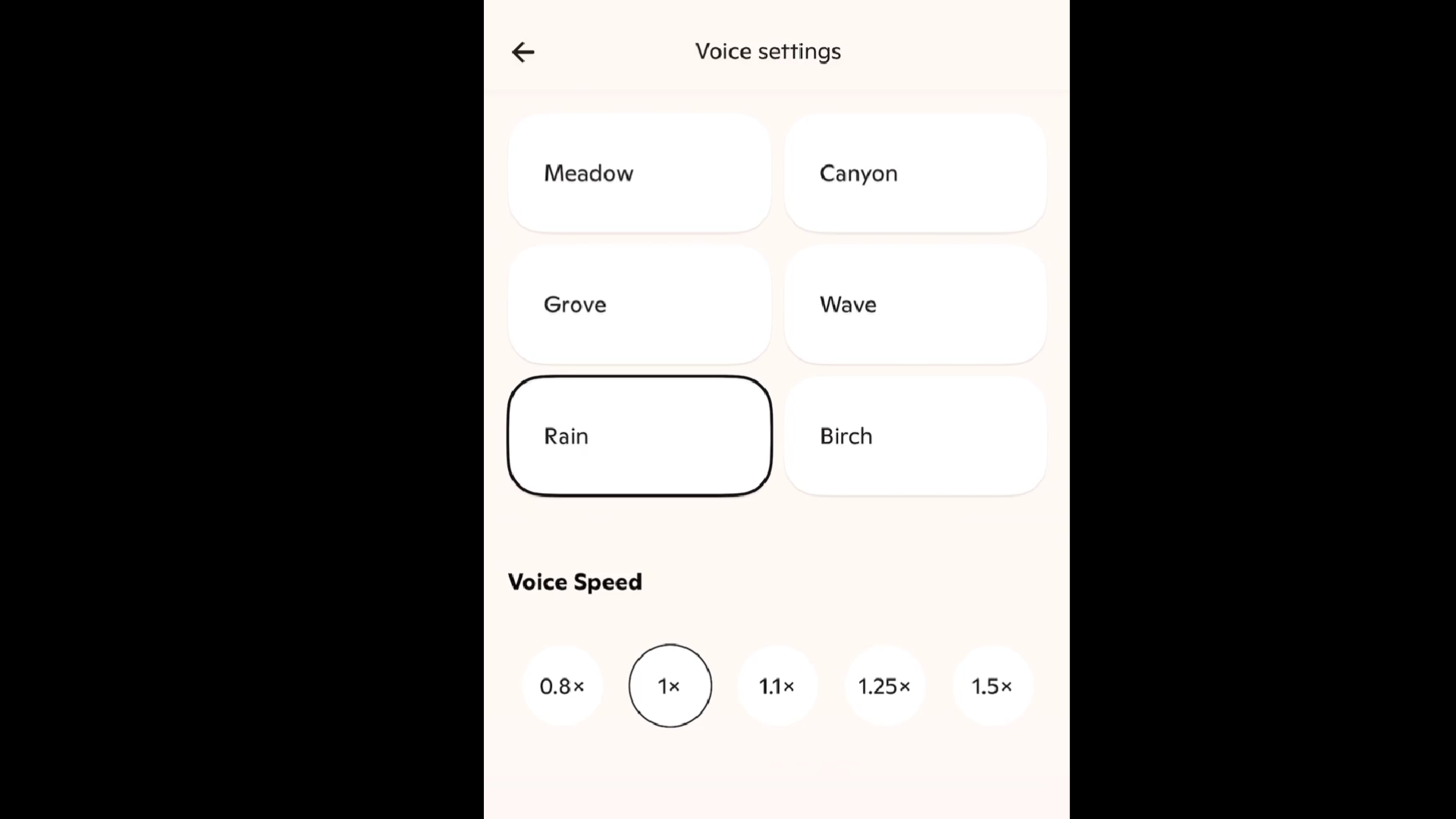


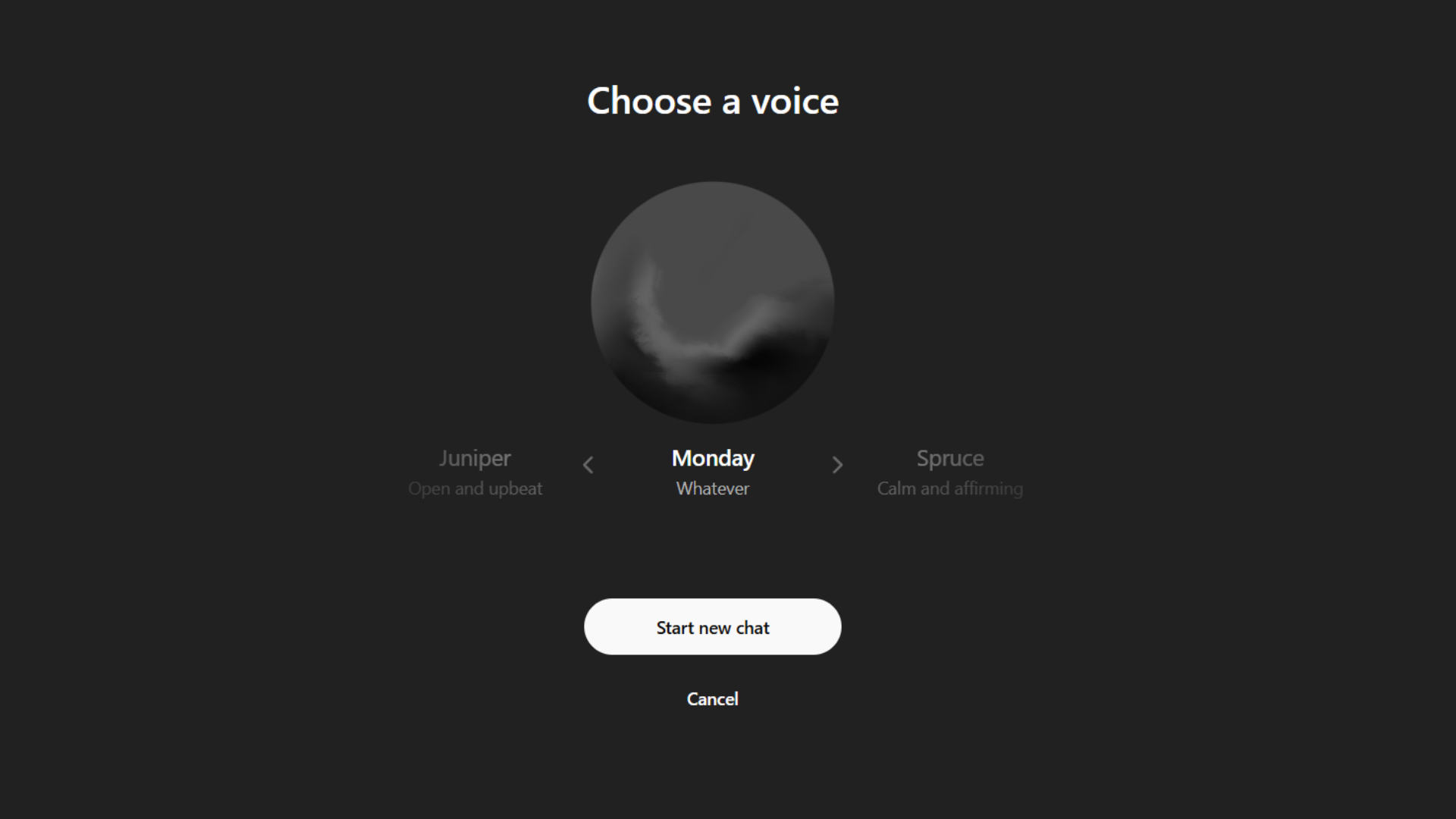
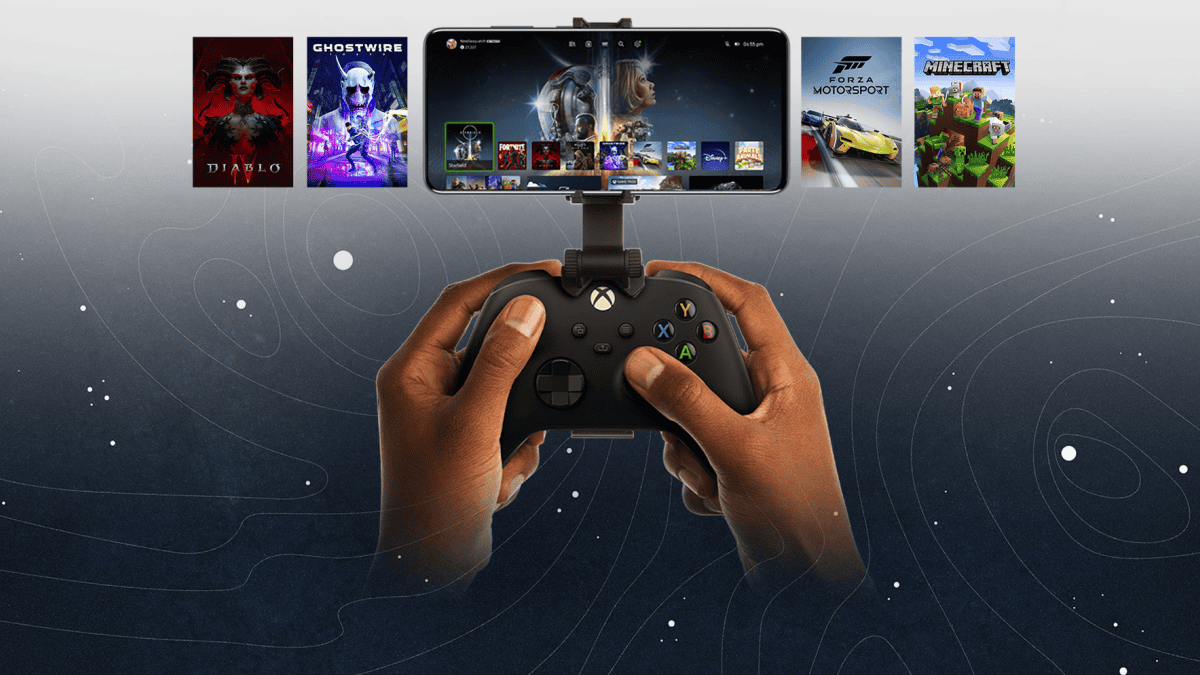
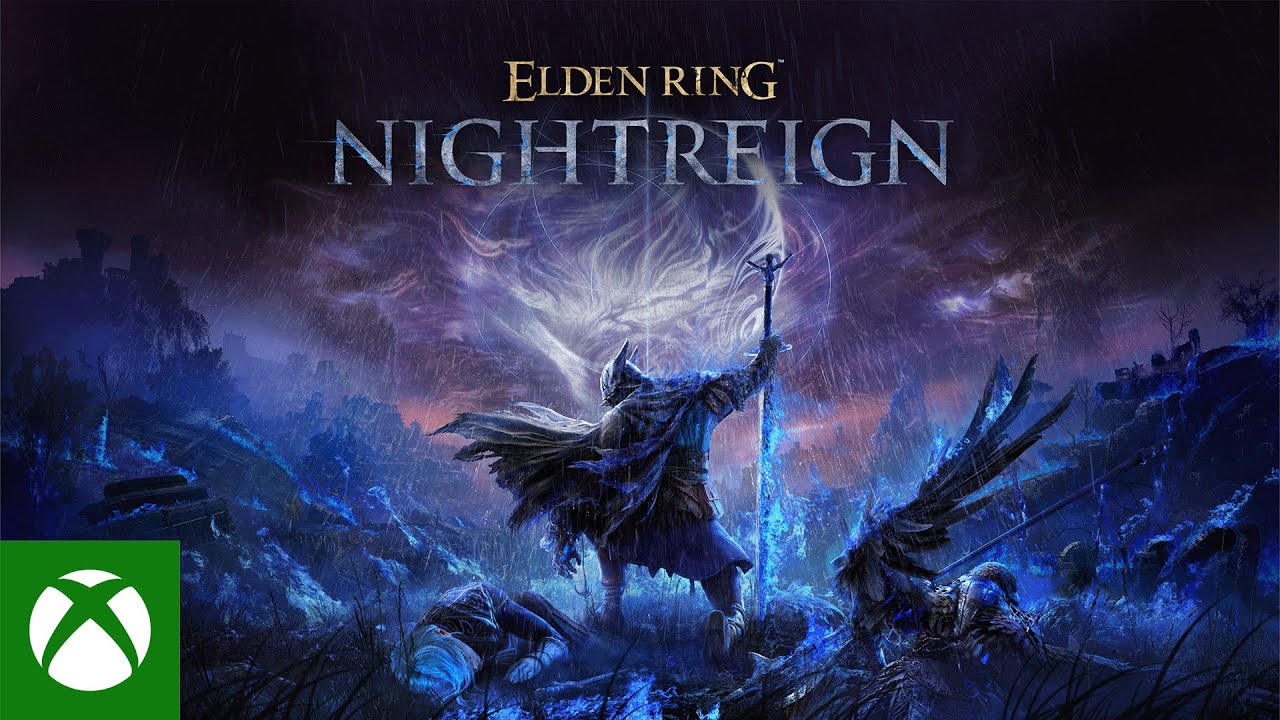
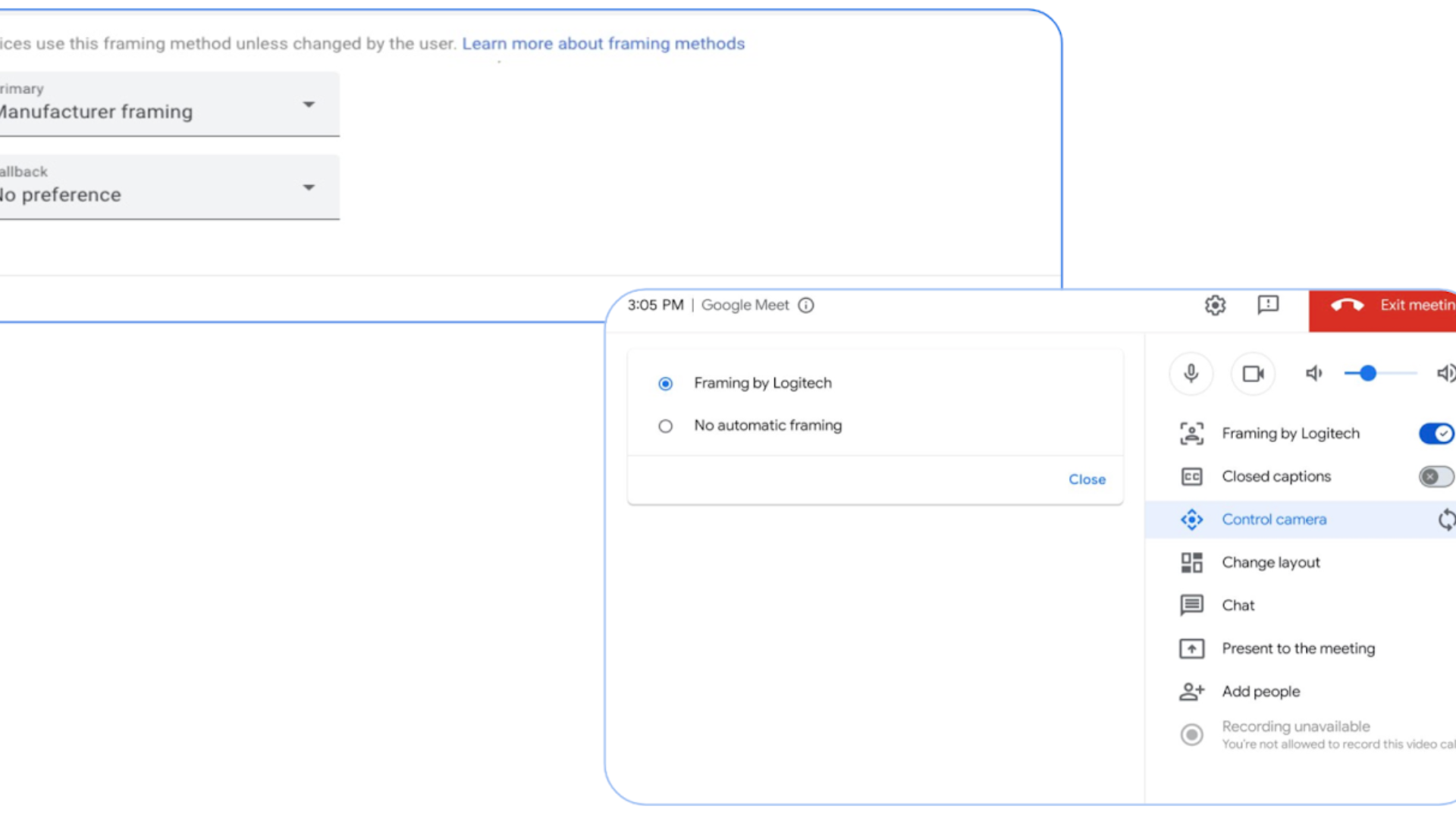
User forum
0 messages