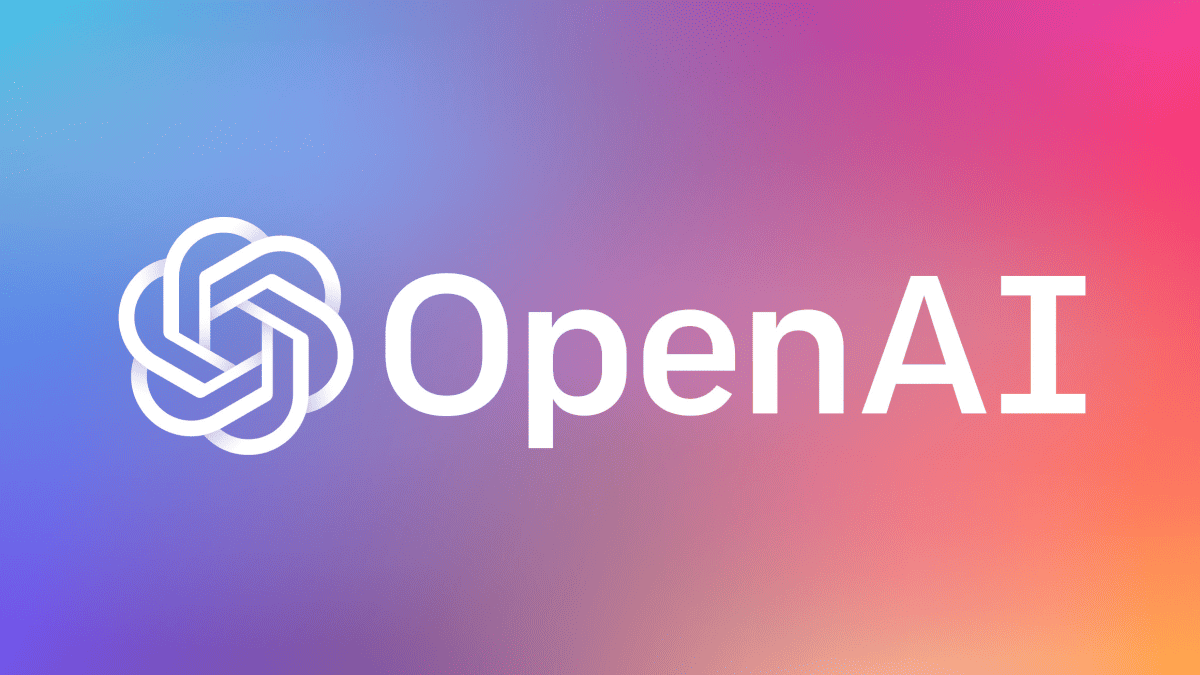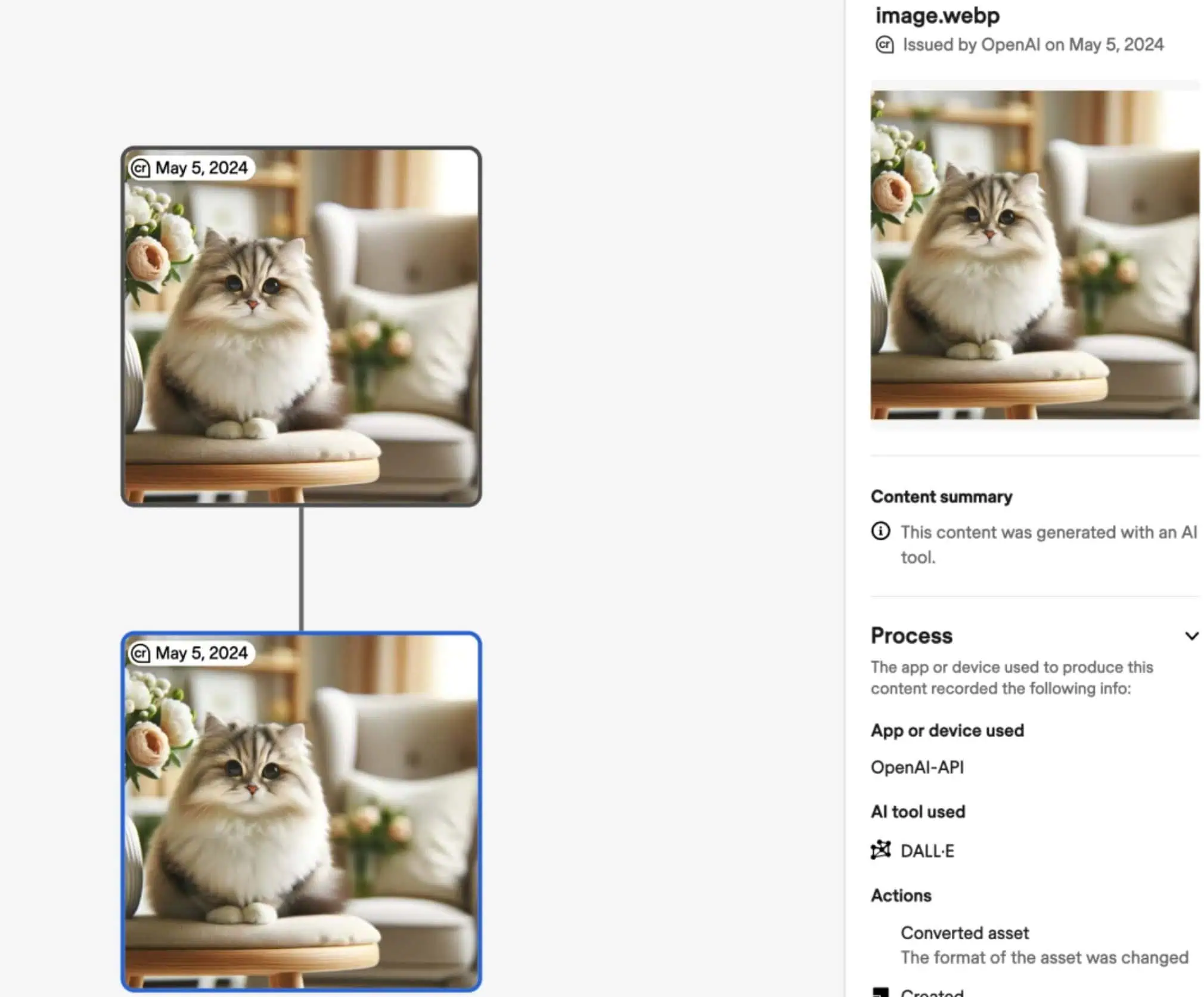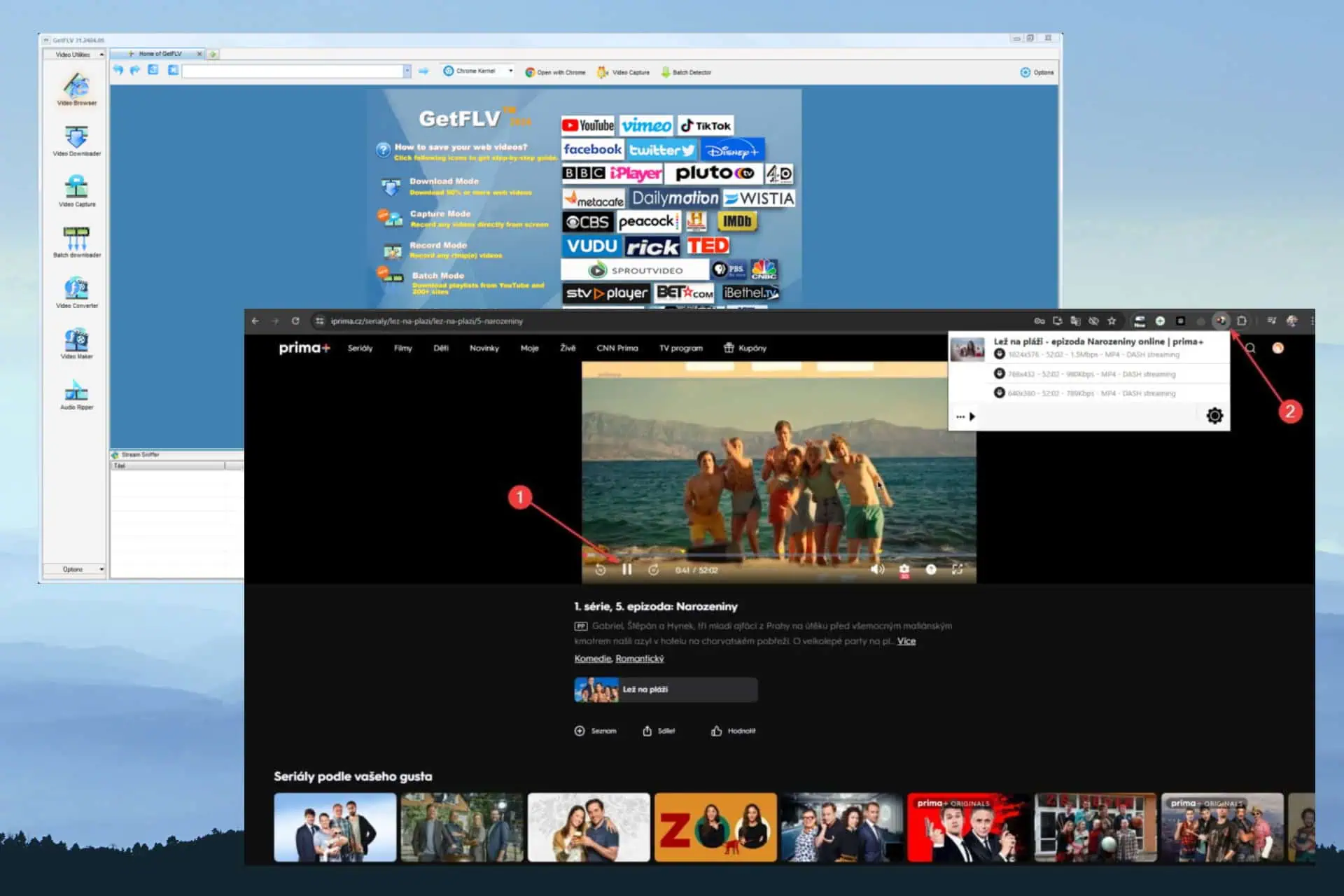Windows 11 Insider Preview Build 25915 has arrived in the Canary channel
2 min. read
Published on
Read our disclosure page to find out how can you help MSPoweruser sustain the editorial team Read more
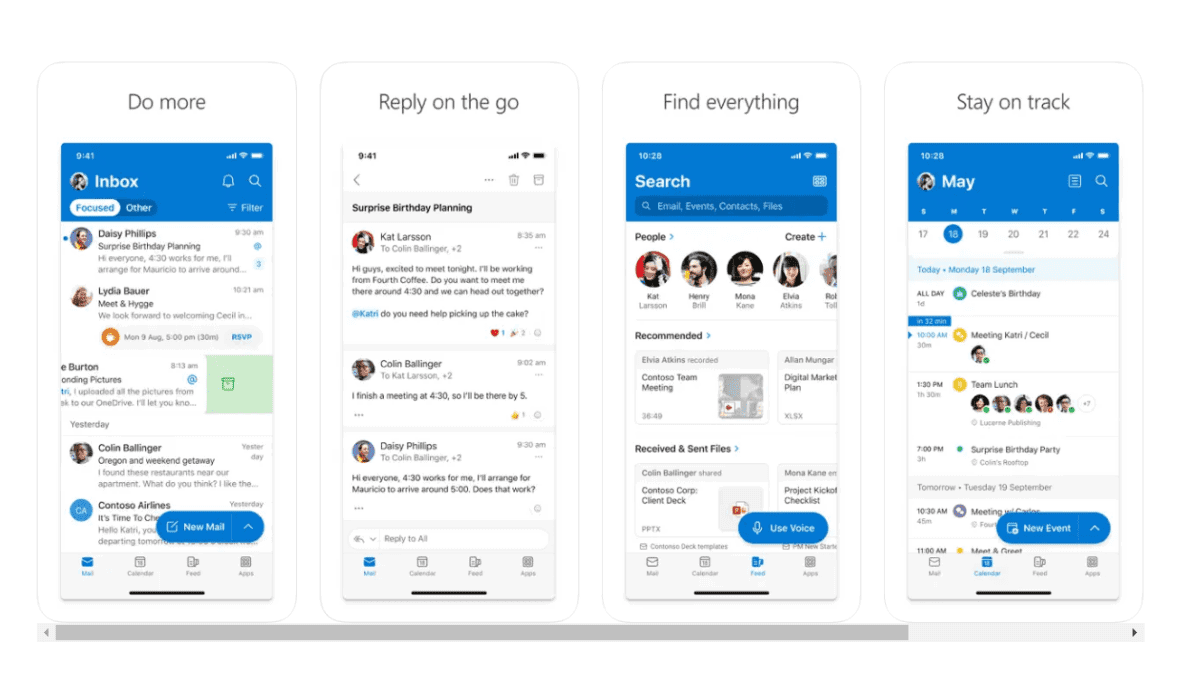
Just like what Microsoft did in the Dev channel with Build 23511, the Redmond-based tech giant also launched a new insider build for those in the Canary channel. Often billed as “hot off the presses” builds, insiders can expect a few tweaks here and there in the recently-released Windows 11 Insider Preview Build 25915.
If you may remember, back in June, Microsoft decided to discontinue the Mail and Calendar apps and merge their functionalities into the Outlook app. Following a similar move in Build 23506 for the Dev channel in late July, the latest version of Outlook for Windows has become an inbox app. This means that users can now conveniently access both work and personal emails, calendars, and contacts all within a single interface.
Now, this highly anticipated feature is currently being rolled out for Canary insiders, and it’s worth noting that Microsoft has been actively developing the progressive web app for Outlook on Windows for some time.
Besides, this build of Windows 11 includes several new features from the Dev Channel, including a modernized File Explorer, passwordless improvements, and a new taskbar mode.
So, what other fixes and improvements does Windows 11 Insider Preview Build 25915 bring, you may ask? Here’s everything we’ve noted from the official changelog.
Windows 11 Insider Preview Build 25915: What to expect?
[Graphics]
- We have improved the refresh rate logic to allow different refresh rates on different monitors, depending on the refresh rate for each monitor and content shown on the screen. This will help most with refresh rate-dependent multitasking, like playing a game and watching a video at the same time.
- While a Dynamic Refresh Rate (DRR) is selected and Battery Saver is also enabled, Windows will remain at the lower refresh rate and not switch to the higher rate until after Battery Saver is disabled.
Fixes for known issues
- The issue that resulted in some Windows Insiders in the Canary Channel on ASUS devices or PCs with ASUS motherboards has been resolved and these Insiders should receive this flight.
- Ethernet-connected devices will no longer lose network connectivity after updating to this build.
Have you taken the Windows 11 Insider Preview Build 25915 update out for a spin? Let us know in the comments!